I have a question and ive been having some issues with Warzone only, dropping fps down to 60-70 at times and then it goes all the way up to 180. I dont think its a performance issue but rather configuration and compatibility. I have the latest drivers for everything, latest bios. Nothing else can be updated. Any help would be appreciated. Thanks.
After watching this video this guy created some doubts in my mind about my pci express config. As you see in gpu-z mine shows 4.0 and he has 3.0 but I think it has to do with him having an intel system.
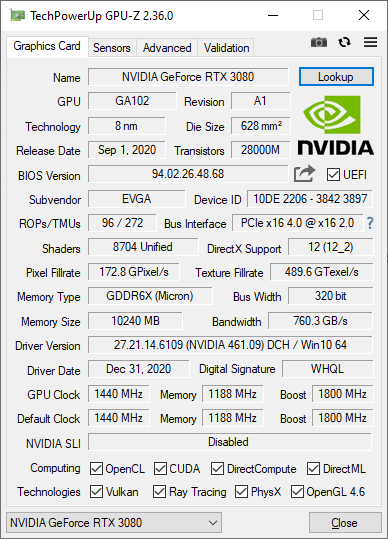
My specs:
asus x570 rog strix e gaming
ryzen 9 3900xt
64gb - G.Skill 32GB DDR4 PC4-28800 3600MHz Ripjaws V for Intel CL16 (16-19-19-39)
Nvidia EVGA FTW3 3080
Corsair 1200 PSU
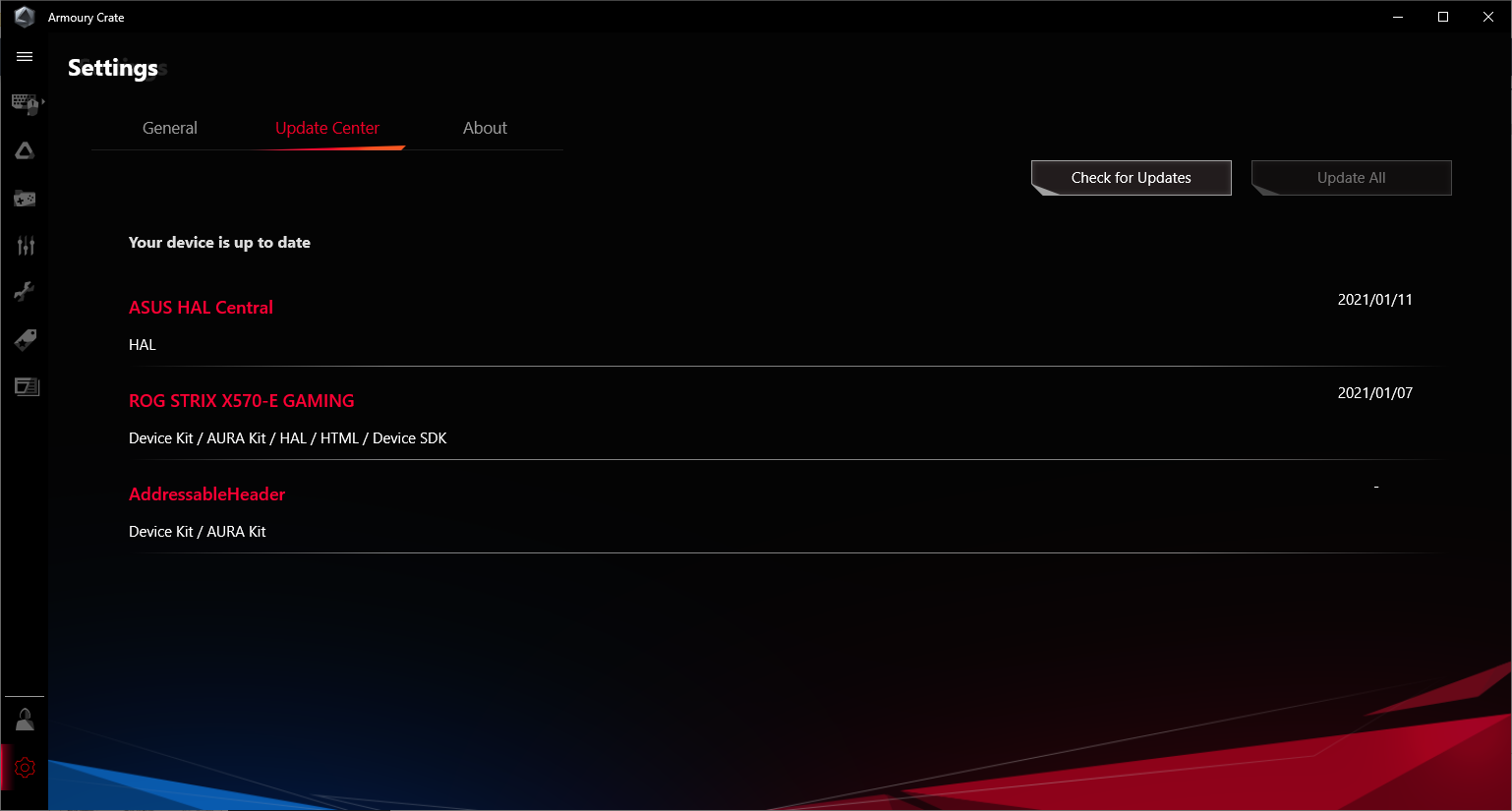
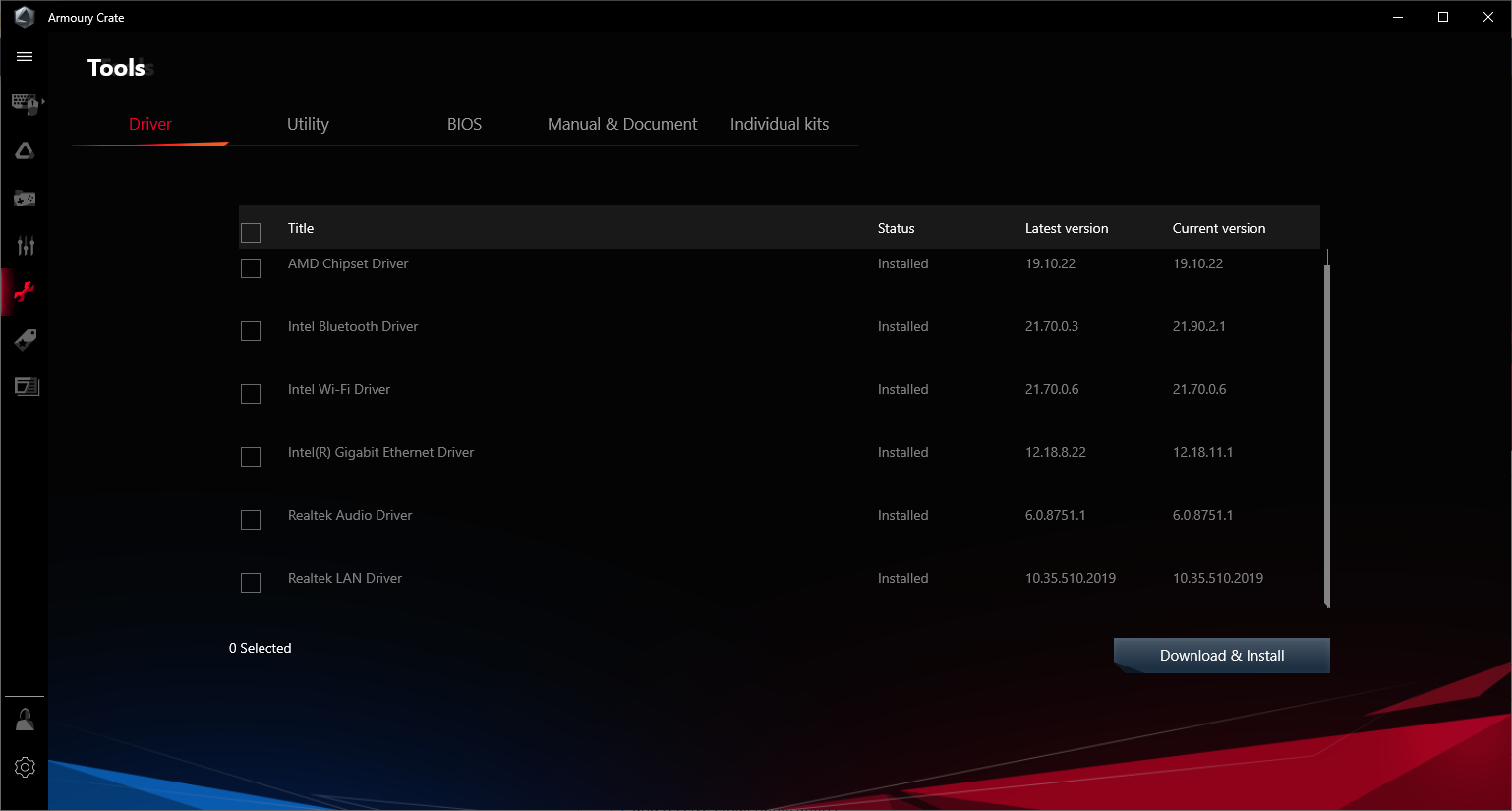
After watching this video this guy created some doubts in my mind about my pci express config. As you see in gpu-z mine shows 4.0 and he has 3.0 but I think it has to do with him having an intel system.
My specs:
asus x570 rog strix e gaming
ryzen 9 3900xt
64gb - G.Skill 32GB DDR4 PC4-28800 3600MHz Ripjaws V for Intel CL16 (16-19-19-39)
Nvidia EVGA FTW3 3080
Corsair 1200 PSU


