NextWorldVR
New Member
- Joined
- Apr 22, 2018
- Messages
- 3 (0.00/day)
- Location
- Silicon Valley, California
Hello! What a great resource this forum is! I recently discovered GPU-Z (after years of using CPU-Z), Thank You for a wonderful Tool,
I am the other half of a VR Dev team, I had hoped to be working on a 1080Ti by this stage in my projects, but they are still priced out of reach. So I'm going to try to squeeze as much performance out of my existing card as I can by swapping out and optimizing cooling...
My model info is:
Gigabyte AORUS GeForce GTX 1060 6GB GDDR5 (GV-N1060AORUS-6G) (Rev. 2.0) O.C. Edition. (The kbe with 3 Fans) I THINK IT IS THE 9GBPS VERSION, IF ANYONE COULD HELP ME ANSWER THAT i'd be grateful.
It already overclocks amazi gly, I can get it to 1984GHz reliably and even 2,000GHz but the heat is a constant problem. It even idles high. Taking it apart, I noticed the Thermal Paste was VERY MESSY, Glopped on, over-flowing on the sides, 15% of the way across the surrounding 'moat' around the GPU. It was swimming in therm-paste!
I cleaned it away and replaced with a " 'correct' " amount of Artic Silver 5 and my idle temps went from 78 to 90! I did do a nice neat job, no overflow,. BUT it got HOTTER, . SO MY THINKING IS: This card clearly benefits from overflow of thermal paste into the wide 'moat' all around the Silver topped GPU chip. That wouldn't get any cooling otherwise ,. (See image) .. My question, in addition to pasting the GPU as normal, CAN I PUT SOME VISCOUS GEL around the GPU chip (in the surrounding square moat) or THERMAL PASTE, OR CUT AND SHAPE a Thermal Pad to Surround the GPU (with normal Viscous Gel on top kf pads and GPU Paste like normal?)
To try to optimize my next attempt, I bought:
Grizzly Cryonaut Thermal paste 1g
ARTIC Blue Thermal Pads (50mm x 50mm pads in both .5mm and 1.5mm)
And 30g of K5 Pro Viscous Thermal Conductive Gel
I also hope to place Thermal pads between ny circuit hoard and my Back Plate as i have heardvis another mod , any shorting danger doing this?
Any and All GPU cooling tips welcome. There seems to be no full face Water block for this so...
See in the center, there is a square green moat around the GPU, that is about 2-3mm lower. Can I Squirt N5 Pro in there?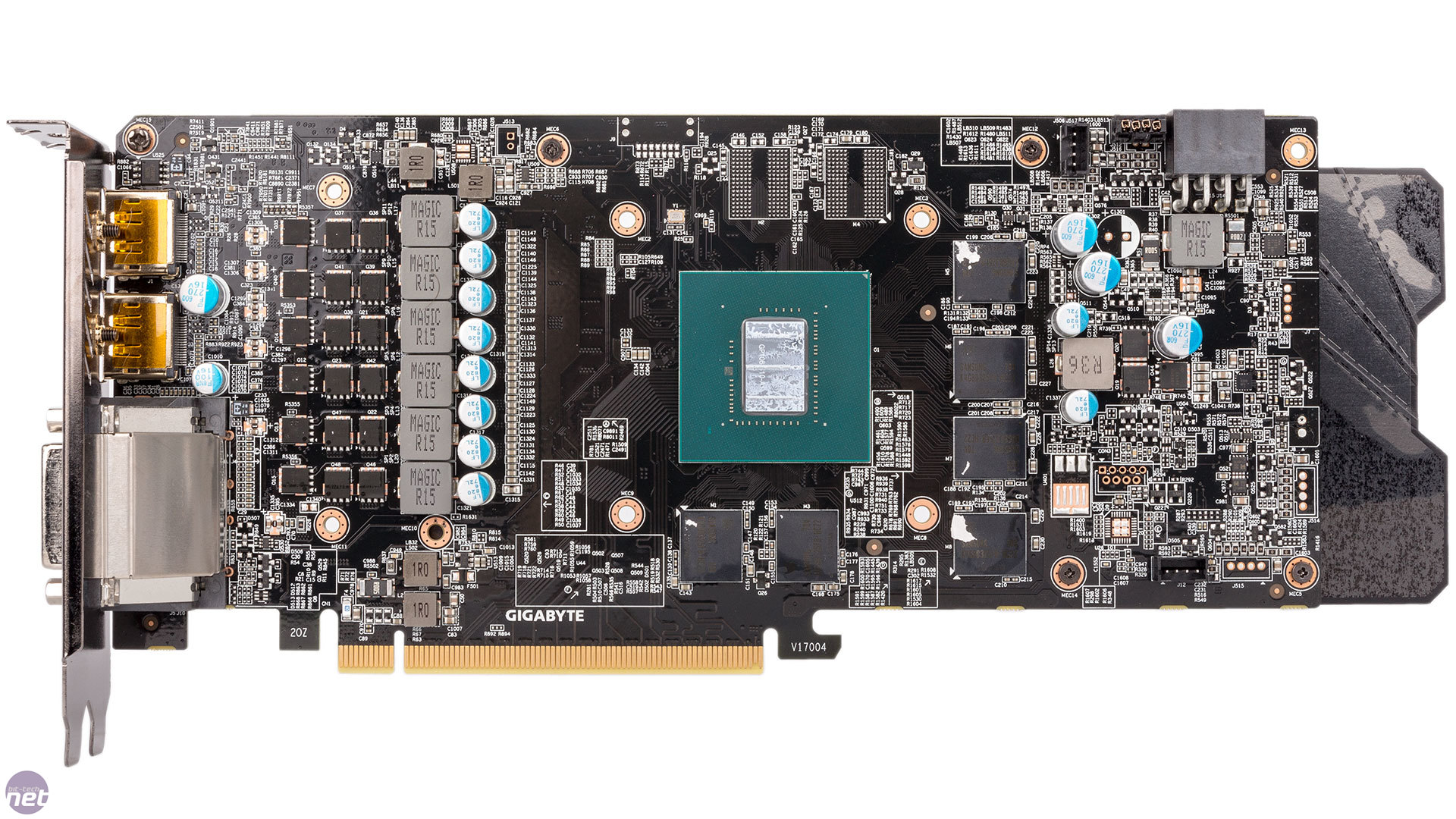
I am the other half of a VR Dev team, I had hoped to be working on a 1080Ti by this stage in my projects, but they are still priced out of reach. So I'm going to try to squeeze as much performance out of my existing card as I can by swapping out and optimizing cooling...
My model info is:
Gigabyte AORUS GeForce GTX 1060 6GB GDDR5 (GV-N1060AORUS-6G) (Rev. 2.0) O.C. Edition. (The kbe with 3 Fans) I THINK IT IS THE 9GBPS VERSION, IF ANYONE COULD HELP ME ANSWER THAT i'd be grateful.
It already overclocks amazi gly, I can get it to 1984GHz reliably and even 2,000GHz but the heat is a constant problem. It even idles high. Taking it apart, I noticed the Thermal Paste was VERY MESSY, Glopped on, over-flowing on the sides, 15% of the way across the surrounding 'moat' around the GPU. It was swimming in therm-paste!
I cleaned it away and replaced with a " 'correct' " amount of Artic Silver 5 and my idle temps went from 78 to 90! I did do a nice neat job, no overflow,. BUT it got HOTTER, . SO MY THINKING IS: This card clearly benefits from overflow of thermal paste into the wide 'moat' all around the Silver topped GPU chip. That wouldn't get any cooling otherwise ,. (See image) .. My question, in addition to pasting the GPU as normal, CAN I PUT SOME VISCOUS GEL around the GPU chip (in the surrounding square moat) or THERMAL PASTE, OR CUT AND SHAPE a Thermal Pad to Surround the GPU (with normal Viscous Gel on top kf pads and GPU Paste like normal?)
To try to optimize my next attempt, I bought:
Grizzly Cryonaut Thermal paste 1g
ARTIC Blue Thermal Pads (50mm x 50mm pads in both .5mm and 1.5mm)
And 30g of K5 Pro Viscous Thermal Conductive Gel
I also hope to place Thermal pads between ny circuit hoard and my Back Plate as i have heardvis another mod , any shorting danger doing this?
Any and All GPU cooling tips welcome. There seems to be no full face Water block for this so...
See in the center, there is a square green moat around the GPU, that is about 2-3mm lower. Can I Squirt N5 Pro in there?



