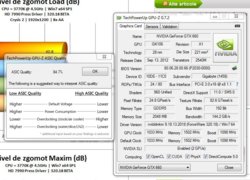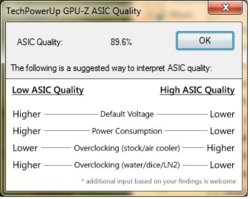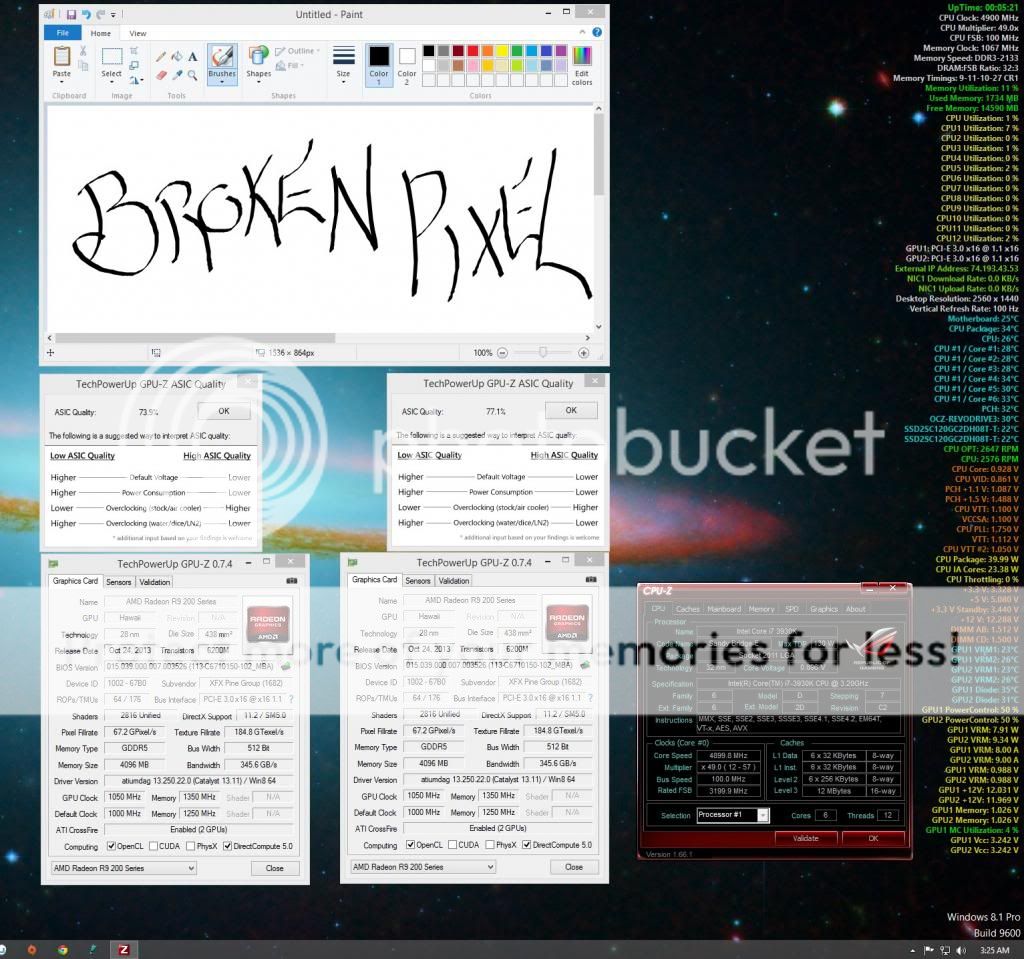cadaveca
My name is Dave
- Joined
- Apr 10, 2006
- Messages
- 17,248 (2.45/day)
It would be extremely weird if higher ASIC quality meant lower chip quality because ASIC (application-specific integrated circuit) basically means chip. Wait, tongue-out smiley means you are not serious right?
Meh, Makes sense to me. Makes even more sense given the number of 7950's I've had with similar ASIC quality numbers, but on different PCBs, when you add in power consumption figures of each card. "Higher" ASIC % listing = higher power consumption from what I've seen. Do keep in mind what is listed in GPU-Z...it doesn't explicitly state that higher = better.