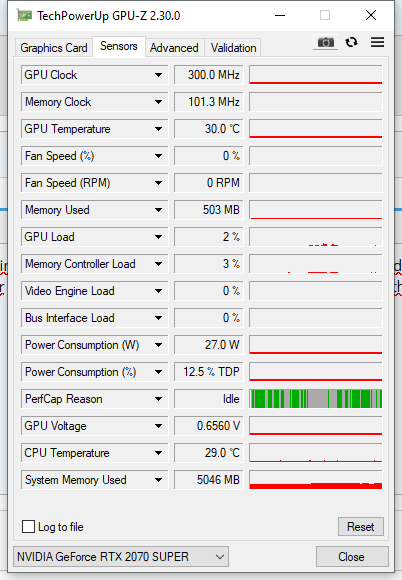troggi
New Member
- Joined
- Feb 25, 2020
- Messages
- 9 (0.01/day)
After talking with a few more owners of the 2070 Super, I found out that on graphics cards from a gigabyte, the consumption in 2d / idle is two times higher than the nominal. other vendors of 2070 Super consume 6-12 watts in idle/2d time, and on graphics cards from a gigabyte, consumption is 25-29 watts. can someone explain why the consumption on cards differs so much from a gigabyte from other vendors, why are the indicators so different if the pcb is the same as the reference from nvidia.
I talked with three owners of 2070super from a gigabyte and everyone has a consumption of 25-29 watts.
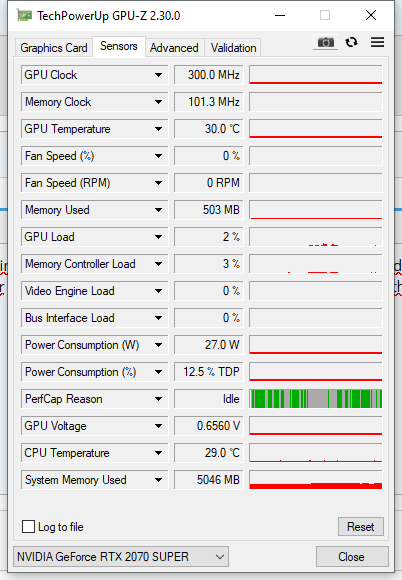
I talked with three owners of 2070super from a gigabyte and everyone has a consumption of 25-29 watts.