-
Welcome to TechPowerUp Forums, Guest! Please check out our forum guidelines for info related to our community.
You are using an out of date browser. It may not display this or other websites correctly.
You should upgrade or use an alternative browser.
You should upgrade or use an alternative browser.
Power Supply noise issue
- Thread starter FlamePSU
- Start date
Keullo-e
S.T.A.R.S.
- Joined
- Dec 16, 2012
- Messages
- 11,037 (2.66/day)
- Location
- Finland
| System Name | 4K-gaming |
|---|---|
| Processor | AMD Ryzen 7 5800X up to 5.05GHz |
| Motherboard | Gigabyte B550M Aorus Elite |
| Cooling | Custom loop (CPU+GPU, 240 & 120 rads) |
| Memory | 32GB Kingston HyperX Fury @ DDR4-3466 |
| Video Card(s) | PowerColor RX 6700 XT Fighter OC/UV |
| Storage | ~4TB SSD + 6TB HDD |
| Display(s) | Acer 27" 4K120 IPS + Lenovo 32" 4K60 IPS |
| Case | Corsair 4000D Airflow White |
| Audio Device(s) | Asus TUF H3 Wireless |
| Power Supply | EVGA Supernova G2 750W |
| Mouse | Logitech MX518 |
| Keyboard | Roccat Vulcan 121 AIMO |
| VR HMD | Oculus Rift CV1 |
| Software | Windows 11 Pro |
| Benchmark Scores | It runs Crysis remastered at 4K |
Sounds like it's resonating to me. Is it firmly secured and are there foam pads between the PSU and case?I have installed two different corsair power supplies RM series. RM650 and RM 750 ATX power supplies into my PC and hear this noise at random. Any ideas?
Could be a wire hitting the fan blades too.
- Joined
- Jan 25, 2020
- Messages
- 2,006 (1.29/day)
| System Name | DadsBadAss |
|---|---|
| Processor | I7 13700k w/ HEATKILLER IV PRO Copper Nickel |
| Motherboard | MSI Z790 Tomahawk Wifi DDR4 |
| Cooling | BarrowCH Boxfish 200mm-HWLabs SR2 420/GTX>S 360-BP Dual D5 MOD TOP- 2x Koolance PMP 450S |
| Memory | 4x8gb HyperX Predator RGB DDR4 4000 |
| Video Card(s) | Asrock 6800xt PG D w/ Byski A-AR6900XT-X |
| Storage | WD SN850x 1TB NVME M.2/Adata XPG SX8200 PRO 1TB NVMe M.2 |
| Display(s) | Acer XG270HU |
| Case | ThermalTake X71 w/5 Noctua NF-A14 2000 IP67 PWM/3 Noctua NF-F12 2000 IP67 PWM/3 CorsairML120 Pro RGB |
| Audio Device(s) | Klipsch Promedia 2.1 |
| Power Supply | Seasonic Focus PX-850 w/CableMod PRO ModMesh RT-Series Black/Blue |
| Mouse | Logitech G502 |
| Keyboard | Black Aluminun Mechanical Clicky Thing With Blue LEDs, hows that for a name?! |
| Software | Win11pro |
Sounds like its vibrating against the case.
eidairaman1
The Exiled Airman
- Joined
- Jul 2, 2007
- Messages
- 40,435 (6.58/day)
- Location
- Republic of Texas (True Patriot)
| System Name | PCGOD |
|---|---|
| Processor | AMD FX 8350@ 5.0GHz |
| Motherboard | Asus TUF 990FX Sabertooth R2 2901 Bios |
| Cooling | Scythe Ashura, 2×BitFenix 230mm Spectre Pro LED (Blue,Green), 2x BitFenix 140mm Spectre Pro LED |
| Memory | 16 GB Gskill Ripjaws X 2133 (2400 OC, 10-10-12-20-20, 1T, 1.65V) |
| Video Card(s) | AMD Radeon 290 Sapphire Vapor-X |
| Storage | Samsung 840 Pro 256GB, WD Velociraptor 1TB |
| Display(s) | NEC Multisync LCD 1700V (Display Port Adapter) |
| Case | AeroCool Xpredator Evil Blue Edition |
| Audio Device(s) | Creative Labs Sound Blaster ZxR |
| Power Supply | Seasonic 1250 XM2 Series (XP3) |
| Mouse | Roccat Kone XTD |
| Keyboard | Roccat Ryos MK Pro |
| Software | Windows 7 Pro 64 |
Pull from case, verify with this.
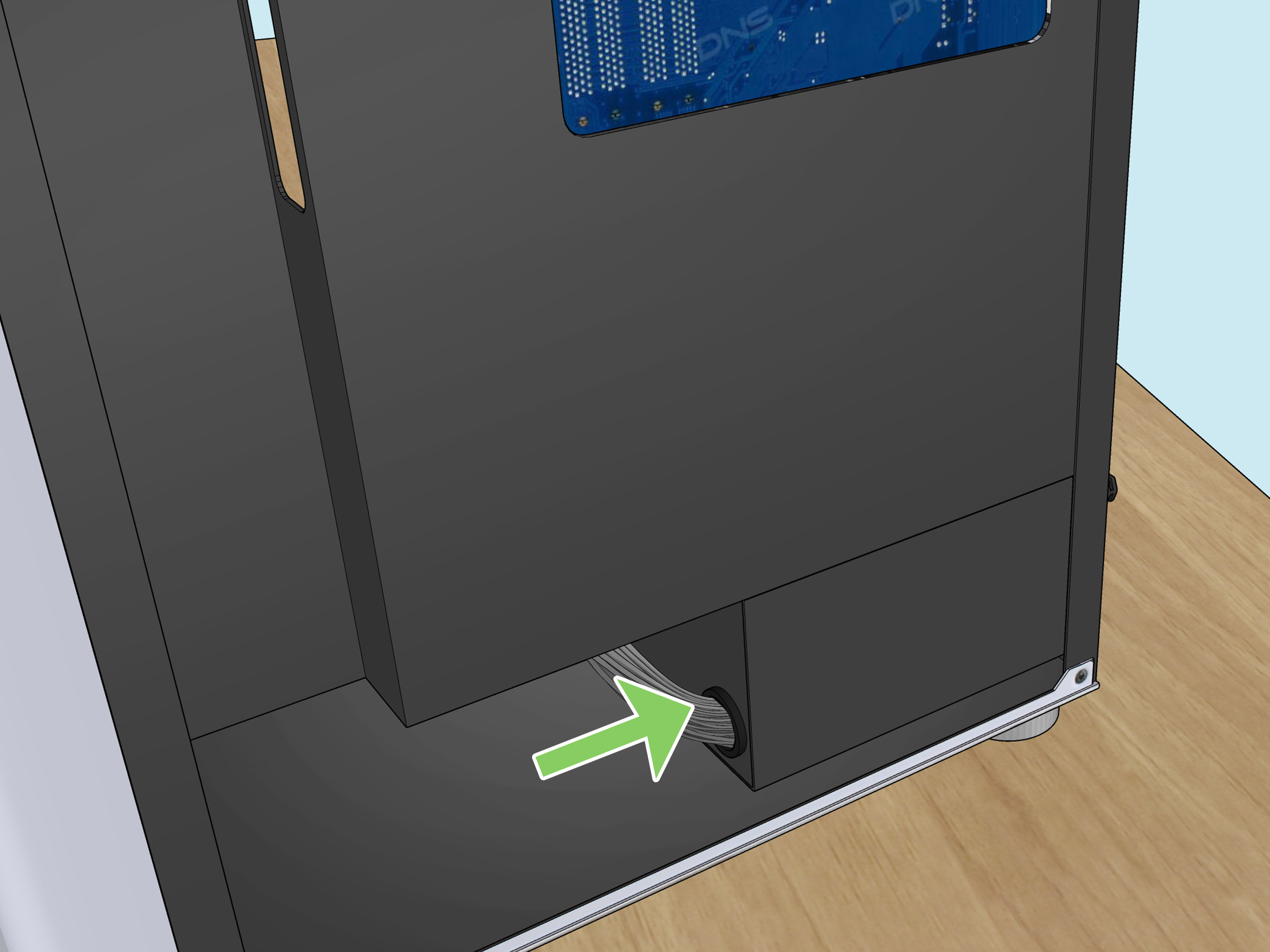
 www.wikihow.com
www.wikihow.com
Steps 3-7.
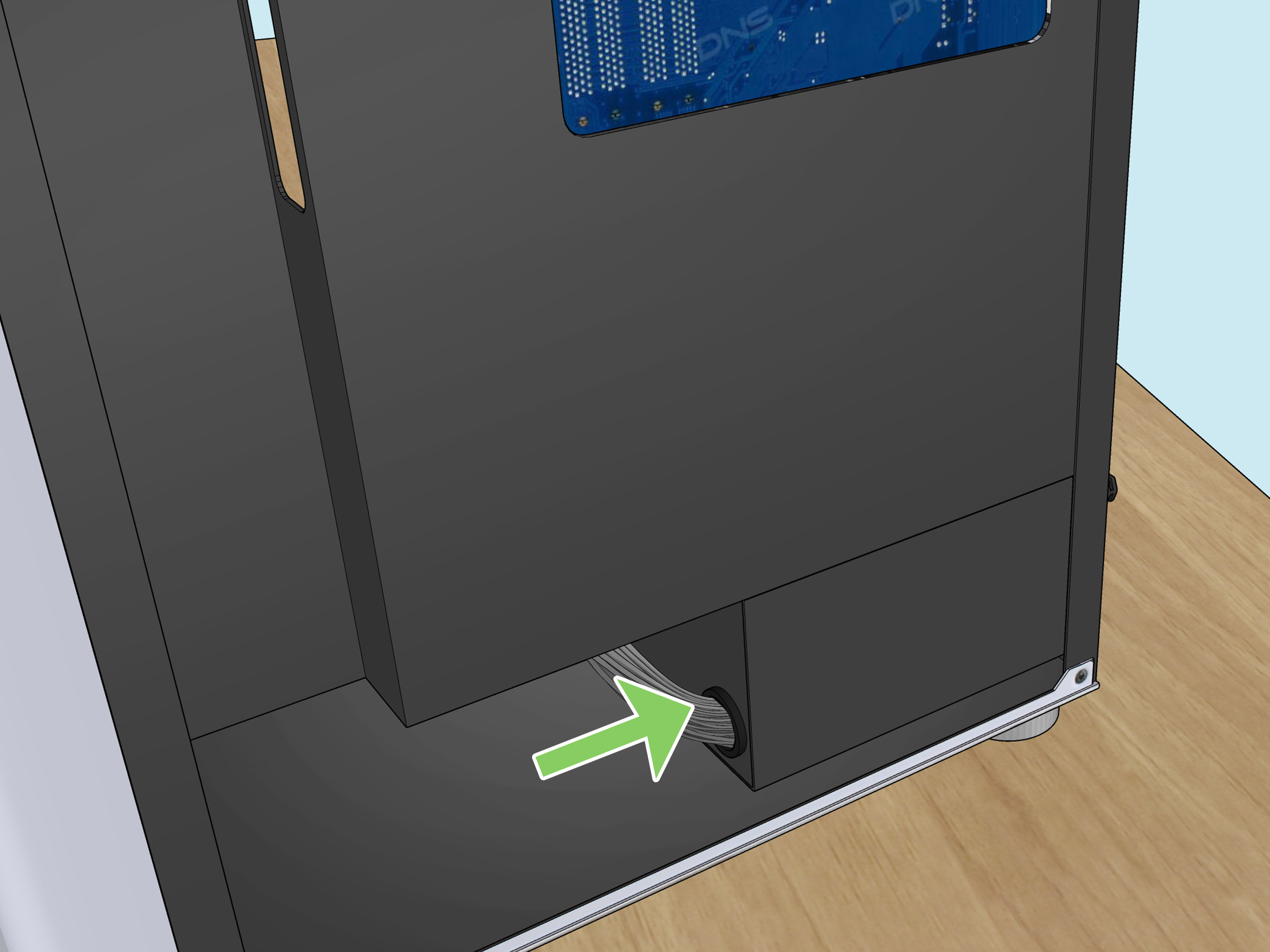
How to Check a Power Supply: PSU Tester, Paperclip, & More
An step-by-step guide to testing your PC's power supply If your desktop PC won't turn on, is stuck in a reboot loop, periodically powers down, or gives you frequent blue screen errors, you might have a failing or dead power supply (PSU)....
 www.wikihow.com
www.wikihow.com
Steps 3-7.
- Joined
- May 17, 2021
- Messages
- 3,005 (2.80/day)
| Processor | Ryzen 5 5700x |
|---|---|
| Motherboard | B550 Elite |
| Cooling | Thermalright Perless Assassin 120 SE |
| Memory | 32GB Fury Beast DDR4 3200Mhz |
| Video Card(s) | Gigabyte 3060 ti gaming oc pro |
| Storage | Samsung 970 Evo 1TB, WD SN850x 1TB, plus some random HDDs |
| Display(s) | LG 27gp850 1440p 165Hz 27'' |
| Case | Lian Li Lancool II performance |
| Power Supply | MSI 750w |
| Mouse | G502 |
Sounds like its vibrating against the case.
this. try pressing your finger against the case near the PSU and see if the noise goes away
Thank you for the reply, It is firmly attached, I do not have any foam pads underneath but I do have a dust filter underneath the fan could that cause an issue?Sounds like it's resonating to me. Is it firmly secured and are there foam pads between the PSU and case?
Could be a wire hitting the fan blades too.
Thank you for the reply, What would you recommend as a possible solution? Or is it not really a major issue?Sounds like its vibrating against the case.
Thank you for the reply, I will give this ago asap and get back to you!Pull from case, verify with this.
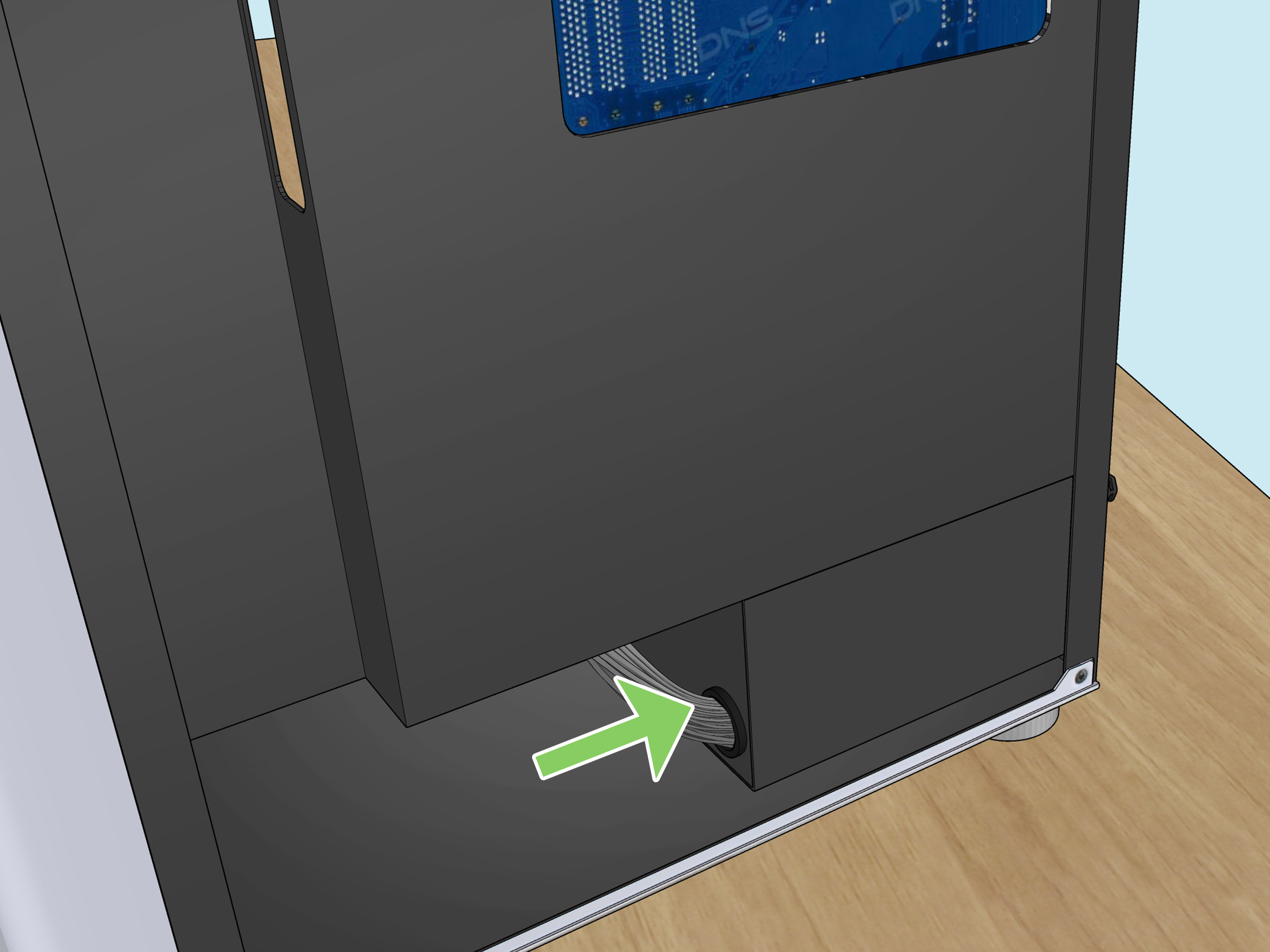
How to Check a Power Supply: PSU Tester, Paperclip, & More
An step-by-step guide to testing your PC's power supply If your desktop PC won't turn on, is stuck in a reboot loop, periodically powers down, or gives you frequent blue screen errors, you might have a failing or dead power supply (PSU)....www.wikihow.com
Steps 3-7.
Thank you for the reply, I have attempted this and the noise indeed does go away temporarily.this. try pressing your finger against the case near the PSU and see if the noise goes away
I have also attempted to reposition /push the power cable slightly which also causes the noise to go away temporarily.
- Joined
- Jan 25, 2020
- Messages
- 2,006 (1.29/day)
| System Name | DadsBadAss |
|---|---|
| Processor | I7 13700k w/ HEATKILLER IV PRO Copper Nickel |
| Motherboard | MSI Z790 Tomahawk Wifi DDR4 |
| Cooling | BarrowCH Boxfish 200mm-HWLabs SR2 420/GTX>S 360-BP Dual D5 MOD TOP- 2x Koolance PMP 450S |
| Memory | 4x8gb HyperX Predator RGB DDR4 4000 |
| Video Card(s) | Asrock 6800xt PG D w/ Byski A-AR6900XT-X |
| Storage | WD SN850x 1TB NVME M.2/Adata XPG SX8200 PRO 1TB NVMe M.2 |
| Display(s) | Acer XG270HU |
| Case | ThermalTake X71 w/5 Noctua NF-A14 2000 IP67 PWM/3 Noctua NF-F12 2000 IP67 PWM/3 CorsairML120 Pro RGB |
| Audio Device(s) | Klipsch Promedia 2.1 |
| Power Supply | Seasonic Focus PX-850 w/CableMod PRO ModMesh RT-Series Black/Blue |
| Mouse | Logitech G502 |
| Keyboard | Black Aluminun Mechanical Clicky Thing With Blue LEDs, hows that for a name?! |
| Software | Win11pro |
If you can find a tiny strip of sound dampening foam, pieces of packing peanuts etc or some kind of dense thin foam to place between the psu and case that will likely take care of it. You only need very very small pieces for the corners of the psu to rest on.Thank you for the reply, It is firmly attached, I do not have any foam pads underneath but I do have a dust filter underneath the fan could that cause an issue?
Thank you for the reply, What would you recommend as a possible solution? Or is it not really a major issue?
Thank you for the reply, I will give this ago asap and get back to you!
Thank you for the reply, I have attempted this and the noise indeed does go away temporarily.
I have also attempted to reposition /push the power cable slightly which also causes the noise to go away temporarily.
It may also be something loose near the psu mount that's vibrating.
Edit- it may be the filter vibrating.
Right I see what you are saying Maxfly I have some packaging foam which came with my PC case, perhaps I could cut that down to size and try that?If you can find a tiny strip of sound dampening foam, pieces of packing peanuts etc or some kind of dense thin foam to place between the psu and case that will likely take care of it. You only need very very small pieces for the corners of the psu to rest on.
It may also be something loose near the psu mount that's vibrating.
Edit- it may be the filter vibrating.
Or if I need sound dampening foam I will have to get some.
I will give your recommendation a go and let you know how it goes!
- Joined
- May 17, 2021
- Messages
- 3,005 (2.80/day)
| Processor | Ryzen 5 5700x |
|---|---|
| Motherboard | B550 Elite |
| Cooling | Thermalright Perless Assassin 120 SE |
| Memory | 32GB Fury Beast DDR4 3200Mhz |
| Video Card(s) | Gigabyte 3060 ti gaming oc pro |
| Storage | Samsung 970 Evo 1TB, WD SN850x 1TB, plus some random HDDs |
| Display(s) | LG 27gp850 1440p 165Hz 27'' |
| Case | Lian Li Lancool II performance |
| Power Supply | MSI 750w |
| Mouse | G502 |
This happens a lot. The fan should not make the psu case vibrate, and the case should have some anti vibration thing between it and the psu. Unfortunately even on high end PSU and cases this happens.
I see what you are saying Bomby569 I was not aware that happens in high end builds, that is a shame to be fair but oh wellThis happens a lot. The fan should not make the psu case vibrate, and the case should have some anti vibration thing between it and the psu. Unfortunately even on high end PSU and cases this happens.


