PsychoRick
New Member
- Joined
- Apr 23, 2021
- Messages
- 2 (0.00/day)
I have acer predator triton 500. with i-9750h cpu and rtx2060 gpu.
Recently I started to notice FPS drops and started to look for an issue.
As far as I can tell from throttle stop it seems that my PC is throttling due to Power limitting - 45W. I have changed it by setting PL1 to higher values and it seems that it have increased the performance (temperatures as well as more power is going through CPU). By increasing PPL1 from 45W to 55 I was able to get around 500MHz difference from CPU.
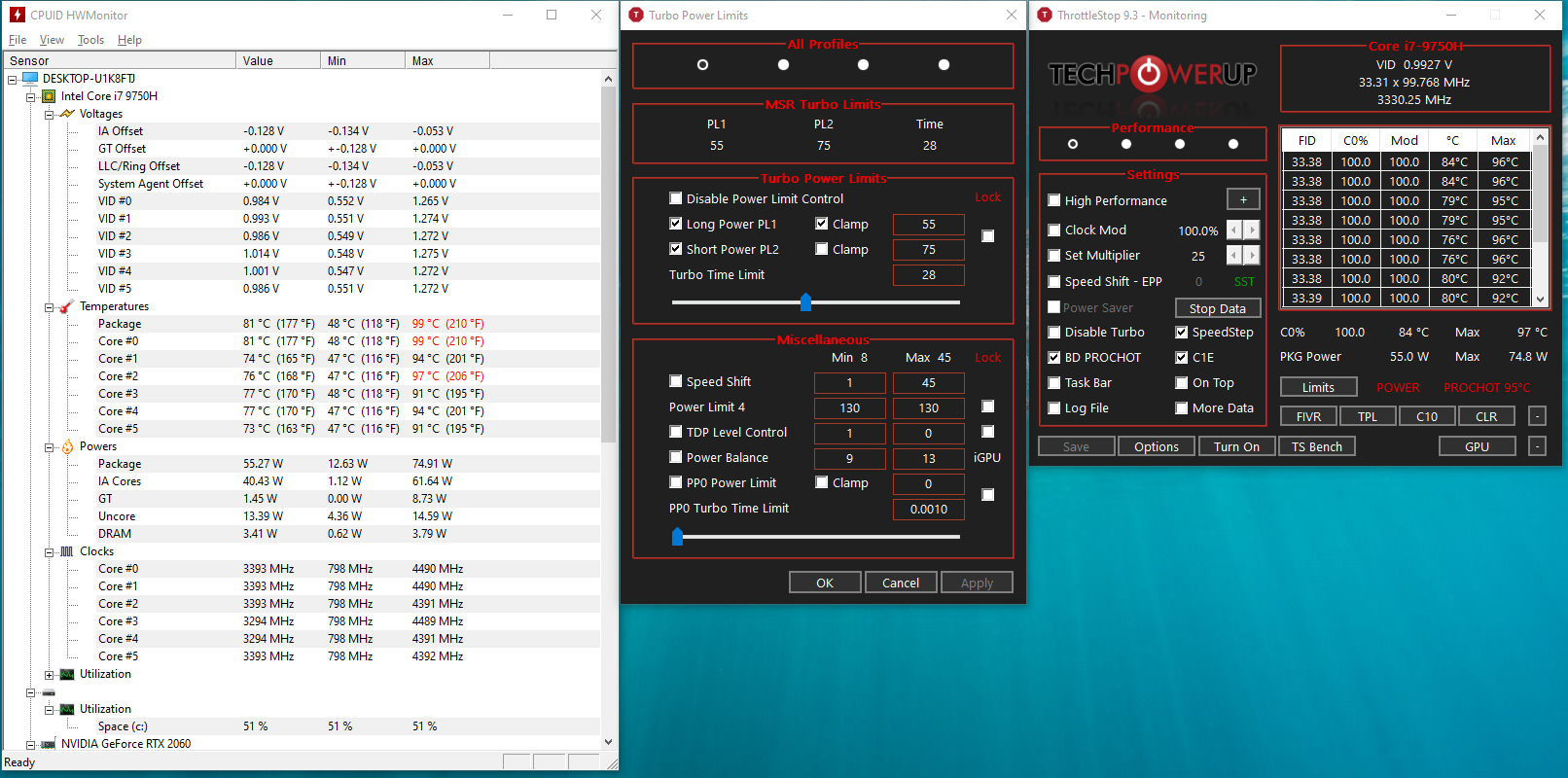
In the other hand it seems that undervolting it self haven't had any improvement to my CPU performence as I have tried to choose different values and it made no difference:
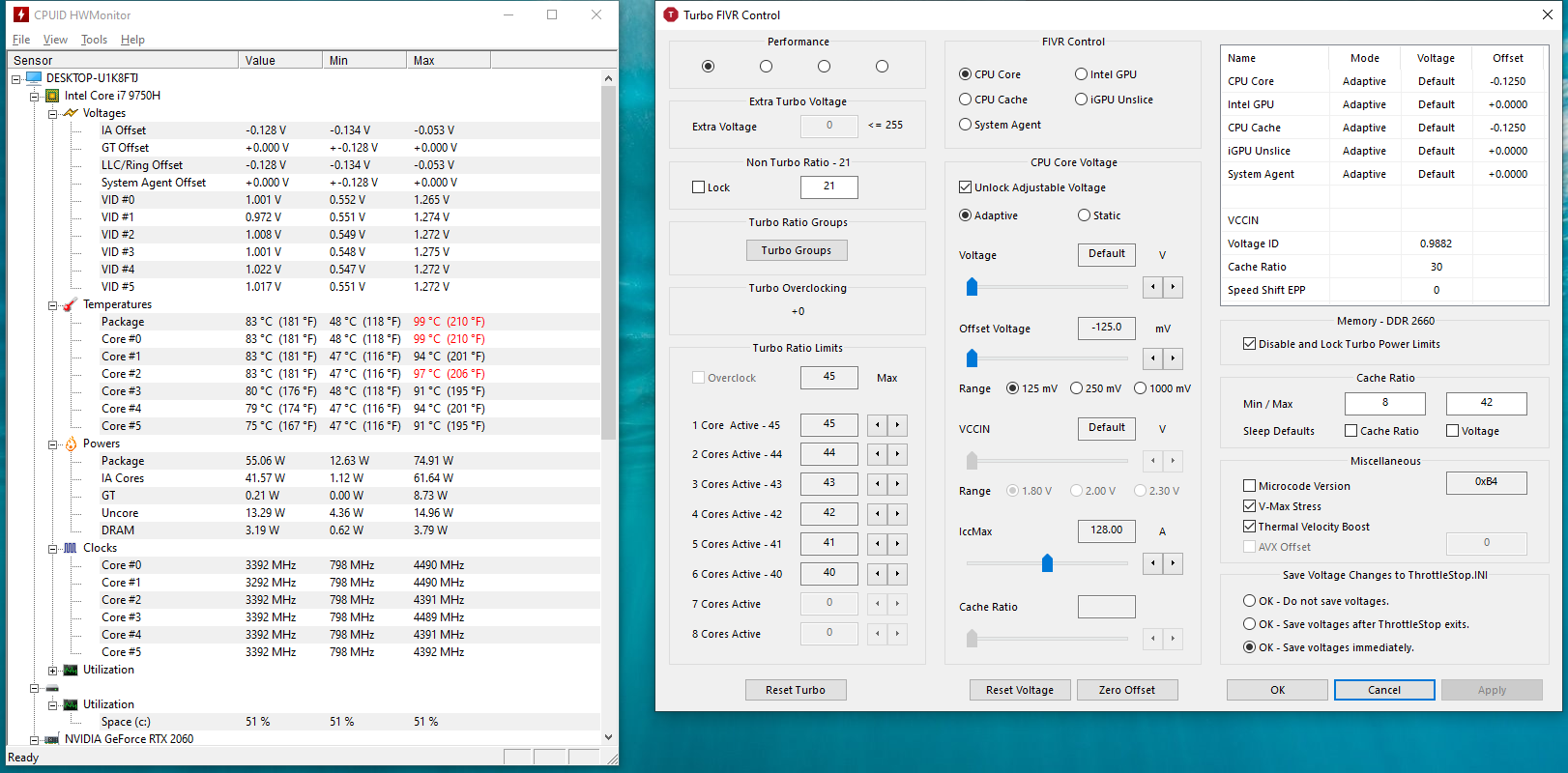
Also from posts I was really unsure what speed shift EPP and PPO0 does as they really doesn't seem to make any impact on performance. Not entirely sure if I'm missing something, any advices? Also I have noticed that it's starts throttling if it enables short power ppl2 goes to 75W and then instantly temps go 95 degrees and instantly starts throttling again. Wouldn't it be the best to set the power limit to 55W (or higher depending on temps) so it wouldn't jump around?
Sry for the long post and thanks in advance.
Recently I started to notice FPS drops and started to look for an issue.
As far as I can tell from throttle stop it seems that my PC is throttling due to Power limitting - 45W. I have changed it by setting PL1 to higher values and it seems that it have increased the performance (temperatures as well as more power is going through CPU). By increasing PPL1 from 45W to 55 I was able to get around 500MHz difference from CPU.
In the other hand it seems that undervolting it self haven't had any improvement to my CPU performence as I have tried to choose different values and it made no difference:
Also from posts I was really unsure what speed shift EPP and PPO0 does as they really doesn't seem to make any impact on performance. Not entirely sure if I'm missing something, any advices? Also I have noticed that it's starts throttling if it enables short power ppl2 goes to 75W and then instantly temps go 95 degrees and instantly starts throttling again. Wouldn't it be the best to set the power limit to 55W (or higher depending on temps) so it wouldn't jump around?
Sry for the long post and thanks in advance.


 .
.