-
Welcome to TechPowerUp Forums, Guest! Please check out our forum guidelines for info related to our community.
You are using an out of date browser. It may not display this or other websites correctly.
You should upgrade or use an alternative browser.
You should upgrade or use an alternative browser.
PowerStrip replacement (for windows7/10)
- Thread starter pavle
- Start date
- Joined
- Jan 5, 2006
- Messages
- 17,830 (2.67/day)
| System Name | AlderLake / Laptop |
|---|---|
| Processor | Intel i7 12700K P-Cores @ 5Ghz / Intel i3 7100U |
| Motherboard | Gigabyte Z690 Aorus Master / HP 83A3 (U3E1) |
| Cooling | Noctua NH-U12A 2 fans + Thermal Grizzly Kryonaut Extreme + 5 case fans / Fan |
| Memory | 32GB DDR5 Corsair Dominator Platinum RGB 6000MHz CL36 / 8GB DDR4 HyperX CL13 |
| Video Card(s) | MSI RTX 2070 Super Gaming X Trio / Intel HD620 |
| Storage | Samsung 980 Pro 1TB + 970 Evo 500GB + 850 Pro 512GB + 860 Evo 1TB x2 / Samsung 256GB M.2 SSD |
| Display(s) | 23.8" Dell S2417DG 165Hz G-Sync 1440p / 14" 1080p IPS Glossy |
| Case | Be quiet! Silent Base 600 - Window / HP Pavilion |
| Audio Device(s) | Panasonic SA-PMX94 / Realtek onboard + B&O speaker system / Harman Kardon Go + Play / Logitech G533 |
| Power Supply | Seasonic Focus Plus Gold 750W / Powerbrick |
| Mouse | Logitech MX Anywhere 2 Laser wireless / Logitech M330 wireless |
| Keyboard | RAPOO E9270P Black 5GHz wireless / HP backlit |
| Software | Windows 11 / Windows 10 |
| Benchmark Scores | Cinebench R23 (Single Core) 1936 @ stock Cinebench R23 (Multi Core) 23006 @ stock |
I can do it on my laptop 
Not sure if there is something like that for a desktop built by yourself, did you google?

Not sure if there is something like that for a desktop built by yourself, did you google?
- Joined
- Mar 26, 2014
- Messages
- 9,277 (2.52/day)
- Location
- Washington, USA
| System Name | Veral |
|---|---|
| Processor | 5950x |
| Motherboard | MSI MEG x570 Ace |
| Cooling | Corsair H150i RGB Elite |
| Memory | 4x16GB G.Skill TridentZ |
| Video Card(s) | Powercolor 7900XTX Red Devil |
| Storage | Crucial P5 Plus 1TB, Samsung 980 1TB, Teamgroup MP34 4TB |
| Display(s) | Acer Nitro XZ342CK Pbmiiphx + 2x AOC 2425W |
| Case | Fractal Design Meshify Lite 2 |
| Audio Device(s) | Blue Yeti + SteelSeries Arctis 5 / Samsung HW-T550 |
| Power Supply | Corsair HX850 |
| Mouse | Corsair Nightsword |
| Keyboard | Corsair K55 |
| VR HMD | HP Reverb G2 |
| Software | Windows 11 Professional |
| Benchmark Scores | PEBCAK |
Your.. monitor options..?Yes, I know; laptops have brightness controls. I haven't found any such program for the desktop yet. That's why I ask...
- Joined
- Jul 25, 2006
- Messages
- 12,147 (1.87/day)
- Location
- Nebraska, USA
| System Name | Brightworks Systems BWS-6 E-IV |
|---|---|
| Processor | Intel Core i5-6600 @ 3.9GHz |
| Motherboard | Gigabyte GA-Z170-HD3 Rev 1.0 |
| Cooling | Quality case, 2 x Fractal Design 140mm fans, stock CPU HSF |
| Memory | 32GB (4 x 8GB) DDR4 3000 Corsair Vengeance |
| Video Card(s) | EVGA GEForce GTX 1050Ti 4Gb GDDR5 |
| Storage | Samsung 850 Pro 256GB SSD, Samsung 860 Evo 500GB SSD |
| Display(s) | Samsung S24E650BW LED x 2 |
| Case | Fractal Design Define R4 |
| Power Supply | EVGA Supernova 550W G2 Gold |
| Mouse | Logitech M190 |
| Keyboard | Microsoft Wireless Comfort 5050 |
| Software | W10 Pro 64-bit |
Must it be via hotkeys?
- Joined
- May 28, 2020
- Messages
- 752 (0.53/day)
| System Name | Main PC |
|---|---|
| Processor | AMD Ryzen 9 5950X |
| Motherboard | ASUS X570 Crosshair VIII Hero (Wi-Fi) |
| Cooling | EKWB X570 VIII Hero Monoblock, 2x XD5, Heatkiller IV SB block for chipset,Alphacool 3090 Strix block |
| Memory | 4x16GB 3200-14-14-14-34 G.Skill Trident RGB (OC: 3600-14-14-14-28) |
| Video Card(s) | ASUS RTX 3090 Strix OC |
| Storage | 500GB+500GB SSD RAID0, Fusion IoDrive2 1.2TB, Huawei HSSD 2TB, 11TB on server used for steam |
| Display(s) | Dell LG CX48 (custom res: 3840x1620@120Hz) + Acer XB271HU 2560x1440@144Hz |
| Case | Corsair 1000D |
| Audio Device(s) | Sennheiser HD599, Blue Yeti |
| Power Supply | Corsair RM1000i |
| Mouse | Logitech G502 Lightspeed |
| Keyboard | Corsair Strafe RGB MK2 |
| Software | Windows 10 Pro 20H2 |
No, that's controlled on the monitor. The brightness controls on monitors don't do anything in the OS; it changes the brightness on the panel.Yes, I know; laptops have brightness controls. I haven't found any such program for the desktop yet. That's why I ask...
- Joined
- May 20, 2020
- Messages
- 1,292 (0.90/day)
It is very useful and even convenient to have it done via hotkeys; if something is too dim, just AltGr+"+" and things get visible.Must it be via hotkeys?
- Joined
- Mar 26, 2014
- Messages
- 9,277 (2.52/day)
- Location
- Washington, USA
| System Name | Veral |
|---|---|
| Processor | 5950x |
| Motherboard | MSI MEG x570 Ace |
| Cooling | Corsair H150i RGB Elite |
| Memory | 4x16GB G.Skill TridentZ |
| Video Card(s) | Powercolor 7900XTX Red Devil |
| Storage | Crucial P5 Plus 1TB, Samsung 980 1TB, Teamgroup MP34 4TB |
| Display(s) | Acer Nitro XZ342CK Pbmiiphx + 2x AOC 2425W |
| Case | Fractal Design Meshify Lite 2 |
| Audio Device(s) | Blue Yeti + SteelSeries Arctis 5 / Samsung HW-T550 |
| Power Supply | Corsair HX850 |
| Mouse | Corsair Nightsword |
| Keyboard | Corsair K55 |
| VR HMD | HP Reverb G2 |
| Software | Windows 11 Professional |
| Benchmark Scores | PEBCAK |
Just push the three buttons you need to on the panel. Usually Windows can't control screen brightness unless it's a mobile device.It is very useful and even convenient to have it done via hotkeys; if something is too dim, just AltGr+"+" and things get visible.
- Joined
- Oct 24, 2020
- Messages
- 441 (0.34/day)
- Location
- Belgium
| System Name | MSi Coffee Lake |
|---|---|
| Processor | i7-8700k |
| Motherboard | MSI Z370 GAMING PRO CARBON AC |
| Cooling | NZXT something AIO loop |
| Memory | 16GB Kingston HyperX 2133 C14 Fury Black |
| Video Card(s) | TITAN Xp Jedi Order Edition |
| Storage | Samsung 960 Evo NVMe |
| Display(s) | Medion 23' |
| Case | Cooler Master Stryker |
| Audio Device(s) | onboard |
| Power Supply | BeQuiet 600W |
| Mouse | Logitech Trackman T-BB18 |
| Keyboard | Generic hp |
| Software | Windows 10 |
If I remember correctly , powerstrip works on Windows 7.
- Joined
- Oct 12, 2008
- Messages
- 12,679 (2.23/day)
Try HP Display Center at the MS store... not great... adequate, if it recognizes and works with your monitor.
It, even, lets me assign brightness key combos.
Works with my Auria monitor and View Sonic.
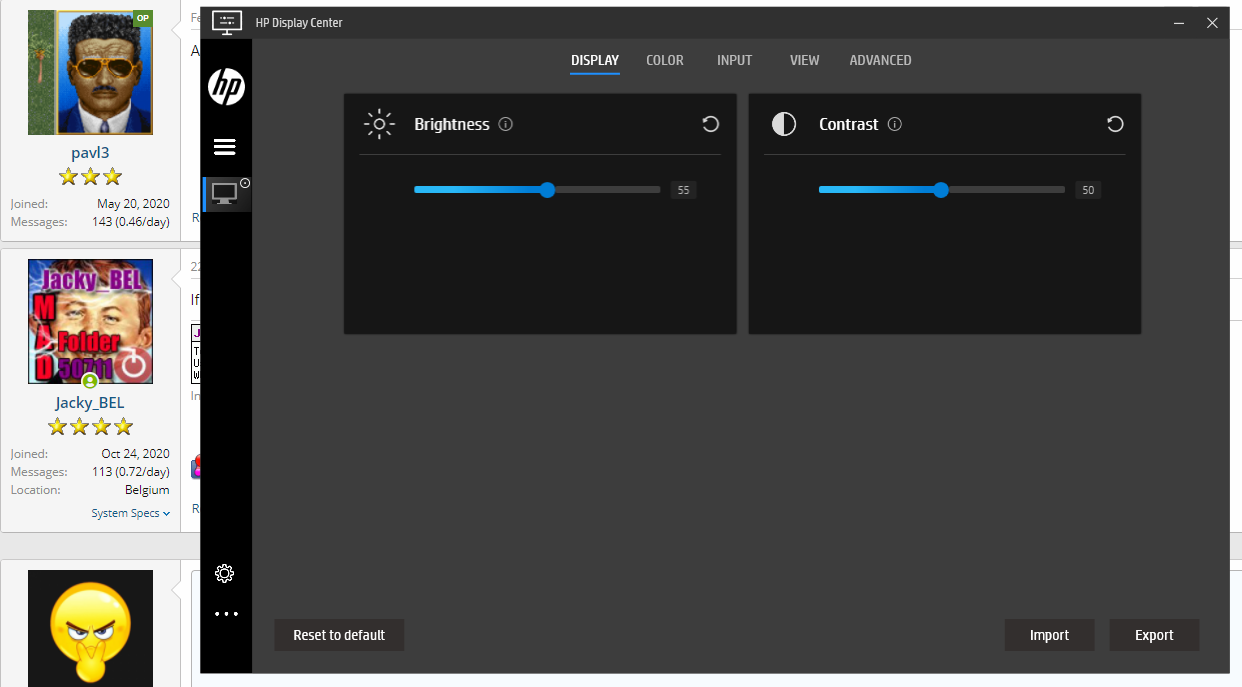
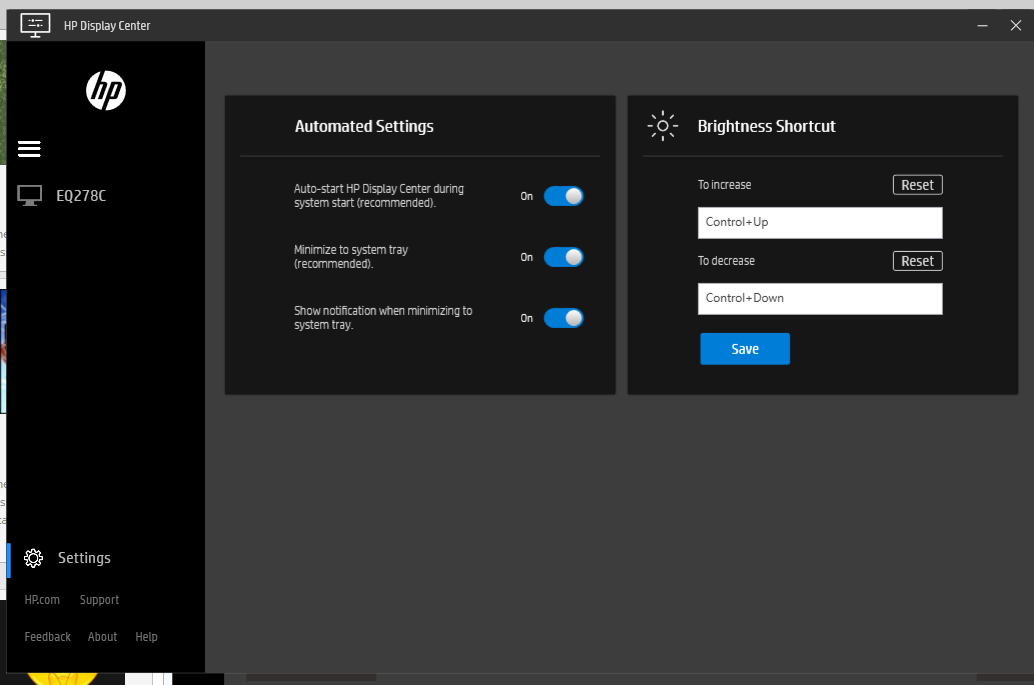
It, even, lets me assign brightness key combos.
Works with my Auria monitor and View Sonic.
- Joined
- May 20, 2020
- Messages
- 1,292 (0.90/day)
Thank you! It just might be enough. Gamma adjustment would also come in handy in some instances, but at least there's something.
Yes, Powerstrip works in Win7, but it is the newest version without AltGr shortcut option. 3.70 is the last good one and it always complains it can't load its driver in CrazyWindows (6.x).
Yes, Powerstrip works in Win7, but it is the newest version without AltGr shortcut option. 3.70 is the last good one and it always complains it can't load its driver in CrazyWindows (6.x).


