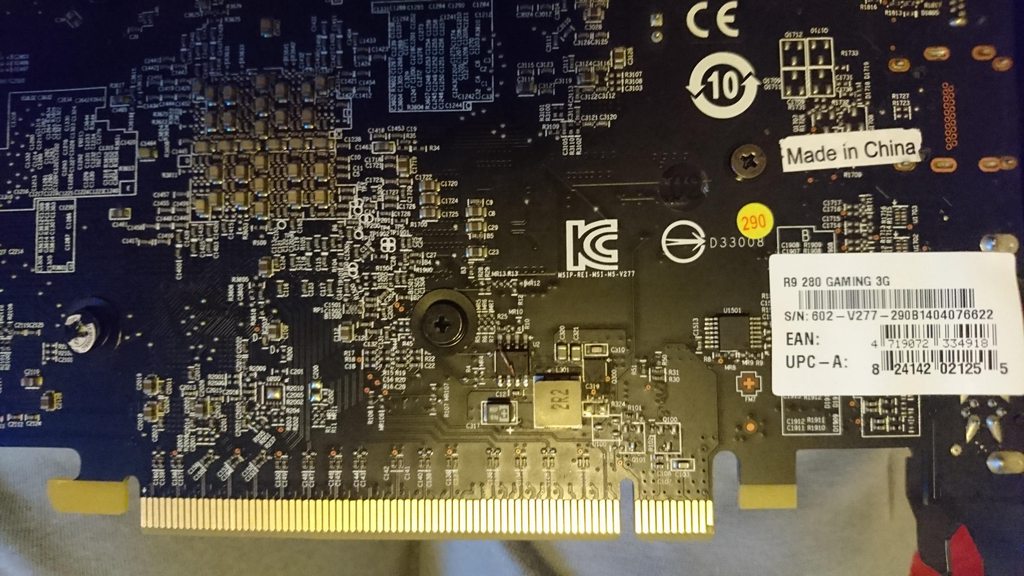assassinale
New Member
- Joined
- Aug 7, 2016
- Messages
- 25 (0.01/day)
i managed to read the first line that says pm25ld020 and the second that says ce1315, maybe i'm wrong with the second i'm trying to read the thirdView attachment 77672
You will need to read me what that chip says, it will be faint. Try angling it in the light so the letters show up better. A camera wont catch it unless you have a micro lens. Also did this issue happen After you removed the cooler?
maybe the third line can be h04fsxb