I tried to fine BIOS/firmware "R9 280X 3GB GDDR5 DL-DVI-i+SL+DVI-D/HDMI/DUAL MINI DP TRI-X OC UEFI. In the techpowerup database there are 39 possible models. For the photo it can only be 4 models, I've tried them all, and none have Micron memory. I would appreciate if you help me find what it is.
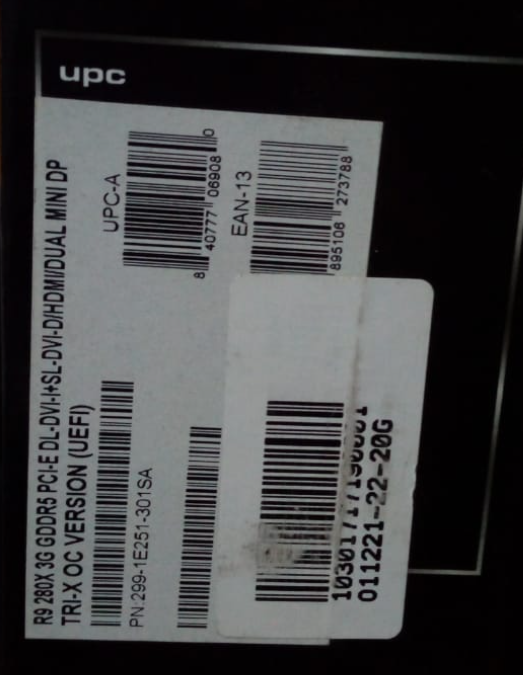

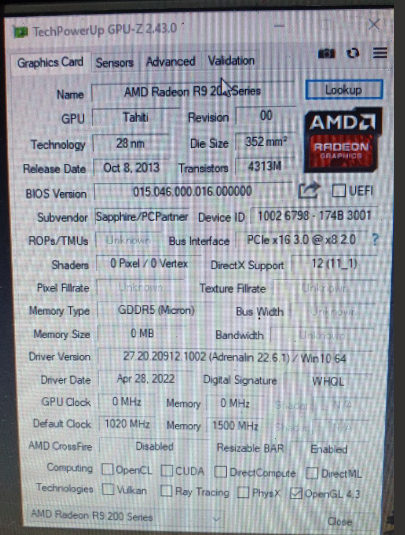
-
Welcome to TechPowerUp Forums, Guest! Please check out our forum guidelines for info related to our community.
You are using an out of date browser. It may not display this or other websites correctly.
You should upgrade or use an alternative browser.
You should upgrade or use an alternative browser.
Problem to update BIOS R9 280X 3GB GDDR5
- Thread starter Papo
- Start date
- Joined
- Apr 22, 2021
- Messages
- 1,779 (1.63/day)
- Location
- Romania
| System Name | Gaming1 / Office 2 |
|---|---|
| Processor | Intel i7 7700k@4.8ghz / Ryzen 7 5700G |
| Motherboard | MSI 270 SLI PLUS / MSI MAG X570S - TOMAHAWK MAX WIFI |
| Cooling | ID-Cooling Frostflow X 120 - Liquid / ID-Cooling SE-903 V2 |
| Memory | 2x16GB Corsair Vengeance LPX 3600 Black / 2x16GB Corsair Vengeance RGB Pro SL - 3600Mhz |
| Video Card(s) | XFX RX 5700XT THICC III Ultra 8GB / XFX RX 6600XT 8GB |
| Storage | 1st : 1x SSD Samsung 870 Evo 1Tb + 4x SAS HDD in RAID / 2nd : 1 Tb SSD Nvme Samsung 970 EVO PLUS |
| Display(s) | 2x Dell 3008 WFP |
| Case | CoolerMaster HAF 932 / GENESIS IRID 300 |
| Audio Device(s) | Soundblaster XFI / Onboard |
| Power Supply | Thermaltake Smart RGB 700W / Thermaltake Smart RGB 700W |
| Mouse | Logitech G502 HERO / Logitech G5 |
| Keyboard | Dell SmartCard Reader SK 3205 / Dell SmartCard Reader SK 3205 |
| Software | 1st - Win 10 Pro X64 / Win 7 X86 / Ubuntu / 2nd - Windows 11 Pro x64 |
Well mate, you do not have Micron memory.
You have a wrong BIOS written and your system wrongly identify the memory as Micron.
But it is not. I had this problem also on one of my RX580 cards, but i noticed it when the card did not worked with the BIOS i wrote in.
And i knew for sure that i have Samsung chips cause i opened it and i had photos with the chips and the code from them.
So i will ask you to open the card and make a closeup picture with a good light source.
Then i will find you the right BIOS file for it.
You have a wrong BIOS written and your system wrongly identify the memory as Micron.
But it is not. I had this problem also on one of my RX580 cards, but i noticed it when the card did not worked with the BIOS i wrote in.
And i knew for sure that i have Samsung chips cause i opened it and i had photos with the chips and the code from them.
So i will ask you to open the card and make a closeup picture with a good light source.
Then i will find you the right BIOS file for it.
Thank you very much for your interest, I'll send you photos of the memory and complete GPU boardWell mate, you do not have Micron memory.
You have a wrong BIOS written and your system wrongly identify the memory as Micron.
But it is not. I had this problem also on one of my RX580 cards, but i noticed it when the card did not worked with the BIOS i wrote in.
And i knew for sure that i have Samsung chips cause i opened it and i had photos with the chips and the code from them.
So i will ask you to open the card and make a closeup picture with a good light source.
Then i will find you the right BIOS file for it.
- Joined
- Apr 22, 2021
- Messages
- 1,779 (1.63/day)
- Location
- Romania
| System Name | Gaming1 / Office 2 |
|---|---|
| Processor | Intel i7 7700k@4.8ghz / Ryzen 7 5700G |
| Motherboard | MSI 270 SLI PLUS / MSI MAG X570S - TOMAHAWK MAX WIFI |
| Cooling | ID-Cooling Frostflow X 120 - Liquid / ID-Cooling SE-903 V2 |
| Memory | 2x16GB Corsair Vengeance LPX 3600 Black / 2x16GB Corsair Vengeance RGB Pro SL - 3600Mhz |
| Video Card(s) | XFX RX 5700XT THICC III Ultra 8GB / XFX RX 6600XT 8GB |
| Storage | 1st : 1x SSD Samsung 870 Evo 1Tb + 4x SAS HDD in RAID / 2nd : 1 Tb SSD Nvme Samsung 970 EVO PLUS |
| Display(s) | 2x Dell 3008 WFP |
| Case | CoolerMaster HAF 932 / GENESIS IRID 300 |
| Audio Device(s) | Soundblaster XFI / Onboard |
| Power Supply | Thermaltake Smart RGB 700W / Thermaltake Smart RGB 700W |
| Mouse | Logitech G502 HERO / Logitech G5 |
| Keyboard | Dell SmartCard Reader SK 3205 / Dell SmartCard Reader SK 3205 |
| Software | 1st - Win 10 Pro X64 / Win 7 X86 / Ubuntu / 2nd - Windows 11 Pro x64 |
Hello
Here you have the right BIOS file that matches your card ID subID and memory code:


 www.techpowerup.com
www.techpowerup.com
Here you have the right BIOS file that matches your card ID subID and memory code:


AMD/ATi Flash Command Line (CMD) Syntax Mini Guide (WINDOWS)
This is a Guide Thread Only, not an asking for help thread. If you need help, start a new thread, do not post in here as it will be reported and possibly deleted. This is a Mini Guide to using AMDVBFLASH/ATi Flash. DO NOT USE WINFLASH it has been discontinued and rearely ever worked Make...

