darkprince76
New Member
- Joined
- Apr 6, 2019
- Messages
- 13 (0.01/day)
Hello everyone. I have a problem with my VTX3D HD 7870 Black Edition video card. In my opinion it is a problem that I always had but I never solved it because I could still play with games. But with the adrenalin drivers I have the problem that the video card does not me recognizes (both with windows 7 and with windows 10). this means that it is unusable. Now I show you what I analyzed with GPU-Z.
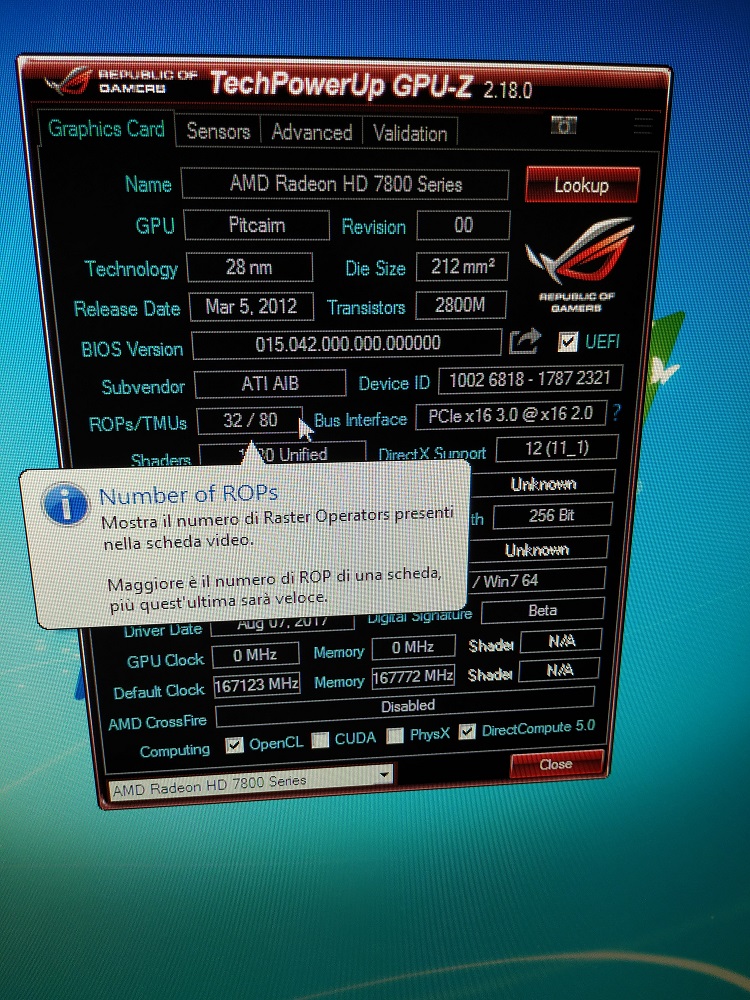
From how you can see from the picture the GPU frequencies and Memory by default gives a senseless value. While those of current use gives 0MHz. Now I have studied the situation a bit and I am not convinced even the bios loaded on the card for a VTX3D HD 7870 Black Edition. On your site for this card the last bios is 015.032.000.000.000000, why is my bios 015.042.000.000.000000 version on my card? is the bios wrong? The Device ID and the processor (Pitcairn, not Tahiti LE) is also different. Maybe that's why the card has this problem? Should I try to change the bios? Please help me. Thanks.
From how you can see from the picture the GPU frequencies and Memory by default gives a senseless value. While those of current use gives 0MHz. Now I have studied the situation a bit and I am not convinced even the bios loaded on the card for a VTX3D HD 7870 Black Edition. On your site for this card the last bios is 015.032.000.000.000000, why is my bios 015.042.000.000.000000 version on my card? is the bios wrong? The Device ID and the processor (Pitcairn, not Tahiti LE) is also different. Maybe that's why the card has this problem? Should I try to change the bios? Please help me. Thanks.







