BigBadBoogie
New Member
- Joined
- Dec 28, 2009
- Messages
- 7 (0.00/day)
Startup criteria
Case: Antec Sonata I
Mobo: Asus P4C800-E Deluxe
CPU: P4 2.6GHz O.C. @ 3.1GHz (FSB 239 MHz) (had to lower FSB 250-> 239 to keep new mems@CL2.5, might go back to 250 and raise CL to 3)
Ram: 2*512Mb 2.5-4-4-5 (Replaces 2*256 Mb OCZ ELDK 2.5-4-4-7)
GPU: Sapphire HD2600XT (Replaced Realtek Geforce 6600GT) with passive cooler Accelero S1
Sound: Creative Audigy 2 ZS
Drives: 2*74Gb WD Raptor, 10 000rpm (raid 0) +
2 WD Caviar 7200rpm (no raid)
1 DVDR - Plextor PX-708A
Fans Now:
- CPU: None - See case
- GPU: None - See case
- Case Out: 1pc 120 mm Nexus 120 mm speed fan controlled 912-1082 RPM
- Case In: 1pc 120 mm Nexus 120 mm fixed to 870 RPM by resistor
- PSU: 1pc 120 mm Schyte something (replaced original fan - soldered in place)
Starting out with the following fans
- CPU: 1pc 92 mm Zalman 7000 Cu
- GPU: 1pc 40? mm on board high pitched winer
- Case Out: 1pc 120 mm Antec without temp control for intake and hard drives (humming a bit)
- Case in: 1pc 120 mm Antec with termistor to control speed humming a little (exhasust)
- PSU: 1pc 120 mm built in (modest level)
Started changing fans:
- Cut down fans by 1 by adding passive cooling to the GPU (old GF Ti4600 cooler from Zalman, that fitted with some twisting)
- Exchanged the two case fans to two Nexus 120 mm fans (a bit quieter and more pleasant sound charactersitica)
Continue by modding the case:
The front intake area of those cases are minimalistic, behind the fron there is a plate with holes, behind this plate there are holes passing air on to cage via the hard drives.
After calculating a bit on the intake area i saw the following.
- Case front: 1 820 mm2
- Case holes plate: 6 500 mm2
- Hard drive hole area: 4 500 mm2
- Exhasut area: 15 000 mm2
I made a small mod to increase the most restrictive area - the front area and here are some pictures how. The result after the mod was an incread flow area to about 3100 mm2
Starpoint with allmost no flow area

Started cutting out the side pieces and increased bottom hole area

After the mod, the intake area had increased by about 66%

Before vs after

Tools used - a small dremel like machine with a flex-cord

Now that the flow area was increased I ran a torture test for max heat with Prime 95.
Still I reached about 53 degrees and then the CPU crashed and PC hang when running zalman at about 2100 rpm (2500 rpm is max but the noise is unbearable to me and even then reaches about 52 degress and sometimes crashes and sometimes not).
So I need better cooling without adding noise.
Anyway the zalman was the part that sounded the most
Found the Heatlane Zen NCU-1000 that is a fanless solution but only up to P4 2.8 and only made for working with word, internet and so on...certainly not for a P4 2.6 O.C. to 3.2 running prime 95 torutre test.
It sure is rated as a much worse solution than the Zalman by many for example frostytech even added a fan but still it ran a lot hotter than the zalman
http://www.frostytech.com/articleview.cfm?articleid=1486&page=6
But what the heck - it was cheap and with good ariflow it just might work....
Remove the old zalman

Attatch the Zen

First test
Made a test but was quite sure it would not work very well - and indeed not.
While it went as high as 58 degrees before it crashed (new thermal compound maybe helped), it reached that temp very fast and crashed as expected.
So back to modding....
Forced air flow without adding fans
Now I did not want to add aditional fans, but I still wanted a good airflow through the zen and the GPU, so I had to route the air flow.
I took the foam from inside an old cardboard box that my silverstone chassis was packed in and started cutting pieces out of it as follows.
Added a foam traingle that prevented air from passing by the side of the case at the gpu cooler

Added some foam behind the PSU to prevent air from taking that short cut

Some foam at the bottom of the zen and some at the top


And to complete it all a small piece to cover the top of the zen

Airflow then
When the side cover is put on it should create a somewhat tight seal towards the edge of the foam.
If theory matches practise the flow should go from the front of the case a the hard drive fan (not seen in picture), through the zen, through one side of the GPU cooler and also pass the north bridge (which unfortunatelly is mounted in the wrong direction for the air flow). Some air will get out via the PSU fan as well, might cover that up.

Fired it up
Odd, it says CPU 2.6 MHz?
OOops bios had been reset so had to put all values back as they were. Luckily I had fiddeled with it recently so I remembered them all and had some important ones written down.
Second test
CPU started up at 3.2 GHz.
Idle temps were quite ok at 30-ish.
Ran torture test for max CPU temp (large FFTS).
It climbed quickly up to 45-46 and then slowly kept moving upward.... to stop at a fine 51 degrees. The zalman was beaten with one fan removed (its own)
And what about noise?
The system is now allmost as quiet as it gets with 2*10 000 rpm hard drives spinning (thats the thing I hear the most like a faint hum) and the PSU fan.
The PSU-fan could be a bit more quiet, but I will leave that to a next chapter when I have the time to find a matching fan.
Hmmm, maybe i should plug the rear case fan to the CPU header instead and control it according to CPU temp.
Also since hard drives stay at about 31-32 degrees (the caviars though since raptors dont report temp), maybe I could slow down the front case fan a bit.
But for sure, the PSU fan is the biggest noise factor (when covering PSU discharge it gets really quiet)
Hope you enjoy the reading.
Boogie
ps
I am building a HTPC case as well right now with a bit over the top equipment for a silent HTPC, but it is looking good so far. With the right cooling it will probably work out:
-MoBo: Gigabyte 790FXTA-UD5 (a "bit" over the top maybe, but future safe for xFire@2*16x)
-CPU: AMD Phenom 2 X4 945 (95W though)
-GPU: Radeon HD5770 Vapor X (maybe make it passive. A pity there are only passive 5750s right now)
-SSD: Intel X25M 80Gb (will be interesting to see how it performs)
-OS: Win 7 Home premium...64 bit of course with the CPU and SSD in mind.
ds
UPDATE
- Exchanged the old 6600GT GPU with a HD2600XT which I had in my even older experimental computer.
- Added a passive cooling solution for the GPU - Accelero S1 (fits like a glove and cools excellent)
- Slowed down fan (resistor mod) at the hard drives that also blows over the passive GPU cooler.
- Exchanged PSU-fan for a quiet Schyte something
Now it all looks like this
and all I hear is hard drives...godda replaces those raids with a SSD
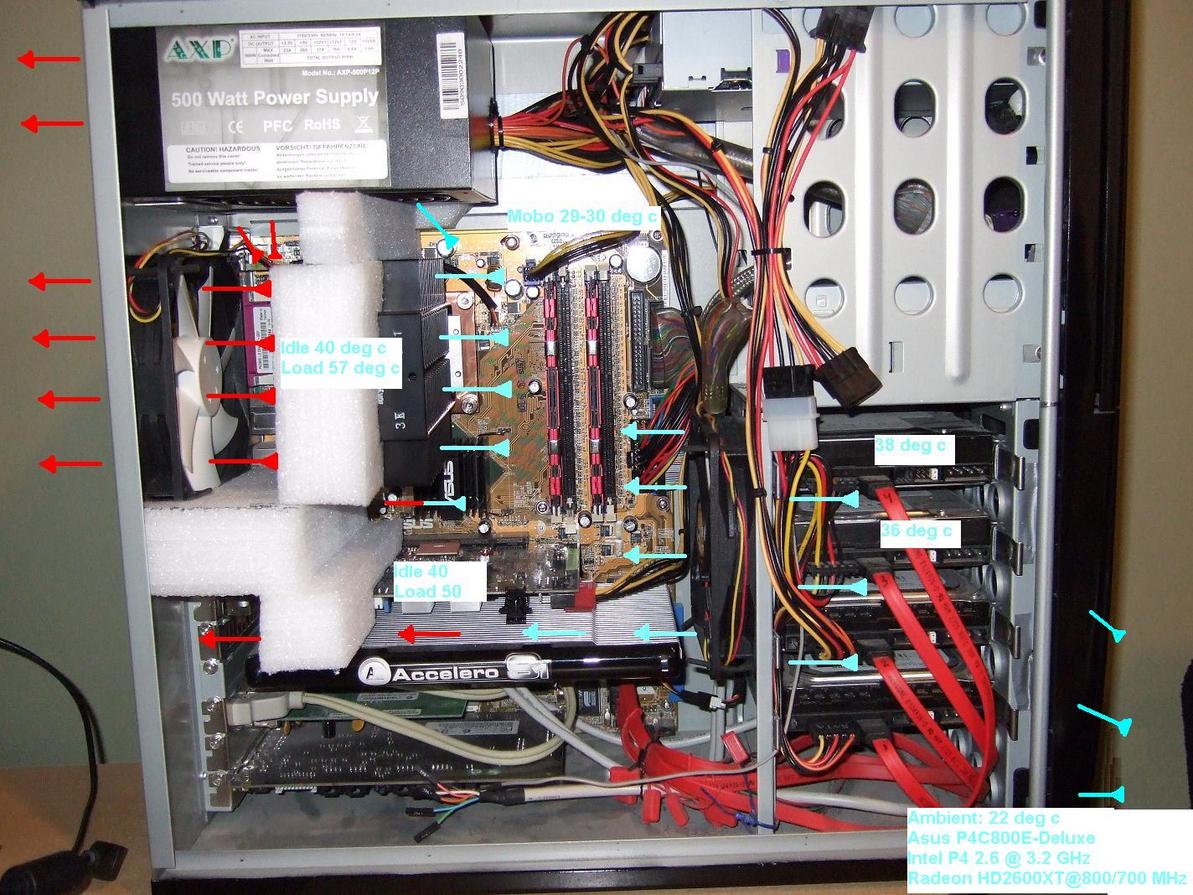
UPDATE END
Case: Antec Sonata I
Mobo: Asus P4C800-E Deluxe
CPU: P4 2.6GHz O.C. @ 3.1GHz (FSB 239 MHz) (had to lower FSB 250-> 239 to keep new mems@CL2.5, might go back to 250 and raise CL to 3)
Ram: 2*512Mb 2.5-4-4-5 (Replaces 2*256 Mb OCZ ELDK 2.5-4-4-7)
GPU: Sapphire HD2600XT (Replaced Realtek Geforce 6600GT) with passive cooler Accelero S1
Sound: Creative Audigy 2 ZS
Drives: 2*74Gb WD Raptor, 10 000rpm (raid 0) +
2 WD Caviar 7200rpm (no raid)
1 DVDR - Plextor PX-708A
Fans Now:
- CPU: None - See case
- GPU: None - See case
- Case Out: 1pc 120 mm Nexus 120 mm speed fan controlled 912-1082 RPM
- Case In: 1pc 120 mm Nexus 120 mm fixed to 870 RPM by resistor
- PSU: 1pc 120 mm Schyte something (replaced original fan - soldered in place)
Starting out with the following fans
- CPU: 1pc 92 mm Zalman 7000 Cu
- GPU: 1pc 40? mm on board high pitched winer
- Case Out: 1pc 120 mm Antec without temp control for intake and hard drives (humming a bit)
- Case in: 1pc 120 mm Antec with termistor to control speed humming a little (exhasust)
- PSU: 1pc 120 mm built in (modest level)
Started changing fans:
- Cut down fans by 1 by adding passive cooling to the GPU (old GF Ti4600 cooler from Zalman, that fitted with some twisting)
- Exchanged the two case fans to two Nexus 120 mm fans (a bit quieter and more pleasant sound charactersitica)
Continue by modding the case:
The front intake area of those cases are minimalistic, behind the fron there is a plate with holes, behind this plate there are holes passing air on to cage via the hard drives.
After calculating a bit on the intake area i saw the following.
- Case front: 1 820 mm2
- Case holes plate: 6 500 mm2
- Hard drive hole area: 4 500 mm2
- Exhasut area: 15 000 mm2
I made a small mod to increase the most restrictive area - the front area and here are some pictures how. The result after the mod was an incread flow area to about 3100 mm2
Starpoint with allmost no flow area

Started cutting out the side pieces and increased bottom hole area

After the mod, the intake area had increased by about 66%

Before vs after

Tools used - a small dremel like machine with a flex-cord

Now that the flow area was increased I ran a torture test for max heat with Prime 95.
Still I reached about 53 degrees and then the CPU crashed and PC hang when running zalman at about 2100 rpm (2500 rpm is max but the noise is unbearable to me and even then reaches about 52 degress and sometimes crashes and sometimes not).
So I need better cooling without adding noise.
Anyway the zalman was the part that sounded the most
Found the Heatlane Zen NCU-1000 that is a fanless solution but only up to P4 2.8 and only made for working with word, internet and so on...certainly not for a P4 2.6 O.C. to 3.2 running prime 95 torutre test.
It sure is rated as a much worse solution than the Zalman by many for example frostytech even added a fan but still it ran a lot hotter than the zalman
http://www.frostytech.com/articleview.cfm?articleid=1486&page=6
But what the heck - it was cheap and with good ariflow it just might work....
Remove the old zalman

Attatch the Zen

First test
Made a test but was quite sure it would not work very well - and indeed not.
While it went as high as 58 degrees before it crashed (new thermal compound maybe helped), it reached that temp very fast and crashed as expected.
So back to modding....
Forced air flow without adding fans
Now I did not want to add aditional fans, but I still wanted a good airflow through the zen and the GPU, so I had to route the air flow.
I took the foam from inside an old cardboard box that my silverstone chassis was packed in and started cutting pieces out of it as follows.
Added a foam traingle that prevented air from passing by the side of the case at the gpu cooler

Added some foam behind the PSU to prevent air from taking that short cut

Some foam at the bottom of the zen and some at the top


And to complete it all a small piece to cover the top of the zen

Airflow then
When the side cover is put on it should create a somewhat tight seal towards the edge of the foam.
If theory matches practise the flow should go from the front of the case a the hard drive fan (not seen in picture), through the zen, through one side of the GPU cooler and also pass the north bridge (which unfortunatelly is mounted in the wrong direction for the air flow). Some air will get out via the PSU fan as well, might cover that up.

Fired it up
Odd, it says CPU 2.6 MHz?

OOops bios had been reset so had to put all values back as they were. Luckily I had fiddeled with it recently so I remembered them all and had some important ones written down.
Second test
CPU started up at 3.2 GHz.
Idle temps were quite ok at 30-ish.
Ran torture test for max CPU temp (large FFTS).
It climbed quickly up to 45-46 and then slowly kept moving upward.... to stop at a fine 51 degrees. The zalman was beaten with one fan removed (its own)

And what about noise?
The system is now allmost as quiet as it gets with 2*10 000 rpm hard drives spinning (thats the thing I hear the most like a faint hum) and the PSU fan.
The PSU-fan could be a bit more quiet, but I will leave that to a next chapter when I have the time to find a matching fan.
Hmmm, maybe i should plug the rear case fan to the CPU header instead and control it according to CPU temp.
Also since hard drives stay at about 31-32 degrees (the caviars though since raptors dont report temp), maybe I could slow down the front case fan a bit.
But for sure, the PSU fan is the biggest noise factor (when covering PSU discharge it gets really quiet)
Hope you enjoy the reading.
Boogie
ps
I am building a HTPC case as well right now with a bit over the top equipment for a silent HTPC, but it is looking good so far. With the right cooling it will probably work out:
-MoBo: Gigabyte 790FXTA-UD5 (a "bit" over the top maybe, but future safe for xFire@2*16x)
-CPU: AMD Phenom 2 X4 945 (95W though)
-GPU: Radeon HD5770 Vapor X (maybe make it passive. A pity there are only passive 5750s right now)
-SSD: Intel X25M 80Gb (will be interesting to see how it performs)
-OS: Win 7 Home premium...64 bit of course with the CPU and SSD in mind.
ds
UPDATE
- Exchanged the old 6600GT GPU with a HD2600XT which I had in my even older experimental computer.
- Added a passive cooling solution for the GPU - Accelero S1 (fits like a glove and cools excellent)
- Slowed down fan (resistor mod) at the hard drives that also blows over the passive GPU cooler.
- Exchanged PSU-fan for a quiet Schyte something
Now it all looks like this

and all I hear is hard drives...godda replaces those raids with a SSD

UPDATE END
Last edited:


