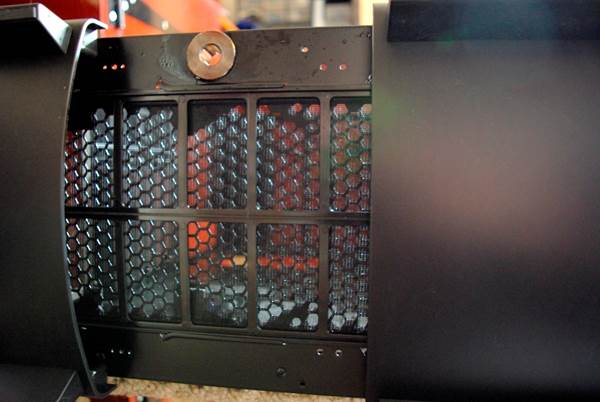Project XFCN
It’s been a while since I have built a Mod, but it seems I cannot get enough of the Military route, having sat there and looked at BF3.3 project (that became my misses PC). I have to say I wanted to build another.This time I wanted to go down the same route of having a weapon, but now I wanted it mounted to the case permanently so that I could rewire the internals so the trigger became the PC’s power switch. I also wanted to make sure the safety on the replica also worked, so that with the safety on the trigger would not do a thing and so it began and hence the name XFCN which is military speak for Exterior Function.
First off let me start off with a big thanks to the sponsors that jumped on board.
XFX really stepped up for me on this build and offered me a superb choice of full support with hardware and would supply the Case, PSU and Graphics for the project, and as most of us modders know that is a huge chunk of change out of the money we spend out, there was a condition that it goes to some shows, but hey I am up for my work being on display.
Another Big thank you goes out to UMAREX, who will be supplying a couple of Airsoft Realistic Imitation firearms for the build. The main choice for the roof mount was a MP5 and UMAREX hold the worldwide exclusive trademark and exterior design copy of Heckler and Koch products, which means the replica will be a 1/1 scale and looks as close to the real version of the MP5.
Swiftech will be supplying the main components of the watercooling with 2x 140mm radiators, the Apogee XL and the Maelstrom V2 Dual Bay Reservoir/pump combo.
A big thank you to the Kingston team for supply a 8gb kit of Red and 8gb black hyper X memory kits to match the builds theme.
Thanks to Dremel who seem to step up on every build, I got a couple of pieces of to help move the build along quicker.
Thanks again to PrimoChill for supplying their hardline kit with a bender and tubing with the connectors, they also supplied some modsmart pieces too, so watch this space.
Also a shout out to Bitfenix who are always there to supply me on my builds with lighting and fans, every bit does help.
More thanks goes out to Startech for supplying me with the HDD brackets and the cables I needed to fit 4 SSD’s into 3 slots.
Where to start the log off, well I think i have to go to straight to the case...


The case in question is the XFX type 01 bravo and it has a nice smooth appearance with some inner bulk (if that makes any sense to you guys). So of course most of you probably know my mods will be going to feature a window with a hand etched window, with that said, let us move on to the beginning and get this build started, as always criticism is always welcome and never taken personally. So lets begin.
Last edited:












 ), a lot more than I am used to going through on a SECC based case. Cutting the plastic parts was easy, (just remember to stop from time to time, to pull off the excess plastic). You don’t have too, but I personally advise this as its much easier to pull off any excess plastic from both sides.
), a lot more than I am used to going through on a SECC based case. Cutting the plastic parts was easy, (just remember to stop from time to time, to pull off the excess plastic). You don’t have too, but I personally advise this as its much easier to pull off any excess plastic from both sides.

















 sub'd
sub'd