Hi,
I am going to build my first PC. This is the build: + Ryzen 7 4000
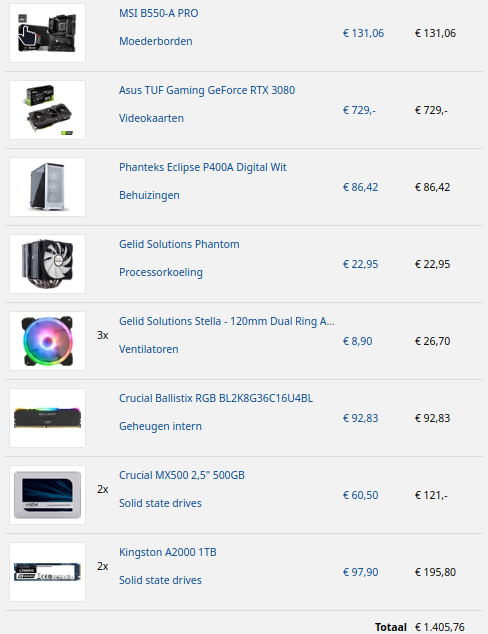
Which PSU do I need, budget is 125. Lower would be better.
Someone already recommended a Riotoro Enigma 750 watt, But its quite cheap so i though it could make the lifespan of my components worse.
I am going to build my first PC. This is the build: + Ryzen 7 4000
Which PSU do I need, budget is 125. Lower would be better.
Someone already recommended a Riotoro Enigma 750 watt, But its quite cheap so i though it could make the lifespan of my components worse.




