Hello! I'll hopefully be putting together a fairly high-end computer in the new year and could use some guidance. The last PC I assembled was Coffee Lake and I know a few things have changed, so I might be a little out of touch.
I won't be picking up the bill for this hardware so it doesn't need to be too value-oriented.
I'm thinking 13700K, 32GB DDR5-6400 CAS32 and an RTX4070 or Ti or whatever it ends up being (I will be paying the energy bill so will definitely benefit from the efficiency of new architecture).
So questions... firstly, I know memory now has "gears" on Intel motherboards (sigh). My current setup has an automatic transmission (XMP) so it's nice and simple, but guess I need to learn this. So what do I need to know about gears? I think the physical retention mechanism has changed too with DDR5? Found a couple of Youtube videos on installing DDR5 but they didn't give any detail on that. I can figure it out though and I expect motherboards still come with manuals
Secondly, coolers - I currently use a Thermalright Macho Le Grande RT and I love it. It delivers Noctua D15 thermal / acoustic performance but with better RAM and PCI-E clearance. I need to talk to Thermalright though about socket 1700 support and also actually find a UK retailer still stocking these. Failing that, what other coolers deliver similar performance to the D15 but with better clearance? Open to all brands and colour schemes (I don't really care about internal looks).
For power supplies, I'd really like something built by FSP. I know Be Quiet used to use FSP for all their units but that's no longer the case and I don't know of an up-to-date reference of which manufacturers are used by which brands. Failing this I can just use another Seasonic I guess.
For the case, what are the best all-round full towers now? I love the Lian Li O11D XL-A for the looks (the one with tinted glass and uncoloured aluminium) but it doesn't look like any air is coming in through the front and I keep trying to stop myself buying cases based on looks. It's unclear whether or not I'll succeed.
I've not mentioned motherboard but I guess it's just whatever the cheapest full ATX option is from MSI or Gigabyte with the current Z-series chipset and wifi. Although I'm generally not going to be going cheap on this, motherboard prices are so insane now I don't think I want to go high-end (there will be no manual overclocking except maybe initially just for my curiosity of how high it will go).
I won't be picking up the bill for this hardware so it doesn't need to be too value-oriented.
I'm thinking 13700K, 32GB DDR5-6400 CAS32 and an RTX4070 or Ti or whatever it ends up being (I will be paying the energy bill so will definitely benefit from the efficiency of new architecture).
So questions... firstly, I know memory now has "gears" on Intel motherboards (sigh). My current setup has an automatic transmission (XMP) so it's nice and simple, but guess I need to learn this. So what do I need to know about gears? I think the physical retention mechanism has changed too with DDR5? Found a couple of Youtube videos on installing DDR5 but they didn't give any detail on that. I can figure it out though and I expect motherboards still come with manuals

Secondly, coolers - I currently use a Thermalright Macho Le Grande RT and I love it. It delivers Noctua D15 thermal / acoustic performance but with better RAM and PCI-E clearance. I need to talk to Thermalright though about socket 1700 support and also actually find a UK retailer still stocking these. Failing that, what other coolers deliver similar performance to the D15 but with better clearance? Open to all brands and colour schemes (I don't really care about internal looks).
For power supplies, I'd really like something built by FSP. I know Be Quiet used to use FSP for all their units but that's no longer the case and I don't know of an up-to-date reference of which manufacturers are used by which brands. Failing this I can just use another Seasonic I guess.
For the case, what are the best all-round full towers now? I love the Lian Li O11D XL-A for the looks (the one with tinted glass and uncoloured aluminium) but it doesn't look like any air is coming in through the front and I keep trying to stop myself buying cases based on looks. It's unclear whether or not I'll succeed.
I've not mentioned motherboard but I guess it's just whatever the cheapest full ATX option is from MSI or Gigabyte with the current Z-series chipset and wifi. Although I'm generally not going to be going cheap on this, motherboard prices are so insane now I don't think I want to go high-end (there will be no manual overclocking except maybe initially just for my curiosity of how high it will go).



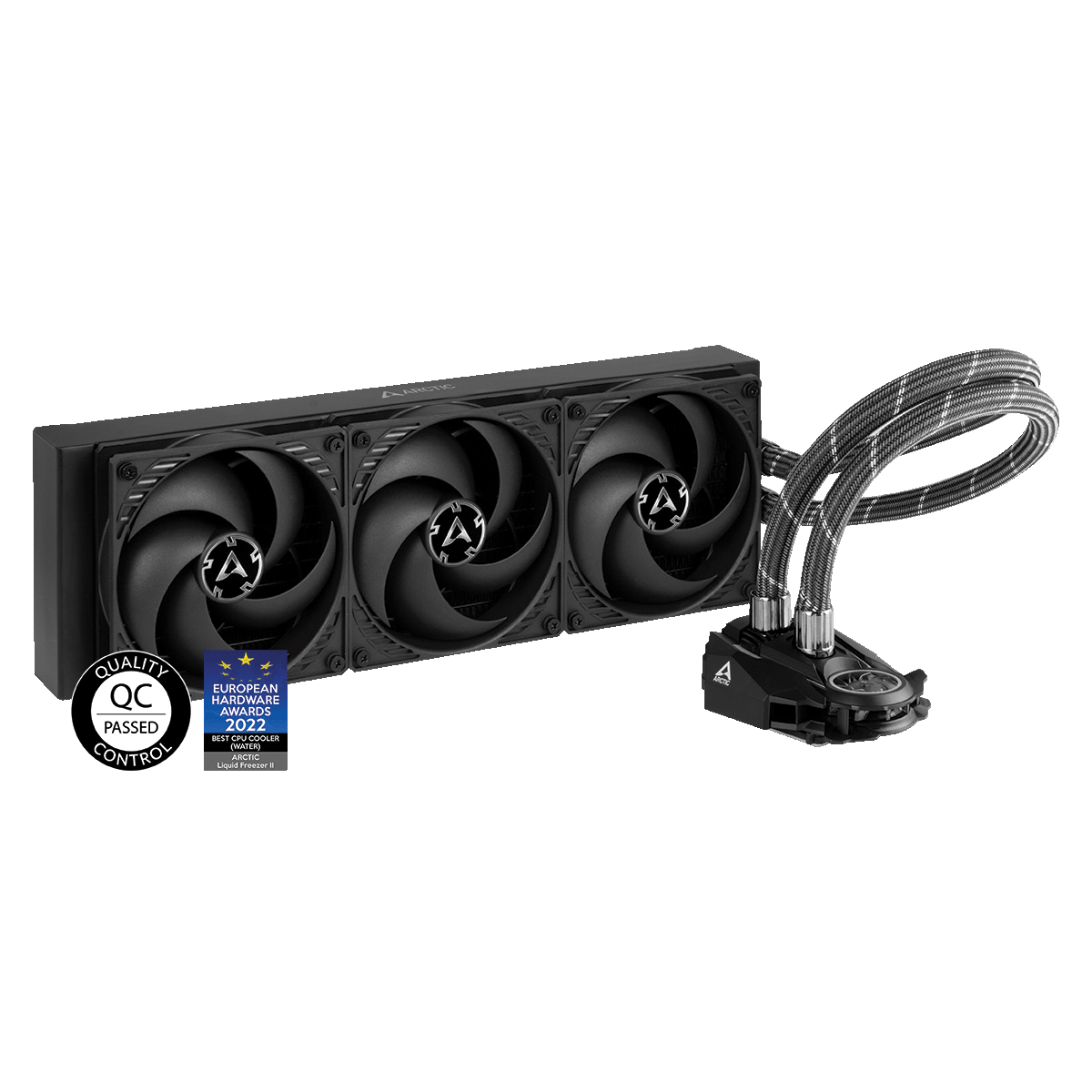
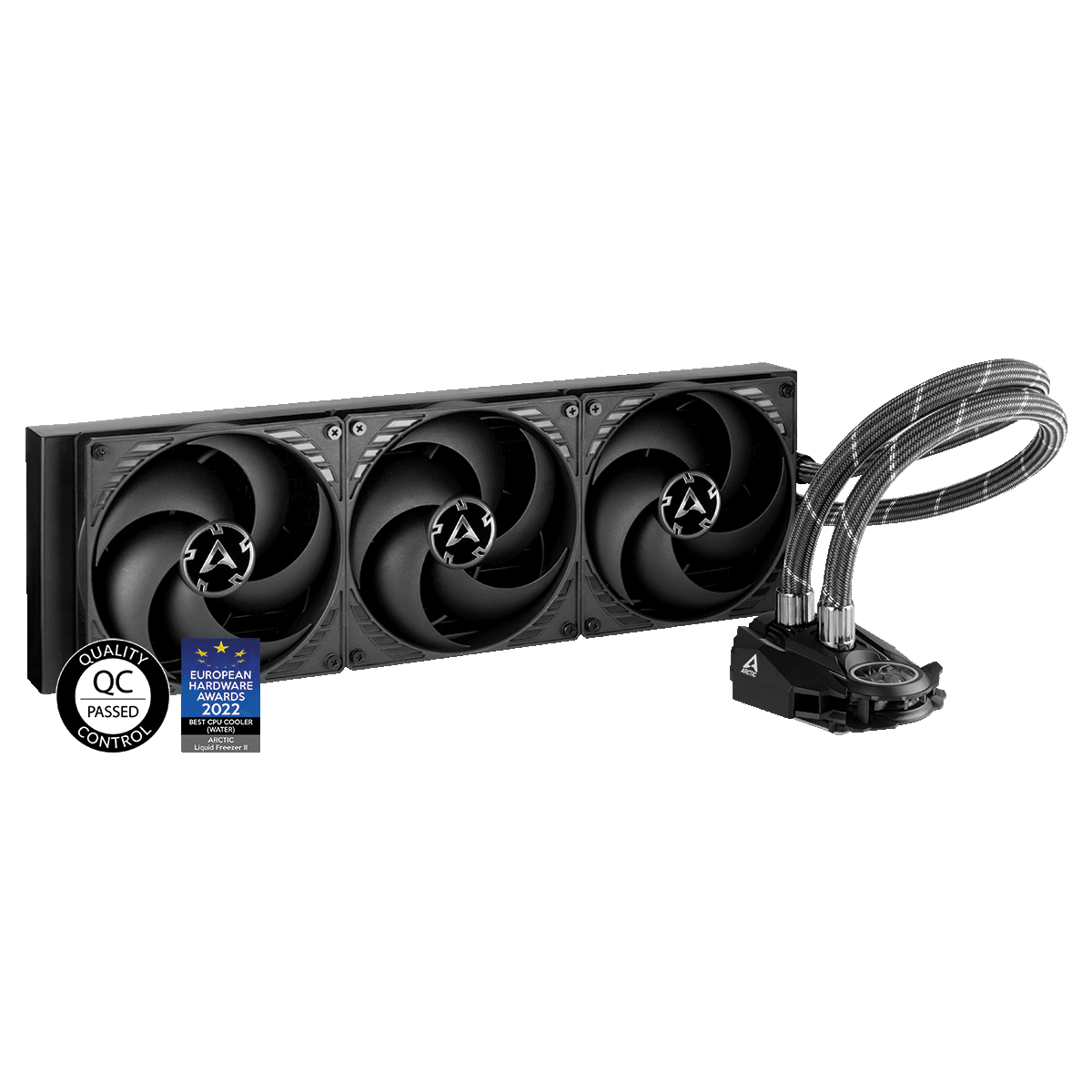





 ).
).