Hi,
I would like to ask for support regarding my GPU and perfromance issue.
I have bough recently Dell M7720 with spec below:
Intel(R) Core(TM) i7-6920HQ CPU @ 2.90GHz 2.90 GHz
16 GB RAM
Graphic card NVIDIA Quadro P5000
Win10 x64
Unfortunately after few minutes of high workload/intensive gaming (tested during gameplay both in DCS and MSFS2020) I have expected some kind of performance issue showed on screens and attached logs.
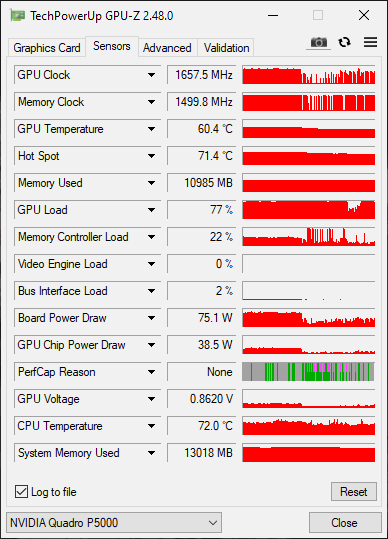
As I understand PerfCap Reason is thermal, but GPU temp/Hot Spot are very far (60-70) from it's 91*C limit and I wonder if GPU is faulty. FPS drop from 60 to 20 and gameplay become impossible. Could someone judge how to solve it ?
Additional Information:
-in BIOS integrated graphic turned off to force NVIDIA only
-Nvidia drivers updated, energy management set for max performance, most of the rest settings left default, tried many setttings, no result
-Dell drivers updated via Dell Support Assist, also tried Dell Power Manager to set it on Ultra performance, no effect
-I have got two serviceable Power Supply's, tried the another one, so power supply is fine.
-CPU usage is at 60%, I suppose it is not a CPU bottleneck related issue.
Best Regards,
Mateo
I would like to ask for support regarding my GPU and perfromance issue.
I have bough recently Dell M7720 with spec below:
Intel(R) Core(TM) i7-6920HQ CPU @ 2.90GHz 2.90 GHz
16 GB RAM
Graphic card NVIDIA Quadro P5000
Win10 x64
Unfortunately after few minutes of high workload/intensive gaming (tested during gameplay both in DCS and MSFS2020) I have expected some kind of performance issue showed on screens and attached logs.
As I understand PerfCap Reason is thermal, but GPU temp/Hot Spot are very far (60-70) from it's 91*C limit and I wonder if GPU is faulty. FPS drop from 60 to 20 and gameplay become impossible. Could someone judge how to solve it ?
Additional Information:
-in BIOS integrated graphic turned off to force NVIDIA only
-Nvidia drivers updated, energy management set for max performance, most of the rest settings left default, tried many setttings, no result
-Dell drivers updated via Dell Support Assist, also tried Dell Power Manager to set it on Ultra performance, no effect
-I have got two serviceable Power Supply's, tried the another one, so power supply is fine.
-CPU usage is at 60%, I suppose it is not a CPU bottleneck related issue.
Best Regards,
Mateo

