- Joined
- Sep 22, 2022
- Messages
- 38 (0.07/day)
- Location
- São Paulo, Brazil
| System Name | N/A |
|---|---|
| Processor | AMD Ryzen 5 5600 |
| Motherboard | ASRock B450M Pro4-F |
| Cooling | Snowman MT6S |
| Memory | 24 GB DDR4 SDRAM |
| Video Card(s) | AMD Radeon RX 6600M (Navi23) [AMD] |
| Storage | Reletech P400 SSD 1024GB |
| Display(s) | 1920x1080p TV |
| Case | Deepcool Tesseract |
| Power Supply | WPM Gold Zero, 550W, 80 Plus Gold, Semi-Modular |
| Benchmark Scores | Old X3440 Build on HWBOT: https://hwbot.org/submission/3915974_marvin129_cinebench___r15_xeon_x3440_ |
So my new R5 5600 arrived a while ago and I activated PBO on my motherboard and here are the settings it automatically set up:
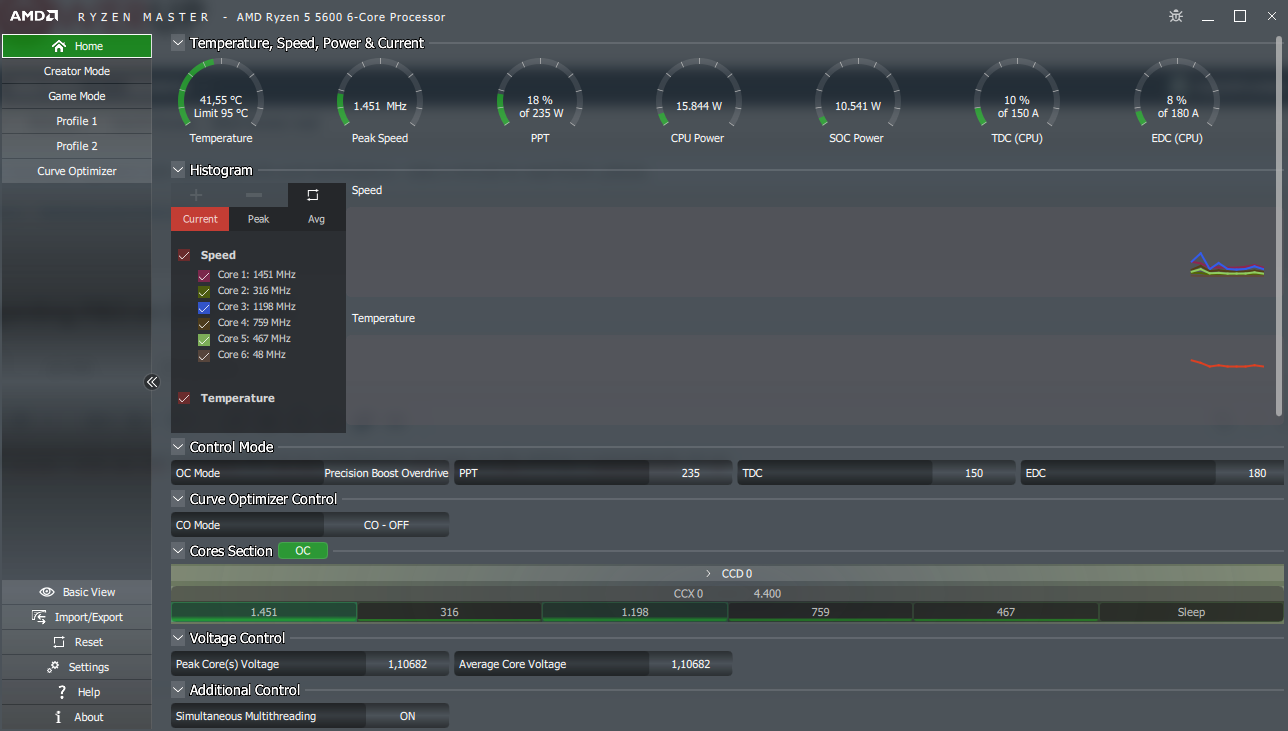
I want to known if these settings are safe or not.
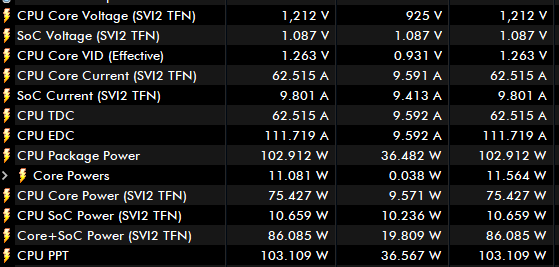
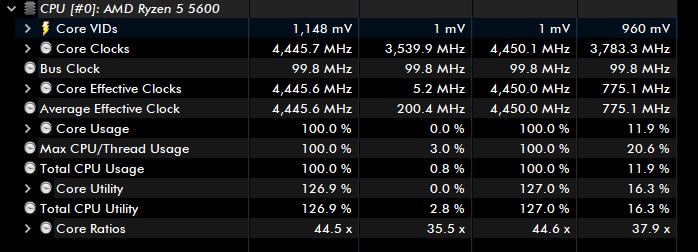
Here are the relevant power and clocks while doing a cinebench run.
My question here isn't almost 105w quite high for a 65w? I dunno if it's safe leaving at these settings.
The motherboard in question.
I want to known if these settings are safe or not.
Here are the relevant power and clocks while doing a cinebench run.
My question here isn't almost 105w quite high for a 65w? I dunno if it's safe leaving at these settings.
The motherboard in question.






