Hi All
I was given this card as part of a sale of other items and was told it suffered water damage from rain getting inside an open PC case.
The card was in bad shape since it has oxidation on the card so I tried to clean it up as best I could and plugged it into a test bench but no display, fans spin, no output to screen. I fired up DOS ATIFlash and it talked to the GPU but reports the below and when attempting to save or rewrite to the flash
Below is the Hawaii (R9 290X) that is suspect and not working with ID 0

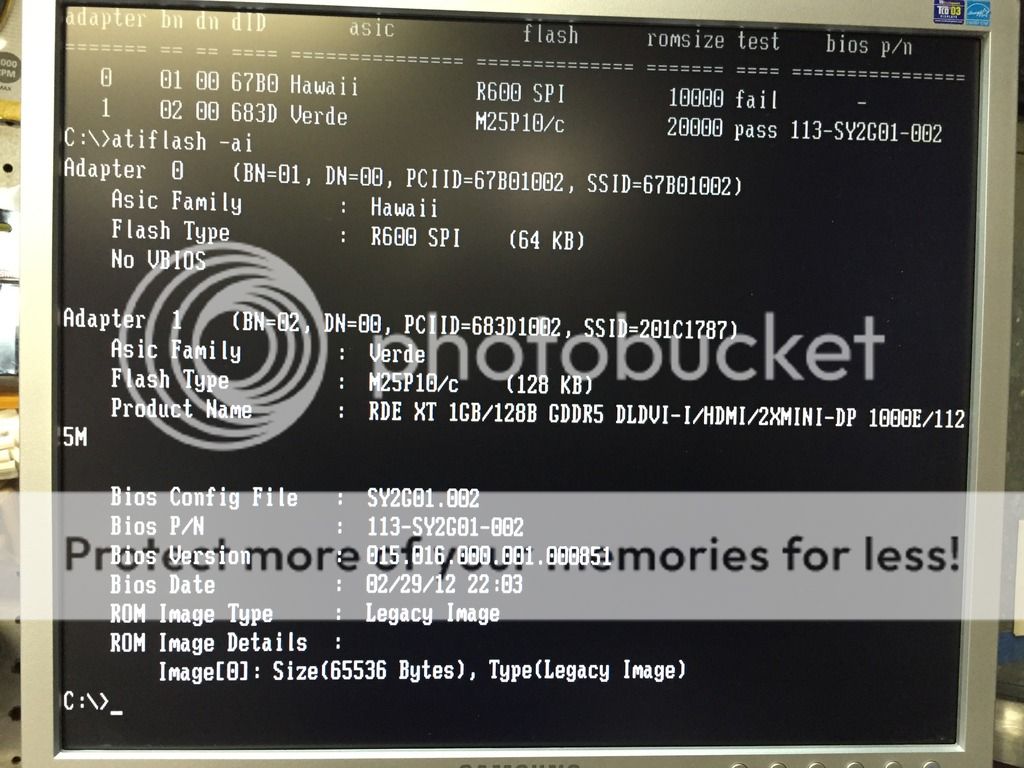

I tried a number of ways to try and flash the PM25LD010C chip but no luck..I also tried connecting pin 1 and pin 8 on the vbios chip but still unable to reflash and also tried Pin 3 (WP# - write protect) connected to pin 8 same result "failed to read ROM"
So stupid me thinking I could buy a blank vbios chip, flash it and remove the suspect flash chip and so you get the idea...I tried but I stuffed it up. I basically over heated the area and lifted the pads and also lost a surface mount capacitor in the process and seemed to have made it worse than before


I did find the A surface mount CAP, but I am not sure if there was more than one since I didn't take any pictured prior

This is the R9 290X GPU which I had rigged up a simple heatsink with cable ties to hold it on the GPU while i tried to work on it

Here is the affected area zoomed out a little, the green is the cable tie that melted while I tried to remove the vbios chip


So long story short, can anyone help me try and revive this or is it beyond repairing? I am in the process of taking a few more pictures of the lifted tracks and will try and bridge them with hookup wire, but my main concern is are there any other caps around the vbios chip that I may have lost since there appears to be an area for a surface mount on each end of the chip
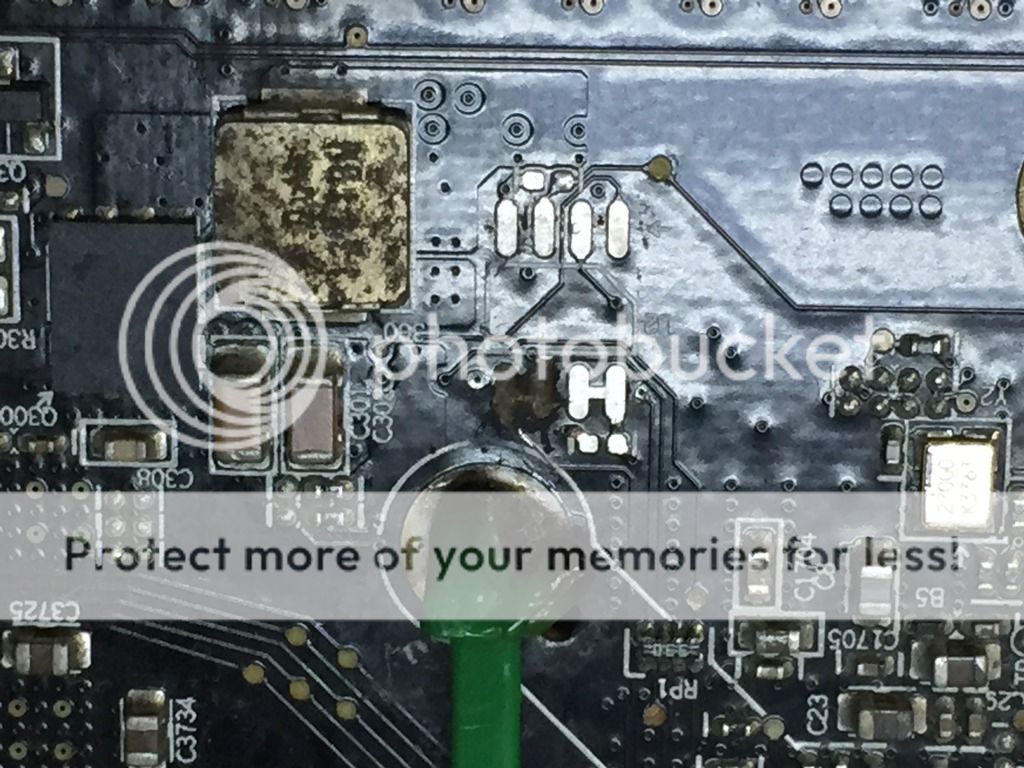
Please only post if you think you can help me repair it and if you can help me figure out what the CAP values could possibly be next to the vbios chip as I would like to try and fix it instead of tossing this into landfill
PEACE
Kosti
I was given this card as part of a sale of other items and was told it suffered water damage from rain getting inside an open PC case.
The card was in bad shape since it has oxidation on the card so I tried to clean it up as best I could and plugged it into a test bench but no display, fans spin, no output to screen. I fired up DOS ATIFlash and it talked to the GPU but reports the below and when attempting to save or rewrite to the flash
Below is the Hawaii (R9 290X) that is suspect and not working with ID 0

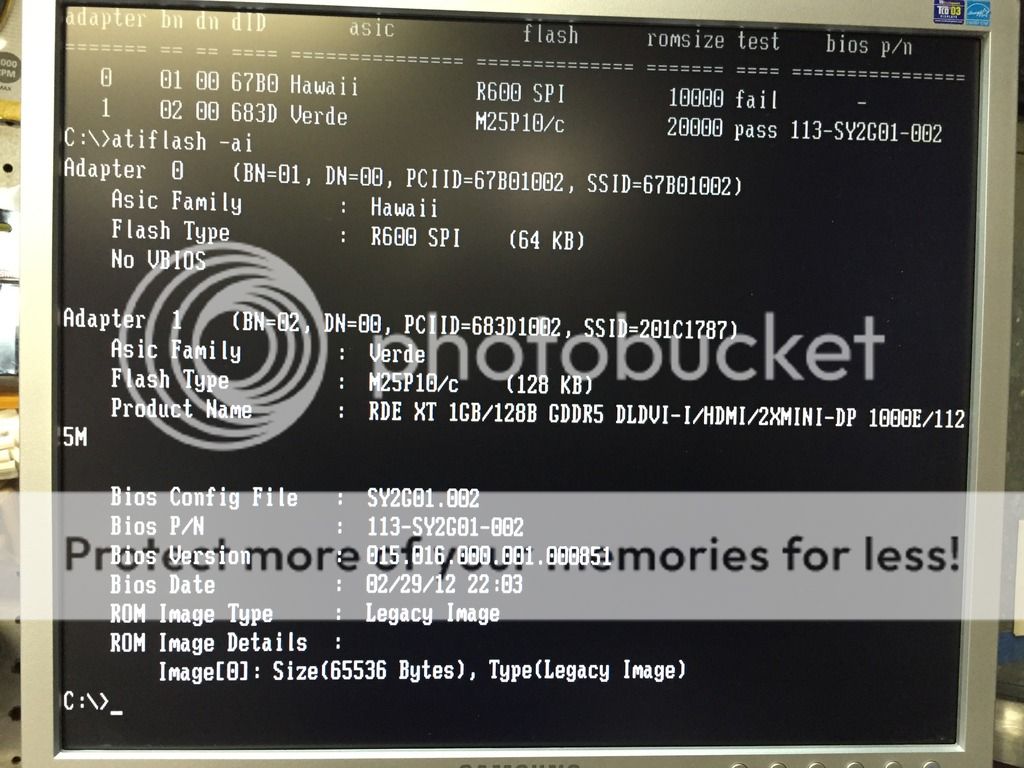

I tried a number of ways to try and flash the PM25LD010C chip but no luck..I also tried connecting pin 1 and pin 8 on the vbios chip but still unable to reflash and also tried Pin 3 (WP# - write protect) connected to pin 8 same result "failed to read ROM"
So stupid me thinking I could buy a blank vbios chip, flash it and remove the suspect flash chip and so you get the idea...I tried but I stuffed it up. I basically over heated the area and lifted the pads and also lost a surface mount capacitor in the process and seemed to have made it worse than before



I did find the A surface mount CAP, but I am not sure if there was more than one since I didn't take any pictured prior

This is the R9 290X GPU which I had rigged up a simple heatsink with cable ties to hold it on the GPU while i tried to work on it

Here is the affected area zoomed out a little, the green is the cable tie that melted while I tried to remove the vbios chip


So long story short, can anyone help me try and revive this or is it beyond repairing? I am in the process of taking a few more pictures of the lifted tracks and will try and bridge them with hookup wire, but my main concern is are there any other caps around the vbios chip that I may have lost since there appears to be an area for a surface mount on each end of the chip
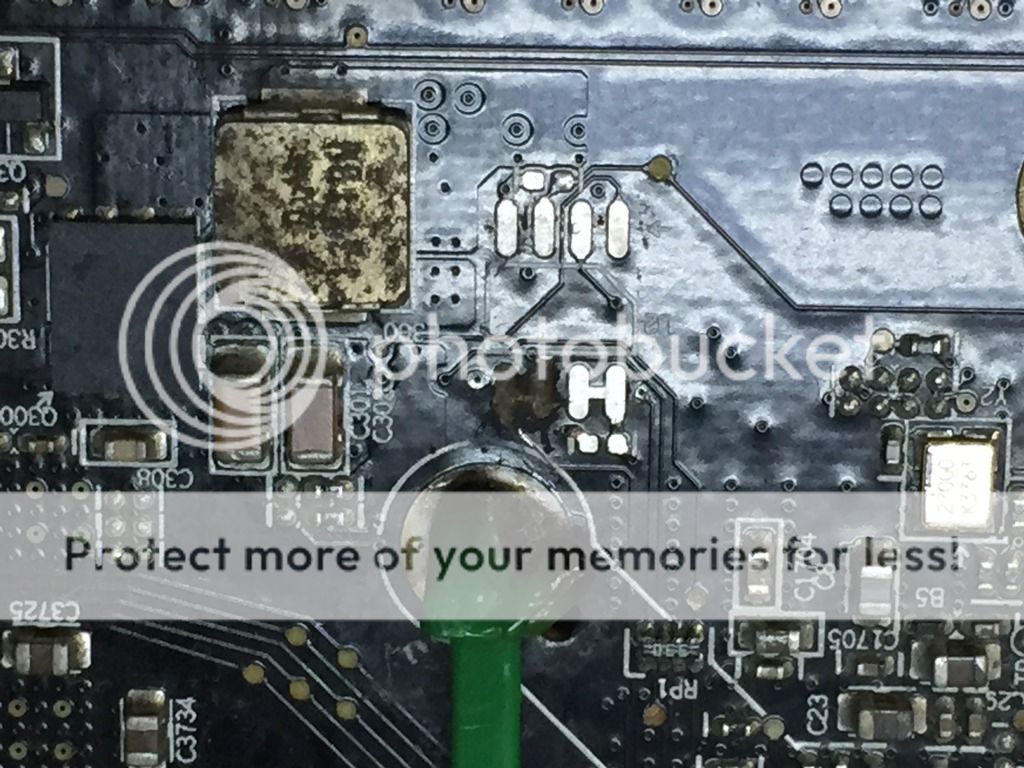
Please only post if you think you can help me repair it and if you can help me figure out what the CAP values could possibly be next to the vbios chip as I would like to try and fix it instead of tossing this into landfill
PEACE
Kosti



