-
Welcome to TechPowerUp Forums, Guest! Please check out our forum guidelines for info related to our community.
You are using an out of date browser. It may not display this or other websites correctly.
You should upgrade or use an alternative browser.
You should upgrade or use an alternative browser.
Radeon Navi 2 cards having problems with videos?
- Thread starter Warigator
- Start date
- Status
- Not open for further replies.
- Joined
- Nov 8, 2020
- Messages
- 474 (0.38/day)
| System Name | Dusty |
|---|---|
| Processor | 5900x |
| Motherboard | MSI B550 Tomahawk |
| Cooling | Noctua NH-D15 |
| Memory | Corsair Vengence LPX 32GB |
| Video Card(s) | MSI RTX 3070 Gaming X |
| Storage | yes |
| Case | Fractal Design Define R6 |
| Power Supply | EVGA SuperNOVA 750w |
| VR HMD | Oculus CV1 |
Your going to need to supply more information than that.
What browser do you use, which videos, quality settings, which codec is it attempting to use etc.
What browser do you use, which videos, quality settings, which codec is it attempting to use etc.
eidairaman1
The Exiled Airman
- Joined
- Jul 2, 2007
- Messages
- 40,435 (6.59/day)
- Location
- Republic of Texas (True Patriot)
| System Name | PCGOD |
|---|---|
| Processor | AMD FX 8350@ 5.0GHz |
| Motherboard | Asus TUF 990FX Sabertooth R2 2901 Bios |
| Cooling | Scythe Ashura, 2×BitFenix 230mm Spectre Pro LED (Blue,Green), 2x BitFenix 140mm Spectre Pro LED |
| Memory | 16 GB Gskill Ripjaws X 2133 (2400 OC, 10-10-12-20-20, 1T, 1.65V) |
| Video Card(s) | AMD Radeon 290 Sapphire Vapor-X |
| Storage | Samsung 840 Pro 256GB, WD Velociraptor 1TB |
| Display(s) | NEC Multisync LCD 1700V (Display Port Adapter) |
| Case | AeroCool Xpredator Evil Blue Edition |
| Audio Device(s) | Creative Labs Sound Blaster ZxR |
| Power Supply | Seasonic 1250 XM2 Series (XP3) |
| Mouse | Roccat Kone XTD |
| Keyboard | Roccat Ryos MK Pro |
| Software | Windows 7 Pro 64 |
Turn off hardware acceleration in webbrowser, its not needed.
What are your system specs?
What are your system specs?
I mean 2160p 60fps vp09. I turned hardware acceleration off and it's even worse. I use Google Chrome browser, but it's the same in Firefox. It's slightly better in Microsoft Edge, but I prefer to not use that browser. Things used to be normal before I changed to Radeon 6000 series. My CPU is fast enough to handle 4K videos.
- Joined
- Sep 20, 2019
- Messages
- 478 (0.29/day)
| Processor | i9-9900K @ 5.1GHz (H2O Cooled) |
|---|---|
| Motherboard | Gigabyte Z390 Aorus Master |
| Cooling | CPU = EK Velocity / GPU = EK Vector |
| Memory | 32GB - G-Skill Trident Z RGB @ 3200MHz |
| Video Card(s) | AMD RX 6900 XT (H2O Cooled) |
| Storage | Samsung 860 EVO - 970 EVO - 870 QVO |
| Display(s) | Samsung QN90A 50" 4K TV & LG 20" 1600x900 |
| Case | Lian Li O11-D |
| Audio Device(s) | Presonus Studio 192 |
| Power Supply | Seasonic Prime Ultra Titanium 850W |
| Mouse | Logitech MX Anywhere 2S |
| Keyboard | Matias RGB Backlit Keyboard |
| Software | Windows 10 & macOS (Hackintosh) |
I have a new Radeon 6000 card and it drops frames in YouTube videos like crazy, also interrupts sound during gameplay (only in some games) and during watching videos. My drivers are up-to-date.
can you actually prove the 6000 series GPU is the culprit? to do so you would need to install a different card, and lets assume the problem goes away. that would lend itself to proving your theory. if the problem stays, there's your sign you need to look elsewhere in your setup for the smoking gun.
I wouldn't stop there though. if it were me I'd swap the cards back and forth more than once to make sure the pattern repeats, whether the issue stays or goes away at that. it would remove any doubt the problem or solution is a fluke
and FYI 6000 series GPUs are called RDNA2 to distinguish between RDNA architecture on the 5000 series GPUs. Navi is names for the chips, those all have two digits like Navi 22 for example. there is no such thing as Navi 2
Last edited:
- Joined
- Jul 20, 2021
- Messages
- 28 (0.03/day)
VP9 is incredibly CPU-intensive to decode. I'm not sure what CPU you have, since you didn't say, but I would not assume that your CPU is fully capable of CPU-decoding 4K60 VP9 codec. A lot of people have this impression that video decoding is this simple thing; it isn't. If it were, we wouldn't have whole dedicated blocks of silicon for the task.My CPU is fast enough to handle 4K videos.
On a Ryzen 5 5600G, decoding a 4K60 YouTube video with AV1 codec uses around 70% of the CPU, and it will skip a few frames here and there. VP9 decoders aren't as well-tuned as AV1; if you're using any older CPU, I would be surprised if it actually were fast enough to CPU-decode.
Anyway, what specific "Radeon 6000 Series" GPU did you get?
- Joined
- Nov 8, 2020
- Messages
- 474 (0.38/day)
| System Name | Dusty |
|---|---|
| Processor | 5900x |
| Motherboard | MSI B550 Tomahawk |
| Cooling | Noctua NH-D15 |
| Memory | Corsair Vengence LPX 32GB |
| Video Card(s) | MSI RTX 3070 Gaming X |
| Storage | yes |
| Case | Fractal Design Define R6 |
| Power Supply | EVGA SuperNOVA 750w |
| VR HMD | Oculus CV1 |
VP9 is incredibly CPU-intensive to decode. I'm not sure what CPU you have, since you didn't say, but I would not assume that your CPU is fully capable of CPU-decoding 4K60 VP9 codec. A lot of people have this impression that video decoding is this simple thing; it isn't. If it were, we wouldn't have whole dedicated blocks of silicon for the task.
On a Ryzen 5 5600G, decoding a 4K60 YouTube video with AV1 codec uses around 70% of the CPU, and it will skip a few frames here and there. VP9 decoders aren't as well-tuned as AV1; if you're using any older CPU, I would be surprised if it actually were fast enough to CPU-decode.
Anyway, what specific "Radeon 6000 Series" GPU did you get?
No, VP9 is not harder to decode than AV1, its the other way around. AV1 is significantly harder to decode than VP9.

Dav1d being the default AV1 decoder in ffmpeg, chrome, firefox and VLC.
- Joined
- Jul 20, 2021
- Messages
- 28 (0.03/day)
Testing (right now) doesn't support your statement. I see much higher CPU usage decoding a YouTube video in VP9 (forcing software decode) than the same video in AV1 (no GPU decode available).No, VP9 is not harder to decode than AV1, its the other way around. AV1 is significantly harder to decode than VP9.

Dav1d being the default AV1 decoder in ffmpeg, chrome, firefox and VLC.
- Joined
- Nov 8, 2020
- Messages
- 474 (0.38/day)
| System Name | Dusty |
|---|---|
| Processor | 5900x |
| Motherboard | MSI B550 Tomahawk |
| Cooling | Noctua NH-D15 |
| Memory | Corsair Vengence LPX 32GB |
| Video Card(s) | MSI RTX 3070 Gaming X |
| Storage | yes |
| Case | Fractal Design Define R6 |
| Power Supply | EVGA SuperNOVA 750w |
| VR HMD | Oculus CV1 |
1: That is testing done by the developer of the AV1 decoder used in the major browsers currently, as well as other tools who wish to make use of it.Testing (right now) doesn't support your statement. I see much higher CPU usage decoding a YouTube video in VP9 (forcing software decode) than the same video in AV1 (no GPU decode available).
2: That seems like a issue on your side specifically in that case. Because it's not exactly an unknown that AV1 is harder to decode in software compared to older less complex codecs. Hardware acceleration however generally means it doesn't matter that much.
- Joined
- Nov 4, 2005
- Messages
- 11,674 (1.73/day)
| System Name | Compy 386 |
|---|---|
| Processor | 7800X3D |
| Motherboard | Asus |
| Cooling | Air for now..... |
| Memory | 64 GB DDR5 6400Mhz |
| Video Card(s) | 7900XTX 310 Merc |
| Storage | Samsung 990 2TB, 2 SP 2TB SSDs and over 10TB spinning |
| Display(s) | 56" Samsung 4K HDR |
| Audio Device(s) | ATI HDMI |
| Mouse | Logitech MX518 |
| Keyboard | Razer |
| Software | A lot. |
| Benchmark Scores | Its fast. Enough. |
Ctrl+alt+del
choose task manager
list tasks by GPU or CPU performance and see what’s taking up time when it’s skipping, take a screen shot and post it
choose task manager
list tasks by GPU or CPU performance and see what’s taking up time when it’s skipping, take a screen shot and post it
I have an Nvidia card lying around, that's weaker and it runs VP09 in perfectly smooth 4K 60fps.
Task manager shows low CPU and GPU utilization during video playback.
Even the beginning intro (when you start the game) video in Final Fantasy XIII stutters. It isn't that way with older Radeon cards or older Nvidia cards from my experience. And I didn't need to do anything for it to work seamlessly on older hardware.
Task manager shows low CPU and GPU utilization during video playback.
Even the beginning intro (when you start the game) video in Final Fantasy XIII stutters. It isn't that way with older Radeon cards or older Nvidia cards from my experience. And I didn't need to do anything for it to work seamlessly on older hardware.
Last edited:
- Joined
- Feb 20, 2019
- Messages
- 7,264 (3.86/day)
| System Name | Bragging Rights |
|---|---|
| Processor | Atom Z3735F 1.33GHz |
| Motherboard | It has no markings but it's green |
| Cooling | No, it's a 2.2W processor |
| Memory | 2GB DDR3L-1333 |
| Video Card(s) | Gen7 Intel HD (4EU @ 311MHz) |
| Storage | 32GB eMMC and 128GB Sandisk Extreme U3 |
| Display(s) | 10" IPS 1280x800 60Hz |
| Case | Veddha T2 |
| Audio Device(s) | Apparently, yes |
| Power Supply | Samsung 18W 5V fast-charger |
| Mouse | MX Anywhere 2 |
| Keyboard | Logitech MX Keys (not Cherry MX at all) |
| VR HMD | Samsung Oddyssey, not that I'd plug it into this though.... |
| Software | W10 21H1, barely |
| Benchmark Scores | I once clocked a Celeron-300A to 564MHz on an Abit BE6 and it scored over 9000. |
Even the paltry RX 6400 has VP9 hardware decode, and since it still stutters with hardware acceleration disabled we can rule out the graphics card.
It's far more likely to be an issue with the Windows audio drivers. There will be HDMI audio drivers left behind by the Nvidia card and it wouldn't be the first time I'd seen these cause problems when changing to either Intel graphics or AMD graphics.
I think @mb194dc is on the right track; The next thing I would do if it was my problem to solve would be to uninstall the motherboard's sound driver, uninstall any AMD/Nvidia drivers via control panel, and then perform a safe-mode DDU to remove AMD and Nvidia drivers, it won't hurt to use it on the Realtek drivers if you have Realtek onboard sound enabled, either.
It's far more likely to be an issue with the Windows audio drivers. There will be HDMI audio drivers left behind by the Nvidia card and it wouldn't be the first time I'd seen these cause problems when changing to either Intel graphics or AMD graphics.
I think @mb194dc is on the right track; The next thing I would do if it was my problem to solve would be to uninstall the motherboard's sound driver, uninstall any AMD/Nvidia drivers via control panel, and then perform a safe-mode DDU to remove AMD and Nvidia drivers, it won't hurt to use it on the Realtek drivers if you have Realtek onboard sound enabled, either.
- Joined
- May 31, 2016
- Messages
- 4,324 (1.50/day)
- Location
- Currently Norway
| System Name | Bro2 |
|---|---|
| Processor | Ryzen 5800X |
| Motherboard | Gigabyte X570 Aorus Elite |
| Cooling | Corsair h115i pro rgb |
| Memory | 16GB G.Skill Flare X 3200 CL14 @3800Mhz CL16 |
| Video Card(s) | Powercolor 6900 XT Red Devil 1.1v@2400Mhz |
| Storage | M.2 Samsung 970 Evo Plus 500MB/ Samsung 860 Evo 1TB |
| Display(s) | LG 27UD69 UHD / LG 27GN950 |
| Case | Fractal Design G |
| Audio Device(s) | Realtec 5.1 |
| Power Supply | Seasonic 750W GOLD |
| Mouse | Logitech G402 |
| Keyboard | Logitech slim |
| Software | Windows 10 64 bit |
First of all, give people full spec of your system and what software you are using otherwise nobody will try guessing what the problem might be.I have an Nvidia card lying around, that's weaker and it runs VP09 in perfectly smooth 4K 60fps.
Task manager shows low CPU and GPU utilization during video playback.
Even the beginning intro (when you start the game) video in Final Fantasy XIII stutters. It isn't that way with older Radeon cards or older Nvidia cards from my experience. And I didn't need to do anything for it to work seamlessly on older hardware.
eidairaman1
The Exiled Airman
- Joined
- Jul 2, 2007
- Messages
- 40,435 (6.59/day)
- Location
- Republic of Texas (True Patriot)
| System Name | PCGOD |
|---|---|
| Processor | AMD FX 8350@ 5.0GHz |
| Motherboard | Asus TUF 990FX Sabertooth R2 2901 Bios |
| Cooling | Scythe Ashura, 2×BitFenix 230mm Spectre Pro LED (Blue,Green), 2x BitFenix 140mm Spectre Pro LED |
| Memory | 16 GB Gskill Ripjaws X 2133 (2400 OC, 10-10-12-20-20, 1T, 1.65V) |
| Video Card(s) | AMD Radeon 290 Sapphire Vapor-X |
| Storage | Samsung 840 Pro 256GB, WD Velociraptor 1TB |
| Display(s) | NEC Multisync LCD 1700V (Display Port Adapter) |
| Case | AeroCool Xpredator Evil Blue Edition |
| Audio Device(s) | Creative Labs Sound Blaster ZxR |
| Power Supply | Seasonic 1250 XM2 Series (XP3) |
| Mouse | Roccat Kone XTD |
| Keyboard | Roccat Ryos MK Pro |
| Software | Windows 7 Pro 64 |
Its an old friggin game from 2009, what you expect? Not optimized for newer hardware.I have an Nvidia card lying around, that's weaker and it runs VP09 in perfectly smooth 4K 60fps.
Task manager shows low CPU and GPU utilization during video playback.
Even the beginning intro (when you start the game) video in Final Fantasy XIII stutters. It isn't that way with older Radeon cards or older Nvidia cards from my experience. And I didn't need to do anything for it to work seamlessly on older hardware.
Contact square and AMD on their forums. For this problem or submit bug report through drivers...
XB 360/PS3
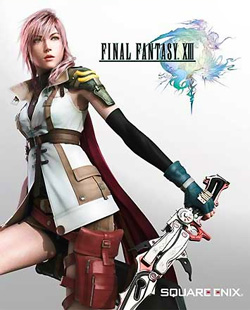
Final Fantasy XIII - Wikipedia
First of all, give people full spec of your system and what software you are using otherwise nobody will try guessing what the problem might be.
At most youd probably need a User/Fan patch for newer hardware.
I remember running a x1950 Pro AGP and had to have WMP running in Background just to keep MCM2 from running in Hyper Mode, same for Deus EX, I believe UT 99 as well.
Last edited:
eidairaman1
The Exiled Airman
- Joined
- Jul 2, 2007
- Messages
- 40,435 (6.59/day)
- Location
- Republic of Texas (True Patriot)
| System Name | PCGOD |
|---|---|
| Processor | AMD FX 8350@ 5.0GHz |
| Motherboard | Asus TUF 990FX Sabertooth R2 2901 Bios |
| Cooling | Scythe Ashura, 2×BitFenix 230mm Spectre Pro LED (Blue,Green), 2x BitFenix 140mm Spectre Pro LED |
| Memory | 16 GB Gskill Ripjaws X 2133 (2400 OC, 10-10-12-20-20, 1T, 1.65V) |
| Video Card(s) | AMD Radeon 290 Sapphire Vapor-X |
| Storage | Samsung 840 Pro 256GB, WD Velociraptor 1TB |
| Display(s) | NEC Multisync LCD 1700V (Display Port Adapter) |
| Case | AeroCool Xpredator Evil Blue Edition |
| Audio Device(s) | Creative Labs Sound Blaster ZxR |
| Power Supply | Seasonic 1250 XM2 Series (XP3) |
| Mouse | Roccat Kone XTD |
| Keyboard | Roccat Ryos MK Pro |
| Software | Windows 7 Pro 64 |
Sounds like a problem elsewhere in your rig
So why it stutters only on Radeon 6000 series?Sounds like a problem elsewhere in your rig
eidairaman1
The Exiled Airman
- Joined
- Jul 2, 2007
- Messages
- 40,435 (6.59/day)
- Location
- Republic of Texas (True Patriot)
| System Name | PCGOD |
|---|---|
| Processor | AMD FX 8350@ 5.0GHz |
| Motherboard | Asus TUF 990FX Sabertooth R2 2901 Bios |
| Cooling | Scythe Ashura, 2×BitFenix 230mm Spectre Pro LED (Blue,Green), 2x BitFenix 140mm Spectre Pro LED |
| Memory | 16 GB Gskill Ripjaws X 2133 (2400 OC, 10-10-12-20-20, 1T, 1.65V) |
| Video Card(s) | AMD Radeon 290 Sapphire Vapor-X |
| Storage | Samsung 840 Pro 256GB, WD Velociraptor 1TB |
| Display(s) | NEC Multisync LCD 1700V (Display Port Adapter) |
| Case | AeroCool Xpredator Evil Blue Edition |
| Audio Device(s) | Creative Labs Sound Blaster ZxR |
| Power Supply | Seasonic 1250 XM2 Series (XP3) |
| Mouse | Roccat Kone XTD |
| Keyboard | Roccat Ryos MK Pro |
| Software | Windows 7 Pro 64 |
Somewhere else in your system and the game is old as hell.I uninstalled all Nvidia drivers and FF XIII intro still stutters.
I use FF XIII intro only as an example, the point is than various videos stutters, not only this one.
Most game intro stutter with Radeon 6000 series.Somewhere else in your system and the game is old as hell.
- Joined
- Oct 6, 2004
- Messages
- 58,413 (8.19/day)
- Location
- Oystralia
| System Name | Rainbow Sparkles (Power efficient, <350W gaming load) |
|---|---|
| Processor | Ryzen R7 5800x3D (Undervolted, 4.45GHz all core) |
| Motherboard | Asus x570-F (BIOS Modded) |
| Cooling | Alphacool Apex UV - Alphacool Eisblock XPX Aurora + EK Quantum ARGB 3090 w/ active backplate |
| Memory | 2x32GB DDR4 3600 Corsair Vengeance RGB @3866 C18-22-22-22-42 TRFC704 (1.4V Hynix MJR - SoC 1.15V) |
| Video Card(s) | Galax RTX 3090 SG 24GB: Underclocked to 1700Mhz 0.750v (375W down to 250W)) |
| Storage | 2TB WD SN850 NVME + 1TB Sasmsung 970 Pro NVME + 1TB Intel 6000P NVME USB 3.2 |
| Display(s) | Phillips 32 32M1N5800A (4k144), LG 32" (4K60) | Gigabyte G32QC (2k165) | Phillips 328m6fjrmb (2K144) |
| Case | Fractal Design R6 |
| Audio Device(s) | Logitech G560 | Corsair Void pro RGB |Blue Yeti mic |
| Power Supply | Fractal Ion+ 2 860W (Platinum) (This thing is God-tier. Silent and TINY) |
| Mouse | Logitech G Pro wireless + Steelseries Prisma XL |
| Keyboard | Razer Huntsman TE ( Sexy white keycaps) |
| VR HMD | Oculus Rift S + Quest 2 |
| Software | Windows 11 pro x64 (Yes, it's genuinely a good OS) OpenRGB - ditch the branded bloatware! |
| Benchmark Scores | Nyooom. |
20 posts in with no system specs
Heres the thing: You have a problem you cant solve, but you're forcing everyone to solve it the exact way you did - meaning no one can help you since your method obviously didn't fix the issue.
^ Fill out the system specs. Change the drop down to yes.
In the time since you changed GPU from whatever mystery it was to whatever the new card is, windows updates happened, driver changes happened, for all we know you updated firmwares and changed a dozen things you deemed unimportant but might actually be the cause of your symptoms.
Hell this could just be the ryzen fTPM bug but we'd never know, why even ask for help if you won't listen to what anyone is saying?
Heres the thing: You have a problem you cant solve, but you're forcing everyone to solve it the exact way you did - meaning no one can help you since your method obviously didn't fix the issue.
^ Fill out the system specs. Change the drop down to yes.
In the time since you changed GPU from whatever mystery it was to whatever the new card is, windows updates happened, driver changes happened, for all we know you updated firmwares and changed a dozen things you deemed unimportant but might actually be the cause of your symptoms.
Hell this could just be the ryzen fTPM bug but we'd never know, why even ask for help if you won't listen to what anyone is saying?
I have the same issues on my Navi 22 system (ryzen 3600, 16gb 3200mhz, 6700xt, b550M on latest bios)
This issue occurs using instant replay supplied in the driver package and is present in drivers 22.3.1 to present.
Instant replay not only makes hardware accelerated programs unresponsive or laggy, but begets a huge performance hit to games (around 50fps in high refresh titles at 1080p)
I outlined my findings in a reddit post here: https://www.reddit.com/r/Amd/comments/upgn4d The issue seems to lie entirely in using a ryzen 3000 series cpu with the newer drivers - I have swapped every other piece of hardware and tested 2 6700xts in alder lake systems and this issue isnt present
The best work around for now is to report the issue to AMD and rollback to 22.2.3
This issue occurs using instant replay supplied in the driver package and is present in drivers 22.3.1 to present.
Instant replay not only makes hardware accelerated programs unresponsive or laggy, but begets a huge performance hit to games (around 50fps in high refresh titles at 1080p)
I outlined my findings in a reddit post here: https://www.reddit.com/r/Amd/comments/upgn4d The issue seems to lie entirely in using a ryzen 3000 series cpu with the newer drivers - I have swapped every other piece of hardware and tested 2 6700xts in alder lake systems and this issue isnt present
The best work around for now is to report the issue to AMD and rollback to 22.2.3
eidairaman1
The Exiled Airman
- Joined
- Jul 2, 2007
- Messages
- 40,435 (6.59/day)
- Location
- Republic of Texas (True Patriot)
| System Name | PCGOD |
|---|---|
| Processor | AMD FX 8350@ 5.0GHz |
| Motherboard | Asus TUF 990FX Sabertooth R2 2901 Bios |
| Cooling | Scythe Ashura, 2×BitFenix 230mm Spectre Pro LED (Blue,Green), 2x BitFenix 140mm Spectre Pro LED |
| Memory | 16 GB Gskill Ripjaws X 2133 (2400 OC, 10-10-12-20-20, 1T, 1.65V) |
| Video Card(s) | AMD Radeon 290 Sapphire Vapor-X |
| Storage | Samsung 840 Pro 256GB, WD Velociraptor 1TB |
| Display(s) | NEC Multisync LCD 1700V (Display Port Adapter) |
| Case | AeroCool Xpredator Evil Blue Edition |
| Audio Device(s) | Creative Labs Sound Blaster ZxR |
| Power Supply | Seasonic 1250 XM2 Series (XP3) |
| Mouse | Roccat Kone XTD |
| Keyboard | Roccat Ryos MK Pro |
| Software | Windows 7 Pro 64 |
He is to friggin vague.Well that's interesting to hear - try turning instant replay off and seeing if your video issues resolve, if so send a bug report to amd and hope they fix it in a later driver
- Status
- Not open for further replies.




