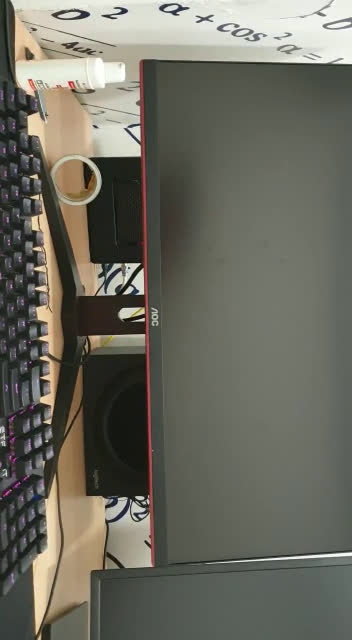bilallali99
New Member
- Joined
- Sep 17, 2021
- Messages
- 12 (0.01/day)
Hello I need help.
CPU => Ryzen 5 3600
GPU => Radeon RX580 8GB Saphire
MotherBoard => MSI B550m Mortar
I have 2 monitors connected with my GPU, one is vertical and the other is horizontal.
Every time I try to enter bios I get a black screen no signal is sent from GPU to Monitor, and after skipping the boot everything works totally fine.
Here I am attaching some pictures about my GPU information.
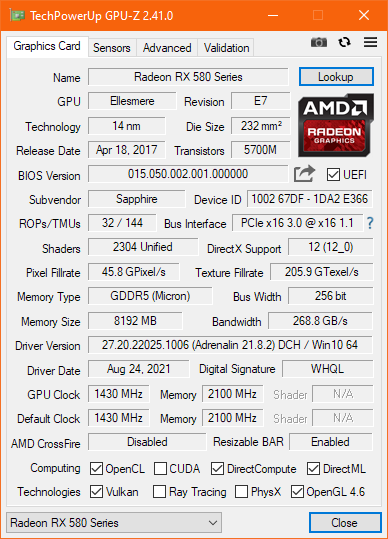
Here is information about my CPU and Board.
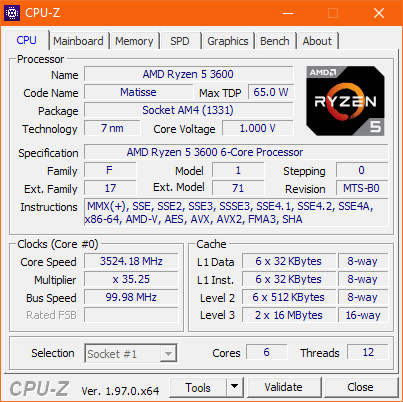
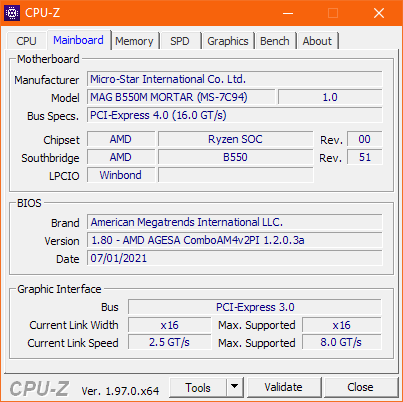
Anyone please help.
CPU => Ryzen 5 3600
GPU => Radeon RX580 8GB Saphire
MotherBoard => MSI B550m Mortar
I have 2 monitors connected with my GPU, one is vertical and the other is horizontal.
Every time I try to enter bios I get a black screen no signal is sent from GPU to Monitor, and after skipping the boot everything works totally fine.
Here I am attaching some pictures about my GPU information.
Here is information about my CPU and Board.
Anyone please help.