- Joined
- Sep 6, 2019
- Messages
- 8 (0.00/day)
- Location
- Cambridge, MA
| System Name | AM2/AM3 board, Vista 32-bit OS, base memory on 128-bit bus |
|---|---|
| Processor | Athlon II, 2X 245 at 2900MHz |
| Motherboard | M4A875-m |
| Cooling | std, air |
| Memory | 2.0GB DDR2 800MHz |
| Video Card(s) | nVidia GeForce: GT530, 1.0GB, DDR3 |
| Storage | SATA III drive 500+ GB |
| Case | low center of gravity, Thermalke, V-100 |
| Audio Device(s) | HD Audio, run on Kinter SS amp |
| Power Supply | 600W |
| Mouse | PS2 |
| Software | 8.17.13.0142 nvidia suite |
The AMD system board strongly objects to insertion of my XFX card to PCIe_16x.
XFX HD685x-zcfc
Card connected 15 December, however. {Manipulate the system of install new hardware.}
I performed tests through the AMD flash works and with the CPU-Z.2.28.0 for resultant operations.
An electronic signature was generated with output, and vbios replacement as well.
-
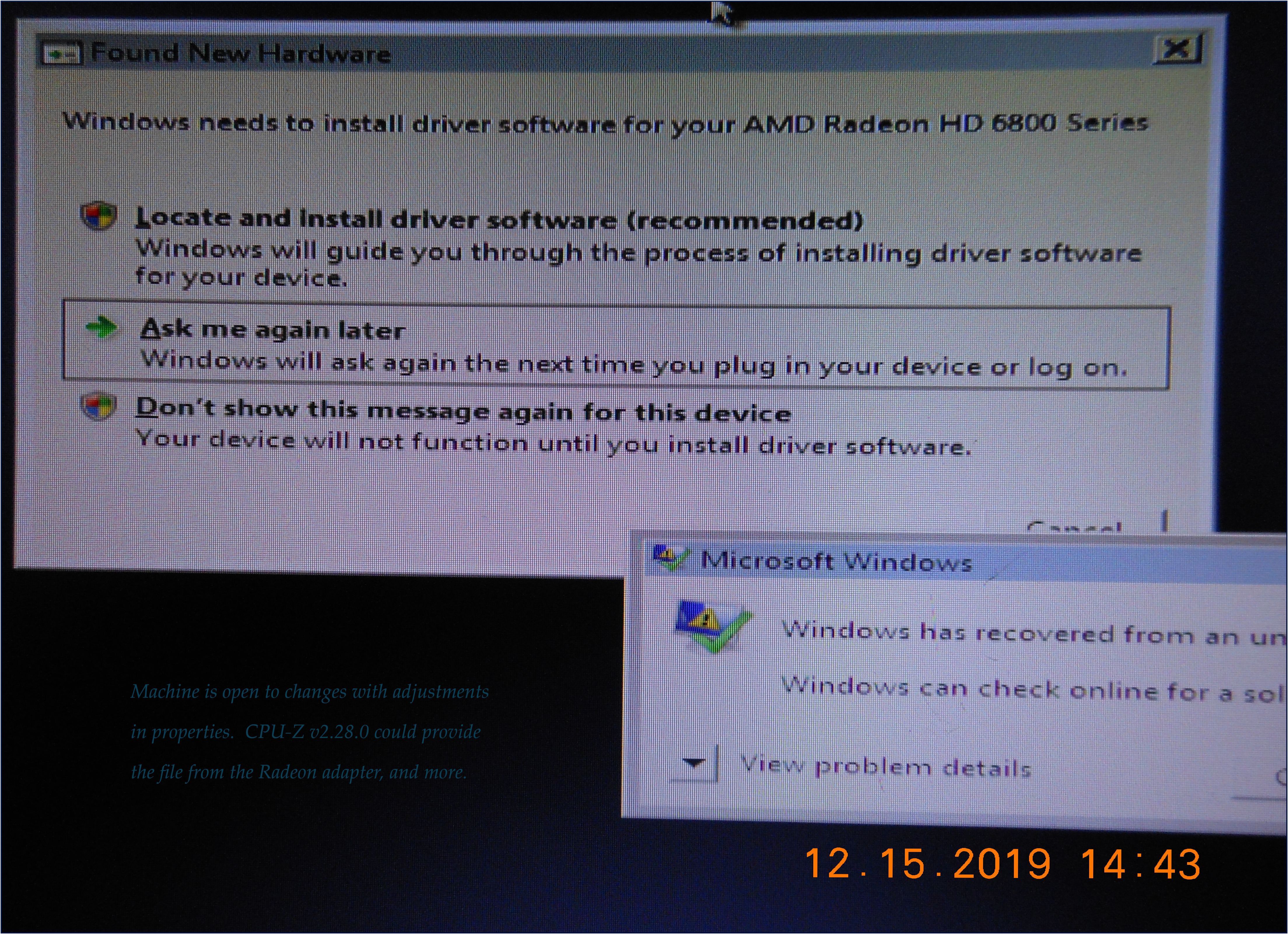
-
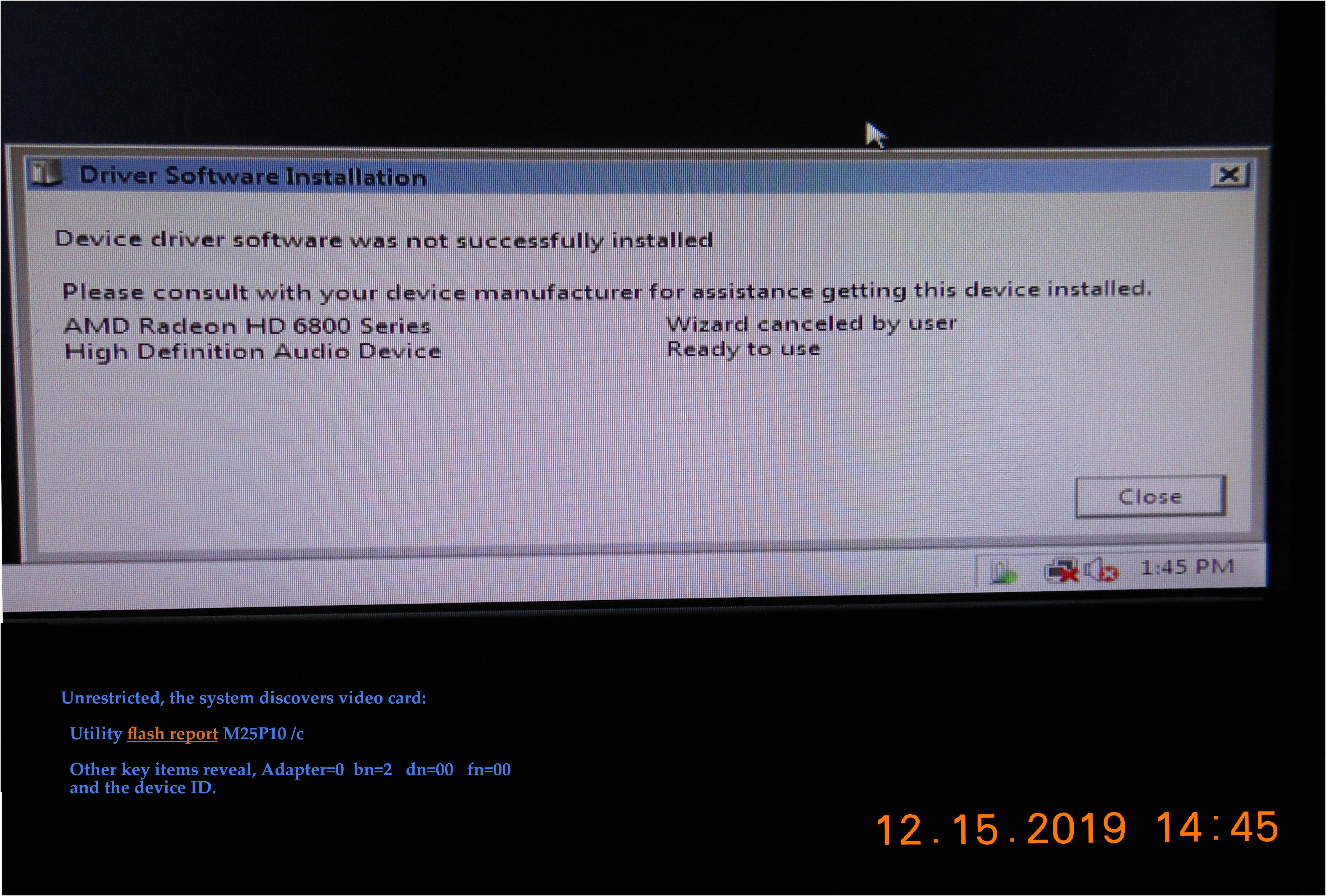
==================================================================
Pre-install, and post-install bios ROMs were made with the GPU-Z.2.28.0.
Card information, and later, the tool to write-in another version were done with the 'amdvbiosflash'.
Post flash reading indicate continued problems of FAN works, and now it also appears to have memory access control eliminated as well as disabled GPU clock.
The temporary fan does not spin, whereas before, control existed to increase, level, and decrease rpm with the OEM fan (a degree of friction present).
-
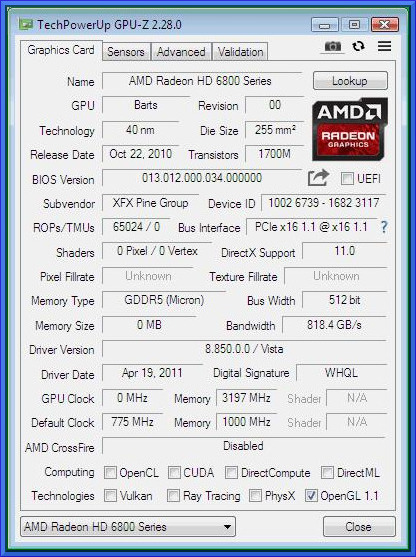
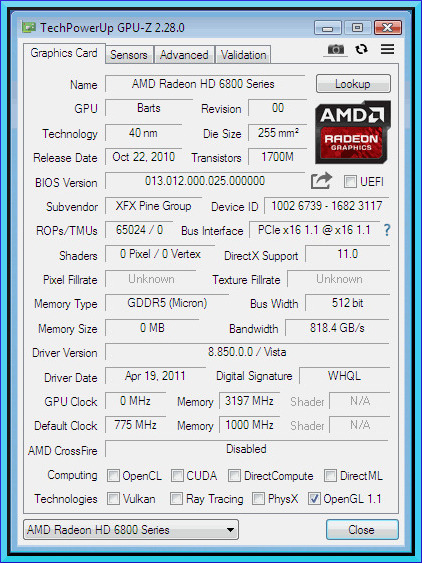
-
A screen production from XFX HD685x-zcfc-v.2.0 (1024MB, DDR5) has yet to form.
The card serial number is MXY078819. White QC stickers at GPU clamp screws were fully intact. The fan was stiff.
I traded for it with a set of computer speakers. The vendor has not supplied useful info of any prior use.
-
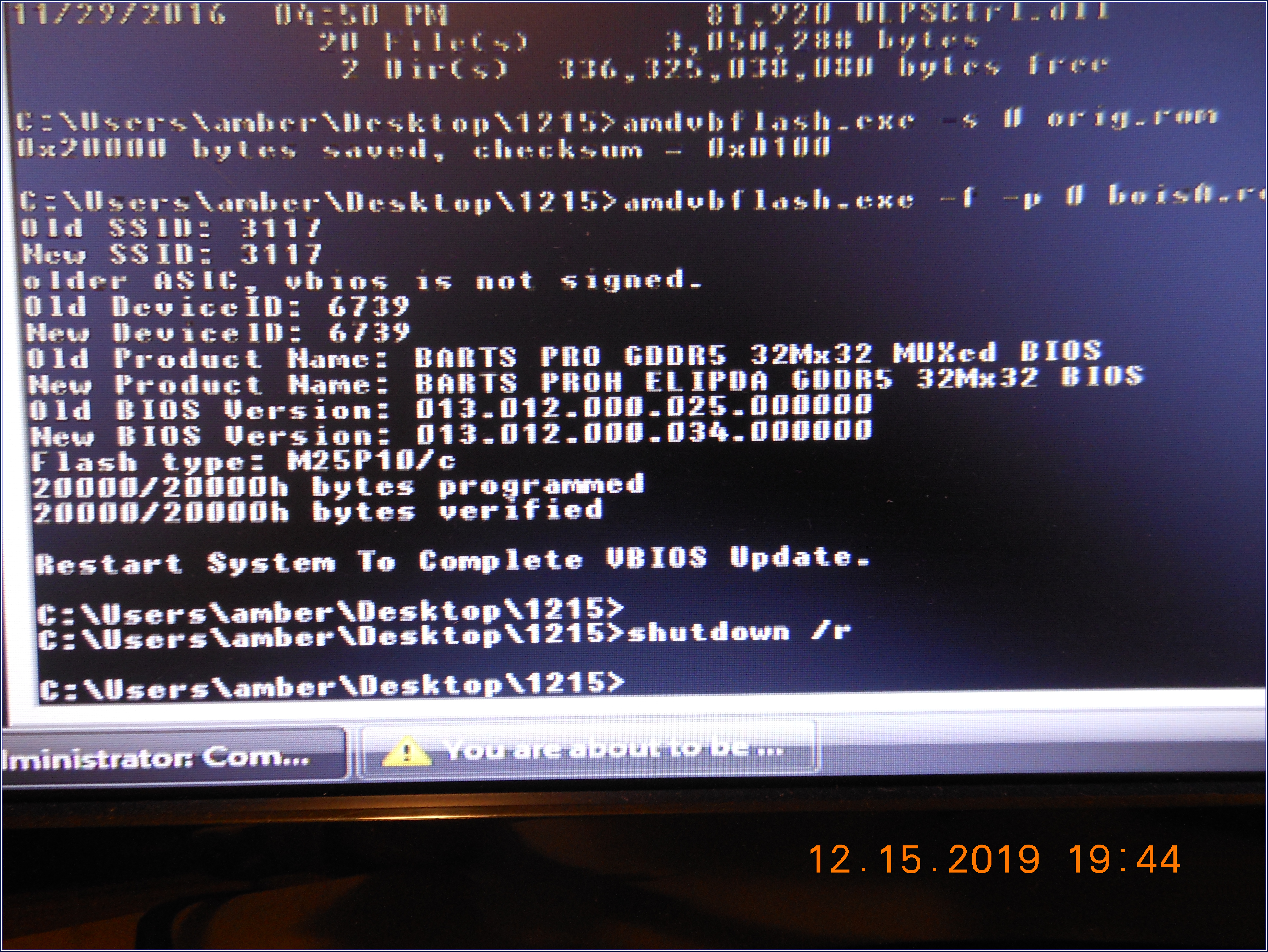
-
A. Less memory addresses, can v-card clock a task at 775MHz? Are chips destroyed?
B. Is the OEM fan a sufficient and necessary condition for it to cool?
-
Windows information
System Name: AMD_SYS3
[Display]
Item Value
Name ATI Radeon HD 4200
PNP Device ID PCI\VEN_1002&DEV_9710&SUBSYS_83A21043&REV_00\4&8C88DC&0&2808
Adapter Type ATI display adapter (0x9710), ATI Technologies Inc. compatible
Adapter Description ATI Radeon HD 4200
Adapter RAM 256.00 MB (268,435,456 bytes)
Installed Drivers aticfx32.dll,aticfx32.dll,atiumdag.dll,atidxx32.dll,atiumdva.cap
Driver Version 8.14.01.6210
INF File oem3.inf (ati2mtag_RS880 section)
Color Planes Not Available
Color Table Entries Not Available
Resolution Not Available
Bits/Pixel Not Available
Memory Address 0xC0000000-0xCFFFFFFF
I/O Port 0x0000C000-0x0000CFFF
Memory Address 0xFE9F0000-0xFE9FFFFF
Memory Address 0xFE800000-0xFE9FFFFF
IRQ Channel IRQ 10
Driver c:\windows\system32\drivers\atikmpag.sys (8.14.1.6210, 238.00 KB (243,712 bytes), 4/20/2011 1:22 AM)
Name AMD Radeon HD 6800 Series
PNP Device ID PCI\VEN_1002&DEV_6739&SUBSYS_31171682&REV_00\4&35F9BA94&0&0010
Adapter Type Not Available, ATI Technologies Inc. compatible
Adapter Description AMD Radeon HD 6800 Series
Adapter RAM Not Available
Installed Drivers aticfx32.dll,aticfx32.dll,aticfx32.dll,atiumdag.dll,atidxx32.dll,atiumdva.cap
Driver Version 8.14.01.6210
INF File oem3.inf (ati2mtag_NI section)
Color Planes Not Available
Color Table Entries Not Available
Resolution Not Available
Bits/Pixel Not Available
Driver c:\windows\system32\drivers\atikmpag.sys (8.14.1.6210, 238.00 KB (243,712 bytes), 4/20/2011 1:22 AM)
========================================================
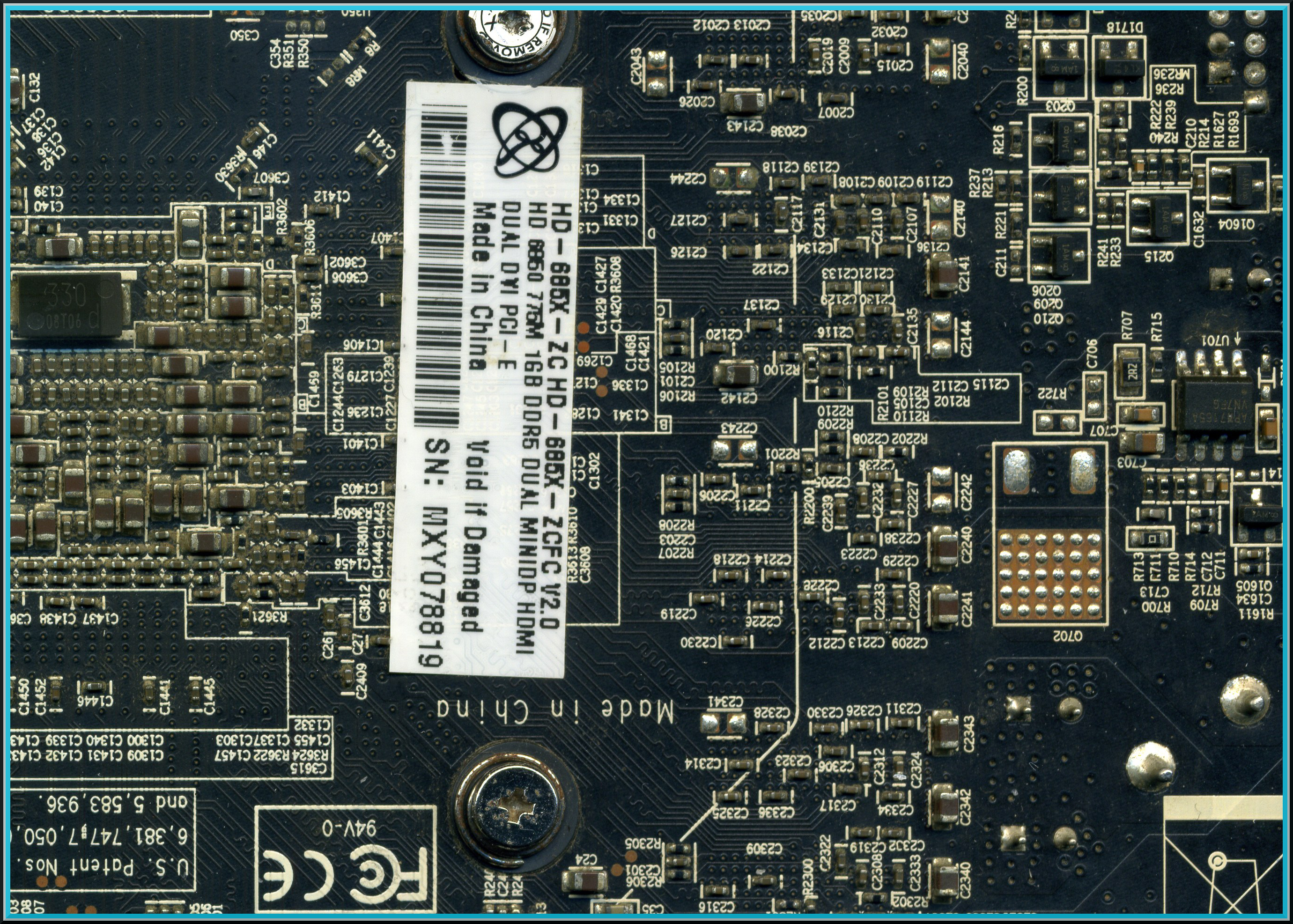
-
A. Less memory addresses, can v-card clock a task at 775MHz? Are chips destroyed?
B. Is the OEM fan a sufficient and necessary condition for it to cool?
Thank you for your interest.
XFX HD685x-zcfc
Card connected 15 December, however. {Manipulate the system of install new hardware.}
I performed tests through the AMD flash works and with the CPU-Z.2.28.0 for resultant operations.
An electronic signature was generated with output, and vbios replacement as well.
-
-
==================================================================
Pre-install, and post-install bios ROMs were made with the GPU-Z.2.28.0.
Card information, and later, the tool to write-in another version were done with the 'amdvbiosflash'.
Post flash reading indicate continued problems of FAN works, and now it also appears to have memory access control eliminated as well as disabled GPU clock.
The temporary fan does not spin, whereas before, control existed to increase, level, and decrease rpm with the OEM fan (a degree of friction present).
-
-
A screen production from XFX HD685x-zcfc-v.2.0 (1024MB, DDR5) has yet to form.
The card serial number is MXY078819. White QC stickers at GPU clamp screws were fully intact. The fan was stiff.
I traded for it with a set of computer speakers. The vendor has not supplied useful info of any prior use.
-
-
A. Less memory addresses, can v-card clock a task at 775MHz? Are chips destroyed?
B. Is the OEM fan a sufficient and necessary condition for it to cool?
-
Windows information
System Name: AMD_SYS3
[Display]
Item Value
Name ATI Radeon HD 4200
PNP Device ID PCI\VEN_1002&DEV_9710&SUBSYS_83A21043&REV_00\4&8C88DC&0&2808
Adapter Type ATI display adapter (0x9710), ATI Technologies Inc. compatible
Adapter Description ATI Radeon HD 4200
Adapter RAM 256.00 MB (268,435,456 bytes)
Installed Drivers aticfx32.dll,aticfx32.dll,atiumdag.dll,atidxx32.dll,atiumdva.cap
Driver Version 8.14.01.6210
INF File oem3.inf (ati2mtag_RS880 section)
Color Planes Not Available
Color Table Entries Not Available
Resolution Not Available
Bits/Pixel Not Available
Memory Address 0xC0000000-0xCFFFFFFF
I/O Port 0x0000C000-0x0000CFFF
Memory Address 0xFE9F0000-0xFE9FFFFF
Memory Address 0xFE800000-0xFE9FFFFF
IRQ Channel IRQ 10
Driver c:\windows\system32\drivers\atikmpag.sys (8.14.1.6210, 238.00 KB (243,712 bytes), 4/20/2011 1:22 AM)
Name AMD Radeon HD 6800 Series
PNP Device ID PCI\VEN_1002&DEV_6739&SUBSYS_31171682&REV_00\4&35F9BA94&0&0010
Adapter Type Not Available, ATI Technologies Inc. compatible
Adapter Description AMD Radeon HD 6800 Series
Adapter RAM Not Available
Installed Drivers aticfx32.dll,aticfx32.dll,aticfx32.dll,atiumdag.dll,atidxx32.dll,atiumdva.cap
Driver Version 8.14.01.6210
INF File oem3.inf (ati2mtag_NI section)
Color Planes Not Available
Color Table Entries Not Available
Resolution Not Available
Bits/Pixel Not Available
Driver c:\windows\system32\drivers\atikmpag.sys (8.14.1.6210, 238.00 KB (243,712 bytes), 4/20/2011 1:22 AM)
========================================================
-
A. Less memory addresses, can v-card clock a task at 775MHz? Are chips destroyed?
B. Is the OEM fan a sufficient and necessary condition for it to cool?
Thank you for your interest.




