sectorskills
New Member
- Joined
- Oct 30, 2017
- Messages
- 2 (0.00/day)
I have been having this error since 2014. But only today i decided to check if there were bad sectors. So i used HDD regenerator to check bad sectors .Funny thing before the scan it was 112. After the full scan with no bad sectors it is now 120. The scan did not show any bad sectors. This is a laptop Seagate HDD 5400rpm 500GB. I know that the disk will die soon but when. I was expecting this in 2014. Almost 3 years have gone by. I keep it on almost 12-18 hours a day. Usually for downloads. What caused the deterioration. Normal wear and tear or just manufacturing defect?
Thanks
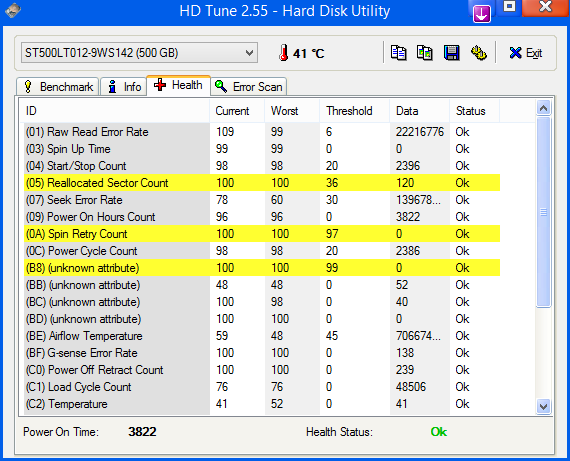
----------------------------------------------------------------------------
Thanks
----------------------------------------------------------------------------




