- Joined
- May 18, 2011
- Messages
- 1,062 (0.22/day)
| Processor | 7800X3D |
|---|---|
| Motherboard | ASRock X670E Lightening PG |
| Cooling | Thermalright Phantom Spirit 120SE CPU cooler, 3x 140mm, 1x 120mm case fan |
| Memory | 32GB G.SKILL Flare X5 DDR5 6000 (PC5 48000) F5-6000J3038F16GX2-FX5 |
| Video Card(s) | ASUS RTX 4070 |
| Storage | 2TB Sandisk SSD, 2TB P31 SK Hynix, 4TB WD SN850X, WD Black 6TB, WD Red Plus 12TB |
| Case | Fractal Design Definse S |
| Power Supply | Seasonic Focus 750 |
| Mouse | Logitech Pro |
| Keyboard | Corsair Strafe Cherry MX Silent w/red LED |
| VR HMD | HTC Vive |
| Software | Win 10 Pro |
Was checking my drives and noticed my HDD has some errors for Reallocated Sectors Count. Backing up all data currently. Is this drive essentially on its way out? Only used for about two years, maybe less, so a bit disappointed it lasted so short.
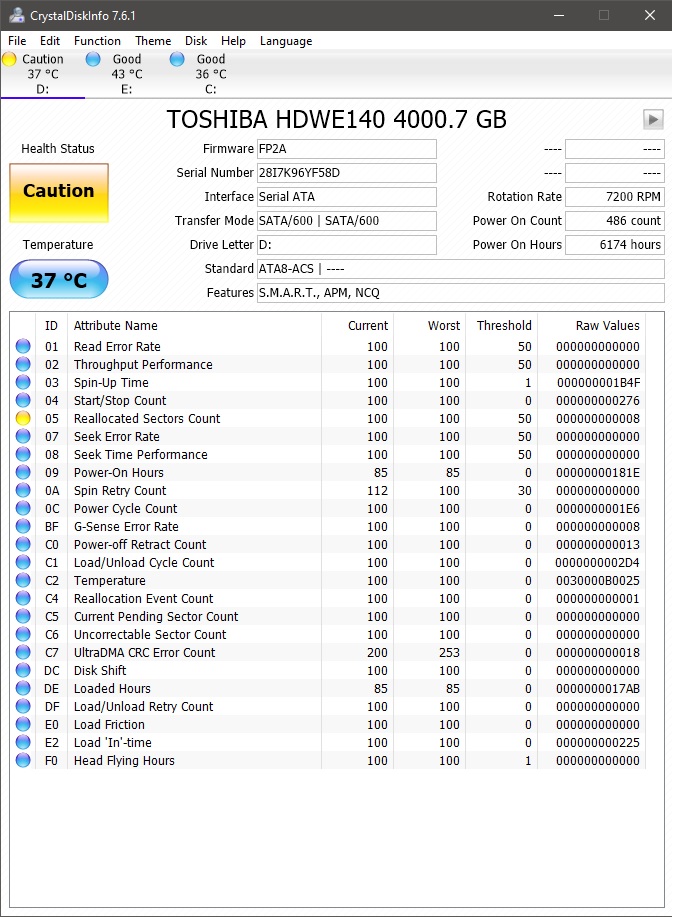
What is the best 7200 RPM drive these days? Have an X300 6TB but it is horrifically loud, which I use for backup. Are the WD Black 6TBs very loud as well? Any Seagate model worth looking into? This will be a storage drive for data. OS/programs/games go on the SSDs.
Looking at these drives:
Seagate Ironwolf 6TB
WD Black 6TB
Seagate is a good bit cheaper, $10 more for 6TB over a 4TB WD Black, or $40 cheaper than a 6TB WD Black. Have had great luck with WD Black drives, used one for 6+ years before without issue. I'm not just too keen on spending a lot on HDDs these days as I was hoping to switch to SSDs 2-3 years down the road completely (except for backup). Didn't think this Toishiba drive would start getting issues this soon.
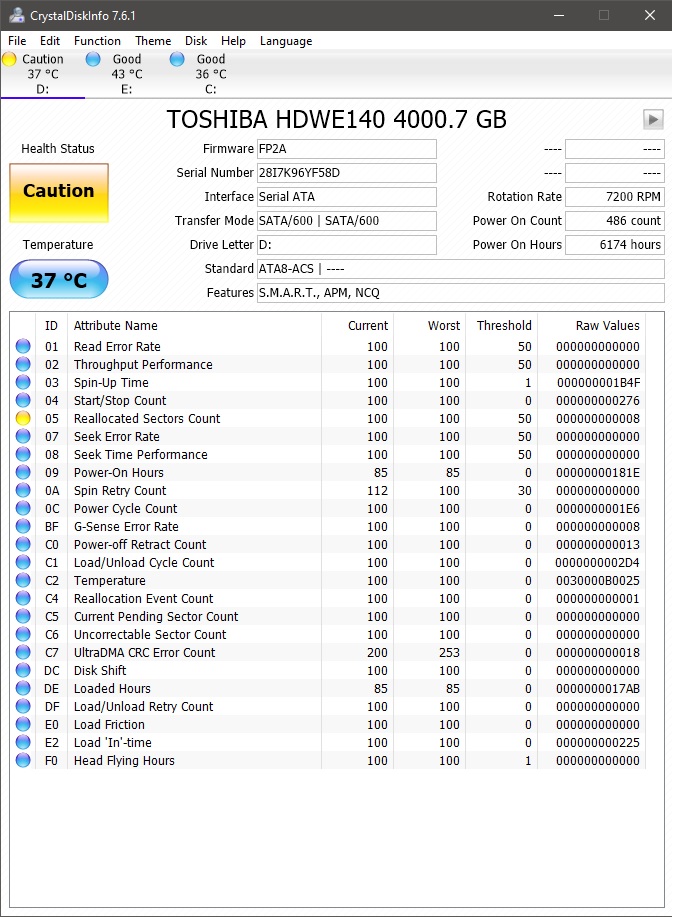
What is the best 7200 RPM drive these days? Have an X300 6TB but it is horrifically loud, which I use for backup. Are the WD Black 6TBs very loud as well? Any Seagate model worth looking into? This will be a storage drive for data. OS/programs/games go on the SSDs.
Looking at these drives:
Seagate Ironwolf 6TB
WD Black 6TB
Seagate is a good bit cheaper, $10 more for 6TB over a 4TB WD Black, or $40 cheaper than a 6TB WD Black. Have had great luck with WD Black drives, used one for 6+ years before without issue. I'm not just too keen on spending a lot on HDDs these days as I was hoping to switch to SSDs 2-3 years down the road completely (except for backup). Didn't think this Toishiba drive would start getting issues this soon.
Last edited:



