Hi.
I'm using this really convenient Realtek repackaged driver: https://github.com/pal1000/Realtek-UAD-generic/releases
Windows 10 x64, 1903, lastest updates installed.
I have only ONE problem so I ask for your help to solve it.
With my old X-Fi there's no problem at all, so it's something about Realtek hidden configuration/management of the audio channels downmix.
I always downmix a 5.1 configuration (enabled in Windows to achieve compatibility with 5.1 games audio) to my stereo headphones so I untick in the Windows Mixer all the missing speakers (rear/side speakers, center and the subwoofer) and force a full range output through the front left and right.
Doing so I loose the LFE/subwoofer signal in the windows test (and other self made test with OcenAudio), there's no audio at all and the volume meter too is dead: NO SOUND is routed from the LFE channel to the front L+R but Center is routed right.
Enabling in the Realtek Console the Center/LFE swapping gives me back the LFE signal AND sound.....but I loose the Center (no meter, no audio).
How can I have both? Thanks!
Using "Spatial Sound Card" ( https://spatialsoundcard.com/ ) I can bypass the problem but still I would prefer to use only the Realtek package to obtain the right downmix.
Thanks.
Anybody? Must be a really common issue in downmixing Realtek 5.1/7.1
I'm using this really convenient Realtek repackaged driver: https://github.com/pal1000/Realtek-UAD-generic/releases
Windows 10 x64, 1903, lastest updates installed.
I have only ONE problem so I ask for your help to solve it.
With my old X-Fi there's no problem at all, so it's something about Realtek hidden configuration/management of the audio channels downmix.
I always downmix a 5.1 configuration (enabled in Windows to achieve compatibility with 5.1 games audio) to my stereo headphones so I untick in the Windows Mixer all the missing speakers (rear/side speakers, center and the subwoofer) and force a full range output through the front left and right.
Doing so I loose the LFE/subwoofer signal in the windows test (and other self made test with OcenAudio), there's no audio at all and the volume meter too is dead: NO SOUND is routed from the LFE channel to the front L+R but Center is routed right.
Enabling in the Realtek Console the Center/LFE swapping gives me back the LFE signal AND sound.....but I loose the Center (no meter, no audio).
How can I have both? Thanks!
Using "Spatial Sound Card" ( https://spatialsoundcard.com/ ) I can bypass the problem but still I would prefer to use only the Realtek package to obtain the right downmix.
Thanks.
Anybody? Must be a really common issue in downmixing Realtek 5.1/7.1
Last edited:



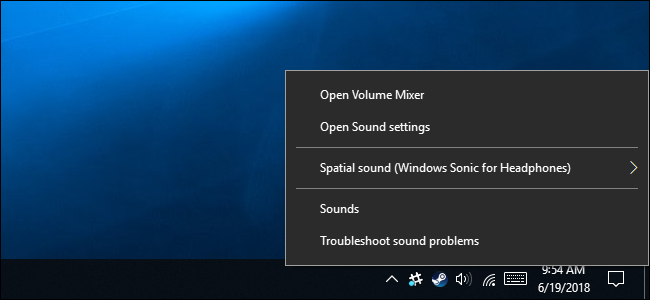
 )
)