-
Welcome to TechPowerUp Forums, Guest! Please check out our forum guidelines for info related to our community.
You are using an out of date browser. It may not display this or other websites correctly.
You should upgrade or use an alternative browser.
You should upgrade or use an alternative browser.
Realtek Modded Audio Driver for Windows 10/11 - Only for HDAUDIO
- Thread starter AAF Optimus
- Start date
DHC- Version (latest)
I can see them but cant select them. When i click on them, nothing happens :-( Even RunningOnWindows8point1 is deselected. Help pls. by the way, nice intro!
EDIT: NOW IT WORKS! There wasnt a mark in DrvCtrl3, after set n restart it works now very well (second image)
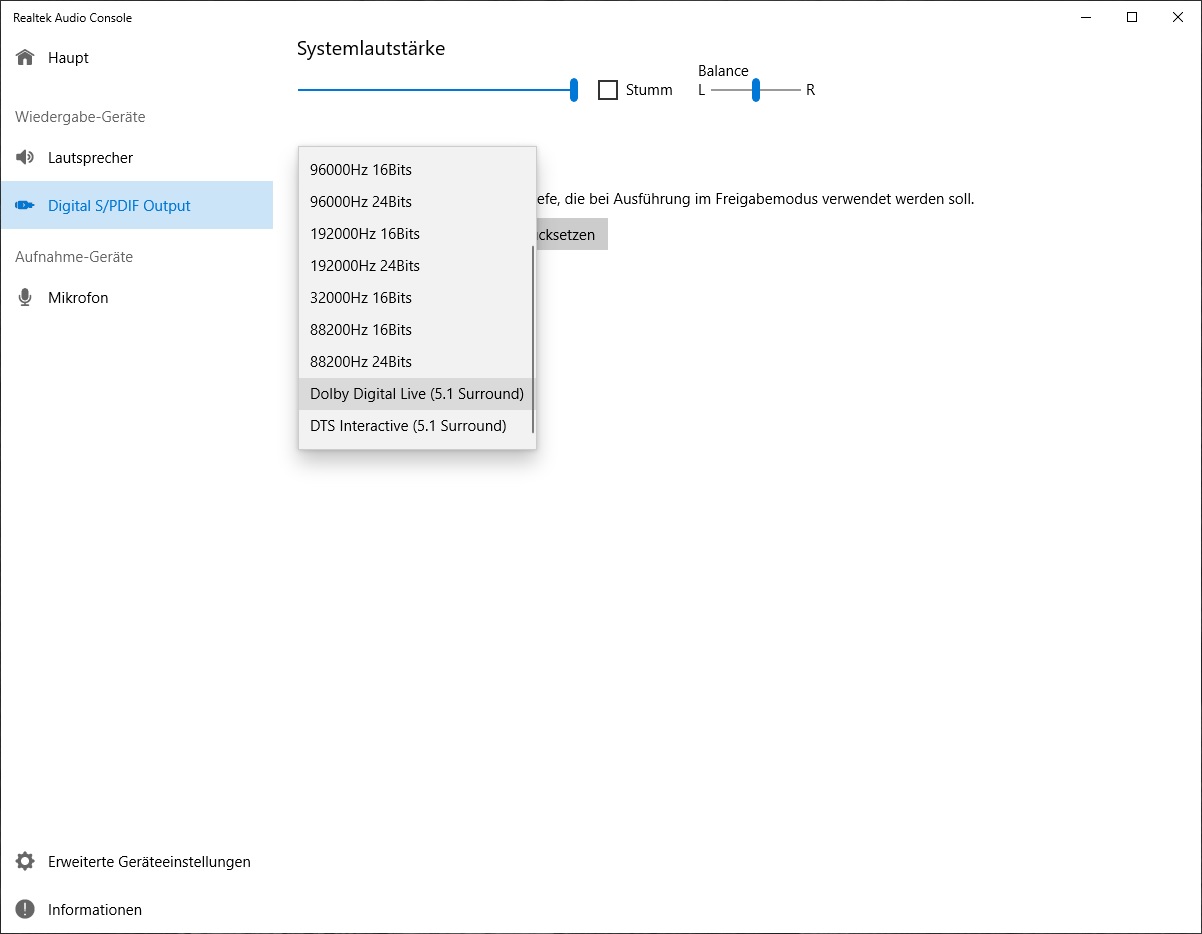
I can see them but cant select them. When i click on them, nothing happens :-( Even RunningOnWindows8point1 is deselected. Help pls. by the way, nice intro!
EDIT: NOW IT WORKS! There wasnt a mark in DrvCtrl3, after set n restart it works now very well (second image)
Attachments
Last edited:
Satanic god
New Member
- Joined
- Apr 20, 2020
- Messages
- 10 (0.01/day)
It showed blue screen of deathIf your Windows 10 version is higher than 1703 (build 10.0.15063), you are able to use the DCH package, otherwise, you should use the Standard package.
You are free to select which features you want to install. Just stay tuned until the Tasks page appears on the screen.
YES. But between Dolby Digital (Override) and DTS Interactive (Override), you can only install ONE of them.
Go to the first post of this thread, click on the EXTRA spoiler, between the two below, choose which one to enable, click on the spoiler and follow the instructions.
And Pc just restarted over and over again
AAF Optimus
Account Closed - Will not update Projects
- Joined
- Mar 1, 2017
- Messages
- 1,163 (0.45/day)
- Location
- Rio de Janeiro, Brazil
| System Name | NEW AAF OPTIMUS RIG |
|---|---|
| Processor | AMD Ryzen 5 5600X (6C/12T) |
| Motherboard | ASUS TUF Gaming B550M-Plus |
| Cooling | DEEPCOOL Gammax L120T |
| Memory | CRUCIAL Pro Gaming 32GB DDR4-3200 (@3733) (2x16GB) |
| Video Card(s) | NVIDIA GeForce RTX 3060 12GB MSI Ventus 2X OC LHR |
| Storage | ADATA Legend 700 PCIe Gen3 x4 256GB; ADATA Legend 800 PCIe Gen4 x4 2TB; GoldenFir SSD 1TB |
| Display(s) | AOC VIPER 27" 165Hz 1ms (27G2SE) |
| Case | DARKFLASH DK100-BK |
| Audio Device(s) | REALTEK S1200A (ALC1200) with AAF Optimus Audio |
| Power Supply | REDRAGON RGPS 600W 80 PLUS Bronze Full Modular |
| Mouse | CLAHM CL-MM386 7200DPI |
| Keyboard | MOTOSPEED CK-108 Mechanical Keyboard |
| Software | Windows 11 Pro x64 23H2 |
If your Windows 10 build is higher than 10.0.15063, you can install the DCH package, which already comes with Dolby Digital Live and DTS Interactive included via standard Realtek post-processing.It showed blue screen of death
And Pc just restarted over and over again
@Alan Finote is there any progress on finding the bug that's causing random crashes?
Hi @Alan Finote ,
I've recently installed Windows 10 on my system, and installed this driver fresh. I installed the DCH version of the driver and followed both additional troubleshooting steps on your first post however I still have issues.



My Dolby and Sonic Studio III equalizers appear like it works however none of the equalizer options change the sound, in addition my Sound Blaster Connect does not show any properties.
I can hear audio however, it's just that no effects are applied on top.
What system diagnostics would help with solving this problem? My motherboard is the ASUS Ranger VIII (ROG ATX Z170) which supports Sonic Studio II. Windows Version 1909.
I've recently installed Windows 10 on my system, and installed this driver fresh. I installed the DCH version of the driver and followed both additional troubleshooting steps on your first post however I still have issues.



My Dolby and Sonic Studio III equalizers appear like it works however none of the equalizer options change the sound, in addition my Sound Blaster Connect does not show any properties.
I can hear audio however, it's just that no effects are applied on top.
What system diagnostics would help with solving this problem? My motherboard is the ASUS Ranger VIII (ROG ATX Z170) which supports Sonic Studio II. Windows Version 1909.
AAF Optimus
Account Closed - Will not update Projects
- Joined
- Mar 1, 2017
- Messages
- 1,163 (0.45/day)
- Location
- Rio de Janeiro, Brazil
| System Name | NEW AAF OPTIMUS RIG |
|---|---|
| Processor | AMD Ryzen 5 5600X (6C/12T) |
| Motherboard | ASUS TUF Gaming B550M-Plus |
| Cooling | DEEPCOOL Gammax L120T |
| Memory | CRUCIAL Pro Gaming 32GB DDR4-3200 (@3733) (2x16GB) |
| Video Card(s) | NVIDIA GeForce RTX 3060 12GB MSI Ventus 2X OC LHR |
| Storage | ADATA Legend 700 PCIe Gen3 x4 256GB; ADATA Legend 800 PCIe Gen4 x4 2TB; GoldenFir SSD 1TB |
| Display(s) | AOC VIPER 27" 165Hz 1ms (27G2SE) |
| Case | DARKFLASH DK100-BK |
| Audio Device(s) | REALTEK S1200A (ALC1200) with AAF Optimus Audio |
| Power Supply | REDRAGON RGPS 600W 80 PLUS Bronze Full Modular |
| Mouse | CLAHM CL-MM386 7200DPI |
| Keyboard | MOTOSPEED CK-108 Mechanical Keyboard |
| Software | Windows 11 Pro x64 23H2 |
FOLLOW THESE STEPSMy DTS is gone
Is it possible to catch him?After a normal restart my Realtek Console was dark with ROG and DTS is gone. 2x reinstalled without any changes
- Joined
- May 22, 2020
- Messages
- 26 (0.02/day)
Hi @Alan Finote,
I am using Windows 10_2004 (19041.329), Asus Maximus VIII Hero motherboard (ALC 1150).
Legacy 8960 is working very well, but I couldn't make work any DCH version so far.
During my investigation, what I have found is non of the services or apo drivers are installed.
I can not see any of the "Apo00*Ext.inf", "Apo00*Swc*.inf", "dax3_swc_hsa.inf" or similar files at DriverStoreExplorer.
I can find these driver files if I install the 8960 Legacy by the way.
I guess because of this issue Sonic Studio, Dolby Atmos and SBConnect are not working for me.
Also effects are not activated too even if I modified "rtkhdaud.dat" file as you suggested in first page as mandatory.
DTS, Dolby Home Theater, Dolby PCEE4, etc options are not in the UI or windows sound settings too.
And I can not install the "Realtek Control Panel" from Windows Store. My guess for this is also not properly installed drivers.
Is there anything I should do to DCH version to be correctly installed and working as legacy?
Regards
I am using Windows 10_2004 (19041.329), Asus Maximus VIII Hero motherboard (ALC 1150).
Legacy 8960 is working very well, but I couldn't make work any DCH version so far.
During my investigation, what I have found is non of the services or apo drivers are installed.
I can not see any of the "Apo00*Ext.inf", "Apo00*Swc*.inf", "dax3_swc_hsa.inf" or similar files at DriverStoreExplorer.
I can find these driver files if I install the 8960 Legacy by the way.
I guess because of this issue Sonic Studio, Dolby Atmos and SBConnect are not working for me.
Also effects are not activated too even if I modified "rtkhdaud.dat" file as you suggested in first page as mandatory.
DTS, Dolby Home Theater, Dolby PCEE4, etc options are not in the UI or windows sound settings too.
And I can not install the "Realtek Control Panel" from Windows Store. My guess for this is also not properly installed drivers.
Is there anything I should do to DCH version to be correctly installed and working as legacy?
Regards
Last edited:
@Alan Finote : Run! Cause there is a huge hug incoming! thank u 4 ur help!
Nice animation at the start of the installation, but: Realtek HD Audio manager applet missing from control panel and windows tray, Creative SB connect failed to recognize the audio device, Sonic Studio not working. I've uninstalled everything, then reinstalled and still the same story 
I'm back to the previous driver.
Using Windows 10 x64 v.2004

I'm back to the previous driver.
Using Windows 10 x64 v.2004
Last edited:
Hi @Alan Finote ,
I've recently installed Windows 10 on my system, and installed this driver fresh. I installed the DCH version of the driver and followed both additional troubleshooting steps on your first post however I still have issues.
View attachment 161670 View attachment 161671 View attachment 161672
My Dolby and Sonic Studio III equalizers appear like it works however none of the equalizer options change the sound, in addition my Sound Blaster Connect does not show any properties.
I can hear audio however, it's just that no effects are applied on top.
What system diagnostics would help with solving this problem? My motherboard is the ASUS Ranger VIII (ROG ATX Z170) which supports Sonic Studio II. Windows Version 1909.
If it helps, this is what my Realtek Audio Device Tweak looks like

AAF Optimus
Account Closed - Will not update Projects
- Joined
- Mar 1, 2017
- Messages
- 1,163 (0.45/day)
- Location
- Rio de Janeiro, Brazil
| System Name | NEW AAF OPTIMUS RIG |
|---|---|
| Processor | AMD Ryzen 5 5600X (6C/12T) |
| Motherboard | ASUS TUF Gaming B550M-Plus |
| Cooling | DEEPCOOL Gammax L120T |
| Memory | CRUCIAL Pro Gaming 32GB DDR4-3200 (@3733) (2x16GB) |
| Video Card(s) | NVIDIA GeForce RTX 3060 12GB MSI Ventus 2X OC LHR |
| Storage | ADATA Legend 700 PCIe Gen3 x4 256GB; ADATA Legend 800 PCIe Gen4 x4 2TB; GoldenFir SSD 1TB |
| Display(s) | AOC VIPER 27" 165Hz 1ms (27G2SE) |
| Case | DARKFLASH DK100-BK |
| Audio Device(s) | REALTEK S1200A (ALC1200) with AAF Optimus Audio |
| Power Supply | REDRAGON RGPS 600W 80 PLUS Bronze Full Modular |
| Mouse | CLAHM CL-MM386 7200DPI |
| Keyboard | MOTOSPEED CK-108 Mechanical Keyboard |
| Software | Windows 11 Pro x64 23H2 |
FOLLOW THE INSTRUCTIONS CONTAINED IN "TROUBLESHOOT> FOLLOW THESE STEPS (ONLY IN DCH VERSION)" IN THE FIRST POST OF THIS THREAD.Nice animation at the start of the installation, but: Realtek HD Audio manager applet missing from control panel and windows tray, Creative SB connect failed to recognize the audio device, Sonic Studio not working. I've uninstalled everything, then reinstalled and still the same story
I'm back to the previous driver.
Using Windows 10 x64 v.2004
slightly off-topic: someone knows what the tasks of A-Volute.NahimicDevProps2.dll and NahimicOSD.dll are? Recent CSGO anti-cheat update blocks the start of the game because apparently Nahimic is trying to inject their DLLs. Is it possible to delete those DLLs without much side effects?
Hello @Alan Finote,
I seem to be having an issue or a clear lack of understanding on how all this works, EG. DTS/Atmos etc. I have downloaded the latest DCH version and followed all the mandatory steps including all extras and and adjustments in the Audio Tweak Device Tool on page 1. It appears none of the effects are working through my headphones as i adjust settings in the Dolby Atmos app for example which yields no change to any of the sound-fields when selected. Even if i try to adjust settings in the Realtek Audio Console for DTS interactive their is still no change that can be made to the effects? I have a Gigabyte Arous X399 running ACL1220.
I can say that the DTS/Dolby Digital Live 5.1 works fine through SPDIF as my external amplifier is reading the correct audio output and auto adjusts accordingly. However, I have noted the Dolby Atmos for Headphones will not check mark in the system tray under spatial sound which is leading me to think none of this is working?
However, if I use Creative 720 the sound fields can be altered.
I will also advise I have tried DJ's and your AAF standard. both of which are behaving the same.
Am I missing the point with all this?
I seem to be having an issue or a clear lack of understanding on how all this works, EG. DTS/Atmos etc. I have downloaded the latest DCH version and followed all the mandatory steps including all extras and and adjustments in the Audio Tweak Device Tool on page 1. It appears none of the effects are working through my headphones as i adjust settings in the Dolby Atmos app for example which yields no change to any of the sound-fields when selected. Even if i try to adjust settings in the Realtek Audio Console for DTS interactive their is still no change that can be made to the effects? I have a Gigabyte Arous X399 running ACL1220.
I can say that the DTS/Dolby Digital Live 5.1 works fine through SPDIF as my external amplifier is reading the correct audio output and auto adjusts accordingly. However, I have noted the Dolby Atmos for Headphones will not check mark in the system tray under spatial sound which is leading me to think none of this is working?
However, if I use Creative 720 the sound fields can be altered.
I will also advise I have tried DJ's and your AAF standard. both of which are behaving the same.
Am I missing the point with all this?
Attachments
AAF Optimus
Account Closed - Will not update Projects
- Joined
- Mar 1, 2017
- Messages
- 1,163 (0.45/day)
- Location
- Rio de Janeiro, Brazil
| System Name | NEW AAF OPTIMUS RIG |
|---|---|
| Processor | AMD Ryzen 5 5600X (6C/12T) |
| Motherboard | ASUS TUF Gaming B550M-Plus |
| Cooling | DEEPCOOL Gammax L120T |
| Memory | CRUCIAL Pro Gaming 32GB DDR4-3200 (@3733) (2x16GB) |
| Video Card(s) | NVIDIA GeForce RTX 3060 12GB MSI Ventus 2X OC LHR |
| Storage | ADATA Legend 700 PCIe Gen3 x4 256GB; ADATA Legend 800 PCIe Gen4 x4 2TB; GoldenFir SSD 1TB |
| Display(s) | AOC VIPER 27" 165Hz 1ms (27G2SE) |
| Case | DARKFLASH DK100-BK |
| Audio Device(s) | REALTEK S1200A (ALC1200) with AAF Optimus Audio |
| Power Supply | REDRAGON RGPS 600W 80 PLUS Bronze Full Modular |
| Mouse | CLAHM CL-MM386 7200DPI |
| Keyboard | MOTOSPEED CK-108 Mechanical Keyboard |
| Software | Windows 11 Pro x64 23H2 |
I ask you to uninstall this mod, remove all the residues that remained through DriverStore Explorer (RAPR), restart your computer and try again.Hello @Alan Finote,
I seem to be having an issue or a clear lack of understanding on how all this works, EG. DTS/Atmos etc. I have downloaded the latest DCH version and followed all the mandatory steps including all extras and and adjustments in the Audio Tweak Device Tool on page 1. It appears none of the effects are working through my headphones as i adjust settings in the Dolby Atmos app for example which yields no change to any of the sound-fields when selected. Even if i try to adjust settings in the Realtek Audio Console for DTS interactive their is still no change that can be made to the effects? I have a Gigabyte Arous X399 running ACL1220.
I can say that the DTS/Dolby Digital Live 5.1 works fine through SPDIF as my external amplifier is reading the correct audio output and auto adjusts accordingly. However, I have noted the Dolby Atmos for Headphones will not check mark in the system tray under spatial sound which is leading me to think none of this is working?
However, if I use Creative 720 the sound fields can be altered.
I will also advise I have tried DJ's and your AAF standard. both of which are behaving the same.
Am I missing the point with all this?
Hello @Alan FinoteI ask you to uninstall this mod, remove all the residues that remained through DriverStore Explorer (RAPR), restart your computer and try again.
I tried exactly as advised including all DCH madatory steps and now I am getting the following. When I ran RAPR i removed all instances of your mod including creative connect drivers and realtek? Hope that was correct. None of the audio apps are now working. Looks like a driver of sorts? APO installation before MOD install perhaps?
Would appreciate the feedback.
Darren
Attachments
Last edited:
- Joined
- Jun 3, 2020
- Messages
- 17 (0.01/day)
- Location
- USA
| System Name | Eh |
|---|---|
| Processor | AMD FX-6300 Overclocked to 4.2ghz |
| Motherboard | MSI 760GM-P34(FX) (Shit Motherboard) |
| Cooling | Default Fan |
| Memory | 8GB |
| Video Card(s) | EVGA Geforce GTX 1060 6GB Overclocked |
| Storage | 1TB Western Digital, 500gb Samsung 860 SSD |
| Display(s) | 24" Acer |
| Case | Cyberpower PC mATX |
| Audio Device(s) | Onboard Realtek ALC887 (Using custom driver from the forums) |
| Power Supply | EVGA Bronze 500 watt |
| Mouse | Logitech Daedalus |
| Keyboard | Dell |
| Software | Windows 10 x64 |
Ok, so I dont know what the hell is going on now. Every time i try to install the driver on my computer after uninstalling previous drivers it installs but nothing happens and when i check the device drivers in windows it shows the microsoft version of the driver installed (thats for when i install the DCH version) so i tried the other version and when i installed it i dont get the realtek audio manager. What the hell is going on?
Everything is working i just have no realtek audio manger : / sounds amazing though
Also. I just installed Dolby DTS Headphone: X and it makes my 1more triple driver in ears thump! Is there a way to enable this for uh you know free?
Everything is working i just have no realtek audio manger : / sounds amazing though

Also. I just installed Dolby DTS Headphone: X and it makes my 1more triple driver in ears thump! Is there a way to enable this for uh you know free?
Last edited:
here https://www.microsoft.com/en-us/p/r...p2b8mcsvpln?rtc=1&activetab=pivot:overviewtabOk, so I dont know what the hell is going on now. Every time i try to install the driver on my computer after uninstalling previous drivers it installs but nothing happens and when i check the device drivers in windows it shows the microsoft version of the driver installed (thats for when i install the DCH version) so i tried the other version and when i installed it i dont get the realtek audio manager. What the hell is going on?
Everything is working i just have no realtek audio manger : / sounds amazing though
Also. I just installed Dolby DTS Headphone: X and it makes my 1more triple driver in ears thump! Is there a way to enable this for uh you know free?
This is same as mine z170 intel motherboard. I did all mandatory DCH steps and none of programs are working for me too.Hello @Alan Finote
I tried exactly as advised including all DCH madatory steps and now I am getting the following. When I ran RAPR i removed all instances of your mod including creative connect drivers and realtek? Hope that was correct. None of the audio apps are now working. Looks like a driver of sorts? APO installation before MOD install perhaps?
Would appreciate the feedback.
Darren
If you look at RAPR after DCH version installed you will notice none of apo drivers are there.
But Alan's apo drivers has to be there. I ditched back to 8960 legacy and everything is working just fine.
I have a secondary PC which has x570 amd motherboard. I managed to install new DCH driver and everything works on it as it should be.
So it should not be about we are doing something wrong during installation. Somehow the DCH install script is not working on our pc's correctly.
Regards.
Satanic god
New Member
- Joined
- Apr 20, 2020
- Messages
- 10 (0.01/day)
How to make everything to default
My realtek hda driver utility seems to be same as before where can i use to restore default
My realtek hda driver utility seems to be same as before where can i use to restore default
Last edited:
This is same as mine z170 intel motherboard. I did all mandatory DCH steps and none of programs are working for me too.
If you look at RAPR after DCH version installed you will notice none of apo drivers are there.
But Alan's apo drivers has to be there. I ditched back to 8960 legacy and everything is working just fine.
I have a secondary PC which has x570 amd motherboard. I managed to install new DCH driver and everything works on it as it should be.
So it should not be about we are doing something wrong during installation. Somehow the DCH install script is not working on our pc's correctly.
Regards.
Thank-you for the advice. In the end I went back to legacy as suggested and could only get Dolby Atmos to work and no DTS/Dolby Live to work via SPDIF, which is the opposite to my original issue. In short, I have spent 3 solid days with this entire process and have decided to ditch it. I will purchase the Sound Blaster X5e Plus Pure Edition and problem solved.
Good luck
Thank-you for the advice. In the end I went back to legacy as suggested and could only get Dolby Atmos to work and no DTS/Dolby Live to work via SPDIF, which is the opposite to my original issue. In short, I have spent 3 solid days with this entire process and have decided to ditch it. I will purchase the Sound Blaster X5e Plus Pure Edition and problem solved.
Good luck
- download latest version. (only standard version works on my system for now)
- turn off your internet connection totally, both ethernet and wifi. (this is mandatory)
- uninstall all previous AAF mod driver or other (original realtek drivers) and don't restart yet.
- delete left over drivers with DriverStoreExplorer (the entities which have the provider Alan Finotty at all segments and Realtek ones under the sound).
- purge and clean your registry with ccleaner.
- restart your computer.
- install AAF Mod drivers.
- restart your computer
- check from windows settings > system > sound that your sound card is seen as AAF Optimus Sound.
- if you had done everything in order than drivers should work as they are intended to be.
- now you can turn on your internet connection.Can you try these steps? I couldn't make it work for the first time too.
And I know another one who could make Sonic and Dolby work with these procedure.
We couldn't make SBConnect work either.
naimadekar
New Member
- Joined
- Feb 17, 2020
- Messages
- 6 (0.00/day)
Last driver DCH DRIVER VERSION UPDATED 6.0.8975.1 win10 1903 Gygabyte B450M DS3H Realtek® ALC887 codec all install and work fine, but i dont have realtek audio console or Realtek HD Audio Manager so i cant change my speaker settings !, i rollback to old driver, please fix, I appreciate your work man, thanks












