-
Welcome to TechPowerUp Forums, Guest! Please check out our forum guidelines for info related to our community.
You are using an out of date browser. It may not display this or other websites correctly.
You should upgrade or use an alternative browser.
You should upgrade or use an alternative browser.
Realtek Modded Audio Driver for Windows 10/11 - Only for HDAUDIO
- Thread starter AAF Optimus
- Start date
- Joined
- Jan 2, 2015
- Messages
- 38 (0.01/day)
I am sure you seem excited to share but please limit your replies to one main post by editing it back to whatever you wanted to add and don't go spamming replies over replies. Either use Messaging to reply or Keep all things in one post as Alan does and I recommend you create a separate thread.realtek_driver_2019_03.exe
Folder realtek2
lestempest
New Member
- Joined
- Apr 5, 2020
- Messages
- 3 (0.00/day)
I actually have the same problem, nevertheless the sound still work. I read that its because of the version of the driver used. @Alan Finote which realtek driver version used on the 6.0.8911.1 ?I tested the 6.0.8907.1 version and 6.0.8911.1, working well but the Realtek Semicondutor Panel don't open, I run manually but nothing happens
Thank you Allan for the good work, I was happy to see the evolution of the installer, I've been here since the beginning
- Joined
- Apr 14, 2018
- Messages
- 118 (0.05/day)
- Location
- Lisbon, Portugal
| System Name | Diogo Silva |
|---|---|
| Processor | Intel Core i5 9º Gen 9600KF Processor |
| Motherboard | Asus TUF B360-Pro Gaming |
| Cooling | Cooler Master Hyper TX3i |
| Memory | 2x8 Kingston HyperX KHX2400C12D4 |
| Video Card(s) | Asus TUF RTX2060 Gaming 6G |
| Storage | WD WDS500G2B0B Blue 3D SATA M.2 500GB + Toshiba HDD 2Tb |
| Display(s) | Samsung Curved Monitor 27 Pol. |
| Case | Cooler Master N300 |
| Audio Device(s) | Realtek ALC887 with Sound BlasterX 720 to Yamaha RV-X 361 Amplifier |
| Power Supply | Seasonic Core GC 500W 80PLUS Gold |
| Mouse | Asus ROG Pugio II Wireless Gaming Mouse |
| Keyboard | Asus Cerberus |
| VR HMD | None |
| Software | Windows 10 Home Single Language (PT-PT) x64 |
Only this Realtek Driver is compatible with 5.1 and 7.1 , or exists more any mod compatible with Surround Speakers?Sure.
Install realtek_driver_2019_03.exe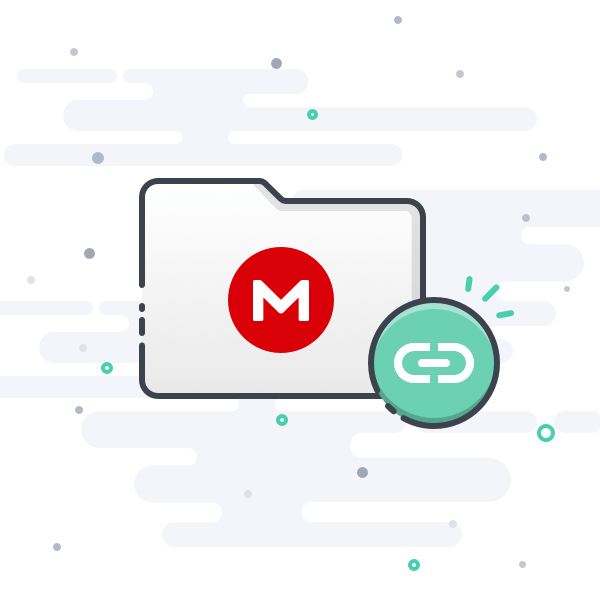
File folder on MEGA
mega.nz
Disable driver signature mode in windows.
Me too, I preffer much more Driver Realtek compatible with Surround Speakers than Stereo.
Thanks
this driver messed up the analog 5.1 and 7.1. tied up side vs rear speaker to front speaker. test tone on side or rear end up with front speaker play side or rear remain silentrealtek_driver_2019_03.exe
Folder realtek2
Yes it is, and also it's way too old of sound enhancer technology. It just doesn't really work properly for the surround sound speakers.this driver messed up the analog 5.1 and 7.1. tied up side vs rear speaker to front speaker. test tone on side or rear end up with front speaker play side or rear remain silent
Last edited:
andrew7777
New Member
- Joined
- Apr 18, 2020
- Messages
- 2 (0.00/day)
Hello everyone I am new and just started getting into the hifi world.
I have a Realtek ALC662 chip, what do you recommend me to install?
(I am using headphones)
Thanks in advance
EDIT: when I tried the standard installation, dolby atmos and nahimic said "no headphones detected" although windows recognized them properly
I have a Realtek ALC662 chip, what do you recommend me to install?
(I am using headphones)
Thanks in advance
EDIT: when I tried the standard installation, dolby atmos and nahimic said "no headphones detected" although windows recognized them properly
Last edited:
So I installed the whole entire pack from the github (latest version). Everything installed, I see the dolby atmos, nahimic, and dolby DTS in my realtek hd manager supreme FX.
BUT, my actual sound driver (if I go to the realtek hd audio in device management) it is still on version 6.0.1.8419
Not sure why it didn't update to the latest driver Alan has modded.
Also, None of the effects are working on Sonic Studio, or nahimic, or anywhere else for that matter. I'm using headphones, I tried speakers and still no luck. Effects weren't working prior to installing this modded driver. [I tried the Realtek Utility Tweak guide on the OP, no luck]
My motherboard is Asus maximus ix hero
Pleaasseeee help i'm going insane trying to fix this.
EDIT: I Grabbed a newer version of Realtek Supreme FX Audio Driver from a newer motherboard and installed that drivers sonic studio and the sonic studio effects do not work still as well as nahimic. However, the SupremeFX Realtek Audio Manager effects do work. thats about it.
I installed version 8746.1. Should I install the realtek driver that AAF is on?
BUT, my actual sound driver (if I go to the realtek hd audio in device management) it is still on version 6.0.1.8419
Not sure why it didn't update to the latest driver Alan has modded.
Also, None of the effects are working on Sonic Studio, or nahimic, or anywhere else for that matter. I'm using headphones, I tried speakers and still no luck. Effects weren't working prior to installing this modded driver. [I tried the Realtek Utility Tweak guide on the OP, no luck]
My motherboard is Asus maximus ix hero
Pleaasseeee help i'm going insane trying to fix this.
EDIT: I Grabbed a newer version of Realtek Supreme FX Audio Driver from a newer motherboard and installed that drivers sonic studio and the sonic studio effects do not work still as well as nahimic. However, the SupremeFX Realtek Audio Manager effects do work. thats about it.
I installed version 8746.1. Should I install the realtek driver that AAF is on?
Last edited:
lestempest
New Member
- Joined
- Apr 5, 2020
- Messages
- 3 (0.00/day)
Hello everyone I am new and just started getting into the hifi world.
I have a Realtek ALC662 chip, what do you recommend me to install?
(I am using headphones)
Thanks in advance
EDIT: when I tried the standard installation, dolby atmos and nahimic said "no headphones detected" although windows recognized them properly
Try installing it in offline mode (no internet connection) and turn on the connection once you restarted your computer.So I installed the whole entire pack from the github (latest version). Everything installed, I see the dolby atmos, nahimic, and dolby DTS in my realtek hd manager supreme FX.
BUT, my actual sound driver (if I go to the realtek hd audio in device management) it is still on version 6.0.1.8419
Not sure why it didn't update to the latest driver Alan has modded.
Also, None of the effects are working on Sonic Studio, or nahimic, or anywhere else for that matter. I'm using headphones, I tried speakers and still no luck. Effects weren't working prior to installing this modded driver.
My motherboard is Asus maximus ix hero
Pleaasseeee help i'm going insane trying to fix this.
- Joined
- Jan 31, 2010
- Messages
- 5,378 (1.04/day)
- Location
- Gougeland (NZ)
| System Name | Cumquat 2021 |
|---|---|
| Processor | AMD RyZen R7 7800X3D |
| Motherboard | Asus Strix X670E - E Gaming WIFI |
| Cooling | Deep Cool LT720 + CM MasterGel Pro TP + Lian Li Uni Fan V2 |
| Memory | 32GB GSkill Trident Z5 Neo 6000 |
| Video Card(s) | Sapphire Nitro+ OC RX6800 16GB DDR6 2270Cclk / 2010Mclk |
| Storage | 1x Adata SX8200PRO NVMe 1TB gen3 x4 1X Samsung 980 Pro NVMe Gen 4 x4 1TB, 12TB of HDD Storage |
| Display(s) | AOC 24G2 IPS 144Hz FreeSync Premium 1920x1080p |
| Case | Lian Li O11D XL ROG edition |
| Audio Device(s) | RX6800 via HDMI + Pioneer VSX-531 amp Technics 100W 5.1 Speaker set |
| Power Supply | EVGA 1000W G5 Gold |
| Mouse | Logitech G502 Proteus Core Wired |
| Keyboard | Logitech G915 Wireless |
| Software | Windows 11 X64 PRO (build 23H2) |
| Benchmark Scores | it sucks even more less now ;) |
Hello everyone I am new and just started getting into the hifi world.
I have a Realtek ALC662 chip, what do you recommend me to install?
(I am using headphones)
Thanks in advance
EDIT: when I tried the standard installation, dolby atmos and nahimic said "no headphones detected" although windows recognized them properly
your ALC662 doesn't support Dolby Atmos or Nahimic you're better of just sticking to the standard Realtek drivers or buy a modern sound card discrete or USB based is upto you
Hello everyone, hello Alan,
First of all, thank you for your effort and the great work that you're doing. I have too struggled with not being able to get Dolby Digital and DTS over Realtek sound card on Windows 10. I have somehow managed to get it with these drivers, but maybe you can help me with some details.
Hardware: Gigabyte Aorus Gaming Z390 WIFI https://www.gigabyte.com/hr/Motherboard/Z390-I-AORUS-PRO-WIFI-rev-10#kf
First, what I have tried:
1. Disconnect LAN cable, reinstall Windows 10 (tried both 1903, 1909 and 2004), install AAF HD Audio Modded version 6.0.8911.1 while there are no other Realtek audio drivers - the driver gets installed successfully, and I can see AAF HD Audio Modded device in Device Manager. However, on next Windows update, it gets written over with Microsoft Realtek driver from May 2019. So it will work, but only if I disable driver download - didn't find another solution here.
2. Reinstall Windows 10 with attached LAN cable, Windows downloads Realtek drivers from May 2019. I install AAF HD Audio Modded 6.0.8911.1, but the device under Device Manager still says Realtek Audio, and shows MS driver version. In Control Panel - Sound - Realtek Digital Output, I don't get additional tabs for Dolby, but I can pick Dolby Digital and DTS from drop-down menu with channel selection, and the 5.1 sound works on my Yamaha receiver. But as I said, there are no extra tabs available, and the Gigabyte Audio Control Panel doesn't recognize DTS and Dolby Digital options under channel selection.
3. Reinstall Windows 10 with attached LAN cable, Windows downloads Realtek drivers from May 2019. I manually install Realtek drivers from Gigabyte page (6.0.8854.1), and after that I install AAF HD Audio Modded 6.0.8911.1. The device name in Device Manager doesn't change to AAF HD Audio Modded device, it still shows Realtek Audio, and shows Realtek driver version. The rest is same as in 2. - no additional tabs in Sound control panel for Realtek Digital Output, but I get Dolby Digital and DTS channels in drop-down menu, and 5.1 sound works on my Yamaha receiver.
Am I missing some step, doing something wrong, that my device doesn't change to AAF HD Audio Modded in Device Manager after AAF HD Audio Modded driver installation? Because in one of my experiments, I managed to get the device to be called like this in Device Manager (like in case explained under 1. up there), but I am not sure how I got it, but then I got additional tabs in Sound Control Panel for AAF HD Audio Modded Digital Device. I cannot recreate this case, I can usually only get Realtek(R) Audio under Sound, video and game controllers, and Digital S/PDIF Out (Realtek (R)Audio) under Audio inputs and outputs in Device Manager.
I tried numerous times to remove and reinstall AAF HD Audio Modded driver, I tried removing Realtek(R) Audio with and without deleting drivers when uninstalling. I just can't find a reliable way to recreate a case where I have AAF HD Audio Modded device in Device Manager, which seems to work the best.
Any help is appreciated.
First of all, thank you for your effort and the great work that you're doing. I have too struggled with not being able to get Dolby Digital and DTS over Realtek sound card on Windows 10. I have somehow managed to get it with these drivers, but maybe you can help me with some details.
Hardware: Gigabyte Aorus Gaming Z390 WIFI https://www.gigabyte.com/hr/Motherboard/Z390-I-AORUS-PRO-WIFI-rev-10#kf
First, what I have tried:
1. Disconnect LAN cable, reinstall Windows 10 (tried both 1903, 1909 and 2004), install AAF HD Audio Modded version 6.0.8911.1 while there are no other Realtek audio drivers - the driver gets installed successfully, and I can see AAF HD Audio Modded device in Device Manager. However, on next Windows update, it gets written over with Microsoft Realtek driver from May 2019. So it will work, but only if I disable driver download - didn't find another solution here.
2. Reinstall Windows 10 with attached LAN cable, Windows downloads Realtek drivers from May 2019. I install AAF HD Audio Modded 6.0.8911.1, but the device under Device Manager still says Realtek Audio, and shows MS driver version. In Control Panel - Sound - Realtek Digital Output, I don't get additional tabs for Dolby, but I can pick Dolby Digital and DTS from drop-down menu with channel selection, and the 5.1 sound works on my Yamaha receiver. But as I said, there are no extra tabs available, and the Gigabyte Audio Control Panel doesn't recognize DTS and Dolby Digital options under channel selection.
3. Reinstall Windows 10 with attached LAN cable, Windows downloads Realtek drivers from May 2019. I manually install Realtek drivers from Gigabyte page (6.0.8854.1), and after that I install AAF HD Audio Modded 6.0.8911.1. The device name in Device Manager doesn't change to AAF HD Audio Modded device, it still shows Realtek Audio, and shows Realtek driver version. The rest is same as in 2. - no additional tabs in Sound control panel for Realtek Digital Output, but I get Dolby Digital and DTS channels in drop-down menu, and 5.1 sound works on my Yamaha receiver.
Am I missing some step, doing something wrong, that my device doesn't change to AAF HD Audio Modded in Device Manager after AAF HD Audio Modded driver installation? Because in one of my experiments, I managed to get the device to be called like this in Device Manager (like in case explained under 1. up there), but I am not sure how I got it, but then I got additional tabs in Sound Control Panel for AAF HD Audio Modded Digital Device. I cannot recreate this case, I can usually only get Realtek(R) Audio under Sound, video and game controllers, and Digital S/PDIF Out (Realtek (R)Audio) under Audio inputs and outputs in Device Manager.
I tried numerous times to remove and reinstall AAF HD Audio Modded driver, I tried removing Realtek(R) Audio with and without deleting drivers when uninstalling. I just can't find a reliable way to recreate a case where I have AAF HD Audio Modded device in Device Manager, which seems to work the best.
Any help is appreciated.
andrew7777
New Member
- Joined
- Apr 18, 2020
- Messages
- 2 (0.00/day)
Thank you so much for the responseyour ALC662 doesn't support Dolby Atmos or Nahimic you're better of just sticking to the standard Realtek drivers or buy a modern sound card discrete or USB based is upto you
- Joined
- Oct 25, 2018
- Messages
- 111 (0.06/day)
I cannot get DTS to run or install anymore. How do I check reg or the sound devices config? It shows two instances of your drivers one at top of device manager. Please help i have been trying to get in it back all week. I could have messed things up with the Utility. I suspect its not real my hardware correctly.
So I installed the whole entire pack from the github (latest version). Everything installed, I see the dolby atmos, nahimic, and dolby DTS in my realtek hd manager supreme FX.
BUT, my actual sound driver (if I go to the realtek hd audio in device management) it is still on version 6.0.1.8419
Not sure why it didn't update to the latest driver Alan has modded.
Also, None of the effects are working on Sonic Studio, or nahimic, or anywhere else for that matter. I'm using headphones, I tried speakers and still no luck. Effects weren't working prior to installing this modded driver. [I tried the Realtek Utility Tweak guide on the OP, no luck]
My motherboard is Asus maximus ix hero
Pleaasseeee help i'm going insane trying to fix this.
EDIT: I Grabbed a newer version of Realtek Supreme FX Audio Driver from a newer motherboard and installed that drivers sonic studio and the sonic studio effects do not work still as well as nahimic. However, the SupremeFX Realtek Audio Manager effects do work. thats about it.
I installed version 8746.1. Should I install the realtek driver that AAF is on?
Bump
- Joined
- Jan 31, 2010
- Messages
- 5,378 (1.04/day)
- Location
- Gougeland (NZ)
| System Name | Cumquat 2021 |
|---|---|
| Processor | AMD RyZen R7 7800X3D |
| Motherboard | Asus Strix X670E - E Gaming WIFI |
| Cooling | Deep Cool LT720 + CM MasterGel Pro TP + Lian Li Uni Fan V2 |
| Memory | 32GB GSkill Trident Z5 Neo 6000 |
| Video Card(s) | Sapphire Nitro+ OC RX6800 16GB DDR6 2270Cclk / 2010Mclk |
| Storage | 1x Adata SX8200PRO NVMe 1TB gen3 x4 1X Samsung 980 Pro NVMe Gen 4 x4 1TB, 12TB of HDD Storage |
| Display(s) | AOC 24G2 IPS 144Hz FreeSync Premium 1920x1080p |
| Case | Lian Li O11D XL ROG edition |
| Audio Device(s) | RX6800 via HDMI + Pioneer VSX-531 amp Technics 100W 5.1 Speaker set |
| Power Supply | EVGA 1000W G5 Gold |
| Mouse | Logitech G502 Proteus Core Wired |
| Keyboard | Logitech G915 Wireless |
| Software | Windows 11 X64 PRO (build 23H2) |
| Benchmark Scores | it sucks even more less now ;) |
I cannot get DTS to run or install anymore. How do I check reg or the sound devices config? It shows two instances of your drivers one at top of device manager. Please help i have been trying to get in it back all week. I could have messed things up with the Utility. I suspect its not real my hardware correctly.
What Realtek chip does your mobo have on it
Well, I was able to solve this by replacing the HDA folder with one from a previous original driver, try this. =)I actually have the same problem, nevertheless the sound still work. I read that its because of the version of the driver used. @Alan Finote which realtek driver version used on the 6.0.8911.1 ?
- Joined
- Apr 14, 2018
- Messages
- 118 (0.05/day)
- Location
- Lisbon, Portugal
| System Name | Diogo Silva |
|---|---|
| Processor | Intel Core i5 9º Gen 9600KF Processor |
| Motherboard | Asus TUF B360-Pro Gaming |
| Cooling | Cooler Master Hyper TX3i |
| Memory | 2x8 Kingston HyperX KHX2400C12D4 |
| Video Card(s) | Asus TUF RTX2060 Gaming 6G |
| Storage | WD WDS500G2B0B Blue 3D SATA M.2 500GB + Toshiba HDD 2Tb |
| Display(s) | Samsung Curved Monitor 27 Pol. |
| Case | Cooler Master N300 |
| Audio Device(s) | Realtek ALC887 with Sound BlasterX 720 to Yamaha RV-X 361 Amplifier |
| Power Supply | Seasonic Core GC 500W 80PLUS Gold |
| Mouse | Asus ROG Pugio II Wireless Gaming Mouse |
| Keyboard | Asus Cerberus |
| VR HMD | None |
| Software | Windows 10 Home Single Language (PT-PT) x64 |
And, the ALC883 what can he Support?your ALC662 doesn't support Dolby Atmos or Nahimic you're better of just sticking to the standard Realtek drivers or buy a modern sound card discrete or USB based is upto you
- Joined
- Jan 31, 2010
- Messages
- 5,378 (1.04/day)
- Location
- Gougeland (NZ)
| System Name | Cumquat 2021 |
|---|---|
| Processor | AMD RyZen R7 7800X3D |
| Motherboard | Asus Strix X670E - E Gaming WIFI |
| Cooling | Deep Cool LT720 + CM MasterGel Pro TP + Lian Li Uni Fan V2 |
| Memory | 32GB GSkill Trident Z5 Neo 6000 |
| Video Card(s) | Sapphire Nitro+ OC RX6800 16GB DDR6 2270Cclk / 2010Mclk |
| Storage | 1x Adata SX8200PRO NVMe 1TB gen3 x4 1X Samsung 980 Pro NVMe Gen 4 x4 1TB, 12TB of HDD Storage |
| Display(s) | AOC 24G2 IPS 144Hz FreeSync Premium 1920x1080p |
| Case | Lian Li O11D XL ROG edition |
| Audio Device(s) | RX6800 via HDMI + Pioneer VSX-531 amp Technics 100W 5.1 Speaker set |
| Power Supply | EVGA 1000W G5 Gold |
| Mouse | Logitech G502 Proteus Core Wired |
| Keyboard | Logitech G915 Wireless |
| Software | Windows 11 X64 PRO (build 23H2) |
| Benchmark Scores | it sucks even more less now ;) |
- Joined
- Apr 17, 2020
- Messages
- 26 (0.02/day)
- Location
- Kerala
| System Name | Lenovo ideapad 330 |
|---|---|
| Processor | AMD Ryzen 3 2200U with Radeon Vega Mobile Gfx, 2500 Mhz, 2 Core(s), 4 Logical Processor(s) |
| Motherboard | LENOVO |
| Cooling | LENOVO |
| Memory | 4Gb BUilt in RAM |
| Video Card(s) | AMD Radeon(TM) Vega 3 Graphics |
| Storage | ST1000LM035-1RK172 500 GB HDD |
Hi anyone please share any idea to have the full dolby access by using any mod please guys .. plzzz
- Joined
- Jan 31, 2010
- Messages
- 5,378 (1.04/day)
- Location
- Gougeland (NZ)
| System Name | Cumquat 2021 |
|---|---|
| Processor | AMD RyZen R7 7800X3D |
| Motherboard | Asus Strix X670E - E Gaming WIFI |
| Cooling | Deep Cool LT720 + CM MasterGel Pro TP + Lian Li Uni Fan V2 |
| Memory | 32GB GSkill Trident Z5 Neo 6000 |
| Video Card(s) | Sapphire Nitro+ OC RX6800 16GB DDR6 2270Cclk / 2010Mclk |
| Storage | 1x Adata SX8200PRO NVMe 1TB gen3 x4 1X Samsung 980 Pro NVMe Gen 4 x4 1TB, 12TB of HDD Storage |
| Display(s) | AOC 24G2 IPS 144Hz FreeSync Premium 1920x1080p |
| Case | Lian Li O11D XL ROG edition |
| Audio Device(s) | RX6800 via HDMI + Pioneer VSX-531 amp Technics 100W 5.1 Speaker set |
| Power Supply | EVGA 1000W G5 Gold |
| Mouse | Logitech G502 Proteus Core Wired |
| Keyboard | Logitech G915 Wireless |
| Software | Windows 11 X64 PRO (build 23H2) |
| Benchmark Scores | it sucks even more less now ;) |
With what audio codec chip do you haveHi anyone please share any idea to have the full dolby access by using any mod please guys .. plzzz
and guys/gals before you start asking questions in these forums it is advisable to fill out the System Specs part of your profile so that we know what hardware you're running just so we don't have to keep asking what hardware are you running all the damn time thankyou
- Joined
- Apr 14, 2018
- Messages
- 118 (0.05/day)
- Location
- Lisbon, Portugal
| System Name | Diogo Silva |
|---|---|
| Processor | Intel Core i5 9º Gen 9600KF Processor |
| Motherboard | Asus TUF B360-Pro Gaming |
| Cooling | Cooler Master Hyper TX3i |
| Memory | 2x8 Kingston HyperX KHX2400C12D4 |
| Video Card(s) | Asus TUF RTX2060 Gaming 6G |
| Storage | WD WDS500G2B0B Blue 3D SATA M.2 500GB + Toshiba HDD 2Tb |
| Display(s) | Samsung Curved Monitor 27 Pol. |
| Case | Cooler Master N300 |
| Audio Device(s) | Realtek ALC887 with Sound BlasterX 720 to Yamaha RV-X 361 Amplifier |
| Power Supply | Seasonic Core GC 500W 80PLUS Gold |
| Mouse | Asus ROG Pugio II Wireless Gaming Mouse |
| Keyboard | Asus Cerberus |
| VR HMD | None |
| Software | Windows 10 Home Single Language (PT-PT) x64 |
Thanks for the Datasheet of my Realtek Audio Controller!Read for yourself here :: http://realtek.info/pdf/alc883.pdf

try this for Dolby AtmosHi anyone please share any idea to have the full dolby access by using any mod please guys .. plzzz
I got an ALC887 and when i install those drivers its all fine, they are there on the device manager, but when i try to open sb connect, nahimic or Dolby atmos none of then opens, they instantly close after i try to open then, reinstalled 3 times and its the same thing




