- Joined
- Feb 19, 2006
- Messages
- 6,270 (0.95/day)
- Location
- New York
| Processor | INTEL CORE I9-9900K @ 5Ghz all core 4.7Ghz Cache @1.305 volts |
|---|---|
| Motherboard | ASUS PRIME Z390-P ATX |
| Cooling | CORSAIR HYDRO H150I PRO RGB 360MM 6x120mm fans push pull |
| Memory | CRUCIAL BALLISTIX 3000Mhz 4x8 32gb @ 4000Mhz |
| Video Card(s) | EVGA GEFORECE RTX 2080 SUPER XC HYBRID GAMING |
| Storage | ADATA XPG SX8200 Pro 1TB 3D NAND NVMe,Intel 660p 1TB m.2 ,1TB WD Blue 3D NAND,500GB WD Blue 3D NAND, |
| Display(s) | 50" Sharp Roku TV 8ms responce time and Philips 75Hz 328E9QJAB 32" curved |
| Case | BLACK LIAN LI O11 DYNAMIC XL FULL-TOWER GAMING CASE, |
| Power Supply | 1600 Watt |
| Software | Windows 10 |
SORRY if I missed this in the past 46 pages but I was wondering is there a way to get RealTemp to Auto start with Windows 10 start up? WIth out User Control asking if its okay???Thank you in advance!





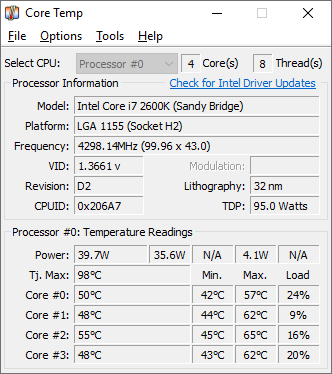

 All AMD CPUs are just cheap fakes, so Real Temp cannot monitor them, them not being really "real" enough CPUs.
All AMD CPUs are just cheap fakes, so Real Temp cannot monitor them, them not being really "real" enough CPUs. 
