Hello,
I just finished assembling a Z270 stinger build which runs a stock i7-7700K CPU, which is cooled by a MasterLiquid Pro 280 with its fans replaced with two NF-A14 industrialPPC-24V-3000 IP67 PWM. When comparing the temperature data between RealTemp, and RealTempGT, I saw a large temperature difference. I decided to see which was correct by comparing with EVGA's CPU tool and speed fan, and the results were mixed, as shown in the picture below. For this test I disabled Turbo mode, because I was not sure which temp was correct, and with turbo mode, RealTempGT and EVGA's E-LEET tool both measure temps above 85C, while RealTemp measures temps in the 70s. Is RealTemp incorrect?
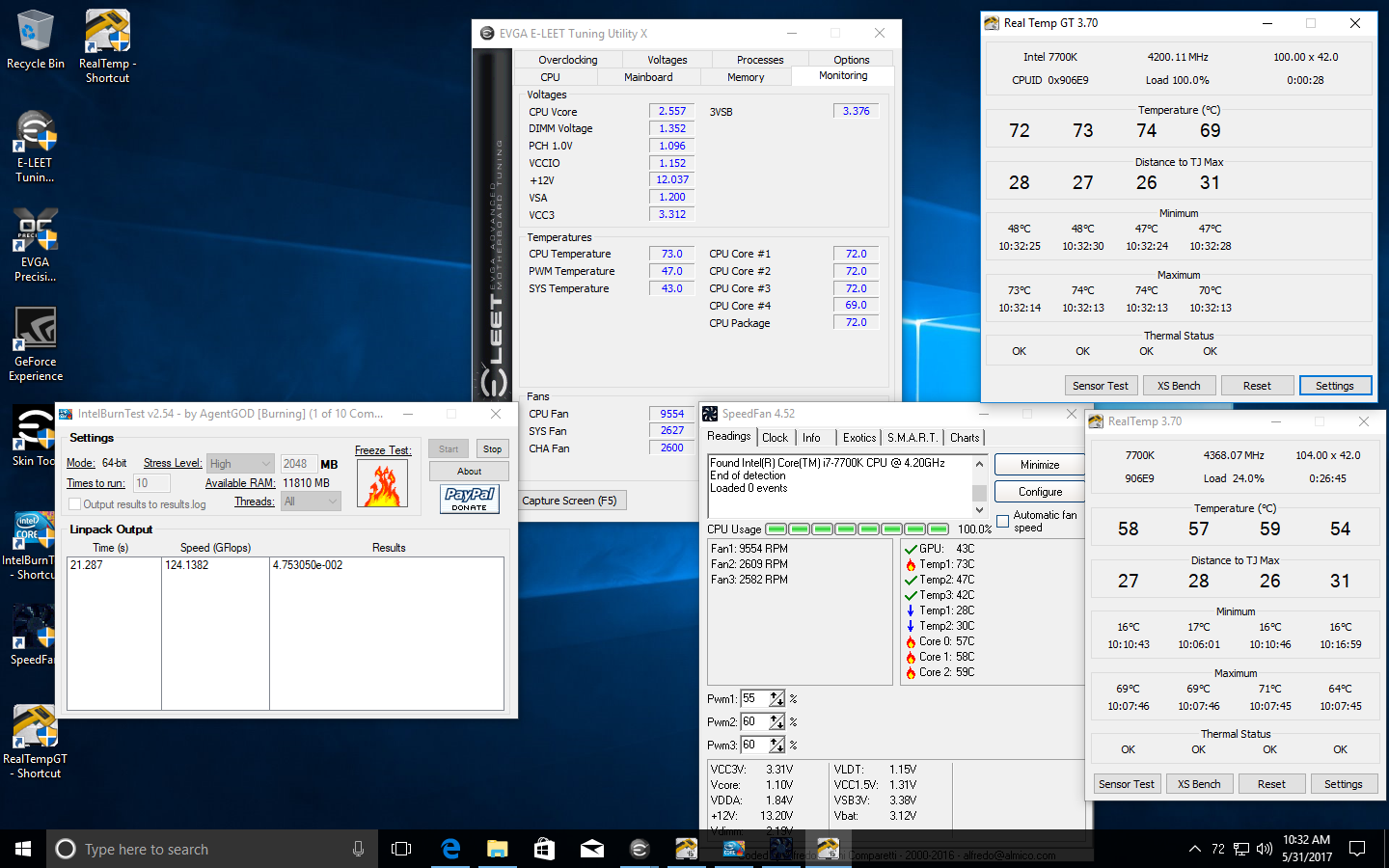
I just finished assembling a Z270 stinger build which runs a stock i7-7700K CPU, which is cooled by a MasterLiquid Pro 280 with its fans replaced with two NF-A14 industrialPPC-24V-3000 IP67 PWM. When comparing the temperature data between RealTemp, and RealTempGT, I saw a large temperature difference. I decided to see which was correct by comparing with EVGA's CPU tool and speed fan, and the results were mixed, as shown in the picture below. For this test I disabled Turbo mode, because I was not sure which temp was correct, and with turbo mode, RealTempGT and EVGA's E-LEET tool both measure temps above 85C, while RealTemp measures temps in the 70s. Is RealTemp incorrect?



 ...my ambient is 70f (24C)
...my ambient is 70f (24C)
