Hello. As explained, my laptop's GPU 1660 TI has higher temps than it did before i repasted it. I know that shouldn't happen, but i did the repaste twice and after i checked how it was after my first application it seemed ok for the GPU atleast, but the paste hadn't covered the CPU fully, so just for good measure i did the line method on them both. The CPU went from about 93-96 in Cyberpunk to about 83-85 or so. Not the best, but i've already done it twice. But the real problem is with the GPU which seems to have gone from it's max 83 with stock paste to 86 max with the repaste, with fans on max. it doesnt even seem to be moving 1 degree at all. but when i close the game, it instantly drops to about 50 and stays there, even on auto fan mode. And with the line method, there is almost a guarantee that the GPU is covered, since i also tightened the screws with the criss cross method and did it slowly, to make sure it spread out properly. But it still ends in higher temps than before. How come? can anybody help? i really dont want to open it up again and repaste the third time in just 2 days. Any help is appreciated.
-
Welcome to TechPowerUp Forums, Guest! Please check out our forum guidelines for info related to our community.
You are using an out of date browser. It may not display this or other websites correctly.
You should upgrade or use an alternative browser.
You should upgrade or use an alternative browser.
Repasted laptop GPU 1660 TI ends in higher temps than before
- Thread starter Empecial
- Start date
- Joined
- Oct 17, 2012
- Messages
- 9,781 (2.33/day)
- Location
- Massachusetts
| System Name | Americas cure is the death of Social Justice & Political Correctness |
|---|---|
| Processor | i7-11700K |
| Motherboard | Asrock Z590 Extreme wifi 6E |
| Cooling | Noctua NH-U12A |
| Memory | 32GB Corsair RGB fancy boi 5000 |
| Video Card(s) | RTX 3090 Reference |
| Storage | Samsung 970 Evo 1Tb + Samsung 970 Evo 500Gb |
| Display(s) | Dell - 27" LED QHD G-SYNC x2 |
| Case | Fractal Design Meshify-C |
| Audio Device(s) | on board |
| Power Supply | Seasonic Focus+ Gold 1000 Watt |
| Mouse | Logitech G502 spectrum |
| Keyboard | AZIO MGK-1 RGB (Kaith Blue) |
| Software | Win 10 Professional 64 bit |
| Benchmark Scores | the MLGeesiest |
usually some good noctua paste, or AS5 works great. it might be a case of something else getting disturbed, maybe a thermal pad was pushed or knocked out of place, or a fan is obstructed, i knows its not rocket science, but it wouldnt be the first time. i dont see a way around opening again, unless you make peace with those temps,, or if the curing time for the TIM is a factor & you havent waited long enough
id suggest monitoring the temps while not in a game, then running a game that is more 'established' driver wise to determine if thew GPU is running hotter than it shoudl be.
id suggest monitoring the temps while not in a game, then running a game that is more 'established' driver wise to determine if thew GPU is running hotter than it shoudl be.
- Joined
- Nov 13, 2007
- Messages
- 10,232 (1.70/day)
- Location
- Austin Texas
| Processor | 13700KF Undervolted @ 5.6/ 5.5, 4.8Ghz Ring 200W PL1 |
|---|---|
| Motherboard | MSI 690-I PRO |
| Cooling | Thermalright Peerless Assassin 120 w/ Arctic P12 Fans |
| Memory | 48 GB DDR5 7600 MHZ CL36 |
| Video Card(s) | RTX 4090 FE |
| Storage | 2x 2TB WDC SN850, 1TB Samsung 960 prr |
| Display(s) | Alienware 32" 4k 240hz OLED |
| Case | SLIGER S620 |
| Audio Device(s) | Yes |
| Power Supply | Corsair SF750 |
| Mouse | Xlite V2 |
| Keyboard | RoyalAxe |
| Software | Windows 11 |
| Benchmark Scores | They're pretty good, nothing crazy. |
Well I just got done repasting my rig 6! times... ended up having 1 bad tube of Kryonaut, and the other tube dropped temps by 10C.
So PSA - paste does, infact go bad, and can PIT/scratch your heatsink base when it does so. Maybe try a different tube of paste?
So PSA - paste does, infact go bad, and can PIT/scratch your heatsink base when it does so. Maybe try a different tube of paste?
well... i used MX-4 since i had heart it was only a couple degrees behind the NT-H1, but the problem is that i could get more MX-4, for the same price as the noctua paste. and with only about a couple degrees difference it seemed to make sense to use that one... but alright, i'll keep monitoring it a bit and if it really is done for i'll open it again.good noctua paste, or AS5 works great
you mean the burn in time? in that case, from what i've gathered, there should be almost no burn in time on MX-4. But im not sure. anyways, thanks for your help though. i'll try and see what happens later on. if nothing good then there's nothing to do... i can dread it, i can run from it, but destiny will still arrive all the same. have a good one mate.if the curing time for the TIM is a factor & you havent waited long enough
well... not gonna lie, im using the MX-4, so the chance of it being bad as the first one (if it really is bad) is a bit high since its a bit old... it doesn't even say it is the 2019 version. and from what i can see online, the 2019 version doesnt come in a small box but kind of a bag. so it looks like i got the old version which should atleast work a bit. i dont want to go out of my way and get another tube... but if it gets to it, i'll try to sort something out. thanks for your help and experience, mate.Maybe try a different tube of paste?
- Joined
- Aug 1, 2020
- Messages
- 656 (0.48/day)
- Location
- Guam
| System Name | 1 Desktop/2 Laptops/1 Netbook |
|---|---|
| Processor | AMD Athon X2 64/Intel Pentium 997/Intel Pentium 4/Intel Atom |
| Motherboard | EpoX ATX motherboard/Samsung/Toshiba/Lenovo |
| Cooling | Stock |
| Memory | 4 GB/4 GB/2 GB/2 GB |
| Video Card(s) | Asus GeForce GTX 780 Ti/Intel HD Graphics/GeForce 4MX/Intel GMA |
| Storage | 6+ TB Total |
| Display(s) | HP Pavilion 14 Inch 1024x768@60Hz 4:3 Aspect Ratio CRT Monitor |
| Case | None |
| Audio Device(s) | Various |
| Power Supply | Seasonic 500 Watt & VenomRX 500 Watt |
| Mouse | Wayes Iron Man Wireless Mouse |
| Keyboard | Rexus VR2 Wireless Keyboard |
| Software | Win10 & WinXP SP3 |
| Benchmark Scores | It sucks... |
Shouldn't have re-pasted your GPU if temp isn't above 90°C as modern GPU has a much higher thermal tolerance than that.
How much paste did you apply on the GPU?
Did you also cleaned/scraped off any previous paste before applying new paste?
How much paste did you apply on the GPU?
Did you also cleaned/scraped off any previous paste before applying new paste?
- Joined
- Mar 26, 2010
- Messages
- 9,781 (1.90/day)
- Location
- Jakarta, Indonesia
| System Name | micropage7 |
|---|---|
| Processor | Intel Xeon X3470 |
| Motherboard | Gigabyte Technology Co. Ltd. P55A-UD3R (Socket 1156) |
| Cooling | Enermax ETS-T40F |
| Memory | Samsung 8.00GB Dual-Channel DDR3 |
| Video Card(s) | NVIDIA Quadro FX 1800 |
| Storage | V-GEN03AS18EU120GB, Seagate 2 x 1TB and Seagate 4TB |
| Display(s) | Samsung 21 inch LCD Wide Screen |
| Case | Icute Super 18 |
| Audio Device(s) | Auzentech X-Fi Forte |
| Power Supply | Silverstone 600 Watt |
| Mouse | Logitech G502 |
| Keyboard | Sades Excalibur + Taihao keycaps |
| Software | Win 7 64-bit |
| Benchmark Scores | Classified |
first, have you cleaned the old paste perfectly? there's a chance old paste ruin the new paste
2nd, how much you use the new paste, some prefer small grain, since more paste is not great for the temp
3rd, how good the contact area, and how you tight the heatsink
2nd, how much you use the new paste, some prefer small grain, since more paste is not great for the temp
3rd, how good the contact area, and how you tight the heatsink
- Joined
- Oct 15, 2011
- Messages
- 1,966 (0.43/day)
- Location
- Springfield, Vermont
| System Name | KHR-1 |
|---|---|
| Processor | Ryzen 9 5900X |
| Motherboard | ASRock B550 PG Velocita (UEFI-BIOS P3.40) |
| Memory | 32 GB G.Skill RipJawsV F4-3200C16D-32GVR |
| Video Card(s) | Sapphire Nitro+ Radeon RX 6750 XT |
| Storage | Western Digital Black SN850 1 TB NVMe SSD |
| Display(s) | Alienware AW3423DWF OLED-ASRock PG27Q15R2A (backup) |
| Case | Corsair 275R |
| Audio Device(s) | Technics SA-EX140 receiver with Polk VT60 speakers |
| Power Supply | eVGA Supernova G3 750W |
| Mouse | Logitech G Pro (Hero) |
| Software | Windows 11 Pro x64 23H2 |
The white stuff, seems the most likely to do that! It's likely that the Antec Formula 7 paste, OTOH, would last a good while.paste does, infact go bad
- Joined
- Nov 25, 2019
- Messages
- 800 (0.50/day)
- Location
- Taiwan
| Processor | i5-9600K |
|---|---|
| Motherboard | Gigabyte Z390 Gaming X |
| Cooling | Scythe Mugen 5S |
| Memory | Micron Ballistix Sports LT 3000 8G*4 |
| Video Card(s) | EVGA 3070 XC3 Ultra Gaming |
| Storage | Adata SX6000 Pro 512G, Kingston A2000 1T |
| Display(s) | Gigabyte M32Q |
| Case | Antec DF700 Flux |
| Audio Device(s) | Edifier C3X |
| Power Supply | Super Flower Leadex Gold 650W |
| Mouse | Razer Basilisk V2 |
| Keyboard | Ducky ONE 2 Horizon |
I'm guessing you've applied either too much paste or you're not screwing it tight enough
- Joined
- Nov 11, 2016
- Messages
- 3,063 (1.13/day)
| System Name | The de-ploughminator Mk-II |
|---|---|
| Processor | i7 13700KF |
| Motherboard | MSI Z790 Carbon |
| Cooling | ID-Cooling SE-226-XT + Phanteks T30 |
| Memory | 2x16GB G.Skill DDR5 7200Cas34 |
| Video Card(s) | Asus RTX4090 TUF |
| Storage | Kingston KC3000 2TB NVME |
| Display(s) | LG OLED CX48" |
| Case | Corsair 5000D Air |
| Power Supply | Corsair HX850 |
| Mouse | Razor Viper Ultimate |
| Keyboard | Corsair K75 |
| Software | win11 |
MX4 is not suited for laptop, the reason is it pumps out at high temp (the TIM liquidfy and spread out so there is almost nothing left on the die after some gaming session)
For Laptop application I suggest these paste
Batman ZF-EX (pretty cheap, rebranded Thermalright TF-X)
Kingpin KPx (expensive, but the best performing)
For Laptop application I suggest these paste
Batman ZF-EX (pretty cheap, rebranded Thermalright TF-X)
Kingpin KPx (expensive, but the best performing)
- Joined
- Feb 9, 2020
- Messages
- 404 (0.26/day)
- Location
- Panama City Beach, Florida
| System Name | EventHorizon |
|---|---|
| Processor | Intel® Core™ Processor i9-13900KF 8P/16 + 16E 3.00GHz [Turbo 5.7GHz] 36MB Cache LGA1700 |
| Motherboard | ASUS PRIME Z790-P |
| Cooling | CyberpowerPC MasterLiquid Lite 240mm ARGB CPU Liquid Cooler |
| Memory | 32GB (16GBx2) DDR5/6000MHz Dual Channel Memory (KINGSTON FURY BEAST RGB) |
| Video Card(s) | GeForce RTX™ 4080 16GB |
| Storage | 2TB WD BLACK SN850X (PCIe Gen4) NVMe M.2 SSD - Seq R/W: Up to 7300/6600 MB/s, Rnd R/W up to 1200/110 |
| Display(s) | LG 34'' |
| Case | CyberPowerPC HYTE Y60 Dual Chamber Mid-Tower Gaming Case w/ Panoramic View Tempered Glass + 2x120mm |
| Audio Device(s) | Asus Strix w/Alan Finote mod for Windows 11 |
| Power Supply | High Power 1300W 80+ GOLD Full Modular w/ PCIE 12+4Pins Connector for PCIe 5.0 graphics cards |
| Mouse | Steelseries Rival 600 wired |
| Keyboard | Steelseries Apex 7 TKL red Switch |
| Software | Win 11 Pro |
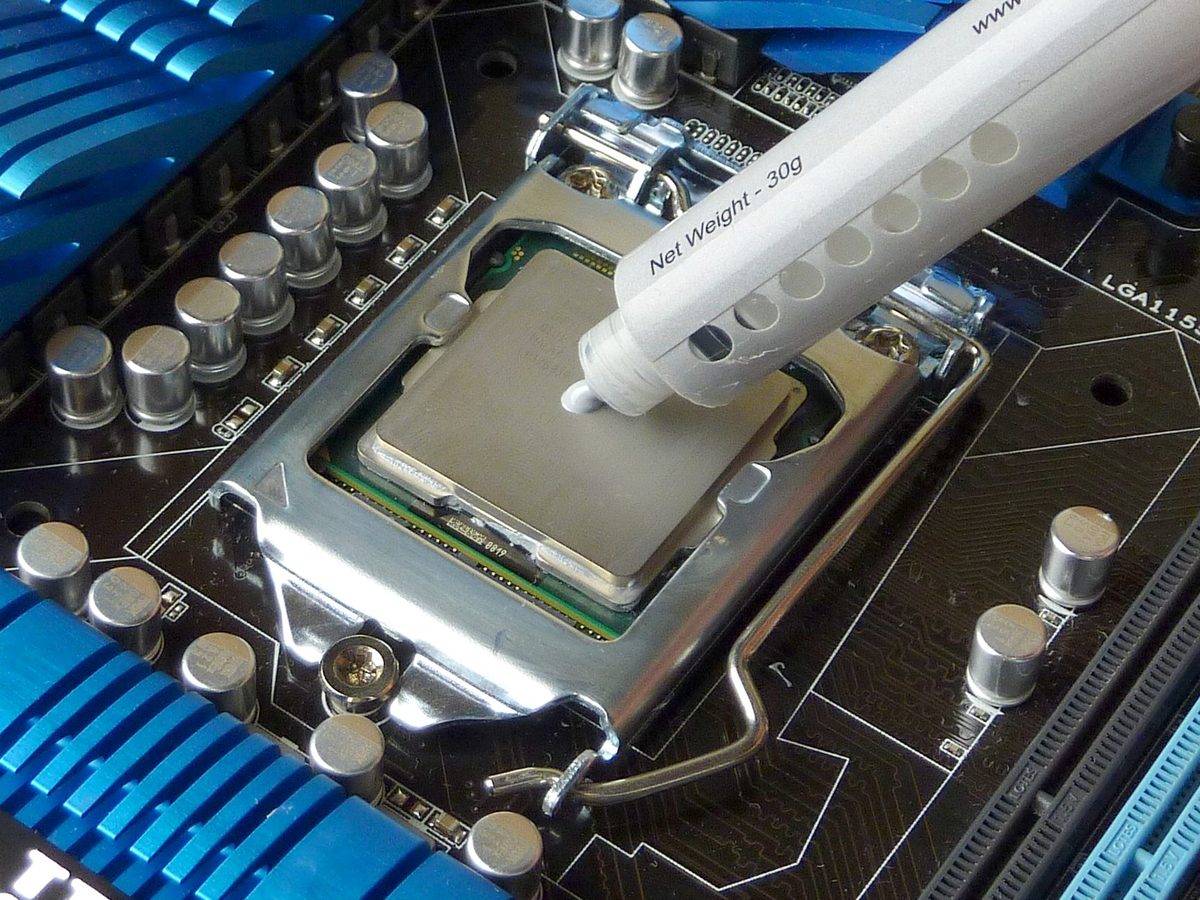
Thermal Paste Application Techniques
The best technique to apply thermal paste is something that is often debated, and as a whole the internet has not decided on a standard technique. There are many varying techniques that are recommended, so in this article we will best test a variety of techniques to see which performs the best.
 www.pugetsystems.com
www.pugetsystems.com
Puget Systems make great computers too. I upgraded the server at work using these guys and their customer service is mind blowing.
fullinfusion
Vanguard Beta Tester
- Joined
- Jan 11, 2008
- Messages
- 9,909 (1.67/day)
@Empecial Just dab a small amount on the Die and use a plastic card to smooth it out.. also the key here is to properly clean both surfaces.. Some use Isopropanol alcohol, I get the good stuff, 99%er 
But to do a proper job I use ArctiClean 2 part cleaner.. It works extremely well.. W1zzard here on TPU uses that stuff religiously the last time I asked him about it.
Here's an Amazon link, Christ they want double what id generally pay at my local store..
ArctiClean 60ml Kit (includes 30ml ArctiClean 1 and 30ml ArctiClean 2): Amazon.ca: Computers & Tablets

But to do a proper job I use ArctiClean 2 part cleaner.. It works extremely well.. W1zzard here on TPU uses that stuff religiously the last time I asked him about it.
Here's an Amazon link, Christ they want double what id generally pay at my local store..
ArctiClean 60ml Kit (includes 30ml ArctiClean 1 and 30ml ArctiClean 2): Amazon.ca: Computers & Tablets
Last edited:
- Joined
- May 7, 2020
- Messages
- 244 (0.17/day)
Definitely, my type of application - very thin and smooth layer. Screws' tightening is also very important for properly distributed pressure - follow the numbers beside them.@Empecial Just dab a small amount on the Die and use a plastic card to smooth it out.. also the key here is to properly clean both surfaces.. Some use Isopropanol alcohol, I get the good stuff, 99%er
But to do a proper job I use ArctiClean 2 part cleaner.. It works extremely well.. W1zzard here on TPU uses that stuff religiously the last time I asked him about it.
Here's an Amazon link, Christ they want double what id generally pay at my local store..
ArctiClean 60ml Kit (includes 30ml ArctiClean 1 and 30ml ArctiClean 2): Amazon.ca: Computers & Tablets
Last edited:
- Joined
- Oct 6, 2004
- Messages
- 58,413 (8.19/day)
- Location
- Oystralia
| System Name | Rainbow Sparkles (Power efficient, <350W gaming load) |
|---|---|
| Processor | Ryzen R7 5800x3D (Undervolted, 4.45GHz all core) |
| Motherboard | Asus x570-F (BIOS Modded) |
| Cooling | Alphacool Apex UV - Alphacool Eisblock XPX Aurora + EK Quantum ARGB 3090 w/ active backplate |
| Memory | 2x32GB DDR4 3600 Corsair Vengeance RGB @3866 C18-22-22-22-42 TRFC704 (1.4V Hynix MJR - SoC 1.15V) |
| Video Card(s) | Galax RTX 3090 SG 24GB: Underclocked to 1700Mhz 0.750v (375W down to 250W)) |
| Storage | 2TB WD SN850 NVME + 1TB Sasmsung 970 Pro NVME + 1TB Intel 6000P NVME USB 3.2 |
| Display(s) | Phillips 32 32M1N5800A (4k144), LG 32" (4K60) | Gigabyte G32QC (2k165) | Phillips 328m6fjrmb (2K144) |
| Case | Fractal Design R6 |
| Audio Device(s) | Logitech G560 | Corsair Void pro RGB |Blue Yeti mic |
| Power Supply | Fractal Ion+ 2 860W (Platinum) (This thing is God-tier. Silent and TINY) |
| Mouse | Logitech G Pro wireless + Steelseries Prisma XL |
| Keyboard | Razer Huntsman TE ( Sexy white keycaps) |
| VR HMD | Oculus Rift S + Quest 2 |
| Software | Windows 11 pro x64 (Yes, it's genuinely a good OS) OpenRGB - ditch the branded bloatware! |
| Benchmark Scores | Nyooom. |
Some laptops use thicker paste than normal, you may be better off with a thermal pad
well, i did a moderate amount for the line. probably a bit more than what people would like.How much paste did you apply on the GPU?
yep. i got some alchohol that was about 85% or so i believe (the best in the house at the time) and did it mostly with cotton swabs to even get the small pieces out properly. and then did the dies a couple more times to ensure they were as clean as possible.Did you also cleaned/scraped off any previous paste before applying new paste?
did the best i could and made it clean.first, have you cleaned the old paste perfectly? there's a chance old paste ruin the new paste
i did the line method to ensure it was spread out and all. i experienced my first application didnt cover the CPU fully so tried this to guarantee it2nd, how much you use the new paste, some prefer small grain, since more paste is not great for the temp
im not sure how good the contact area is, theres a copper pipe and a copper plate to make contact. its an acer nitro 7, maybe you can see what i mean then. and i tightened it with the criss cross method slowly to ensure it spread out3rd, how good the contact area, and how you tight the heatsink
well,i did kind of read that i shouldnt screw it overly tight. but i did do it tight though.I'm guessing you've applied either too much paste or you're not screwing it tight enough
well i saw some reviews and it seems to work for them, but i dont know at this point. i'll see about it thenMX4 is not suited for laptop, the reason is it pumps out at high temp (the TIM liquidfy and spread out so there is almost nothing left on the die after some gaming session)
well i'll try and check it out if it's worth it. thanksHere's an Amazon link, Christ they want double what id generally pay at my local store..
well i was kind of hoping the heatsink would help in doing thatvery thin and smooth layer
i did the criss cross method slowly to ensure it spread out but i dont know how well i did it.Screws' tightening is also very important for properly distributed pressure
from what i could see i didnt see any numbers on there for the way to do it, but next time i'll try and see if there are anyfollow the numbers beside them.
thermal pad? heard those have worse temps than paste, but at this point im not really too sure. i'll try researching it. thanksSome laptops use thicker paste than normal, you may be better off with a thermal pad
- Joined
- Jan 2, 2021
- Messages
- 150 (0.12/day)
- Location
- United states
| Processor | delidded 8700k oc 5.1Ghz |
|---|---|
| Motherboard | Gigabyte Z390 Gaming X |
| Cooling | corsair h100 rgb pro 240mm aio |
| Memory | 16gb (2x8) corsair vengeance 2400mhz stock oc to 3000 |
| Video Card(s) | EVGA ftw3 1080 ti hybrid with custom oc |
| Storage | 500gb samsung 970evo m.2 |
| Display(s) | acer 25 inch with 75hz refresh rate |
| Case | cuk mantis that i customized for airflow |
| Power Supply | evga 850BQ |
| Mouse | Razer lancehead tournament edition |
| Keyboard | Razer blackwidow v2 |
| Software | just basic windows 10 and msi afterburner |
| Benchmark Scores | firestrike 24,690 |
there was a huge bad batch of kryonaut. and some vendors on ebay AND amazon are still selling the bad batch vials. I had one and that was it for me. I use conductonaut still in my delids but i will NEVER use kryonaut again. I wont risk my hardware on their shady product. I run Noctua NT-H1 and my temps are the same and sometimes even better than with kryonaut and its a heck of a lot cheaper. https://www.amazon.com/Noctua-NT-H1...d&qid=1610032566&sprefix=nt-h1,aps,162&sr=8-3Well I just got done repasting my rig 6! times... ended up having 1 bad tube of Kryonaut, and the other tube dropped temps by 10C.
So PSA - paste does, infact go bad, and can PIT/scratch your heatsink base when it does so. Maybe try a different tube of paste?
Thermal Grizzly Kryonaut not recommended.
So I got some Thermal Grizzly Kryonaut today and I was excited to see if that paste would lower my temperatures a bit on my Ryzen 9 3900X. I run it in an ITX case Sharkoon QB one, with a Corsair H100X 240mm AIO with 2x Noctua NF-A12x25 PWM fans, a Gigabyte X570 I Aorus Pro WiFi board and a Zotac...
Kryonaut abrasive??
Just as a status update, i will examine the paste on a Scanning Electron Microscope with Energy Dispersive X-ray spectroscopySo any news what stuff that paste included?
- Joined
- Oct 8, 2009
- Messages
- 2,047 (0.39/day)
- Location
- Republic of Texas
| Processor | R9 5950x |
|---|---|
| Motherboard | Asus x570 Crosshair VIII Formula |
| Cooling | EK 360mm AIO D-RGB |
| Memory | G.Skill Trident Z Neo 2x16gb (CL16@3800MHz) |
| Video Card(s) | PNY GeForce RTX 3090 24GB |
| Storage | Samsung 970 EVO Plus 1TB NVMe | Intel 660p 2TB NVMe |
| Display(s) | Acer Predator XB323QK 4K 144Hz |
| Case | Corsair 5000D Airflow |
| Audio Device(s) | Objective2 Amp/DAC | GoXLR | AKG K612PRO | Beyerdynamic DT880| Rode Pod Mic |
| Power Supply | Corsair AX 850w |
| Mouse | Razer DeathAdder Elite V2 |
| Keyboard | Corsair K95 Platinum RGB "Cherry MX Brown" |
| VR HMD | Oculus Rift |
| Software | Window 11 Pro |
is it seated properly?
D
Deleted member 193596
Guest
my 2080 Ti AMP Extreme (350W Powerlimit) was repasted with MX4 over a year ago and the temps are exactly the same as on day one.MX4 is not suited for laptop, the reason is it pumps out at high temp (the TIM liquidfy and spread out so there is almost nothing left on the die after some gaming session)
For Laptop application I suggest these paste
Batman ZF-EX (pretty cheap, rebranded Thermalright TF-X)
Kingpin KPx (expensive, but the best performing)
just need some proper full coverage manual application and not a pea on the die.
- Joined
- Aug 1, 2020
- Messages
- 656 (0.48/day)
- Location
- Guam
| System Name | 1 Desktop/2 Laptops/1 Netbook |
|---|---|
| Processor | AMD Athon X2 64/Intel Pentium 997/Intel Pentium 4/Intel Atom |
| Motherboard | EpoX ATX motherboard/Samsung/Toshiba/Lenovo |
| Cooling | Stock |
| Memory | 4 GB/4 GB/2 GB/2 GB |
| Video Card(s) | Asus GeForce GTX 780 Ti/Intel HD Graphics/GeForce 4MX/Intel GMA |
| Storage | 6+ TB Total |
| Display(s) | HP Pavilion 14 Inch 1024x768@60Hz 4:3 Aspect Ratio CRT Monitor |
| Case | None |
| Audio Device(s) | Various |
| Power Supply | Seasonic 500 Watt & VenomRX 500 Watt |
| Mouse | Wayes Iron Man Wireless Mouse |
| Keyboard | Rexus VR2 Wireless Keyboard |
| Software | Win10 & WinXP SP3 |
| Benchmark Scores | It sucks... |
well, i did a moderate amount for the line. probably a bit more than what people would like.
i did the line method to ensure it was spread out and all. i experienced my first application didnt cover the CPU fully so tried this to guarantee it
Well, that one part of the problem you made worse. You applied too much paste. It should be no more than a large drop-size or a pea-size amount. Thermal pastes are heat conductors that pass on heat to the cooler but too much paste like you did, won't pass heat optimally. Not to mention that the paste could leak and spread around the die which could possibly short circuit your electronics. Small amounts of paste is enough to spread on the die as there needs to be the shortest most direct contact possible with the heatsink.i did the criss cross method slowly to ensure it spread out but i dont know how well i did it.
Don't use alcohol or any other type of fluid. Use a plastic scraper such as cards for the hard/dried stuff and use dry toothbrush for all the small bits and pieces.yep. i got some alchohol that was about 85% or so i believe (the best in the house at the time) and did it mostly with cotton swabs to even get the small pieces out properly. and then did the dies a couple more times to ensure they were as clean as possible.
That depends on the product themself. Sometimes it's better, sometime their worse. Check for reviews. Or you can check this graph for comparison:thermal pad? heard those have worse temps than paste, but at this point im not really too sure. i'll try researching it. thanks
Attachments
well i mean... i did do it a bit to ensure it, but then again, we have results and proven tests that too much paste shouldnt make THAT much more of a difference, except if its an unreasonable amount. and since i didnt do it to an unreasonable amount, i cant see how the paste would end up making it hotter than beforeYou applied too much paste
- Joined
- Aug 1, 2020
- Messages
- 656 (0.48/day)
- Location
- Guam
| System Name | 1 Desktop/2 Laptops/1 Netbook |
|---|---|
| Processor | AMD Athon X2 64/Intel Pentium 997/Intel Pentium 4/Intel Atom |
| Motherboard | EpoX ATX motherboard/Samsung/Toshiba/Lenovo |
| Cooling | Stock |
| Memory | 4 GB/4 GB/2 GB/2 GB |
| Video Card(s) | Asus GeForce GTX 780 Ti/Intel HD Graphics/GeForce 4MX/Intel GMA |
| Storage | 6+ TB Total |
| Display(s) | HP Pavilion 14 Inch 1024x768@60Hz 4:3 Aspect Ratio CRT Monitor |
| Case | None |
| Audio Device(s) | Various |
| Power Supply | Seasonic 500 Watt & VenomRX 500 Watt |
| Mouse | Wayes Iron Man Wireless Mouse |
| Keyboard | Rexus VR2 Wireless Keyboard |
| Software | Win10 & WinXP SP3 |
| Benchmark Scores | It sucks... |
Ninja'd!!! LOL!The paste (or TIM) is supposed to fill only the tiny pits and gaps between the two surfaces (CPU/GPU - Heatsink). Too much paste and it would become an insulator instead of conductor.



@Empecial There is your answer above.
you're not wrong, but as said, it was more of a line instead of just the pea. but then again, i am new at this a bit so i'll check it again. But im pretty sure you're aware that, that scenario doesn't have to be the case, even if you use a bit much. but i will check it. thanks manToo much paste and it would become an insulator instead of conductor.
Last edited:
- Joined
- May 7, 2020
- Messages
- 244 (0.17/day)
There's no problem to be more IF the pressure manages to spread it even (up to zero) in which I doubt. A fellow forum member (@nguyen) suggests heating up the paste with a hairdryer or hot gun before screwing the heatsink and it definitely makes sense. It would make the paste less viscous, allowing it to spread easier.you're not wrong, but as said, it was more of a line instead of just the pea. but then again, i am new at this a bit so i'll check it again. But im pretty sure you're aware that, that scenario doesn't have to be the case, even if you use a bit much.
This is the exact reason I don't like the 3-5-whatever number of dots or lines method. For me what works best is a very tiny and evenly spread layer of paste and lots of attention on screwing and tightening. What we're aiming at is the least amount of TIM, with as little as possible air trapped within (it expands when heating, making gaps, acting as a jack and besides is a very good insulator). Using the dots method is prone to leaving air where the paste from different dots gathers in my opinion.
Last edited:
- Joined
- Oct 6, 2004
- Messages
- 58,413 (8.19/day)
- Location
- Oystralia
| System Name | Rainbow Sparkles (Power efficient, <350W gaming load) |
|---|---|
| Processor | Ryzen R7 5800x3D (Undervolted, 4.45GHz all core) |
| Motherboard | Asus x570-F (BIOS Modded) |
| Cooling | Alphacool Apex UV - Alphacool Eisblock XPX Aurora + EK Quantum ARGB 3090 w/ active backplate |
| Memory | 2x32GB DDR4 3600 Corsair Vengeance RGB @3866 C18-22-22-22-42 TRFC704 (1.4V Hynix MJR - SoC 1.15V) |
| Video Card(s) | Galax RTX 3090 SG 24GB: Underclocked to 1700Mhz 0.750v (375W down to 250W)) |
| Storage | 2TB WD SN850 NVME + 1TB Sasmsung 970 Pro NVME + 1TB Intel 6000P NVME USB 3.2 |
| Display(s) | Phillips 32 32M1N5800A (4k144), LG 32" (4K60) | Gigabyte G32QC (2k165) | Phillips 328m6fjrmb (2K144) |
| Case | Fractal Design R6 |
| Audio Device(s) | Logitech G560 | Corsair Void pro RGB |Blue Yeti mic |
| Power Supply | Fractal Ion+ 2 860W (Platinum) (This thing is God-tier. Silent and TINY) |
| Mouse | Logitech G Pro wireless + Steelseries Prisma XL |
| Keyboard | Razer Huntsman TE ( Sexy white keycaps) |
| VR HMD | Oculus Rift S + Quest 2 |
| Software | Windows 11 pro x64 (Yes, it's genuinely a good OS) OpenRGB - ditch the branded bloatware! |
| Benchmark Scores | Nyooom. |
well, i did a moderate amount for the line. probably a bit more than what people would like.
yep. i got some alchohol that was about 85% or so i believe (the best in the house at the time) and did it mostly with cotton swabs to even get the small pieces out properly. and then did the dies a couple more times to ensure they were as clean as possible.
did the best i could and made it clean.
i did the line method to ensure it was spread out and all. i experienced my first application didnt cover the CPU fully so tried this to guarantee it
im not sure how good the contact area is, theres a copper pipe and a copper plate to make contact. its an acer nitro 7, maybe you can see what i mean then. and i tightened it with the criss cross method slowly to ensure it spread out
well,i did kind of read that i shouldnt screw it overly tight. but i did do it tight though.
well i saw some reviews and it seems to work for them, but i dont know at this point. i'll see about it then
well i'll try and check it out if it's worth it. thanks
well i was kind of hoping the heatsink would help in doing that
i did the criss cross method slowly to ensure it spread out but i dont know how well i did it.
from what i could see i didnt see any numbers on there for the way to do it, but next time i'll try and see if there are any
thermal pad? heard those have worse temps than paste, but at this point im not really too sure. i'll try researching it. thanks
try using multi quote, i got 16 emails for this thread alone
thermal pads can be worse, but if your laptop requires a thicker TIM that wont squeeze out it'll out perform regular TIM every single time. mounting pressure and gaps are something we cannot see or measure, only you can.







