- Joined
- Jan 14, 2019
- Messages
- 9,881 (5.12/day)
- Location
- Midlands, UK
| System Name | Nebulon-B Mk. 4 |
|---|---|
| Processor | AMD Ryzen 7 7800X3D |
| Motherboard | MSi PRO B650M-A WiFi |
| Cooling | be quiet! Dark Rock 4 |
| Memory | 2x 24 GB Corsair Vengeance EXPO DDR5-6000 |
| Video Card(s) | Sapphire Pulse Radeon RX 7800 XT |
| Storage | 2 TB Corsair MP600 GS, 2 TB Corsair MP600 R2, 4 + 8 TB Seagate Barracuda 3.5" |
| Display(s) | Dell S3422DWG, 7" Waveshare touchscreen |
| Case | Kolink Citadel Mesh black |
| Power Supply | Seasonic Prime GX-750 |
| Mouse | Logitech MX Master 2S |
| Keyboard | Logitech G413 SE |
| Software | Windows 10 Pro |
| Benchmark Scores | Cinebench R23 single-core: 1,800, multi-core: 18,000. Superposition 1080p Extreme: 9,900. |
Hi,
I've just recently updated my motherboard bios to the latest one with Agesa v 1.2.0.0, put all settings back to where they were, and voilà:
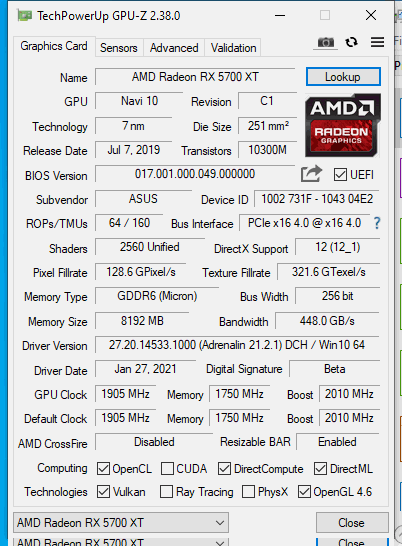
Is this an error in GPU-Z, or do I really have Resizable BAR (SAM) enabled on my RX 5700 XT?
I've just recently updated my motherboard bios to the latest one with Agesa v 1.2.0.0, put all settings back to where they were, and voilà:
Is this an error in GPU-Z, or do I really have Resizable BAR (SAM) enabled on my RX 5700 XT?






