- Joined
- May 24, 2023
- Messages
- 41 (0.12/day)
| Processor | Intel i9-11900H |
|---|---|
| Cooling | IETS GT500 |
| Memory | 32GB DDR4 @ 3200MHz |
| Video Card(s) | RTX-3060 6GB |
| Storage | 512GB NVMe SSD |
| Mouse | Razer Naga Trinity |
| Keyboard | Razer Ornata V2 |
Fellas,
I've been attempting to optimise my damn i9 for almost a year now (bought late september 2022). I understand that Acer is not a great gaming laptop company, but I've come to find out that no company has great gaming laptops, and this one was the best available in my area. Unfortunately, 4 months later this same laptop with the 12900H and a 3070 instead of a 3060 came out, so I am very pissed from that.
Basically, this laptop has jack shit heat dissipation. I solved that... ish, with the IETS GT500 (it works very damn well). The only thing this laptop does right is the GPU never hitting 60 degrees. But that's also a problem: GPU throttles for absolutely no reason, and BD PROCHOT isn't on.
My PROCHOT is set to 84 degrees because I'm paranoid and because I want to try get heat levels lower than that at 4.3GHz+.
I've unlocked the undervolting in my laptop, then had an EDP other issue which I solved (I think?) with ICC Max slider set to 255.75A. I've not found a good undervolt yet, but essentially what I want to do is increase my PL1 and PL2 to get more clock speeds, and lower the temperatures. Lowering temperatures is the first problem.
Without any touches on ThrottleStop (e.g. removing the config file) my CPU rapidly oscillates from 55-92 degrees very easily (92 is the PROCHOT when removing the config file), even on idle. Gaming is basically a constant thermal throttle at that point.
The IETS GT500 has significantly reduced ambient internal temperatures, my NVMe SSD is no longer burning up and the idle temperatures are brought down. However, I've heard that undervolting is the best way to bring temperatures down (besides underclocking). If I run around a speed shift of 39 max, at around EPP 84, I get no throttling... or almost none. The GPU (RTX 3060) still thermally throttles for weird reasons that remain unclear to me, and I'd also like to deal with that. I can run a rough 220-240MHz boost clock with 1000MHz+ overclock on VRAM and it's stable, and the temperature still won't exceed 60, but it throttles anyways.


This is my gaming profile in FIVR. Note that the realtime values do not reflect the actual settings, I'm not currently using the gaming profile.
I've searched far and wide and not many forums exist about the i9-11900H. Honestly, I'm very pissed I missed out on the 12900H. That would've been a lot less temperature-fricked.
Does anyone know any settings to best optimise my CPU temperature? Will keeping ICC Max at 255.75 negate the undervolt?
Thanks in advance. Happy to provide additional info; again, BD PROCHOT is disabled for this profile, Disable Turbo is unchecked, clock mod is set to 100 (this actually does work on my CPU, oddly enough, despite what I've been told, which I used to use to dial back speeds for gameplay consistency).
TPL window is this:
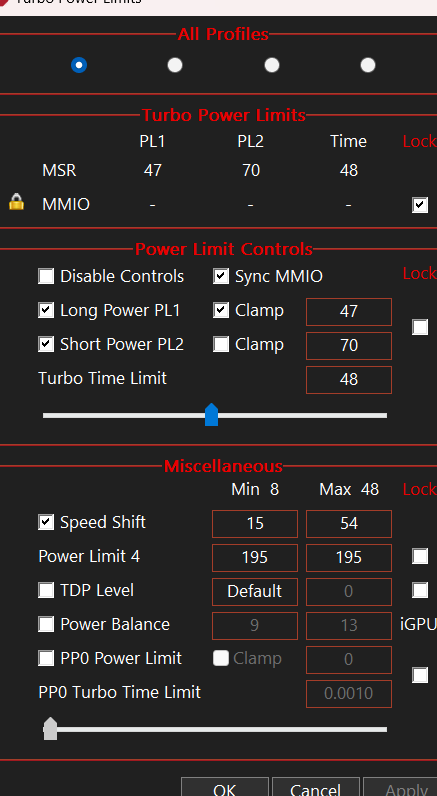
[Edit]: My CPU Cache offset undervolt doesn't seem to be applying either, which is weird. Any ideas? Core Isolation is off, Intel VTX and VTD forcibly disabled through BIOS.
I've been attempting to optimise my damn i9 for almost a year now (bought late september 2022). I understand that Acer is not a great gaming laptop company, but I've come to find out that no company has great gaming laptops, and this one was the best available in my area. Unfortunately, 4 months later this same laptop with the 12900H and a 3070 instead of a 3060 came out, so I am very pissed from that.
Basically, this laptop has jack shit heat dissipation. I solved that... ish, with the IETS GT500 (it works very damn well). The only thing this laptop does right is the GPU never hitting 60 degrees. But that's also a problem: GPU throttles for absolutely no reason, and BD PROCHOT isn't on.
My PROCHOT is set to 84 degrees because I'm paranoid and because I want to try get heat levels lower than that at 4.3GHz+.
I've unlocked the undervolting in my laptop, then had an EDP other issue which I solved (I think?) with ICC Max slider set to 255.75A. I've not found a good undervolt yet, but essentially what I want to do is increase my PL1 and PL2 to get more clock speeds, and lower the temperatures. Lowering temperatures is the first problem.
Without any touches on ThrottleStop (e.g. removing the config file) my CPU rapidly oscillates from 55-92 degrees very easily (92 is the PROCHOT when removing the config file), even on idle. Gaming is basically a constant thermal throttle at that point.
The IETS GT500 has significantly reduced ambient internal temperatures, my NVMe SSD is no longer burning up and the idle temperatures are brought down. However, I've heard that undervolting is the best way to bring temperatures down (besides underclocking). If I run around a speed shift of 39 max, at around EPP 84, I get no throttling... or almost none. The GPU (RTX 3060) still thermally throttles for weird reasons that remain unclear to me, and I'd also like to deal with that. I can run a rough 220-240MHz boost clock with 1000MHz+ overclock on VRAM and it's stable, and the temperature still won't exceed 60, but it throttles anyways.
This is my gaming profile in FIVR. Note that the realtime values do not reflect the actual settings, I'm not currently using the gaming profile.
I've searched far and wide and not many forums exist about the i9-11900H. Honestly, I'm very pissed I missed out on the 12900H. That would've been a lot less temperature-fricked.
Does anyone know any settings to best optimise my CPU temperature? Will keeping ICC Max at 255.75 negate the undervolt?
Thanks in advance. Happy to provide additional info; again, BD PROCHOT is disabled for this profile, Disable Turbo is unchecked, clock mod is set to 100 (this actually does work on my CPU, oddly enough, despite what I've been told, which I used to use to dial back speeds for gameplay consistency).
TPL window is this:
[Edit]: My CPU Cache offset undervolt doesn't seem to be applying either, which is weird. Any ideas? Core Isolation is off, Intel VTX and VTD forcibly disabled through BIOS.






