langerlarry
New Member
- Joined
- Jan 9, 2022
- Messages
- 3 (0.00/day)
Hey Guys! I recently got the Razer Blade 14 2021 with the AMD Ryzen 5900HX and the RTX 3080 Mobile. While performance was ok in the beginning, I wasn't as impressed as I thought I would be and FPS in most games were way lower than I expected based on reviews and benchmarks I had seen.
So i did a little digging with GPU-Z and got the following readings:
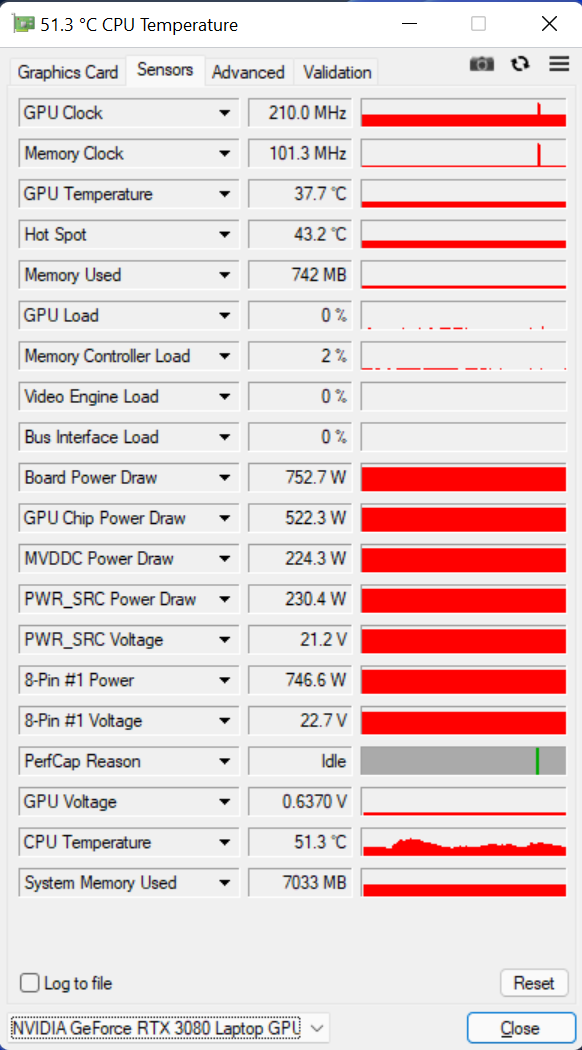
I confirmed the measurements with other tools such as HWInfo, MSI Afterburner and the Nvidia Performance Overlay.
As you can see, the board power draw reading comes out to 752.7 watts, which is way too high to be realistic with a TDP of 100 watts. The value will sometimes drop to 6 watts, but there is no in-between, it is either 6 or 752.
Additionally the GPU clock will stay at 210 MHz, no matter what I do or which game I play. Only when the power draw drops to 6 watts, it will sometimes rise to 1245 MHz randomly for a short time. Addtionally, i noticed that when I "overclock" the GPU with MSI Afterburner and set the GPU clock to +400 for example, the clock will rise by the amount I put in. So in this case it would go the 600 MHz and stay there. This then also vastly improves performance and gives the FPS I would expect.
I already tried most things I found in different forums like deinstalling and reinstalling the drivers with DDU, changing power modes in Nvidia control panel, etc... but nothing seems to help.
Any idea what the problem could be here and what I could do about it? Is the sensor simply broken? Or is the power reading not even the problem but the symptom of another problem? I'd really appreciate any help!
So i did a little digging with GPU-Z and got the following readings:
I confirmed the measurements with other tools such as HWInfo, MSI Afterburner and the Nvidia Performance Overlay.
As you can see, the board power draw reading comes out to 752.7 watts, which is way too high to be realistic with a TDP of 100 watts. The value will sometimes drop to 6 watts, but there is no in-between, it is either 6 or 752.
Additionally the GPU clock will stay at 210 MHz, no matter what I do or which game I play. Only when the power draw drops to 6 watts, it will sometimes rise to 1245 MHz randomly for a short time. Addtionally, i noticed that when I "overclock" the GPU with MSI Afterburner and set the GPU clock to +400 for example, the clock will rise by the amount I put in. So in this case it would go the 600 MHz and stay there. This then also vastly improves performance and gives the FPS I would expect.
I already tried most things I found in different forums like deinstalling and reinstalling the drivers with DDU, changing power modes in Nvidia control panel, etc... but nothing seems to help.
Any idea what the problem could be here and what I could do about it? Is the sensor simply broken? Or is the power reading not even the problem but the symptom of another problem? I'd really appreciate any help!


