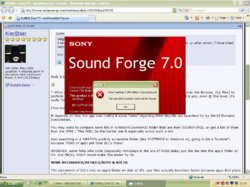Well, it is missing a DLL to call functions from & get return values on...

* What RUNDLL32.exe does, is allow programs to call functions out of libraries (dynamic link libraries, DLL files) to perform some action, just like regular programs can in today's object-oriented world & yes, even @ this level, it's really "object-oriented" by calling reuseable functions in program from libs.
(You really have to find out what DLL it is though, & that is the KEY point here)...
It depends on how the app was coding & some "rules" regarding HOW libs/dlls are searched for by Win32 Portable Executables.
You may want to compare some libs in %WinDir%\system32 folder that are from SOUNDFORGE, or get a list of them from the OEM... This WILL be the harder one & especially w/out such a list!
Just searching in a %PATH% publicly accessible folder (like SYSTEM32 in Windows is), going to be a "bummer", because TONS of apps put their DLL's there!
HOWEVER, some folks who code (especially nowadays in the era of HUGE disks) put the libs into the app's folder w/ it's .exe file(s), which would make this easier by far.
SOME MECHANICS/DETAILS/NUTS & BOLTS:
The placement of DLL's into an app's folder on disk w/ it's .exe files actually launches faster because apps first place to seek libs?
IN THEIR OWN FOLDER!
(That also helps avoid "DLL Hell" excellently, by the way, provided the coder(s) did not "hardcode" their LoadLibrary API calls w/ specific paths to files elsewhere (not really needed for publicly accessible ones on the system %PATH% though, but this IS slower than keeping DLL's needed in the same folder as the .exe files are for an app))
APK
P.S.=> Your errmsg posted does help some though, it shows this lib it is looking for is underneath the SOUNDFORGE folders... whew! Thank Goodness for that... now, you need a list of libs/dlls that app uses, & the one that's missing? Download it, if possible, or check the install image/CD & put it back in there... I would put them ALL in there if you can, make sure the app's not running while you do, & go for it!
GOOD LUCK! apk