Hello i bought a
Gigabyte GV-RX580GAMING-8GD
which tends to have another bios if i am correct
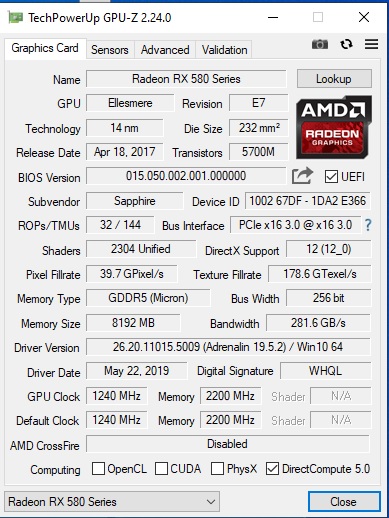
i've ran a few games so far and i have not encountered any problems, except in league of legends some strange stutters,
i want to know what are my possibilites to find the original gpu and put the proper bios, any help will be good!
Gigabyte GV-RX580GAMING-8GD
which tends to have another bios if i am correct
i've ran a few games so far and i have not encountered any problems, except in league of legends some strange stutters,
i want to know what are my possibilites to find the original gpu and put the proper bios, any help will be good!


 , since my card is the mining version without fancy rgb and stuff
, since my card is the mining version without fancy rgb and stuff