Yesterday I did the memory strip edit on the bios of my Rx580 with the PolarisBiosEditor with one click patch, I made a back up bios beforehand, then I flashed the moded one with amdvbflash, it was a success, reset the PC, all worked well, I gamed all day, no problems, and in the morning when I turned on the PC the monitor stayed dark, the fans spin but that's it, I tried the 1 to 5 pin jumper wire on the bios chip, boot the system with the iGPU, tried to see if amdvbflash will detect it with "amdvbflash -i 1 ", "amdvbflash -i 0 " but the card is not found anywhere, it just spins its fans. The card is AXRX 580 8GBD5-3DHDV2/OC, I know it has dual bios, it has a switch, but that doesn't help at all, If you have any suggestions I'm well open, other than go and buy a new card that is
-
Welcome to TechPowerUp Forums, Guest! Please check out our forum guidelines for info related to our community.
You are using an out of date browser. It may not display this or other websites correctly.
You should upgrade or use an alternative browser.
You should upgrade or use an alternative browser.
Rx 580 - went dark
- Thread starter Rihl
- Start date
FreedomEclipse
~Technological Technocrat~
- Joined
- Apr 20, 2007
- Messages
- 23,348 (3.76/day)
- Location
- London,UK
| System Name | Codename: Icarus Mk.VI |
|---|---|
| Processor | Intel 8600k@Stock -- pending tuning |
| Motherboard | Asus ROG Strixx Z370-F |
| Cooling | CPU: BeQuiet! Dark Rock Pro 4 {1xCorsair ML120 Pro|5xML140 Pro} |
| Memory | 32GB XPG Gammix D10 {2x16GB} |
| Video Card(s) | ASUS Dual Radeon™ RX 6700 XT OC Edition |
| Storage | Samsung 970 Evo 512GB SSD (Boot)|WD SN770 (Gaming)|2x 3TB Toshiba DT01ACA300|2x 2TB Crucial BX500 |
| Display(s) | LG GP850-B |
| Case | Corsair 760T (White) |
| Audio Device(s) | Yamaha RX-V573|Speakers: JBL Control One|Auna 300-CN|Wharfedale Diamond SW150 |
| Power Supply | Corsair AX760 |
| Mouse | Logitech G900 |
| Keyboard | Duckyshine Dead LED(s) III |
| Software | Windows 10 Pro |
| Benchmark Scores | (ノಠ益ಠ)ノ彡┻━┻ |
Does your board have a second PCI-E slot? Try putting the card in there and seeing if it is detected again.
That was my first guess, but no, I don't have second PCI-E, nor a second system to test out , I know it's not helping muchDoes your board have a second PCI-E slot? Try putting the card in there and seeing if it is detected again.
FreedomEclipse
~Technological Technocrat~
- Joined
- Apr 20, 2007
- Messages
- 23,348 (3.76/day)
- Location
- London,UK
| System Name | Codename: Icarus Mk.VI |
|---|---|
| Processor | Intel 8600k@Stock -- pending tuning |
| Motherboard | Asus ROG Strixx Z370-F |
| Cooling | CPU: BeQuiet! Dark Rock Pro 4 {1xCorsair ML120 Pro|5xML140 Pro} |
| Memory | 32GB XPG Gammix D10 {2x16GB} |
| Video Card(s) | ASUS Dual Radeon™ RX 6700 XT OC Edition |
| Storage | Samsung 970 Evo 512GB SSD (Boot)|WD SN770 (Gaming)|2x 3TB Toshiba DT01ACA300|2x 2TB Crucial BX500 |
| Display(s) | LG GP850-B |
| Case | Corsair 760T (White) |
| Audio Device(s) | Yamaha RX-V573|Speakers: JBL Control One|Auna 300-CN|Wharfedale Diamond SW150 |
| Power Supply | Corsair AX760 |
| Mouse | Logitech G900 |
| Keyboard | Duckyshine Dead LED(s) III |
| Software | Windows 10 Pro |
| Benchmark Scores | (ノಠ益ಠ)ノ彡┻━┻ |
In that case try a full on cmos reset, flip the battery out of the motherboard, unplug the power chord and leave it for about 5mins before putting everything back and trying again.
Ideally it would be nice to have a second system or a friend near by that you could plug your card into even if its just for 5 seconds to verify if the card is still working or not.
Ideally it would be nice to have a second system or a friend near by that you could plug your card into even if its just for 5 seconds to verify if the card is still working or not.
I talked to a friend about that and I will try to remove the battery now, but there is possibility for a short too because they stopped my power that morningIn that case try a full on cmos reset, flip the battery out of the motherboard, unplug the power chord and leave it for about 5mins before putting everything back and trying again.
Ideally it would be nice to have a second system or a friend near by that you could plug your card into even if its just for 5 seconds to verify if the card is still working or not.
FreedomEclipse
~Technological Technocrat~
- Joined
- Apr 20, 2007
- Messages
- 23,348 (3.76/day)
- Location
- London,UK
| System Name | Codename: Icarus Mk.VI |
|---|---|
| Processor | Intel 8600k@Stock -- pending tuning |
| Motherboard | Asus ROG Strixx Z370-F |
| Cooling | CPU: BeQuiet! Dark Rock Pro 4 {1xCorsair ML120 Pro|5xML140 Pro} |
| Memory | 32GB XPG Gammix D10 {2x16GB} |
| Video Card(s) | ASUS Dual Radeon™ RX 6700 XT OC Edition |
| Storage | Samsung 970 Evo 512GB SSD (Boot)|WD SN770 (Gaming)|2x 3TB Toshiba DT01ACA300|2x 2TB Crucial BX500 |
| Display(s) | LG GP850-B |
| Case | Corsair 760T (White) |
| Audio Device(s) | Yamaha RX-V573|Speakers: JBL Control One|Auna 300-CN|Wharfedale Diamond SW150 |
| Power Supply | Corsair AX760 |
| Mouse | Logitech G900 |
| Keyboard | Duckyshine Dead LED(s) III |
| Software | Windows 10 Pro |
| Benchmark Scores | (ノಠ益ಠ)ノ彡┻━┻ |
was your PC on at the time of this power cut?
Yes, afte some time I got it sorted out, the 1+5 jumper wire did the trick, I flicked the switch while the said wire was connected (that was done several timeswas your PC on at the time of this power cut?
 ), I also cleared the cmos, then boot up windows with the iGPU, tho I had to remove the rx first so I can set to onboard, after the motherboard bios was set up, I saved and shutdown, put the gpu back, started the pc , fired up an elevated CMD, cd-ed to the folder where the "amdvbflash" is, it detected it as slot-polaris -the id - faild, flicked the switch to the faulty bios position (idk if this had anything to do with), then cut the wire across, did the amdvbflash -i and it spitted out a PASS, so I flashed the backup I had and now everything is extra. All of those steps were done by me many time before it finally give up
), I also cleared the cmos, then boot up windows with the iGPU, tho I had to remove the rx first so I can set to onboard, after the motherboard bios was set up, I saved and shutdown, put the gpu back, started the pc , fired up an elevated CMD, cd-ed to the folder where the "amdvbflash" is, it detected it as slot-polaris -the id - faild, flicked the switch to the faulty bios position (idk if this had anything to do with), then cut the wire across, did the amdvbflash -i and it spitted out a PASS, so I flashed the backup I had and now everything is extra. All of those steps were done by me many time before it finally give up
Interestingly this behavior is very strange, considering it has two bios chips and the positions of it did nothing, I did disassemble the card too and checked for whatever looks wrong or gets hot
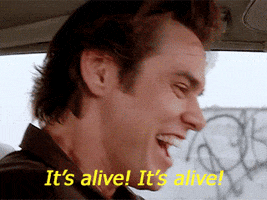
- Joined
- Apr 22, 2021
- Messages
- 1,779 (1.63/day)
- Location
- Romania
| System Name | Gaming1 / Office 2 |
|---|---|
| Processor | Intel i7 7700k@4.8ghz / Ryzen 7 5700G |
| Motherboard | MSI 270 SLI PLUS / MSI MAG X570S - TOMAHAWK MAX WIFI |
| Cooling | ID-Cooling Frostflow X 120 - Liquid / ID-Cooling SE-903 V2 |
| Memory | 2x16GB Corsair Vengeance LPX 3600 Black / 2x16GB Corsair Vengeance RGB Pro SL - 3600Mhz |
| Video Card(s) | XFX RX 5700XT THICC III Ultra 8GB / XFX RX 6600XT 8GB |
| Storage | 1st : 1x SSD Samsung 870 Evo 1Tb + 4x SAS HDD in RAID / 2nd : 1 Tb SSD Nvme Samsung 970 EVO PLUS |
| Display(s) | 2x Dell 3008 WFP |
| Case | CoolerMaster HAF 932 / GENESIS IRID 300 |
| Audio Device(s) | Soundblaster XFI / Onboard |
| Power Supply | Thermaltake Smart RGB 700W / Thermaltake Smart RGB 700W |
| Mouse | Logitech G502 HERO / Logitech G5 |
| Keyboard | Dell SmartCard Reader SK 3205 / Dell SmartCard Reader SK 3205 |
| Software | 1st - Win 10 Pro X64 / Win 7 X86 / Ubuntu / 2nd - Windows 11 Pro x64 |
Please read this post.
Who knows maybe you see something that you haven't done yet.
Or maybe you did not do something in that order.

 www.techpowerup.com
www.techpowerup.com
Who knows maybe you see something that you haven't done yet.
Or maybe you did not do something in that order.

How to recover from a bad video BIOS flash
Almost every day there are new threads regarding bricked graphics cards due to wrong BIOS flashing, and since eidairaman1 is no longer around to help, here is a guide how to deal with a bad VGA BIOS flash. Find the correct BIOS First off, you'll have to find a copy of the original BIOS. In case...
I managed to solve it in the evening. The cards behavior made no sense, having dual bios and a switch should've done the trick. I read somewhere that if the card had two bios chips it actually might share a common data line so in a way it interferes with the initialization of either bios, but I'm not that technical to know for sure, because this method with the switch wouldn't actually be a method or will be an exception on some cardsPlease read this post.
Who knows maybe you see something that you haven't done yet.
Or maybe you did not do something in that order.

How to recover from a bad video BIOS flash
Almost every day there are new threads regarding bricked graphics cards due to wrong BIOS flashing, and since eidairaman1 is no longer around to help, here is a guide how to deal with a bad VGA BIOS flash. Find the correct BIOS First off, you'll have to find a copy of the original BIOS. In case...www.techpowerup.com
- Joined
- Apr 22, 2021
- Messages
- 1,779 (1.63/day)
- Location
- Romania
| System Name | Gaming1 / Office 2 |
|---|---|
| Processor | Intel i7 7700k@4.8ghz / Ryzen 7 5700G |
| Motherboard | MSI 270 SLI PLUS / MSI MAG X570S - TOMAHAWK MAX WIFI |
| Cooling | ID-Cooling Frostflow X 120 - Liquid / ID-Cooling SE-903 V2 |
| Memory | 2x16GB Corsair Vengeance LPX 3600 Black / 2x16GB Corsair Vengeance RGB Pro SL - 3600Mhz |
| Video Card(s) | XFX RX 5700XT THICC III Ultra 8GB / XFX RX 6600XT 8GB |
| Storage | 1st : 1x SSD Samsung 870 Evo 1Tb + 4x SAS HDD in RAID / 2nd : 1 Tb SSD Nvme Samsung 970 EVO PLUS |
| Display(s) | 2x Dell 3008 WFP |
| Case | CoolerMaster HAF 932 / GENESIS IRID 300 |
| Audio Device(s) | Soundblaster XFI / Onboard |
| Power Supply | Thermaltake Smart RGB 700W / Thermaltake Smart RGB 700W |
| Mouse | Logitech G502 HERO / Logitech G5 |
| Keyboard | Dell SmartCard Reader SK 3205 / Dell SmartCard Reader SK 3205 |
| Software | 1st - Win 10 Pro X64 / Win 7 X86 / Ubuntu / 2nd - Windows 11 Pro x64 |
I am glad to hear that you managed to start it up.
Have a nice day!
Have a nice day!
- Joined
- Nov 24, 2018
- Messages
- 2,099 (1.07/day)
- Location
- south wales uk
| System Name | 1.FortySe7en VR rig 2. intel teliscope rig 3.MSI GP72MVR Leopard Pro . |
|---|---|
| Processor | 1.3900x @stock 2. i7 7700k @5. 3. i7 7700hq |
| Motherboard | 1.aorus x570 ultra 2. z270 Maximus IX Hero |
| Cooling | 1.Hard tube loop, cpu and gpu 2. Hard loop cpu and gpu |
| Memory | 1.Gskill neo @3600 32gb 2.hyperxfury 32gb @3000 3. 16gb hyperx @2400 |
| Video Card(s) | 1.GIGABYTE RTX 3080 GAMING OC WaterForce WB 2. Aorus RTX2080 3. 1060 3gb. Arc 770LE 16 gb |
| Storage | 1 M.2 500gb , 2 3tb HDs 2. 256gb ssd, 3tbHD 3. 256 m.2. 1tb ssd |
| Display(s) | 1.LG 50" UHD , oculus rift S.2 MSI Optix MAG342C UWHD. SONY bravia 1080p, . 3.17" 120 hz display |
| Case | 1. Thermaltake P5 2. Thermaltake P3 |
| Audio Device(s) | 1 Onboard 2 Onboard 3 Onboard |
| Power Supply | 1.seasonic gx 850w 2. seasonic gx 750w |
| Mouse | 1 ROG Gladius 2 Corsair m65 pro |
| Keyboard | 1. ROG Strix Flare 2. Corsair F75 RBG 3. steelseries RBG |
| VR HMD | rift and rift S and Quest 2. |
| Software | 1. win10 pro 2. win10 pro 3, win10 home |
| Benchmark Scores | 1.7821 cb20 ,cb15 3442 1c 204 cpu-z 1c 539 12c 8847 2. 1106 cb 3.cb 970 |
well done bud, ive been there before with older cards. alls well that ends well and a bit of learning to boot  .
.
 .
.

