-
Welcome to TechPowerUp Forums, Guest! Please check out our forum guidelines for info related to our community.
You are using an out of date browser. It may not display this or other websites correctly.
You should upgrade or use an alternative browser.
You should upgrade or use an alternative browser.
RX 6800 possible brick
- Thread starter Voko
- Start date
- Joined
- Jul 16, 2014
- Messages
- 8,116 (2.28/day)
- Location
- SE Michigan
| System Name | Dumbass |
|---|---|
| Processor | AMD Ryzen 7800X3D |
| Motherboard | ASUS TUF gaming B650 |
| Cooling | Artic Liquid Freezer 2 - 420mm |
| Memory | G.Skill Sniper 32gb DDR5 6000 |
| Video Card(s) | GreenTeam 4070 ti super 16gb |
| Storage | Samsung EVO 500gb & 1Tb, 2tb HDD, 500gb WD Black |
| Display(s) | 1x Nixeus NX_EDG27, 2x Dell S2440L (16:9) |
| Case | Phanteks Enthoo Primo w/8 140mm SP Fans |
| Audio Device(s) | onboard (realtek?) - SPKRS:Logitech Z623 200w 2.1 |
| Power Supply | Corsair HX1000i |
| Mouse | Steeseries Esports Wireless |
| Keyboard | Corsair K100 |
| Software | windows 10 H |
| Benchmark Scores | https://i.imgur.com/aoz3vWY.jpg?2 |
why did you flash it?
I flashed it from hive os other GPUS that are 6700 xt's that were connected to the same splitter are finewhy did you flash it?
D
Deleted member 24505
Guest
I guess you never backed up the stock bios either?
yes i have it saved. coul you check it?I guess you never backed up the stock bios either?
Attachments
D
Deleted member 24505
Guest
Can you not just flash it back?
Is the stock bios saying it's a 6600? was it ok detected as a 6800 when you got it?
Is the stock bios saying it's a 6600? was it ok detected as a 6800 when you got it?
SubsystemIDs Mismatch using amdvbflashWin (gui)Can you not just flash it back?
Is the stock bios saying it's a 6600? was it ok detected as a 6800 when you got it?
Attachments
- Joined
- Jan 10, 2022
- Messages
- 62 (0.07/day)
- Location
- Noord-Holland, Netherlands
| Processor | Intel i7 11700F |
|---|---|
| Motherboard | Asrock B560 Pro4 |
| Cooling | Noctua NH-D14 |
| Memory | Corsair Vengeance LPX 2x8GB |
| Video Card(s) | EVGA RTX 3060 Ti XC |
| Storage | Samsung 980 Pro 500 GB NVMe |
| Display(s) | BenQ XL2411P |
| Case | MSI MAG Forge 100R |
| Power Supply | XFX Pro Series 750W |
I think he's having trouble flashing it back.
What's the size of the rom you downloaded? At least for the 5700, the bioses out there are mostly exported with GPUZ which only gets half of your bios.
Do you have a bios switch button in the card?
Did you try flashing back your original BIOS from windows, using atiflash PLUS version? You need that specific version to be able to flash it with "force" flag, which will ignore the fact the P/N on your bioses doesn't match. This is probably what HiveOS does, but if you flashed the wrong sized BIOS maybe the linux version can't recover from that... From windows it should work unless you totally bricked the bios chip (you wouldn't be able to POST if so).
The fact you see no memory info in gpuz is because the drivers dont recognize the card.
Preferably don't mod bioses at all if you don't know what you're doing (if you cant flash the original bios back, you cant RMA it either). If you do, mod your own card's original BIOS!
Edit: https://www.igorslab.de/en/red-bios...en-more-stable-overclocking-navi-unlimited/3/
You want that. The plus version allows force flashing. For my 5700 only 2.93+ worked, not sure 3.04+ allows force flashing from CMD but try it.
The error you're getting in ATIFlash is most likely because that version is unaware of the existence of such card. What version are you using?
You're gonna want to do:
`amdvbflash -unlockrom DEVICE_ID (i.e. 0)`
`amdvbflash -f -p DEVICE_ID biosfile.rom`
What's the size of the rom you downloaded? At least for the 5700, the bioses out there are mostly exported with GPUZ which only gets half of your bios.
Do you have a bios switch button in the card?
Did you try flashing back your original BIOS from windows, using atiflash PLUS version? You need that specific version to be able to flash it with "force" flag, which will ignore the fact the P/N on your bioses doesn't match. This is probably what HiveOS does, but if you flashed the wrong sized BIOS maybe the linux version can't recover from that... From windows it should work unless you totally bricked the bios chip (you wouldn't be able to POST if so).
The fact you see no memory info in gpuz is because the drivers dont recognize the card.
Preferably don't mod bioses at all if you don't know what you're doing (if you cant flash the original bios back, you cant RMA it either). If you do, mod your own card's original BIOS!
Edit: https://www.igorslab.de/en/red-bios...en-more-stable-overclocking-navi-unlimited/3/
You want that. The plus version allows force flashing. For my 5700 only 2.93+ worked, not sure 3.04+ allows force flashing from CMD but try it.
The error you're getting in ATIFlash is most likely because that version is unaware of the existence of such card. What version are you using?
You're gonna want to do:
`amdvbflash -unlockrom DEVICE_ID (i.e. 0)`
`amdvbflash -f -p DEVICE_ID biosfile.rom`
Last edited:
ADAPTER NOT FOUND!I think he's having trouble flashing it back.
What's the size of the rom you downloaded? At least for the 5700, the bioses out there are mostly exported with GPUZ which only gets half of your bios.
Do you have a bios switch button in the card?
Did you try flashing back your original BIOS from windows, using atiflash PLUS version? You need that specific version to be able to flash it with "force" flag, which will ignore the fact the P/N on your bioses doesn't match. This is probably what HiveOS does, but if you flashed the wrong sized BIOS maybe the linux version can't recover from that... From windows it should work unless you totally bricked the bios chip (you wouldn't be able to POST if so).
The fact you see no memory info in gpuz is because the drivers dont recognize the card.
Preferably don't mod bioses at all if you don't know what you're doing (if you cant flash the original bios back, you cant RMA it either). If you do, mod your own card's original BIOS!
Edit: https://www.igorslab.de/en/red-bios...en-more-stable-overclocking-navi-unlimited/3/
You want that. The plus version allows force flashing. For my 5700 only 2.93+ worked, not sure 3.04+ allows force flashing from CMD but try it.
The error you're getting in ATIFlash is most likely because that version is unaware of the existence of such card. What version are you using?
You're gonna want to do:
`amdvbflash -unlockrom DEVICE_ID (i.e. 0)`
`amdvbflash -f -p DEVICE_ID biosfile.rom`
using command -i
-f option not supported in external verion of the tool using AMDVBFLASH 3.04 PLUS
- Joined
- Jan 10, 2022
- Messages
- 62 (0.07/day)
- Location
- Noord-Holland, Netherlands
| Processor | Intel i7 11700F |
|---|---|
| Motherboard | Asrock B560 Pro4 |
| Cooling | Noctua NH-D14 |
| Memory | Corsair Vengeance LPX 2x8GB |
| Video Card(s) | EVGA RTX 3060 Ti XC |
| Storage | Samsung 980 Pro 500 GB NVMe |
| Display(s) | BenQ XL2411P |
| Case | MSI MAG Forge 100R |
| Power Supply | XFX Pro Series 750W |
You do realise you flashed a Mobile (laptops) 6600 bios yeah?
Also, please answer all the questions, or we don't know how to help
Also, please answer all the questions, or we don't know how to help
yes man i do realise that and have no idea how it happened as i mentioned before i just flashed it with splitter from HIVEOSYou do realise you flashed a Mobile (laptops) 6600 bios yeah?
Also, please answer all the questions, or we don't know how to help
Attachments
- Joined
- Jan 10, 2022
- Messages
- 62 (0.07/day)
- Location
- Noord-Holland, Netherlands
| Processor | Intel i7 11700F |
|---|---|
| Motherboard | Asrock B560 Pro4 |
| Cooling | Noctua NH-D14 |
| Memory | Corsair Vengeance LPX 2x8GB |
| Video Card(s) | EVGA RTX 3060 Ti XC |
| Storage | Samsung 980 Pro 500 GB NVMe |
| Display(s) | BenQ XL2411P |
| Case | MSI MAG Forge 100R |
| Power Supply | XFX Pro Series 750W |
HiveOS just gets it from the internet, as you can too, instead of blindly trust an OS to make decisions for you...yes man i do realise that and have no idea how it happened as i mentioned before i just flashed it with splitter from HIVEOS
Yeah so 3.04+ doesn't allow force flashing. 2.93+ does but it's stated as "5700 and 5700xt only", so I doubt you should try that.
I need answers for the previous questions to see if your card has salvation without an SPI Flasher, and also these:
- Did you run the + version as admin?
- How are you booting to windows? Card as primary PEG? Or using IGP primary?
should i try flashing it from linux?HiveOS just gets it from the internet, as you can too, instead of blindly trust an OS to make decisions for you...
Yeah so 3.04+ doesn't allow force flashing. 2.93+ does but it's stated as "5700 and 5700xt only", so I doubt you should try that.
I need answers for the previous questions to see if your card has salvation without an SPI Flasher, and also these:
- Did you run the + version as admin?
- How are you booting to windows? Card as primary PEG? Or using IGP primary?
"How are you booting to windows? Card as primary PEG? Or using IGP primary?"
Can i get more info on this?
yes im running as an admin
- Joined
- Jan 10, 2022
- Messages
- 62 (0.07/day)
- Location
- Noord-Holland, Netherlands
| Processor | Intel i7 11700F |
|---|---|
| Motherboard | Asrock B560 Pro4 |
| Cooling | Noctua NH-D14 |
| Memory | Corsair Vengeance LPX 2x8GB |
| Video Card(s) | EVGA RTX 3060 Ti XC |
| Storage | Samsung 980 Pro 500 GB NVMe |
| Display(s) | BenQ XL2411P |
| Case | MSI MAG Forge 100R |
| Power Supply | XFX Pro Series 750W |
Don't do anything else. Answer the questions please.should i try flashing it from linux?
- Did you run the + version as admin?Don't do anything else. Answer the questions please.
yes i did
- How are you booting to windows? Card as primary PEG? Or using IGP primary?
Im connected to the PC via HDMI cable connected to motherboard when i connect it to 6800 its just a black screen
- Joined
- Jan 10, 2022
- Messages
- 62 (0.07/day)
- Location
- Noord-Holland, Netherlands
| Processor | Intel i7 11700F |
|---|---|
| Motherboard | Asrock B560 Pro4 |
| Cooling | Noctua NH-D14 |
| Memory | Corsair Vengeance LPX 2x8GB |
| Video Card(s) | EVGA RTX 3060 Ti XC |
| Storage | Samsung 980 Pro 500 GB NVMe |
| Display(s) | BenQ XL2411P |
| Case | MSI MAG Forge 100R |
| Power Supply | XFX Pro Series 750W |
I'll repeat the missing questions and clarify that one:
- What's the size of the rom you downloaded?
- Do you have a bios switch button in the card?
- "How are you booting to windows? Card as primary PEG? Or using IGP primary?" -> in your MB bios, what's the primary boot display adapter? IGP (onboard) or PEG (PCI Express Graphics)? Something tells me you can't boot if you set PEG primary, your MB will not POST. Please confirm.
The worst part is that you're flashing cards that you shouldn't, the 6000 series is seriously problematic and often only an SPI flasher can save you. You can buy them relatively cheap online, but if I were you I'd look for a hardware professional who knows how to do it and bring him your original bios to externally flash (i.e. you can accidentally short something by connecting the wrong pins).
- What's the size of the rom you downloaded?
- Do you have a bios switch button in the card?
- "How are you booting to windows? Card as primary PEG? Or using IGP primary?" -> in your MB bios, what's the primary boot display adapter? IGP (onboard) or PEG (PCI Express Graphics)? Something tells me you can't boot if you set PEG primary, your MB will not POST. Please confirm.
The worst part is that you're flashing cards that you shouldn't, the 6000 series is seriously problematic and often only an SPI flasher can save you. You can buy them relatively cheap online, but if I were you I'd look for a hardware professional who knows how to do it and bring him your original bios to externally flash (i.e. you can accidentally short something by connecting the wrong pins).
-The size of bios that i backed up using hiveOS is 1024mbI'll repeat the missing questions and clarify that one:
- What's the size of the rom you downloaded?
- Do you have a bios switch button in the card?
- "How are you booting to windows? Card as primary PEG? Or using IGP primary?" -> in your MB bios, what's the primary boot display adapter? IGP (onboard) or PEG (PCI Express Graphics)? Something tells me you can't boot if you set PEG primary, your MB will not POST. Please confirm.
The worst part is that you're flashing cards that you shouldn't, the 6000 series is seriously problematic and often only an SPI flasher can save you. You can buy them relatively cheap online, but if I were you I'd look for a hardware professional who knows how to do it and bring him your original bios to externally flash (i.e. you can accidentally short something by connecting the wrong pins).
-No its a refference one it only has one BIOS mode
-IGP yeah thats why im able to post
SPI flasher/BIOS Chip, did i f up that bad?
Just had a conversation with master told me to never even try flashing 6 series, he alo has an SPI flasher ill post results in cuple hours.-The size of bios that i backed up using hiveOS is 1024mb
-No its a refference one it only has one BIOS mode
-IGP yeah thats why im able to post
SPI flasher/BIOS Chip, did i f up that bad?
- Joined
- Jan 10, 2022
- Messages
- 62 (0.07/day)
- Location
- Noord-Holland, Netherlands
| Processor | Intel i7 11700F |
|---|---|
| Motherboard | Asrock B560 Pro4 |
| Cooling | Noctua NH-D14 |
| Memory | Corsair Vengeance LPX 2x8GB |
| Video Card(s) | EVGA RTX 3060 Ti XC |
| Storage | Samsung 980 Pro 500 GB NVMe |
| Display(s) | BenQ XL2411P |
| Case | MSI MAG Forge 100R |
| Power Supply | XFX Pro Series 750W |
1024kb I hope. You'd need a bigass bios chip to hold 1GB. Anyway..
Without a bios switch you might need indeed to externally flash it. The trick is usually to boot with the good side bios so the drivers load and switch it right before flashing.
What other cards are in your rig? Any 6600 by any chance? Trying to figure out why HiveOS would think you have a 6600, I can't imagine their devs making such mistake. It's important you answer this as we should report this as a serious issue to HiveOS if you didn't have any 6600 (in which case, you probably selected the wrong card to download the bios).
Do the following:
- Download DDU;
- boot to safe mode and use DDU to remove drivers;
- make sure windows automatic driver updates are off (google it);
- shutdown and remove all cards from the rig;
- connect the 6800 directly to the PCI-E slot (no riser);
- clear CMOS properly, you turn off the PSU power, remove the cable, wait 5 sec, then clear CMOS. Look online for your MB's manual, you just have to short 2 specific pins for about 8 sec that are usually next to the MB battery, but don't start randomly shorting pins, look in your MB manual.
- try to boot with PEG primary;
- if that doesn't work, boot with IGP primary again and see if ambvbflash CLI can see the card now. Also check with the non + version if it can still recognize the card (it won't launch otherwise), remember to install the specific drivers that come with amdvbflash (AMDVBFlashDriverInstaller.exe); Always run everything as admin, either right click -> run as admin, or if using the CLI, open CMD as admin too.
If nothing helps, SPI flasher is your only way and for the love of god make sure you use the original BIOS. Your "master" is correct, 6000 series are a no-no (5000 series were the last ones to easily allow flashing and even so... there are plenty issues). Best you can do with 6000 series is use MPT. Before you do, please search thoroughly on how and what you can change - you won't be flashing anything with MPT just changing OS related values.
Please report back!
For reference, this is what you flashed (this bios doesn't even look complete but I never investigated mobile GPU bioses, might be normal):
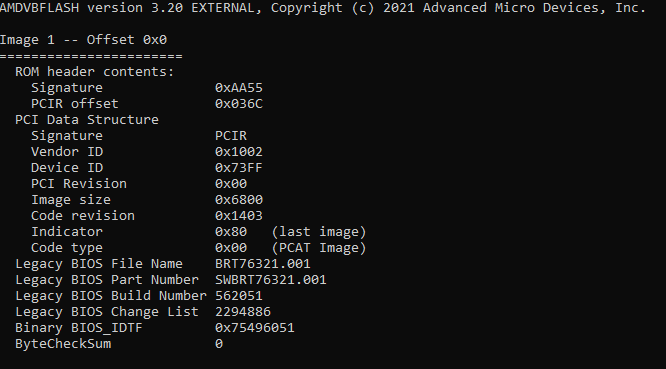
This is your original bios:
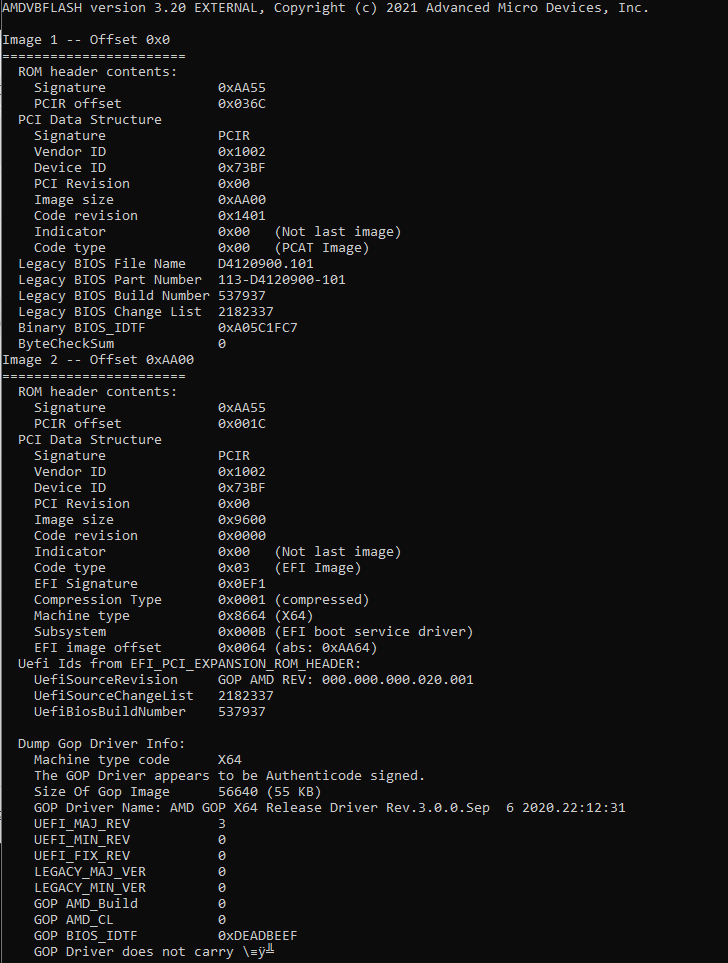
I believe the fact the last bytes can't be correctly read is what makes these cards unflashable (due to their signing method not being "cracked" yet?), but I'm not sure. Fact is amdvbflash can read every byte of a 5700 bios, but not 6800. Not a good idea to flash something if the software can't even properly read what it is flashing
End of a 5700 bios read output for comparison:
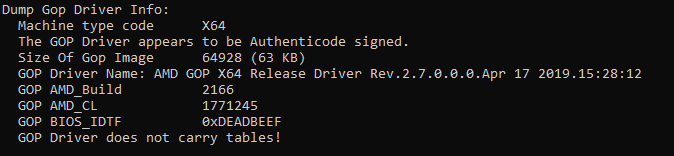
For your sake I hope the issue is only on file read. If the issue happens when you save the original bios, your saved original bios will be bad as well. In that case your only salvation is to hope your card brand can provide you with a good rom. I have seen people on reddit who couldn't recover a 6800 until they contacted the brand who sent them not only the rom but also a flashing software that fully supports it. I sincerely doubt most brands will do this though.
Without a bios switch you might need indeed to externally flash it. The trick is usually to boot with the good side bios so the drivers load and switch it right before flashing.
What other cards are in your rig? Any 6600 by any chance? Trying to figure out why HiveOS would think you have a 6600, I can't imagine their devs making such mistake. It's important you answer this as we should report this as a serious issue to HiveOS if you didn't have any 6600 (in which case, you probably selected the wrong card to download the bios).
Do the following:
- Download DDU;
- boot to safe mode and use DDU to remove drivers;
- make sure windows automatic driver updates are off (google it);
- shutdown and remove all cards from the rig;
- connect the 6800 directly to the PCI-E slot (no riser);
- clear CMOS properly, you turn off the PSU power, remove the cable, wait 5 sec, then clear CMOS. Look online for your MB's manual, you just have to short 2 specific pins for about 8 sec that are usually next to the MB battery, but don't start randomly shorting pins, look in your MB manual.
- try to boot with PEG primary;
- if that doesn't work, boot with IGP primary again and see if ambvbflash CLI can see the card now. Also check with the non + version if it can still recognize the card (it won't launch otherwise), remember to install the specific drivers that come with amdvbflash (AMDVBFlashDriverInstaller.exe); Always run everything as admin, either right click -> run as admin, or if using the CLI, open CMD as admin too.
If nothing helps, SPI flasher is your only way and for the love of god make sure you use the original BIOS. Your "master" is correct, 6000 series are a no-no (5000 series were the last ones to easily allow flashing and even so... there are plenty issues). Best you can do with 6000 series is use MPT. Before you do, please search thoroughly on how and what you can change - you won't be flashing anything with MPT just changing OS related values.
Just had a conversation with master told me to never even try flashing 6 series, he alo has an SPI flasher ill post results in cuple hours.
Please report back!
For reference, this is what you flashed (this bios doesn't even look complete but I never investigated mobile GPU bioses, might be normal):
This is your original bios:
I believe the fact the last bytes can't be correctly read is what makes these cards unflashable (due to their signing method not being "cracked" yet?), but I'm not sure. Fact is amdvbflash can read every byte of a 5700 bios, but not 6800. Not a good idea to flash something if the software can't even properly read what it is flashing

End of a 5700 bios read output for comparison:
For your sake I hope the issue is only on file read. If the issue happens when you save the original bios, your saved original bios will be bad as well. In that case your only salvation is to hope your card brand can provide you with a good rom. I have seen people on reddit who couldn't recover a 6800 until they contacted the brand who sent them not only the rom but also a flashing software that fully supports it. I sincerely doubt most brands will do this though.
Last edited:
First of all thank you for your enormous help! i appriciate every minute you've spent helping me, might as well be a lession for everyone.1024kb I hope. You'd need a bigass bios chip to hold 1GB. Anyway..
Without a bios switch you might need indeed to externally flash it. The trick is usually to boot with the good side bios so the drivers load and switch it right before flashing.
What other cards are in your rig? Any 6600 by any chance? Trying to figure out why HiveOS would think you have a 6600, I can't imagine their devs making such mistake. It's important you answer this as we should report this as a serious issue to HiveOS if you didn't have any 6600 (in which case, you probably selected the wrong card to download the bios).
Do the following:
- Download DDU;
- boot to safe mode and use DDU to remove drivers;
- make sure windows automatic driver updates are off (google it);
- shutdown and remove all cards from the rig;
- connect the 6800 directly to the PCI-E slot (no riser);
- clear CMOS properly, you turn off the PSU power, remove the cable, wait 5 sec, then clear CMOS. Look online for your MB's manual, you just have to short 2 specific pins for about 8 sec that are usually next to the MB battery, but don't start randomly shorting pins, look in your MB manual.
- try to boot with PEG primary;
- if that doesn't work, boot with IGP primary again and see if ambvbflash CLI can see the card now. Also check with the non + version if it can still recognize the card (it won't launch otherwise), remember to install the specific drivers that come with amdvbflash (AMDVBFlashDriverInstaller.exe); Always run everything as admin, either right click -> run as admin, or if using the CLI, open CMD as admin too.
If nothing helps, SPI flasher is your only way and for the love of god make sure you use the original BIOS. Your "master" is correct, 6000 series are a no-no (5000 series were the last ones to easily allow flashing and even so... there are plenty issues). Best you can do with 6000 series is use MPT. Before you do, please search thoroughly on how and what you can change - you won't be flashing anything with MPT just changing OS related values.
Please report back!
For reference, this is what you flashed (this bios doesn't even look complete but I never investigated mobile GPU bioses, might be normal):
View attachment 233382
This is your original bios:
View attachment 233383
I believe the fact the last bytes can't be correctly read is what makes these cards unflashable (due to their signing method not being "cracked" yet?), but I'm not sure. Fact is amdvbflash can read every byte of a 5700 bios, but not 6800. Not a good idea to flash something if the software can't even properly read what it is flashing
End of a 5700 bios read output for comparison:
View attachment 233384
For your sake I hope the issue is only on file read. If the issue happens when you save the original bios, your saved original bios will be bad as well. In that case your only salvation is to hope your card brand can provide you with a good rom. I have seen people on reddit who couldn't recover a 6800 until they contacted the brand who sent them not only the rom but also a flashing software that fully supports it. I sincerely doubt most brands will do this though.
non of he above helped so i took it to the master as i told you few hours ago and he flashed it with SPI flasher and charged me 5$ for it... god bless the sound of SPI flasher when he found my gpu.
- Joined
- Jan 10, 2022
- Messages
- 62 (0.07/day)
- Location
- Noord-Holland, Netherlands
| Processor | Intel i7 11700F |
|---|---|
| Motherboard | Asrock B560 Pro4 |
| Cooling | Noctua NH-D14 |
| Memory | Corsair Vengeance LPX 2x8GB |
| Video Card(s) | EVGA RTX 3060 Ti XC |
| Storage | Samsung 980 Pro 500 GB NVMe |
| Display(s) | BenQ XL2411P |
| Case | MSI MAG Forge 100R |
| Power Supply | XFX Pro Series 750W |
Good to know!First of all thank you for your enormous help! i appriciate every minute you've spent helping me, might as well be a lession for everyone.
non of he above helped so i took it to the master as i told you few hours ago and he flashed it with SPI flasher and charged me 5$ for it... god bless the sound of SPI flasher when he found my gpu.
Now listen carefully, I spoke with a nice guy from HiveOS. The "Download vBIOS" part of HiveOS doesn't do what you think it does. By "Download" they mean get your card's bios (from the card, not the internet), and by "Upload" they mean flash it. So you did one of these 2 bad things:
- You have a 6600M for some reason in your rig and you got that bios and flashed it into the 6800;
- You got your 6800 bios and modded it so badly you made it a 6600M

I don't even know how you successfully flashed that tbh!
PS: glad I could help, I just recently stopped being a passive member and signed-up for some help with a 5700 too

eidairaman1
The Exiled Airman
- Joined
- Jul 2, 2007
- Messages
- 40,435 (6.59/day)
- Location
- Republic of Texas (True Patriot)
| System Name | PCGOD |
|---|---|
| Processor | AMD FX 8350@ 5.0GHz |
| Motherboard | Asus TUF 990FX Sabertooth R2 2901 Bios |
| Cooling | Scythe Ashura, 2×BitFenix 230mm Spectre Pro LED (Blue,Green), 2x BitFenix 140mm Spectre Pro LED |
| Memory | 16 GB Gskill Ripjaws X 2133 (2400 OC, 10-10-12-20-20, 1T, 1.65V) |
| Video Card(s) | AMD Radeon 290 Sapphire Vapor-X |
| Storage | Samsung 840 Pro 256GB, WD Velociraptor 1TB |
| Display(s) | NEC Multisync LCD 1700V (Display Port Adapter) |
| Case | AeroCool Xpredator Evil Blue Edition |
| Audio Device(s) | Creative Labs Sound Blaster ZxR |
| Power Supply | Seasonic 1250 XM2 Series (XP3) |
| Mouse | Roccat Kone XTD |
| Keyboard | Roccat Ryos MK Pro |
| Software | Windows 7 Pro 64 |
STOP USING HIVE OS TO FLASH ANYTHING, USE WINDOWSI flashed it from hive os other GPUS that are 6700 xt's that were connected to the same splitter are fine





