i try to enable secure mode on my system for a stupid reason ( fifa 23 ) but my gpu is forcing csm so i cant enable it .. when i updated my mobo bios to latest ( msi b550 gaming plus ) its shows enabled on bios but on system information it says off
idk whats wrong with it .. and here is my gpu z
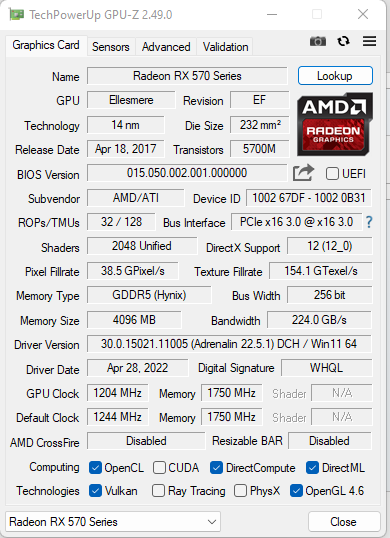
when i tried to switch bios the other bios isnt running .. pc stuck on black screen and dont allow me to enter bios or anything ( sure it was used for mining i think )
any solution please ..
i hate ea by the way
thanks
idk whats wrong with it .. and here is my gpu z
when i tried to switch bios the other bios isnt running .. pc stuck on black screen and dont allow me to enter bios or anything ( sure it was used for mining i think )
any solution please ..
i hate ea by the way
thanks










