Hi! All,
I got a Sapphire Nitro+ RX580 4GB Graphics card from Ebay.
It works as system boots fine caps lock works fine but I get no display output from Display port, HDMI or DVI on both BIOS switches.
Putting an old spare HD7750 into the primary PCI-E and the RX580 in the 2nd PCI-E I can see in device manager it says its an RX590 but is a 580 so it looks like the Bios has been flashed incorrectly
I downloaded GPUZ and it does say its a RX590 under both BIOS's and both show exactly the same info and it on both BIOS's wouldn't let me export the BIOS or click the UFEI I get error message "Bios reading not supported on this device"
I downloaded the BIOS from Techpowerup and tried to use AMDVBFLASH under administrator to update the BIOS but I get the "error reading from ROM" error which I guess it's going to be from reading the primary HD7750 card.
I have included a screenie of what its shows as in device manager, the GPUZ error and AMDBVFLASH error. I've also included the label from the card to confirm what it is.
I don't know if I'm missing something or doing something wrong but there a way around this so I can update the BIOS back to the correct one as I think it will be fine with the correct BIOS onboard.
Thanks again in advance for any help
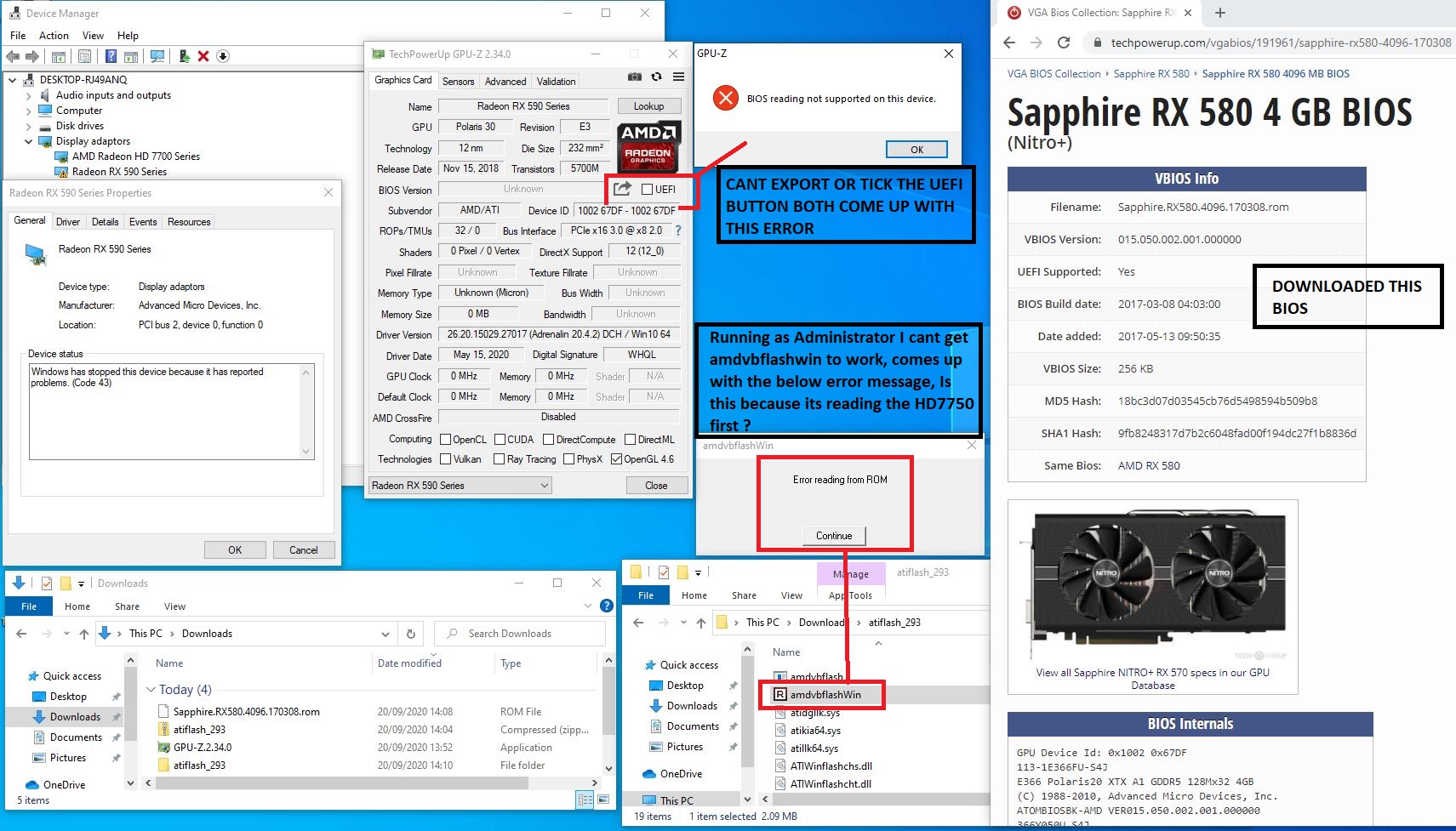

I got a Sapphire Nitro+ RX580 4GB Graphics card from Ebay.
It works as system boots fine caps lock works fine but I get no display output from Display port, HDMI or DVI on both BIOS switches.
Putting an old spare HD7750 into the primary PCI-E and the RX580 in the 2nd PCI-E I can see in device manager it says its an RX590 but is a 580 so it looks like the Bios has been flashed incorrectly
I downloaded GPUZ and it does say its a RX590 under both BIOS's and both show exactly the same info and it on both BIOS's wouldn't let me export the BIOS or click the UFEI I get error message "Bios reading not supported on this device"
I downloaded the BIOS from Techpowerup and tried to use AMDVBFLASH under administrator to update the BIOS but I get the "error reading from ROM" error which I guess it's going to be from reading the primary HD7750 card.
I have included a screenie of what its shows as in device manager, the GPUZ error and AMDBVFLASH error. I've also included the label from the card to confirm what it is.
I don't know if I'm missing something or doing something wrong but there a way around this so I can update the BIOS back to the correct one as I think it will be fine with the correct BIOS onboard.
Thanks again in advance for any help


