isinaveira
New Member
- Joined
- Sep 26, 2022
- Messages
- 7 (0.01/day)
Hi and Thank you to everyone who is reading this!
I've got a RX580 8gb from Powercolor. I didn't make any change on my build but since 2 weeks ago I've been noticing that my GPU isn't working well.
I've got lots of fps drops and the pc runs really slow so I decided to stress the GPU and that was the output of the benchmark. In the photo you can see the fluctuations on the temperature but you can't see that the load of the GPU is fluctuating too much from the 20% of load to the 100%. Help me please. My full build : Gigabyte B450 DS3H , RX580 8gb powercolor, Ryzen 5 2600, team group delta 2x4gb ddr4 3000mhz and crucial ballistix 2x8gb 3000mhz, EVGA 500w plus.
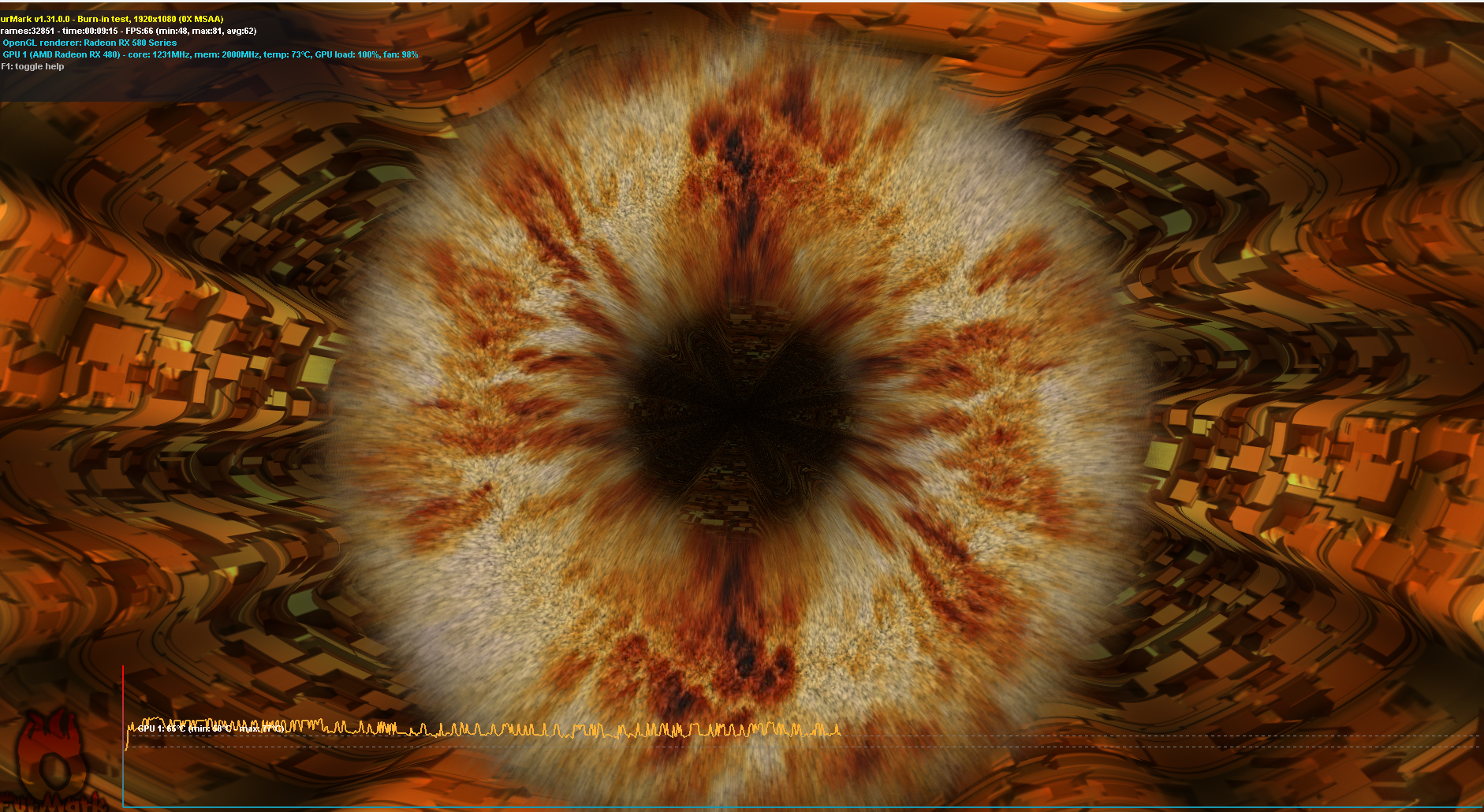
I've got a RX580 8gb from Powercolor. I didn't make any change on my build but since 2 weeks ago I've been noticing that my GPU isn't working well.
I've got lots of fps drops and the pc runs really slow so I decided to stress the GPU and that was the output of the benchmark. In the photo you can see the fluctuations on the temperature but you can't see that the load of the GPU is fluctuating too much from the 20% of load to the 100%. Help me please. My full build : Gigabyte B450 DS3H , RX580 8gb powercolor, Ryzen 5 2600, team group delta 2x4gb ddr4 3000mhz and crucial ballistix 2x8gb 3000mhz, EVGA 500w plus.



