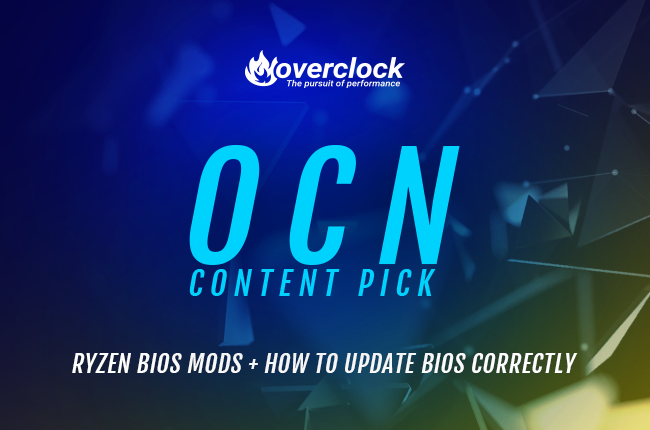TheLostSwede
News Editor
- Joined
- Nov 11, 2004
- Messages
- 16,056 (2.26/day)
- Location
- Sweden
| System Name | Overlord Mk MLI |
|---|---|
| Processor | AMD Ryzen 7 7800X3D |
| Motherboard | Gigabyte X670E Aorus Master |
| Cooling | Noctua NH-D15 SE with offsets |
| Memory | 32GB Team T-Create Expert DDR5 6000 MHz @ CL30-34-34-68 |
| Video Card(s) | Gainward GeForce RTX 4080 Phantom GS |
| Storage | 1TB Solidigm P44 Pro, 2 TB Corsair MP600 Pro, 2TB Kingston KC3000 |
| Display(s) | Acer XV272K LVbmiipruzx 4K@160Hz |
| Case | Fractal Design Torrent Compact |
| Audio Device(s) | Corsair Virtuoso SE |
| Power Supply | be quiet! Pure Power 12 M 850 W |
| Mouse | Logitech G502 Lightspeed |
| Keyboard | Corsair K70 Max |
| Software | Windows 10 Pro |
| Benchmark Scores | https://valid.x86.fr/5za05v |
Note that this is based on "leaked" MSI UEFI updates.
It appears to fix the issue.
 www.tomshardware.co.uk
www.tomshardware.co.uk
Also, looks like Gigabyte has released their beta UEFI's with AGESA 1.0.0.3ABBA
 forums.tweaktown.com
forums.tweaktown.com
And yes, it seems to be working quite well...
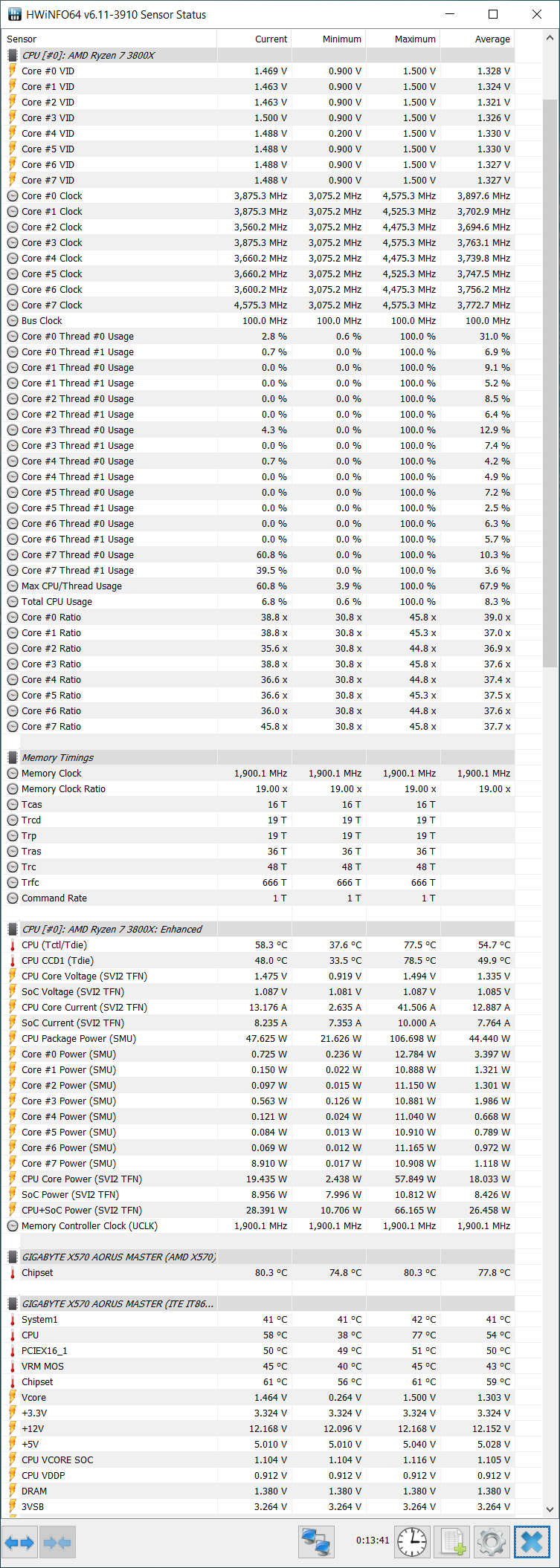
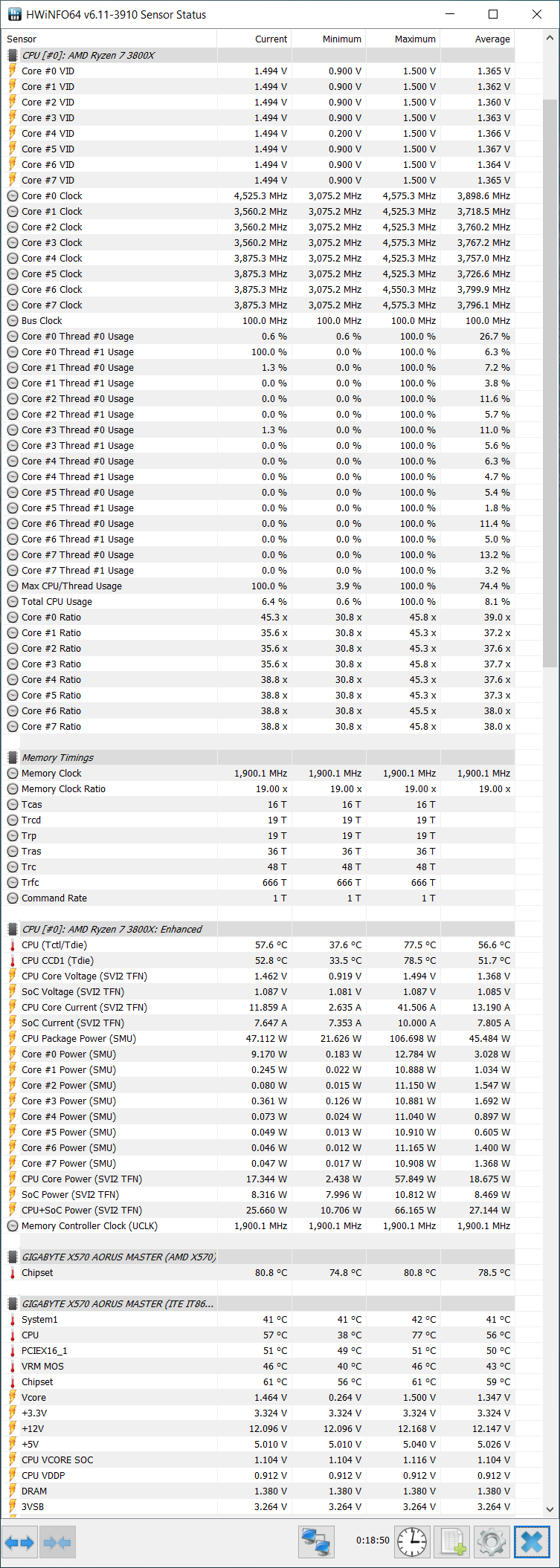
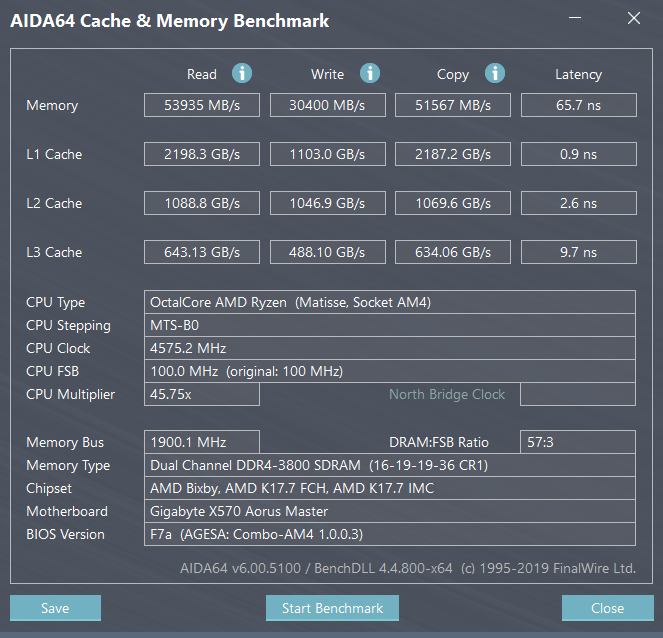
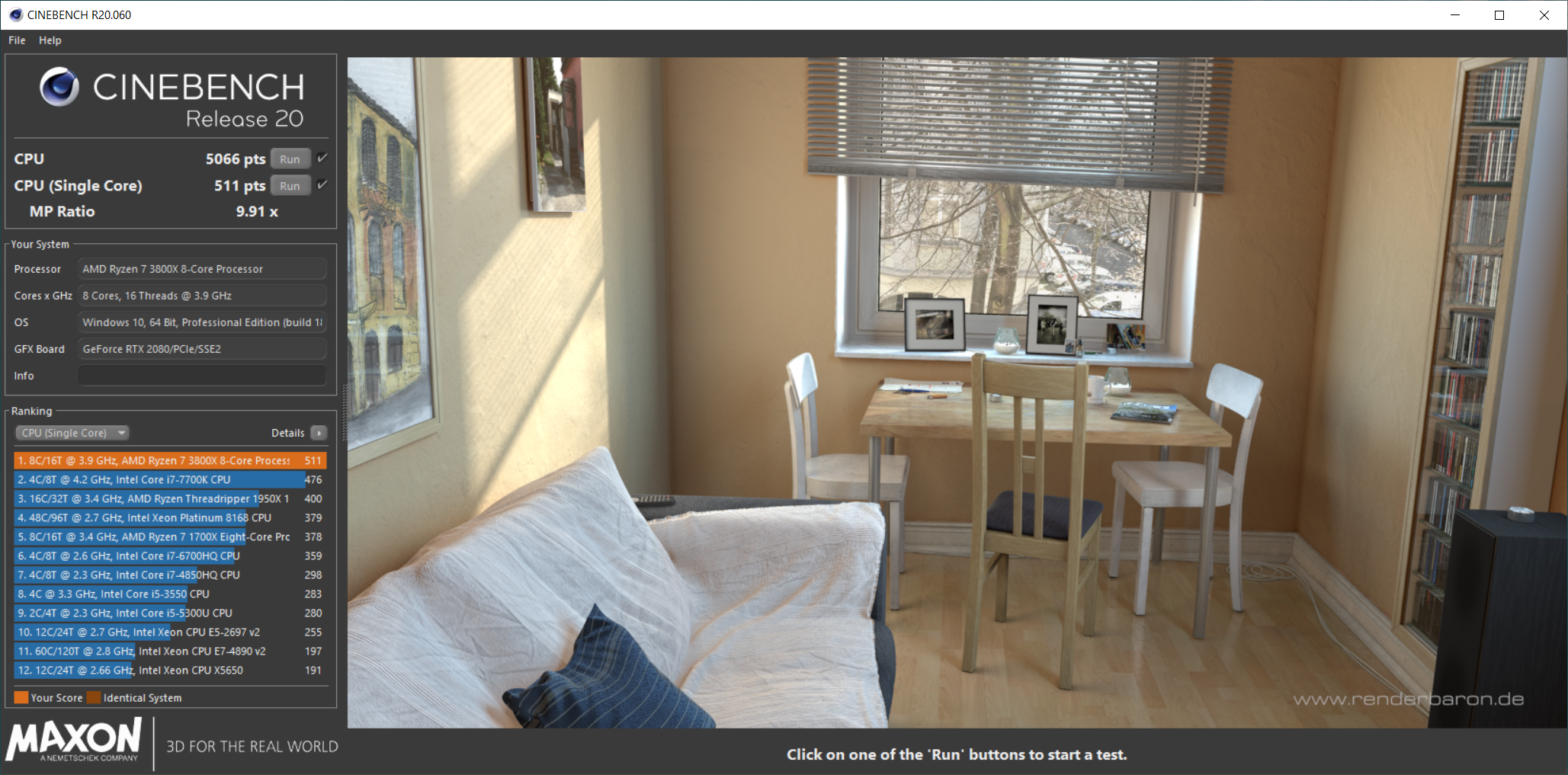
It appears to fix the issue.
Tom's Hardware: For The Hardcore PC Enthusiast
Tom's Hardware helps you buy the best hardware and build the best PC to play, create and work..
Also, looks like Gigabyte has released their beta UEFI's with AGESA 1.0.0.3ABBA
GIGABYTE Latest Beta BIOS
Warning Some of beta BIOSes are still undergoing compatibility testing. GIGABYTE is sharing these BIOSes for testing purposes only and are not meant f
And yes, it seems to be working quite well...
Last edited: