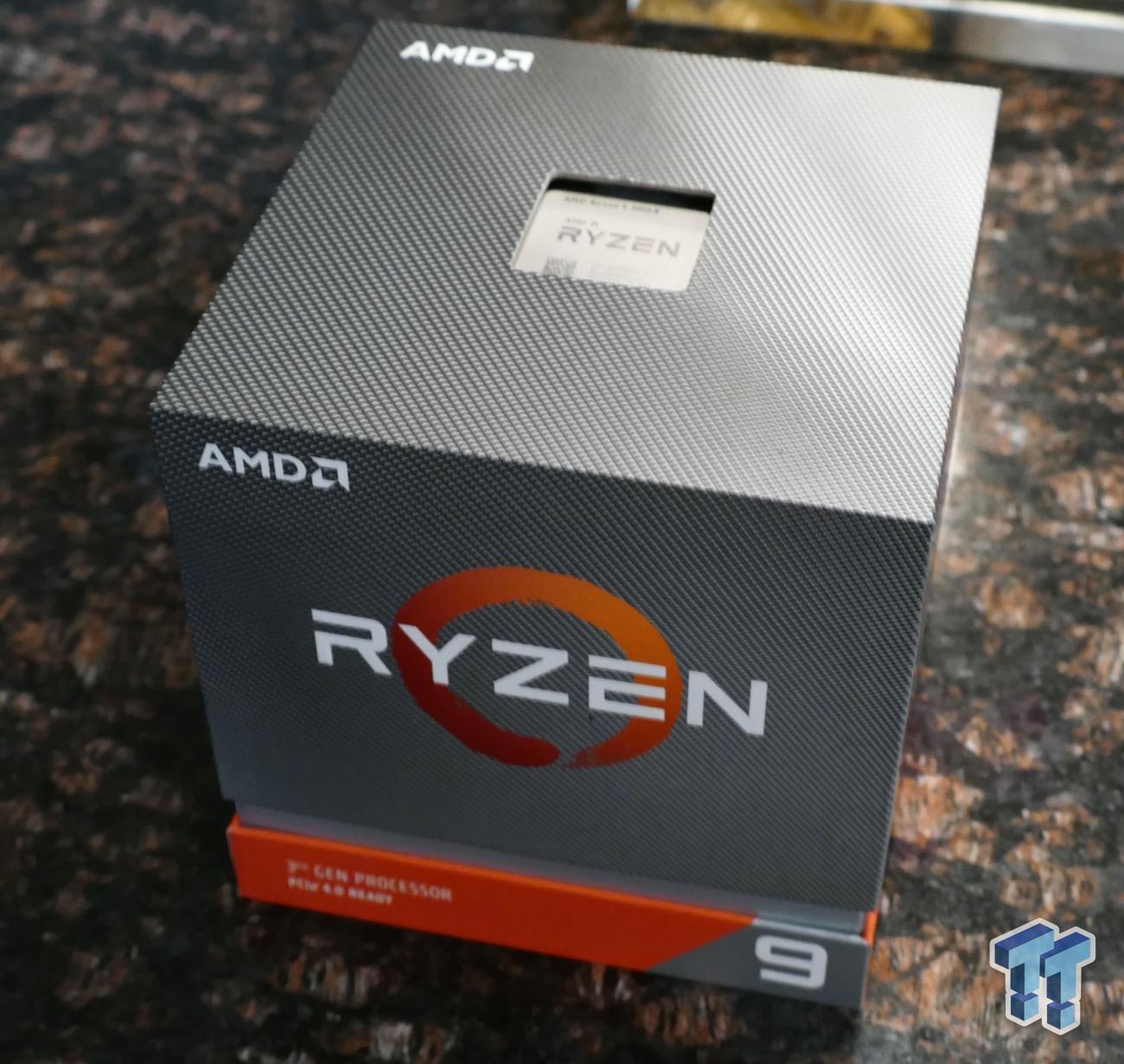- Joined
- Mar 10, 2010
- Messages
- 11,878 (2.30/day)
- Location
- Manchester uk
| System Name | RyzenGtEvo/ Asus strix scar II |
|---|---|
| Processor | Amd R5 5900X/ Intel 8750H |
| Motherboard | Crosshair hero8 impact/Asus |
| Cooling | 360EK extreme rad+ 360$EK slim all push, cpu ek suprim Gpu full cover all EK |
| Memory | Corsair Vengeance Rgb pro 3600cas14 16Gb in four sticks./16Gb/16GB |
| Video Card(s) | Powercolour RX7900XT Reference/Rtx 2060 |
| Storage | Silicon power 2TB nvme/8Tb external/1Tb samsung Evo nvme 2Tb sata ssd/1Tb nvme |
| Display(s) | Samsung UAE28"850R 4k freesync.dell shiter |
| Case | Lianli 011 dynamic/strix scar2 |
| Audio Device(s) | Xfi creative 7.1 on board ,Yamaha dts av setup, corsair void pro headset |
| Power Supply | corsair 1200Hxi/Asus stock |
| Mouse | Roccat Kova/ Logitech G wireless |
| Keyboard | Roccat Aimo 120 |
| VR HMD | Oculus rift |
| Software | Win 10 Pro |
| Benchmark Scores | 8726 vega 3dmark timespy/ laptop Timespy 6506 |
You should fill out your system specs in your profile, its helpful knowing where your coming from.This is the exact discussion I've been searching desperately for for the past few days... I'm a VFX artist by day, indie filmmaker by night who needs to build a new PC for a personal project-- I've already bought all parts except CPU and need to complete the build ASAP, but I'm really worried about this whole "half the memory for writes" thing on the new Ryzen's, because I suspect CG animation filmmaking workflows will be a 1% sort of thing vs. who these processors seem to be built for (gamers, etc.).
I animate in 3D (Maya) 2D (After Effects), and edit in Premiere (though I may switch to Resolve soon). A huge part of my workflow is being able to play back previews of animation in real time (the less dropped frames, the better). I'm not terribly tech savvy and only build a workstation every 5-7 years, so it's hard for me to discern what involves writing to RAM vs. reading from it, but it seems to me that something we call "RAM previews" in AE would be writing to RAM, and I do that a lot, and really need it to be fast. Render/export speed is less important to me, as I do that far less often and can let my computer render while I'm doing other things. You guys seem to really understand a lot about this issue (I've had trouble finding people that do), so I'd appreciate it very much if you could tell me whether you think my workflow would improve or suffer if I went with, say, a 3600x vs. a 2600x, etc.? Thanks!
The thread title is completely wrong, the memory controller and memory are unaffected theoretically since these days other components can read and write to memory as well as the CPU and it is technically the link between the CPU cores and the io die/ memory controller not quite the same since a lot of other io uses that route.
If i were you though I would hold on a bit, someone will investigate this ,likely intel and any real issues will be found. I
Don't think it an issue but getting either the 3900x which isn't affected or threadripper or an Intel quad memory platform would provide an increase in memory bandwidth.
All this is my thoughts though and I'm holding onto my cash for now
 .
.
Last edited: