- Joined
- Jul 8, 2019
- Messages
- 169 (0.10/day)
GPU: 5700 XT Gigabyte Gaming OC
CPU: Ryzen 3600
CPU cooler: Scythe Mugen 5 rev.b
Motherboard: MSI B450M Mortar Max
RAM: Patriot Viper Steel 3600mhz CL17
PSU: Corsair RMx 850
Operating System & Version: Windows 10 64 bit
GPU Drivers: Newest drivers as of date.
Chipset Drivers: Newest as of date
BIOS: Newest as of date
Background Applications: Idle, Chrome with 20-30 tabs.
PC cooling: 2x140 in front at 1200 rpm when CPU climb at max temps, 2x120 rear and rear-top with 1200 rpm.
Case: Meshify C
Seriously how to make this CPU *NOT* constantly downclock/upclock, and change the temperature rapidly. Like my old I5 4670 had way better frequency control, power saving, and didn't jump in temperatures constantly. Is there any way to stop that? Any BIOS/software setting? I have sufficient cooling with Mugen 5 rev b and kryonaut, getting max 67-70 degree at furmark CPU/AIDA FPU tests, so cooling is not a problem. I've even repasted CPU with different paste[the one that came with Mugen 5 rev b], saw a temp. increase over kryonaut, but the fluctuations/spikes persisted as before.So this fluctuations completely destroys any fan curve, and make my case fans too loud on idle. I've thought on tying the fan speed with MOBO mosfet temps instead of CPU, but they hardly climb with how good MSI B450M mortar max manages the stock ryzen.I've tried to make a higher baseline RPM curve for lower temps, so it have more than enough cooling in low temps to manage the spikes, but it didnt help anything...I didn't try to change the step-up/step-down times[its basically hysteresis/inertia right?], maybe that will fix it? Though i doubt it, because it would need to be something like 1-2s of inertia, and there's no such value in BIOS. As a last resort i will try to use the stock cooler and check if it helps. Maybe the mugen is defective? But then, why it works under heavy load? If there was something funky with contact between IHS and mugen heat plate, it would make the temps skyrocket under prime95/aida fpu.
CPU sits 34*C idle at the windows desktop[32 at bios], when you move mouse it goes to 43-44*c, when you open chrome it can sometimes go to 50*C, and opening the chrome with lots of tabs it can go even as high as 59-60*C!!!. The frequency on all cores don't drop below 3600 mhz, and 1.0V, slightly moving mouse and bam you have 1,3-1,4V and 4,2GHz on desktop, same for chrome.
im pretty pissed after moving from a I5 4670 with a lousy stock cooler that run flawlessly, compared to this. I've never had such problems with Intel Pentium 4, E8400 and I5 4670. Never seen 10*C-15*C jumps in idle, or 20-25*C jumps when opening chrome with CoreTemp monitoring program along. Never seen CPU running such high freq and voltage on idle.[the i5 4670 runs 0,7v -0,8ghz on idle, and even if the frequency and voltage jumps for a fraction, the temperature increase is not that much[5-8*C, with chrome its 10-12*C], whereas ryzen runs 3,6ghz 1,0v all the time on idle. This also badly impact environement and my bills, since its wasted electricity.
Question is, i heard people talking about enabling/disabling cool and quiet, enabling/disabling power supply idle control, enabling/disabling PBO,setting P-states, manually overclocking/setting cores on the CPU to remedy this problem. So which one to do to fix the problem? I don't want to test all these settings, and screw something. Is there really no way to change it? I can't imagine a 2019 CPU needs to run its clocks at 3,2-3,6ghz at idle, to manage mundane tasks, when my old Haswell I5 4670, downlocked to 0,8GHz!!![and upclocked to 3,6 GHz when necessary!], and still run chrome/idle fine, with great temperatures[albeit i had 60hz monitor back then, idk if that changes anything, i doubt]
CPU: Ryzen 3600
CPU cooler: Scythe Mugen 5 rev.b
Motherboard: MSI B450M Mortar Max
RAM: Patriot Viper Steel 3600mhz CL17
PSU: Corsair RMx 850
Operating System & Version: Windows 10 64 bit
GPU Drivers: Newest drivers as of date.
Chipset Drivers: Newest as of date
BIOS: Newest as of date
Background Applications: Idle, Chrome with 20-30 tabs.
PC cooling: 2x140 in front at 1200 rpm when CPU climb at max temps, 2x120 rear and rear-top with 1200 rpm.
Case: Meshify C
Seriously how to make this CPU *NOT* constantly downclock/upclock, and change the temperature rapidly. Like my old I5 4670 had way better frequency control, power saving, and didn't jump in temperatures constantly. Is there any way to stop that? Any BIOS/software setting? I have sufficient cooling with Mugen 5 rev b and kryonaut, getting max 67-70 degree at furmark CPU/AIDA FPU tests, so cooling is not a problem. I've even repasted CPU with different paste[the one that came with Mugen 5 rev b], saw a temp. increase over kryonaut, but the fluctuations/spikes persisted as before.So this fluctuations completely destroys any fan curve, and make my case fans too loud on idle. I've thought on tying the fan speed with MOBO mosfet temps instead of CPU, but they hardly climb with how good MSI B450M mortar max manages the stock ryzen.I've tried to make a higher baseline RPM curve for lower temps, so it have more than enough cooling in low temps to manage the spikes, but it didnt help anything...I didn't try to change the step-up/step-down times[its basically hysteresis/inertia right?], maybe that will fix it? Though i doubt it, because it would need to be something like 1-2s of inertia, and there's no such value in BIOS. As a last resort i will try to use the stock cooler and check if it helps. Maybe the mugen is defective? But then, why it works under heavy load? If there was something funky with contact between IHS and mugen heat plate, it would make the temps skyrocket under prime95/aida fpu.
CPU sits 34*C idle at the windows desktop[32 at bios], when you move mouse it goes to 43-44*c, when you open chrome it can sometimes go to 50*C, and opening the chrome with lots of tabs it can go even as high as 59-60*C!!!. The frequency on all cores don't drop below 3600 mhz, and 1.0V, slightly moving mouse and bam you have 1,3-1,4V and 4,2GHz on desktop, same for chrome.
im pretty pissed after moving from a I5 4670 with a lousy stock cooler that run flawlessly, compared to this. I've never had such problems with Intel Pentium 4, E8400 and I5 4670. Never seen 10*C-15*C jumps in idle, or 20-25*C jumps when opening chrome with CoreTemp monitoring program along. Never seen CPU running such high freq and voltage on idle.[the i5 4670 runs 0,7v -0,8ghz on idle, and even if the frequency and voltage jumps for a fraction, the temperature increase is not that much[5-8*C, with chrome its 10-12*C], whereas ryzen runs 3,6ghz 1,0v all the time on idle. This also badly impact environement and my bills, since its wasted electricity.
Question is, i heard people talking about enabling/disabling cool and quiet, enabling/disabling power supply idle control, enabling/disabling PBO,setting P-states, manually overclocking/setting cores on the CPU to remedy this problem. So which one to do to fix the problem? I don't want to test all these settings, and screw something. Is there really no way to change it? I can't imagine a 2019 CPU needs to run its clocks at 3,2-3,6ghz at idle, to manage mundane tasks, when my old Haswell I5 4670, downlocked to 0,8GHz!!![and upclocked to 3,6 GHz when necessary!], and still run chrome/idle fine, with great temperatures[albeit i had 60hz monitor back then, idk if that changes anything, i doubt]










 st!
st!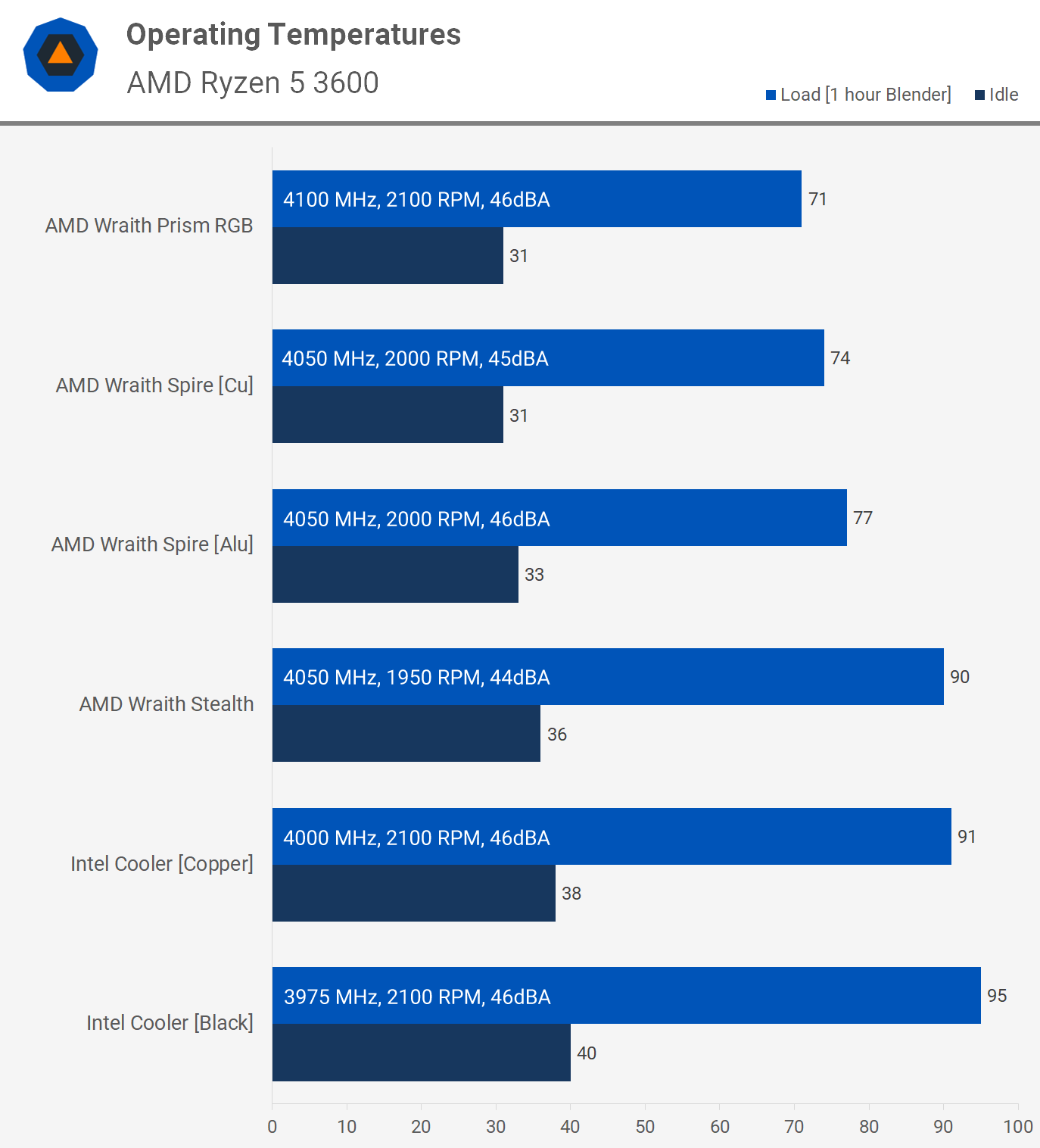
![HWiNFO64 v6.12-3930 Sensor Status [4 values hidden] 02-Nov-19 13_06_38.png HWiNFO64 v6.12-3930 Sensor Status [4 values hidden] 02-Nov-19 13_06_38.png](https://tpucdn.com/forums/data/attachments/125/125030-3254f087ecc28d81a91e609b04168784.jpg)
