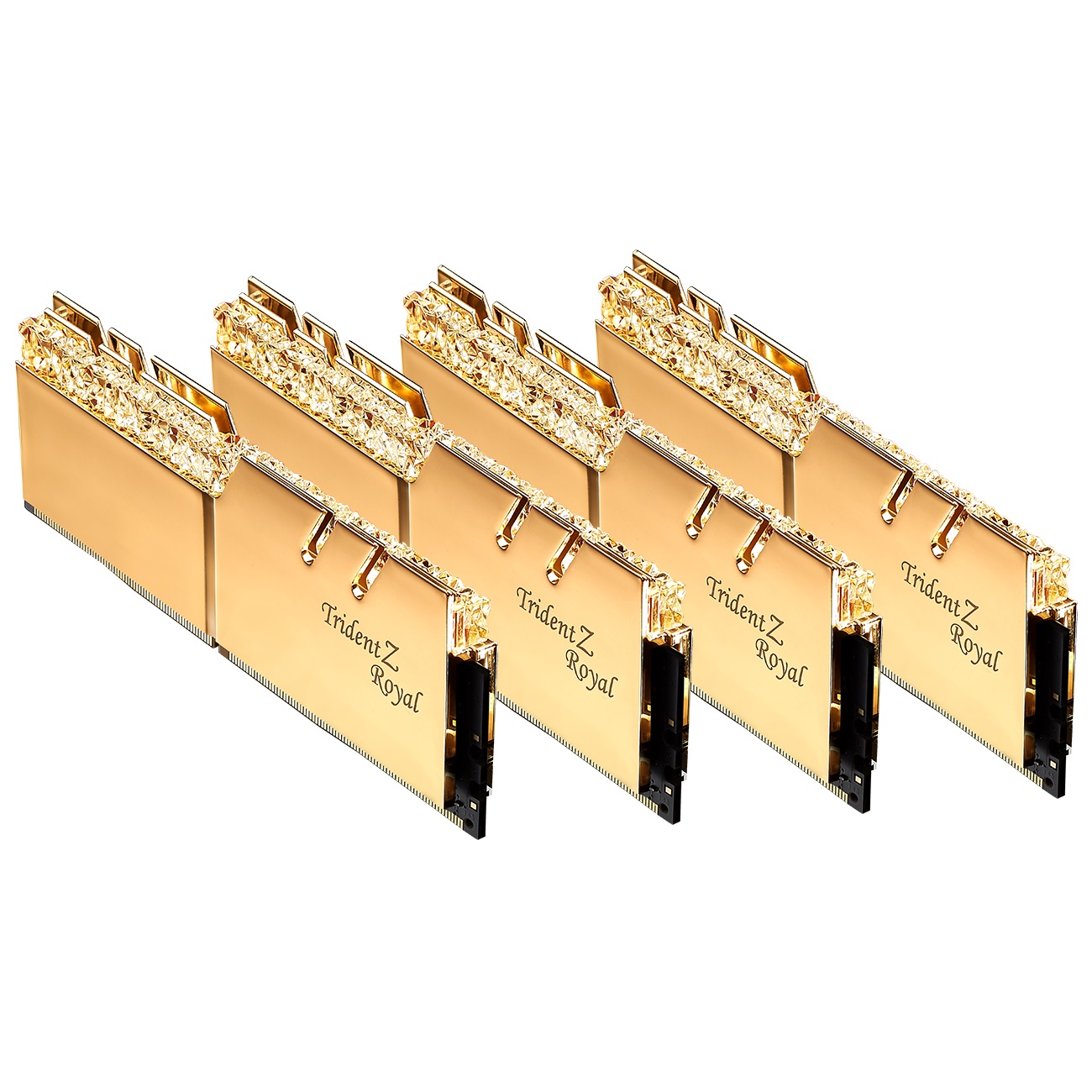Hi guys,
I'm slowly giving up on my new system.
I've got a AS Rock x570 Creator motherboard running a Ryzen 3950x wiith 2x16 gb 3600 Mhz Corsair Vengeance LPX C18 memory sticks.
With XMP enabled I can't get the CPU and memory to run in coupled mode, thus incuring laatency penalties.
As you can see in the screenshot from Ryzen Master I can only run 1600 fabric clock at 1800 memory clock. I tried to increase the fabric clock in the bios to 1800 so it couples and then my PC won' boot!
With this setup I get into the area where Ryzen halves the Infinity clock which you can see in the unicore screenshot from CPU-Z
I have also attached a full CPU-Z report of my machine.
Anbyody got any idea what the issue is? Is the CPU bad? I've done the diagnostics with ClockTuner for Ryzen that gave my CPU a silver rating so it should be able to run that fabric clock?
All help much appreciatedd.
I'm slowly giving up on my new system.
I've got a AS Rock x570 Creator motherboard running a Ryzen 3950x wiith 2x16 gb 3600 Mhz Corsair Vengeance LPX C18 memory sticks.
With XMP enabled I can't get the CPU and memory to run in coupled mode, thus incuring laatency penalties.
As you can see in the screenshot from Ryzen Master I can only run 1600 fabric clock at 1800 memory clock. I tried to increase the fabric clock in the bios to 1800 so it couples and then my PC won' boot!
With this setup I get into the area where Ryzen halves the Infinity clock which you can see in the unicore screenshot from CPU-Z
I have also attached a full CPU-Z report of my machine.
Anbyody got any idea what the issue is? Is the CPU bad? I've done the diagnostics with ClockTuner for Ryzen that gave my CPU a silver rating so it should be able to run that fabric clock?
All help much appreciatedd.
Attachments
Last edited: