- Joined
- Jun 3, 2012
- Messages
- 1,774 (0.41/day)
- Location
- Denmark
| Processor | ryzen 9 5900x |
|---|---|
| Motherboard | MSI B550 a-pro |
| Cooling | Thermalright Peerless Assassin 120 |
| Memory | 2x16gb 3600mhz cl 16 corsair vengeance lpx |
| Video Card(s) | GIGABYTE GeForce RTX 3060 WindForce OC |
| Storage | 1x2tb KC3000 & 2tb samsung 970 evo plus, 2 x 2 tb external usb harddrives |
| Display(s) | LG 32GP850, IIyama G2470HSU-B1 |
| Case | Corsair 5000D airflow tg |
| Audio Device(s) | Yamaha R-N600A Triangle Esprit Titus Ez |
| Power Supply | Corsair RM850X White |
| Mouse | Logitech G PRO Superlight |
| Keyboard | Corsair K70 RGB TKL Champion |
| Software | Windows 11 64 bit, Free bitdefender |
New Ryzen 7 2700x and Msi x470 Gaming Pro
I have tried for atleast 1 hour to oc my cpu, but no matter what core ratio and vcore i set it to, i can't get it to boot, only on aut it will boote
Ram oced with DRAM Calculator for ryzen
der8auer say try 4.2ghz 1.400 volt and cpu load line calibration 4 but it won't boote, just before i settled on aut i looed at my power cable and noticed it wasn't all in the psu, other that that i don't know why my pc won't boot when i set core ratio manually, i just want it to run at 4.1 or 4.2 ghz with as little vcore as possible
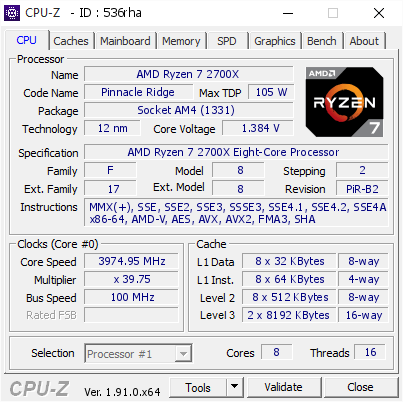
 valid.x86.fr
valid.x86.fr
I have tried for atleast 1 hour to oc my cpu, but no matter what core ratio and vcore i set it to, i can't get it to boot, only on aut it will boote
Ram oced with DRAM Calculator for ryzen
der8auer say try 4.2ghz 1.400 volt and cpu load line calibration 4 but it won't boote, just before i settled on aut i looed at my power cable and noticed it wasn't all in the psu, other that that i don't know why my pc won't boot when i set core ratio manually, i just want it to run at 4.1 or 4.2 ghz with as little vcore as possible
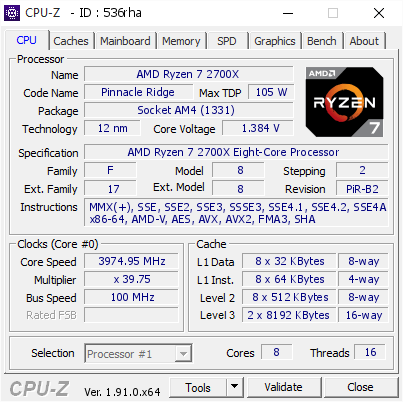
AMD Ryzen 7 2700X @ 3974.95 MHz - CPU-Z VALIDATOR
[536rha] Validated Dump by DESKTOP-NEPLQTO (2020-07-04 13:58:49) - MB: MSI X470 GAMING PRO MAX (MS-7B79) - RAM: 16384 MB
Last edited:


