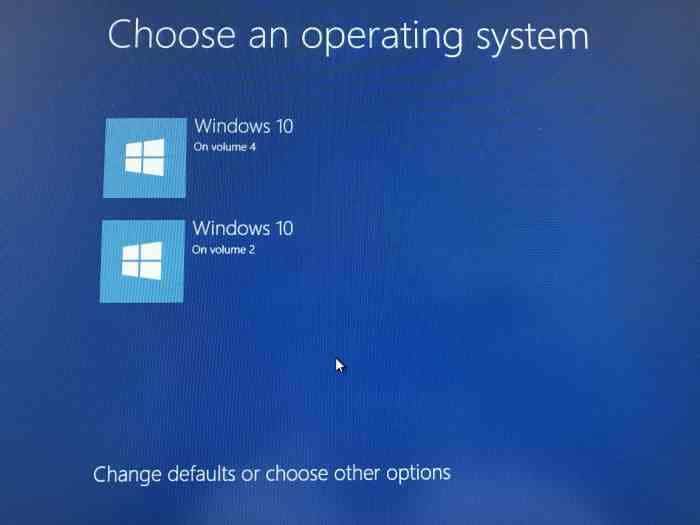Jordaneggli
New Member
- Joined
- Dec 4, 2019
- Messages
- 7 (0.00/day)
I have have a build with an Asus Z97 pro WiFi board. I’ve had this computer for year and now want to install an M.2 for additional storage.
I currently have a samsung ssd (with my operating system), a cheap hdd, and am now trying to install a new Samsung 970 evo NVMe M.2 card.
I installed the M2 and when I went to boot, it told me that the system needed to be repaired, but it couldn’t repair. I went into the Bios and found that my SSD no longer shows up as being installed in the bios and the M2 drive is nowhere to be seen. The only drive it shows is my hdd, but I can’t boot with that.
I uninstalled the m2 and found that my ssd shows up again so I can boot.I put the m2 back in and once again, neither that or the ssd shows up. The SATA slot where the ssd is just shows up as empty in the bios.
I have version 2.16.1240 of the bios.
I can’t seem to find any answers online so I thought I’d ask you all.
Jordan
I currently have a samsung ssd (with my operating system), a cheap hdd, and am now trying to install a new Samsung 970 evo NVMe M.2 card.
I installed the M2 and when I went to boot, it told me that the system needed to be repaired, but it couldn’t repair. I went into the Bios and found that my SSD no longer shows up as being installed in the bios and the M2 drive is nowhere to be seen. The only drive it shows is my hdd, but I can’t boot with that.
I uninstalled the m2 and found that my ssd shows up again so I can boot.I put the m2 back in and once again, neither that or the ssd shows up. The SATA slot where the ssd is just shows up as empty in the bios.
I have version 2.16.1240 of the bios.
I can’t seem to find any answers online so I thought I’d ask you all.
Jordan