Hi for anyone who has a Sapphire Pulse RX 580 8GB can you please tell me what the voltages are. I have a weird version of this called the Lite version which has lower clocks and I would like to see if I can match the performance of it. Thank you. Also could you send me the fan curve as well please
-
Welcome to TechPowerUp Forums, Guest! Please check out our forum guidelines for info related to our community.
You are using an out of date browser. It may not display this or other websites correctly.
You should upgrade or use an alternative browser.
You should upgrade or use an alternative browser.
Sapphire Pulse RX 580 8GB
- Thread starter RGC Tech
- Start date
Regeneration
NGOHQ.COM
- Joined
- Oct 26, 2005
- Messages
- 3,077 (0.46/day)
Your card is runs the silent BIOS of RX 580 Pulse E387. It is not lite, but "refurbished by the manufacturer".
If you don't have a BIOS switch on top of the card, you can flash the performance BIOS: https://www.techpowerup.com/vgabios/207908/207908
If you don't have a BIOS switch on top of the card, you can flash the performance BIOS: https://www.techpowerup.com/vgabios/207908/207908
The thing is with the BIOS you have sent me is the wrong one. It has different subsystem ID's. Mine is 1DA2 387E. The one you have sent is 1DA2 E387. I made this same mistake before since they are so similiar and tried flashing one of the verified BIOS to my GPU and I got an Subsystem ID: Mismatch error and my whole system froze and then when I booted up with the card it came up with a windows error. I then took it out and ran the graphics throught the Intergrated GPU in my processor and I still had the same error. I just want to overclock my card to make it perform the same as the Sapphire Pulse RX 580 8GB.Your card is runs the silent BIOS of RX 580 Pulse E387. It is not lite, but "refurbished by the manufacturer".
If you don't have a BIOS switch on top of the card, you can flash the performance BIOS: https://www.techpowerup.com/vgabios/207908/207908
Regeneration
NGOHQ.COM
- Joined
- Oct 26, 2005
- Messages
- 3,077 (0.46/day)
There is no 387E RX 580 card. It's a typo, or intentional error to mark the silent BIOS:

 www.techpowerup.com
www.techpowerup.com
Flash the BIOS linked here with instructions from here, uninstall AMD drivers, perform a cleanup with DDU, install latest AMD driver.

TechPowerUp
Extensive repository of graphics card BIOS image files. Our database covers submissions categorized by GPU vendor, type, and board partner variant.
Flash the BIOS linked here with instructions from here, uninstall AMD drivers, perform a cleanup with DDU, install latest AMD driver.
- Joined
- Oct 22, 2014
- Messages
- 13,210 (3.81/day)
- Location
- Sunshine Coast
| System Name | Black Box |
|---|---|
| Processor | Intel Xeon E3-1260L v5 |
| Motherboard | MSI E3 KRAIT Gaming v5 |
| Cooling | Tt tower + 120mm Tt fan |
| Memory | G.Skill 16GB 3600 C18 |
| Video Card(s) | Asus GTX 970 Mini |
| Storage | Kingston A2000 512Gb NVME |
| Display(s) | AOC 24" Freesync 1m.s. 75Hz |
| Case | Corsair 450D High Air Flow. |
| Audio Device(s) | No need. |
| Power Supply | FSP Aurum 650W |
| Mouse | Yes |
| Keyboard | Of course |
| Software | W10 Pro 64 bit |
387E (not E387) The first Bios has the higher memory clock.




- Joined
- Apr 3, 2012
- Messages
- 4,355 (0.99/day)
- Location
- St. Paul, MN
| System Name | Bay2- Lowerbay/ HP 3770/T3500-2+T3500-3+T3500-4/ Opti-Con/Orange/White/Grey |
|---|---|
| Processor | i3 2120's/ i7 3770/ x5670's/ i5 2400/Ryzen 2700/Ryzen 2700/R7 3700x |
| Motherboard | HP UltraSlim's/ HP mid size/ Dell T3500 workstation's/ Dell 390/B450 AorusM/B450 AorusM/B550 AorusM |
| Cooling | All stock coolers/Grey has an H-60 |
| Memory | 2GB/ 4GB/ 12 GB 3 chan/ 4GB sammy/T-Force 16GB 3200/XPG 16GB 3000/Ballistic 3600 16GB |
| Video Card(s) | HD2000's/ HD 2000/ 1 MSI GT710,2x MSI R7 240's/ HD4000/ Red Dragon 580/Sapphire 580/Sapphire 580 |
| Storage | ?HDD's/ 500 GB-er's/ 500 GB/2.5 Samsung 500GB HDD+WD Black 1TB/ WD Black 500GB M.2/Corsair MP600 M.2 |
| Display(s) | 1920x1080/ ViewSonic VX24568 between the rest/1080p TV-Grey |
| Case | HP 8200 UltraSlim's/ HP 8200 mid tower/Dell T3500's/ Dell 390/SilverStone Kublai KL06/NZXT H510 W x2 |
| Audio Device(s) | Sonic Master/ onboard's/ Beeper's! |
| Power Supply | 19.5 volt bricks/ Dell PSU/ 525W sumptin/ same/Seasonic 750 80+Gold/EVGA 500 80+/Antec 650 80+Gold |
| Mouse | cheap GigaWire930, CMStorm Havoc + Logitech M510 wireless/iGear usb x2/MX 900 wireless kit 4 Grey |
| Keyboard | Dynex, 2 no name, SYX and a Logitech. All full sized and USB. MX900 kit for Grey |
| Software | Mint 18 Sylvia/ Opti-Con Mint KDE/ T3500's on Kubuntu/HP 3770 is Win 10/Win 10 Pro/Win 10 Pro/Win10 |
| Benchmark Scores | World Community Grid is my benchmark!! |
The first one you have mentioned is the exact same as mine.387E (not E387) The first Bios has the higher memory clock.


- Joined
- Apr 3, 2012
- Messages
- 4,355 (0.99/day)
- Location
- St. Paul, MN
| System Name | Bay2- Lowerbay/ HP 3770/T3500-2+T3500-3+T3500-4/ Opti-Con/Orange/White/Grey |
|---|---|
| Processor | i3 2120's/ i7 3770/ x5670's/ i5 2400/Ryzen 2700/Ryzen 2700/R7 3700x |
| Motherboard | HP UltraSlim's/ HP mid size/ Dell T3500 workstation's/ Dell 390/B450 AorusM/B450 AorusM/B550 AorusM |
| Cooling | All stock coolers/Grey has an H-60 |
| Memory | 2GB/ 4GB/ 12 GB 3 chan/ 4GB sammy/T-Force 16GB 3200/XPG 16GB 3000/Ballistic 3600 16GB |
| Video Card(s) | HD2000's/ HD 2000/ 1 MSI GT710,2x MSI R7 240's/ HD4000/ Red Dragon 580/Sapphire 580/Sapphire 580 |
| Storage | ?HDD's/ 500 GB-er's/ 500 GB/2.5 Samsung 500GB HDD+WD Black 1TB/ WD Black 500GB M.2/Corsair MP600 M.2 |
| Display(s) | 1920x1080/ ViewSonic VX24568 between the rest/1080p TV-Grey |
| Case | HP 8200 UltraSlim's/ HP 8200 mid tower/Dell T3500's/ Dell 390/SilverStone Kublai KL06/NZXT H510 W x2 |
| Audio Device(s) | Sonic Master/ onboard's/ Beeper's! |
| Power Supply | 19.5 volt bricks/ Dell PSU/ 525W sumptin/ same/Seasonic 750 80+Gold/EVGA 500 80+/Antec 650 80+Gold |
| Mouse | cheap GigaWire930, CMStorm Havoc + Logitech M510 wireless/iGear usb x2/MX 900 wireless kit 4 Grey |
| Keyboard | Dynex, 2 no name, SYX and a Logitech. All full sized and USB. MX900 kit for Grey |
| Software | Mint 18 Sylvia/ Opti-Con Mint KDE/ T3500's on Kubuntu/HP 3770 is Win 10/Win 10 Pro/Win 10 Pro/Win10 |
| Benchmark Scores | World Community Grid is my benchmark!! |
I downloaded the bios for the RX 580's that have a clock of 1366MHz and have read them in PolarisBiosEditor.exe. Here is what appears
This is my ROM on the graphics card:
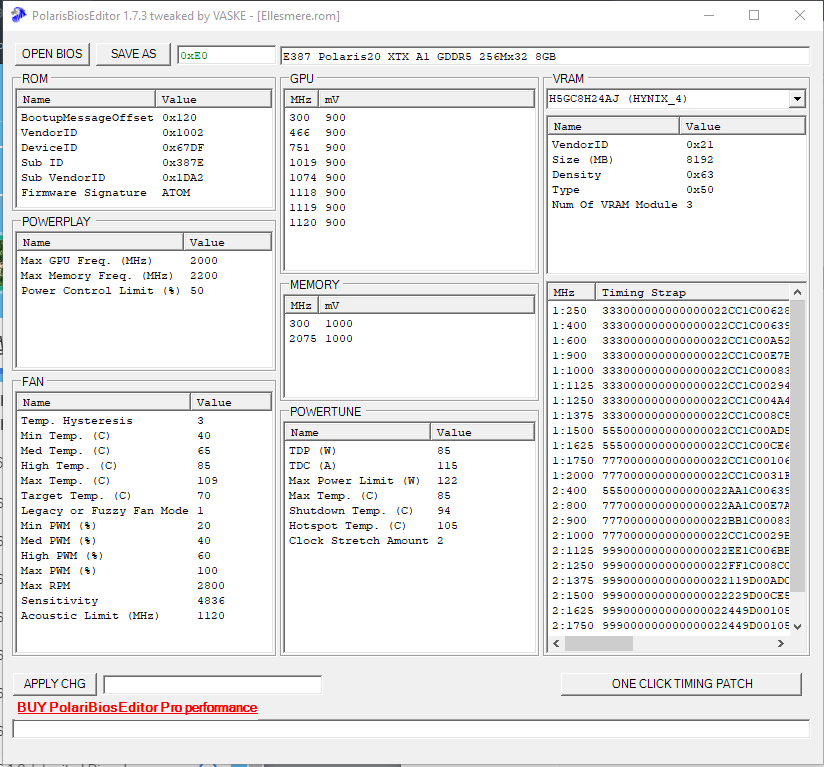
And the next image is the verified one I found on Techpowerup:
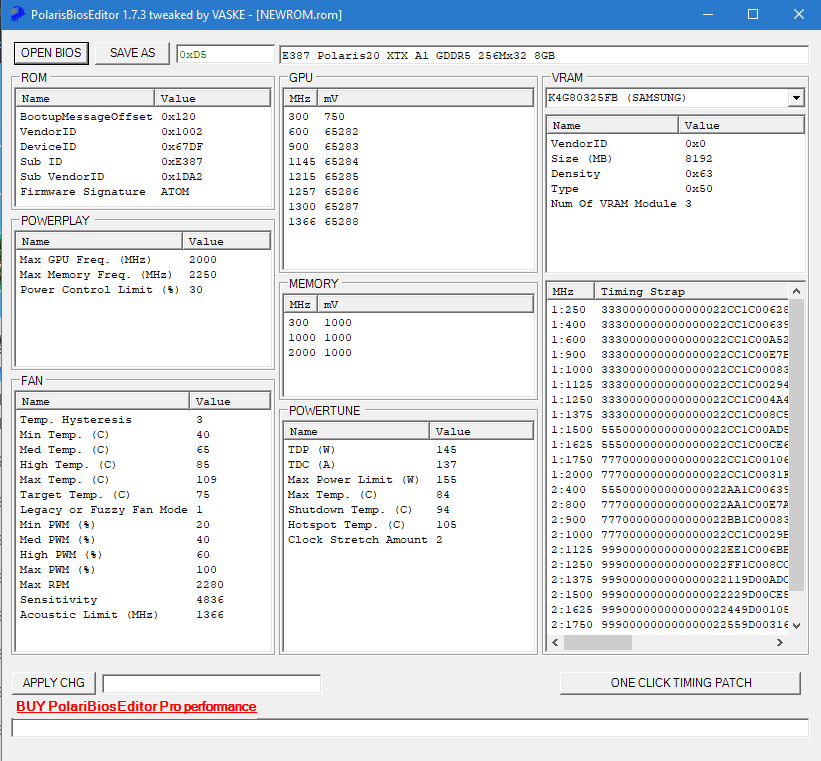
If you look at the mV it is around 65volts. Which would fry your GPU. This is obviously a bug and could anyone help me here. Just want to know the voltages.
This is my ROM on the graphics card:
And the next image is the verified one I found on Techpowerup:
If you look at the mV it is around 65volts. Which would fry your GPU. This is obviously a bug and could anyone help me here. Just want to know the voltages.
- Joined
- Jan 25, 2006
- Messages
- 1,470 (0.22/day)
| Processor | Ryzen 1600AF @4.2Ghz 1.35v |
|---|---|
| Motherboard | MSI B450M PRO-A-MAX |
| Cooling | Deepcool Gammaxx L120t |
| Memory | 16GB Team Group Dark Pro Sammy-B-die 3400mhz 14.15.14.30-1.4v |
| Video Card(s) | XFX RX 5600 XT THICC II PRO |
| Storage | 240GB Brave eagle SSD/ 2TB Seagate Barracuda |
| Display(s) | Dell SE2719HR |
| Case | MSI Mag Vampiric 011C AMD Ryzen Edition |
| Power Supply | EVGA 600W 80+ |
| Software | Windows 10 Pro |
Yours is modded for mining it's not lite, this is apparent from the higher than standard vram clock and the lower gpu clock
You're better off finding the correct bios rather than modding that one further
You're better off finding the correct bios rather than modding that one further
I cannot find the correct bios. There is no bios found on techpowerup with the same subsystem id that has higher gpu clocks.Yours is modded for mining it's not lite, this is apparent from the higher than standard vram clock and the lower gpu clock
You're better off finding the correct bios rather than modding that one further
- Joined
- Jan 25, 2006
- Messages
- 1,470 (0.22/day)
| Processor | Ryzen 1600AF @4.2Ghz 1.35v |
|---|---|
| Motherboard | MSI B450M PRO-A-MAX |
| Cooling | Deepcool Gammaxx L120t |
| Memory | 16GB Team Group Dark Pro Sammy-B-die 3400mhz 14.15.14.30-1.4v |
| Video Card(s) | XFX RX 5600 XT THICC II PRO |
| Storage | 240GB Brave eagle SSD/ 2TB Seagate Barracuda |
| Display(s) | Dell SE2719HR |
| Case | MSI Mag Vampiric 011C AMD Ryzen Edition |
| Power Supply | EVGA 600W 80+ |
| Software | Windows 10 Pro |
Have you looked under unverified downloads?
Regeneration
NGOHQ.COM
- Joined
- Oct 26, 2005
- Messages
- 3,077 (0.46/day)
I cannot find the correct bios. There is no bios found on techpowerup with the same subsystem id that has higher gpu clocks.
I already give you the link for the correct BIOS.
Doesn't matter what the BIOS subsystem says, Sapphire hasn't produced any 387E cards, just E387.
When I tried to flash an E387 verified BIOS it had failed and said Subsystem ID: Mismatch and then my whole computer froze. Furthermore, with that search you provided it does mean that there are 387E cards. One of them is my BIOS uploaded.I already give you the link for the correct BIOS.
Doesn't matter what the BIOS subsystem says, Sapphire hasn't produced any 387E cards, just E387.
Regeneration
NGOHQ.COM
- Joined
- Oct 26, 2005
- Messages
- 3,077 (0.46/day)
There can't be just 2-3 items in the entire database. Each SKU suppose to have at least a dozen.

 www.techpowerup.com
www.techpowerup.com

 www.techpowerup.com
www.techpowerup.com
There is no 387E in the catalog.
Flash this BIOS using command prompt instructions from this thread. Then reinstall the driver after a DDU cleanup.
The only possibility for a lockup in the regular clock is a low quality/damaged GPU.
This is a refurbished product. Good chances, it was used, got damaged, and then repaired by the manufacturer.
RX 580 Lite comes with SKU #11265-67 and still capable of 1350 MHz.
Only mining edition cards AND cards with dual BIOS silent/performance modes use 1100 MHz.

TechPowerUp
Extensive repository of graphics card BIOS image files. Our database covers submissions categorized by GPU vendor, type, and board partner variant.

TechPowerUp
Extensive repository of graphics card BIOS image files. Our database covers submissions categorized by GPU vendor, type, and board partner variant.
There is no 387E in the catalog.
Flash this BIOS using command prompt instructions from this thread. Then reinstall the driver after a DDU cleanup.
The only possibility for a lockup in the regular clock is a low quality/damaged GPU.
This is a refurbished product. Good chances, it was used, got damaged, and then repaired by the manufacturer.
RX 580 Lite comes with SKU #11265-67 and still capable of 1350 MHz.
Only mining edition cards AND cards with dual BIOS silent/performance modes use 1100 MHz.
- Joined
- Jan 25, 2006
- Messages
- 1,470 (0.22/day)
| Processor | Ryzen 1600AF @4.2Ghz 1.35v |
|---|---|
| Motherboard | MSI B450M PRO-A-MAX |
| Cooling | Deepcool Gammaxx L120t |
| Memory | 16GB Team Group Dark Pro Sammy-B-die 3400mhz 14.15.14.30-1.4v |
| Video Card(s) | XFX RX 5600 XT THICC II PRO |
| Storage | 240GB Brave eagle SSD/ 2TB Seagate Barracuda |
| Display(s) | Dell SE2719HR |
| Case | MSI Mag Vampiric 011C AMD Ryzen Edition |
| Power Supply | EVGA 600W 80+ |
| Software | Windows 10 Pro |
He may have to use the cmd prompt and force flash because of the sub system id mismatchThere can't be just 2-3 items in the entire database. Each SKU suppose to have at least a dozen.

TechPowerUp
Extensive repository of graphics card BIOS image files. Our database covers submissions categorized by GPU vendor, type, and board partner variant.www.techpowerup.com

TechPowerUp
Extensive repository of graphics card BIOS image files. Our database covers submissions categorized by GPU vendor, type, and board partner variant.www.techpowerup.com
There is no 387E in the catalog.
Flash this BIOS using command prompt instructions from this thread. Then reinstall the driver after a DDU cleanup.
The only possibility for a lockup in the regular clock is a low quality/damaged GPU.
This is a refurbished product. Good chances, it was used, got damaged, and then repaired by the manufacturer.
RX 580 Lite comes with SKU #11265-67 and still capable of 1350 MHz.
Only mining edition cards AND cards with dual BIOS silent/performance modes use 1100 MHz.
Op your bios is not an original, it has been modded as you can see from the vram oc and the timings, both of which benefit mining, gpu core clock not so much hence that has been lowered.
Alternatively you can contact sapphire direct to request a bios from them if you are still unsure
I have sent out a ticket. Thank you. Also I used the GUI version of ATI FlashHe may have to use the cmd prompt and force flash because of the sub system id mismatch
Op your bios is not an original, it has been modded as you can see from the vram oc and the timings, both of which benefit mining, gpu core clock not so much hence that has been lowered.
Alternatively you can contact sapphire direct to request a bios from them if you are still unsure
Waiting on a reply from Sapphire to provide me with the correct BIOSThere can't be just 2-3 items in the entire database. Each SKU suppose to have at least a dozen.

TechPowerUp
Extensive repository of graphics card BIOS image files. Our database covers submissions categorized by GPU vendor, type, and board partner variant.www.techpowerup.com

TechPowerUp
Extensive repository of graphics card BIOS image files. Our database covers submissions categorized by GPU vendor, type, and board partner variant.www.techpowerup.com
There is no 387E in the catalog.
Flash this BIOS using command prompt instructions from this thread. Then reinstall the driver after a DDU cleanup.
The only possibility for a lockup in the regular clock is a low quality/damaged GPU.
This is a refurbished product. Good chances, it was used, got damaged, and then repaired by the manufacturer.
RX 580 Lite comes with SKU #11265-67 and still capable of 1350 MHz.
Only mining edition cards AND cards with dual BIOS silent/performance modes use 1100 MHz.
- Joined
- Jan 25, 2006
- Messages
- 1,470 (0.22/day)
| Processor | Ryzen 1600AF @4.2Ghz 1.35v |
|---|---|
| Motherboard | MSI B450M PRO-A-MAX |
| Cooling | Deepcool Gammaxx L120t |
| Memory | 16GB Team Group Dark Pro Sammy-B-die 3400mhz 14.15.14.30-1.4v |
| Video Card(s) | XFX RX 5600 XT THICC II PRO |
| Storage | 240GB Brave eagle SSD/ 2TB Seagate Barracuda |
| Display(s) | Dell SE2719HR |
| Case | MSI Mag Vampiric 011C AMD Ryzen Edition |
| Power Supply | EVGA 600W 80+ |
| Software | Windows 10 Pro |
I've done this and received a working bios from them when I provided all the necessary info they required, hopefully you have the same luck, though you may well have to use CMD line and force flash if they cannot help you.I have sent out a ticket. Thank you. Also I used the GUI version of ATI Flash
Waiting on a reply from Sapphire to provide me with the correct BIOS
Ok.I've done this and received a working bios from them when I provided all the necessary info they required, hopefully you have the same luck, though you may well have to use CMD line and force flash if they cannot help you.
Turns out my Sapphire Pulse has a dual BIOS, one is for mining and one is for gaming. This is what sapphire has told me. I have now switched it to the gaming bios and everything is working fine!I've done this and received a working bios from them when I provided all the necessary info they required, hopefully you have the same luck, though you may well have to use CMD line and force flash if they cannot help you.
Last edited:
jhonnybarreto86
New Member
- Joined
- Jan 27, 2021
- Messages
- 1 (0.00/day)
Turns out my Sapphire Pulse has a dual BIOS, one is for mining and one is for gaming. This is what sapphire has told me. I have now switched it to the gaming bios and everything is working fine!
Could you tell me which bios is this? Or if possible, send me? I will thank you too much. I have the same GPU
- Joined
- Sep 3, 2019
- Messages
- 2,979 (1.76/day)
- Location
- Thessaloniki, Greece
| System Name | PC on since Aug 2019, 1st CPU R5 3600 + ASUS ROG RX580 8GB >> MSI Gaming X RX5700XT (Jan 2020) |
|---|---|
| Processor | Ryzen 9 5900X (July 2022), 150W PPT limit, 79C temp limit, CO -9~14 |
| Motherboard | Gigabyte X570 Aorus Pro (Rev1.0), BIOS F37h, AGESA V2 1.2.0.B |
| Cooling | Arctic Liquid Freezer II 420mm Rev7 with off center mount for Ryzen, TIM: Kryonaut |
| Memory | 2x16GB G.Skill Trident Z Neo GTZN (July 2022) 3600MHz 1.42V CL16-16-16-16-32-48 1T, tRFC:288, B-die |
| Video Card(s) | Sapphire Nitro+ RX 7900XTX (Dec 2023) 314~465W (387W current) PowerLimit, 1060mV, Adrenalin v24.3.1 |
| Storage | Samsung NVMe: 980Pro 1TB(OS 2022), 970Pro 512GB(2019) / SATA-III: 850Pro 1TB(2015) 860Evo 1TB(2020) |
| Display(s) | Dell Alienware AW3423DW 34" QD-OLED curved (1800R), 3440x1440 144Hz (max 175Hz) HDR1000, VRR on |
| Case | None... naked on desk |
| Audio Device(s) | Astro A50 headset |
| Power Supply | Corsair HX750i, 80+ Platinum, 93% (250~700W), modular, single/dual rail (switch) |
| Mouse | Logitech MX Master (Gen1) |
| Keyboard | Logitech G15 (Gen2) w/ LCDSirReal applet |
| Software | Windows 11 Home 64bit (v23H2, OSB 22631.3155) |
This is exactly my thought after seeing PBE screenshot. GPU voltages and Memory clock is the main clue...Yours is modded for mining it's not lite, this is apparent from the higher than standard vram clock and the lower gpu clock
You're better off finding the correct bios rather than modding that one further
It is common that after flashing a mining modded BIOS to a RX580 when you try to reflash the original to get a mismatch error. You have to force the flash with the correct one.
Unfortunately I don’t have experience with shapphire RX580s
Be aware of the type of memory each bios contains... this is usually what most mistakes are made!
Some BIOSs have 2 sets of timing strap tables for 2 types of VRAM




