Hello!
I bought a used GPU Card and the former owner said it was used for mining about 2-7 months (it's random picked GPU). I asked him to reset/flash the BIOS to the original BIOS before sending to me. After a few months of using this card, I found that there is a BIOS switch on the card (and it's switched to right positions) and then I switched it to the left position but I don't feel any difference.
So, I tried out to find the BIOS version of my card and it shows different result/version on BIOS Part Number between 3 software I use (Sapphire TRIXX, AMD Adrenaline, and Tech Power Up GPU-Z) as shown in the picture below
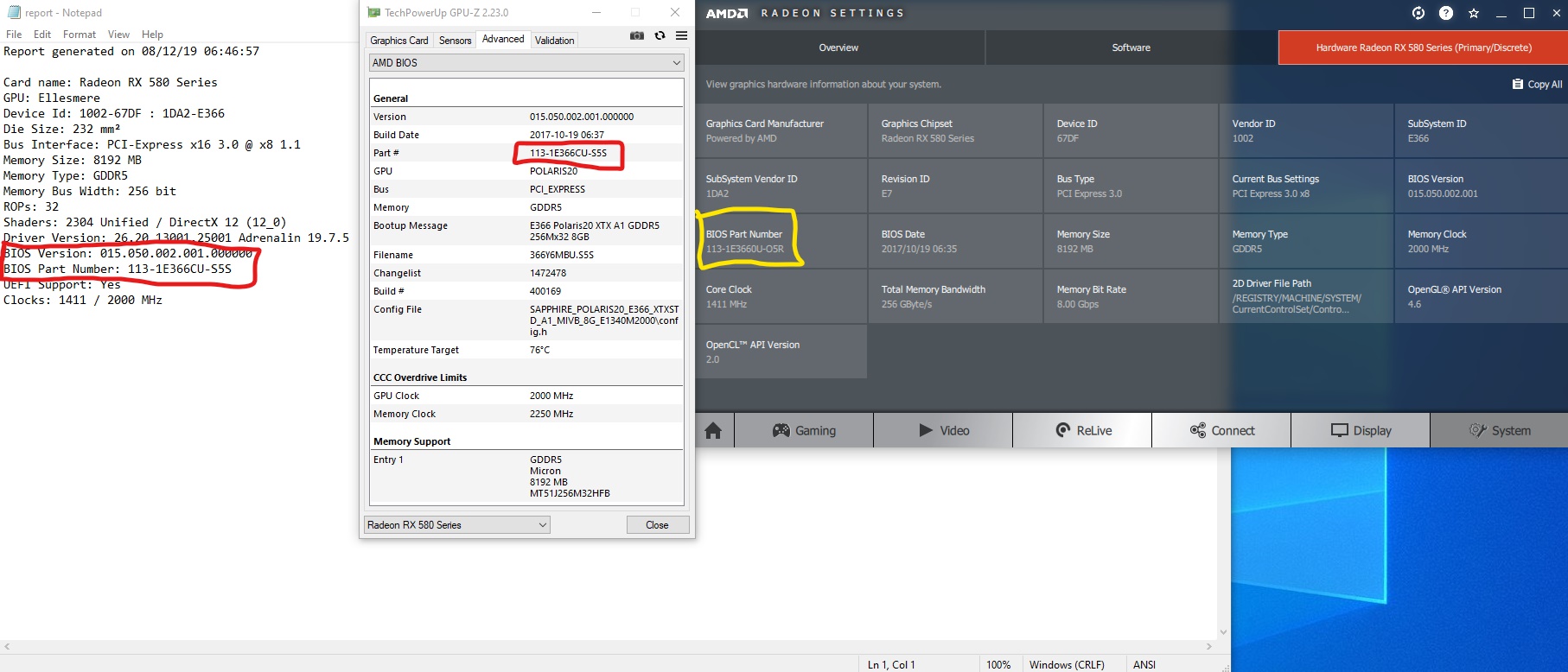
I mainly use my computer for editing (Resolve and Premiere) and sometimes use it for gaming (FM 2019 and Stronghold Crusader 2 (sometimes it's laggy/jittery I don't know why) just that)
Is it normal or not? I am afraid that it would be affecting my GPU performance & durability sooner or later.
Thank you very much
I bought a used GPU Card and the former owner said it was used for mining about 2-7 months (it's random picked GPU). I asked him to reset/flash the BIOS to the original BIOS before sending to me. After a few months of using this card, I found that there is a BIOS switch on the card (and it's switched to right positions) and then I switched it to the left position but I don't feel any difference.

So, I tried out to find the BIOS version of my card and it shows different result/version on BIOS Part Number between 3 software I use (Sapphire TRIXX, AMD Adrenaline, and Tech Power Up GPU-Z) as shown in the picture below
I mainly use my computer for editing (Resolve and Premiere) and sometimes use it for gaming (FM 2019 and Stronghold Crusader 2 (sometimes it's laggy/jittery I don't know why) just that)
Is it normal or not? I am afraid that it would be affecting my GPU performance & durability sooner or later.
Thank you very much







