Hi Unclewebb,
Been a long time user of Throttlestop. Was using V 9.4.2 beta for a while and everything was buttersmooth with my 10700K and MB. Thanks for this gem of a software!
Now I just upgraded to 9.5 and again as far as program usage everything is still working flawlessly. The issue I have is with the scheduled task upon reboot.
FYI, my task is as per this Post. The task is working as expected on the fist boot. The problem is when I reboot, I get this:
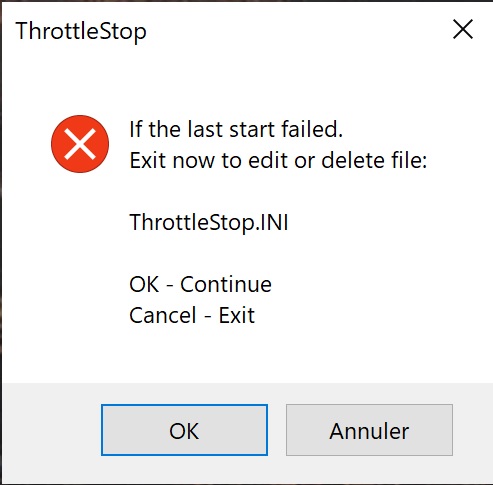
I looked into the ini, and from testing, when I "kill" the task by clicking on "end task" in task scheduler, it seems that the line "StartFailed=1" does not get reset to 0 like it use to with 9.4.
So when I reboot, I think the same thing is happening where the StartFailed=1 forces this prompt as it was not reset to 0 upon shutdown of windows.
For the time being I have rolled back to 9.4.2, but is there an option or something that will fix this that I havent figured out?
Thanks!
Edit, my bad, StartFailed=1 did not happen with 9.4.2, so I guess ill have to figure out what is causing this StartFailed=1
Is there any way I could troubleshoot this?
Been a long time user of Throttlestop. Was using V 9.4.2 beta for a while and everything was buttersmooth with my 10700K and MB. Thanks for this gem of a software!
Now I just upgraded to 9.5 and again as far as program usage everything is still working flawlessly. The issue I have is with the scheduled task upon reboot.
FYI, my task is as per this Post. The task is working as expected on the fist boot. The problem is when I reboot, I get this:
I looked into the ini, and from testing, when I "kill" the task by clicking on "end task" in task scheduler, it seems that the line "StartFailed=1" does not get reset to 0 like it use to with 9.4.
So when I reboot, I think the same thing is happening where the StartFailed=1 forces this prompt as it was not reset to 0 upon shutdown of windows.
For the time being I have rolled back to 9.4.2, but is there an option or something that will fix this that I havent figured out?
Thanks!
Edit, my bad, StartFailed=1 did not happen with 9.4.2, so I guess ill have to figure out what is causing this StartFailed=1
Is there any way I could troubleshoot this?
Last edited:

