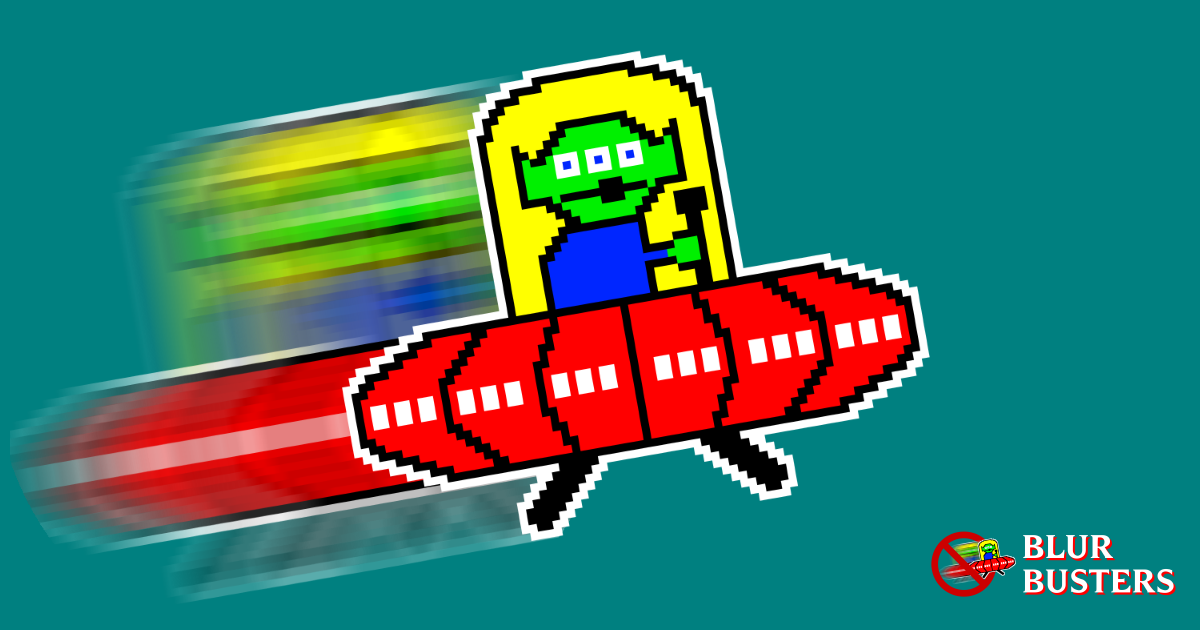Hello, I wanted to ask a question about problem of the screen tearing, where do you think there is a problem, in software / hardware / operation system?
my laptop:
win10 acer aspire vx5 laptop.
GPU: Nvidia geforce gtx 1050m
Processor: Intel(R) Core(TM) i5-7300HQ CPU @ 2.50GHz 2.50 GHz
RAM: 16GB
I've tried a lot of ways to solve it: reinstalled the driver, changed resolution of the screen, turned on vertical synchronization, turned off hardware acceleration, game mode and other methods to avoid it in games. None of that worked for me. I don't play modern games but I face screen tearing and not showing current graphic information elsewhere: in obs preview window, in graphic software, vlc media player.
I guess there is some problem with my graphic card, because laptop has turned off (temperature has risen to 95 degrees) after 4-5 min during stress test in furMark.
Anyway, it doesn't seem like there's too much GPU performance needed for OBS and Adobe Illustrator. they rather need nice CPU productivity.
Maybe I should reinstall OS?.. or better even install win7 instead of win10 in case my hardware cannot handle well with win10.
Will be glad to hear any advice from you!
my laptop:
win10 acer aspire vx5 laptop.
GPU: Nvidia geforce gtx 1050m
Processor: Intel(R) Core(TM) i5-7300HQ CPU @ 2.50GHz 2.50 GHz
RAM: 16GB
I've tried a lot of ways to solve it: reinstalled the driver, changed resolution of the screen, turned on vertical synchronization, turned off hardware acceleration, game mode and other methods to avoid it in games. None of that worked for me. I don't play modern games but I face screen tearing and not showing current graphic information elsewhere: in obs preview window, in graphic software, vlc media player.
I guess there is some problem with my graphic card, because laptop has turned off (temperature has risen to 95 degrees) after 4-5 min during stress test in furMark.
Anyway, it doesn't seem like there's too much GPU performance needed for OBS and Adobe Illustrator. they rather need nice CPU productivity.
Maybe I should reinstall OS?.. or better even install win7 instead of win10 in case my hardware cannot handle well with win10.
Will be glad to hear any advice from you!