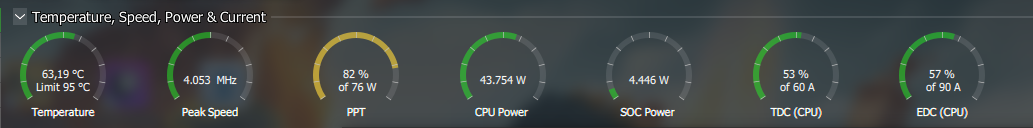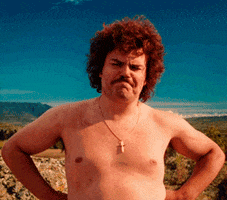Dude, I would say that's decent on the stock cooler! Hold on... literally straight from AMD.
What this means is, it can go as high as 95C and that is normal and expected. A basic, entry-level cooler, like on the level of the stock one can run no lower than 80C wide-open (good case cooling,) but still as high as 95C under full load. That implies sustained load. Unlikely in normal use, but that is the actual headroom. It's not just there as a 'death zone' like on older chips. It can stay there for a while with the algorithms regulating it. And that is a much heavier scenario than yours. That is the maximum stress on the chip before it won't allow more. You aren't even touching it.
And according to this you could STILL expect as high as 80C under full load with the best cooler. It is straight up just how they are made. This is what they do, out of the box. If this was a problem, they wouldn't be sold this way.
Games tend not to put full loads on multicore CPUs. CSGO is nothing crazy. They use them, of course, but it's not the same as a benchmark straight maxing all cores. In that case, the chip gives all it has up into the 90s. I don't know what utilization numbers look like from your image, but if we look at where you are in the power window, I'd say your temps line up with the load on the chip, given stock cooling. If anything, you could call it optimal.
Again, you can either upgrade your cooler if it makes you feel better or let it run as is. That's really your call to make, but at some point you need to decide for yourself what you want to do about it. If you don't like your temperatures, you either throttle it down, play with fan curves, or ultimately... get better cooling. I just think that would be a shame if the performance and noise are good for you... because the temperature is fine.