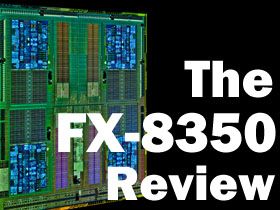- Joined
- May 8, 2021
- Messages
- 1,978 (1.83/day)
- Location
- Lithuania
| System Name | Shizuka |
|---|---|
| Processor | Intel Core i5 10400F |
| Motherboard | Gigabyte B460M Aorus Pro |
| Cooling | Scythe Choten |
| Memory | 2x8GB G.Skill Aegis 2666 MHz |
| Video Card(s) | PowerColor Red Dragon V2 RX 580 8GB ~100 watts in Wattman |
| Storage | 512GB WD Blue + 256GB WD Green + 4TH Toshiba X300 |
| Display(s) | BenQ BL2420PT |
| Case | Cooler Master Silencio S400 |
| Audio Device(s) | Topping D10 + AIWA NSX-V70 |
| Power Supply | Chieftec A90 550W (GDP-550C) |
| Mouse | Steel Series Rival 100 |
| Keyboard | Hama SL 570 |
| Software | Windows 10 Enterprise |
That doesn't seem like it would be real. My daily system doesn't have much variation either and I barely did anything special to Windows 10. Rogue task at best would reduce fps slightly, but it wouldn't cause massive fps drops or awful spikes. Obviously, you can load your PC with junk, but it takes effort and makes no sense. So any normal Windows installation should be reasonably tame. This is not single core era, where everything mattered.I do this on my benching systems, you can get great consistency if you kill everything, but most games have launchers which run in the background, I often play while on voice call over discord (wish it was as light as teamspeak was...), closing all browsers and stuff is a pain (most people want to be able to switch quickly from one thing to another, and in some cases it's useful to have a browser window open to refer to something while you are playing), windows services are a thing, drivers required to play the game normally spawn their own threads which the CPU needs to switch to. These are not some RGB or antivirus junkware which hogs a third of your CPU and should never have been installed to start with, these are tasks that are useful to the user or critical to the normal operation of the device in the given workload (think managing network packets of an online game). I can cull down an OS very well to run cinebench and take a screenshot for a hwbot sub, but that is very distant from any practical use case.
I just checked my systems' RAM latency variance. With web browser and torrent client on, I saw variation of only 1 ns and my RAM latency is 60.8-61.8 ns. And that's mostly just lame Windows 10 and I use Windows Defender. That latency variation could be simply due to CPU boosting 100MHz more for a moment. With notepad, file explorer, torrent client, AIDA64, I ran Cinebench R23 3 times to see variance of results. And it was just 55 points and average score was 8160 points. That's basically meaningless variation and it wouldn't cause any stuttering or actually noticeable reduction of fps. During benchmarking, there's no bunch of shit open and only Windows is might interfere, so this variation would be even lower. It's so tiny, that it's almost irrelevant. I highly doubt that Windows cruft is really having much effect on those i3s. I would suspect code that isn't meant for low thread count, that is ruining their performance and making gaming stuttery.
One line, Gigabyte 970A-UD3P.I dealt with many threads of people popping VRMs on average tier AM3(+) boards when they overclocked 8320s... Overclocking a powerful CPU takes a good motherboard, this is the same case now with AM4 Vs LGA1200, you need much more motherboard to get good OC mileage with comet/rocket lake than you need for a 5800x or even 5950x. The doubling of the CPU only price was offset by savings you could make elsewhere on the rig and when considering the overall costs getting a used sandy/ivy i7 ($200 or so in 2015) and a passable motherboard was only $50-100 or so more than going with an 8350.
Patches came latter sure, but you wouldn't use those chips without them. RA tech actually benchmarked i3 without patches and it barely gained any performance. Framerate was still not smooth.You also have to be careful with modern benchmarks using the spectre/meltdown/MDS security patches on those intel CPUs, those patches were only made around 2018-2019 and are not representative of the performance at the time. Also, consider the games being benchmarked and the relevance to different groups of users.
In that case, you gain more from CPU overclock or power limit increase, or even setting power plan to ultimate.You are not testing things which benefit substantially from memory overclocking. I play a number of games that get good returns from memory so it is relevant to my use case. This is something I always try to consider when making recommendations about memory overclocking, CPU overclocking, and even CPU choices in builds. If you are planning on playing games in a very GPU limited fashion and/or are not particularly sensitive to worse performance, don't bother with OCing those parts that aren't the bottleneck, in fact skip a 5600x or 5800x and go with a 3600/3700x or 10400F... But there are many people like me who do play games where performance is strongly tied to memory, games which are naturally CPU bound, and games where performance matters for competitive reasons.
That was never a case where I live.This, not to mention AM4 boards are substantially cheaper than comparable LGA1200 ones so you recoup a lot of the cost gap there as well. If the prices don't make sense don't buy it, but the global market is in a very dynamic situation at the moment, many low end intel chips for example were not in stock in many places earlier this year, and intel also had their supply shortages with 14nm...
I don't see any reason to be emotional about these products and write them off because you are irritated at a change in price tiers, they are tools for a task and because of these kinds of fluctuations at certain times some are going to be better than others.
While he may fail at being objective, I'm pretty sure he got some experimental Intel boards too. He also mentions that some problems were never fixed. His arguments are quite realistic too, come on first gen Ryzen certainly had issues with memory compatibility and stability. And Ryzens definitely had issues with USB. It's also true that OEMs had to do tons of BIOS patchworks to make it as stable and reliable as it is today. I remember his video about APU, where he bought brand new cheap board, APU and the rest. Graphics drivers were glitchy. So far Ryzen could be best described as fat (those latencies) bleeding patient, who is patched up, but still occasionally bleeds. So all in all, Ryzen 1 was poor, Ryzen 2 was improved, but still had issues often. Ryzen 3 became rather decent. Ryzen 5 still can have USB issues, but is good, unfortunately overpriced and not available. That might not be catastrophic, but since Nehalem, Intel didn't have nearly as many problems with any of their consumer platforms. And certainly no disaster like Ryzen 1st gen. Their biggest fails so far were melting motherboards in Pentium D era, dying Northwoods due to electromigration, PL shenanigans that murder cheap boards. That's it. I hear of some SATA issues with Sandy Bridge, but I think it was HEDT platform only.He is the last person on this planet you should be taking serious advice on when it comes to computers... In one of his videos he has a pre production AM4 board with a beta (never publicly released) BIOS on it, and when it doesn't run properly he makes a video blaming AMD for it without bothering to do any troubleshooting or cross checking with the board vendor or AMD about why the hardware was behaving as it is.
Why not 10600KF? Games still poorly benefit from more cores. And AM4 is dead end too. There won't be any AMD CPU made for AM4 anymore, AMD is moving to AM5. LGA1200 at least got one lame refresh for Celerons-i3s. And anyway if you are are in that market segment, one gen update doesn't matter to you. You won't upgrade Ryzen 3600 soon and when it will be inadequate, you will need entirely new platform anyway. Honestly, Ryzen 3600 must last 8 years since launch, there's no reason why it should. Now it has plenty of power and runs games way above 60 fps. It will take a long time until it will not be able to maintain 60 fps or acceptable framerates. Then there will be much faster, much power efficient and overall better chips. Also motherboards will be massively upgraded and there will be at least DDR5, if not DDR6. That minor upgrade to say 5800X just won't make sense, even if it is cheap. Not to mention that after all those years you hardware is to certain extent worn out, who knows, maybe motherboard won't last much longer. So it only makes sense to replace CPU, board, RAM and likely SSD.Personally at least, the only place I put real value in intel CPUs at the moment is for competitive gamers who want to run a very well tuned (heavily overclocked) system, in which case they should get a 10900k(f), good 2 DIMM motherboard (apex for example), and a kit of dual rank b-die. In any other case, ryzen 5000 provides better value than intel at every price point except the 10400f which is a questionable product compared to the 3600 due to the dead end platform.
But why not. It's a rather decent platform and your i9 certainly doesn't lag and it performs well. The only disadvantages are heat and questionable value, but if you get i7 instead, value is much better and there is PL tuning to contain that CPU, so... It's a bit worse than Ryzen, but it's also so similar that they are basically equivalents and it doesn't really matter that much which you have. And then there is i5 11400F, which is just plain good value that murders Ryzens.I personally run rocket lake and the only reason is shits and giggles, which is a perfectly valid reason to use any hardware, but I'm definitely not going to go out and tell people it's good...